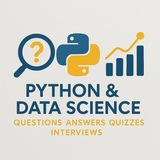Q: How can you simulate basic human-like behavior in a simple program using Python?
Imagine a chatbot that responds to user inputs with random, yet plausible, replies—mimicking how people react in conversations. For beginners, this involves using
This simulates basic human-like interaction by matching keywords and responding randomly from predefined lists. It’s a foundational step toward more advanced behavioral simulation.
#Python #BeginnerProgramming #Chatbot #HumanBehaviorSimulation #CodeExample
By: @DataScienceQ 🚀
Imagine a chatbot that responds to user inputs with random, yet plausible, replies—mimicking how people react in conversations. For beginners, this involves using
random module to generate responses based on keywords. Here’s a simple example:import random
responses = {
"hello": ["Hi there!", "Hello!", "Hey!"],
"how are you": ["I'm good, thanks!", "Doing well!", "Pretty great!"],
"bye": ["Goodbye!", "See you later!", "Bye!"]
}
def chatbot():
while True:
user_input = input("You: ").lower()
if user_input == "quit":
print("Bot: Goodbye!")
break
for key in responses:
if key in user_input:
print(f"Bot: {random.choice(responses[key])}")
break
else:
print("Bot: I don't understand. Can you rephrase?")
chatbot()
This simulates basic human-like interaction by matching keywords and responding randomly from predefined lists. It’s a foundational step toward more advanced behavioral simulation.
#Python #BeginnerProgramming #Chatbot #HumanBehaviorSimulation #CodeExample
By: @DataScienceQ 🚀
Q: How can reinforcement learning be used to simulate human-like decision-making in dynamic environments? Provide a detailed, advanced-level code example.
In reinforcement learning (RL), agents learn optimal behaviors through trial and error by interacting with an environment. To simulate human-like decision-making, we use deep reinforcement learning models like Proximal Policy Optimization (PPO), which balances exploration and exploitation while adapting to complex, real-time scenarios.
Human behavior involves not just reward maximization but also risk aversion, social cues, and emotional responses. We can model these using:
- State representation: Include contextual features (e.g., stress level, past rewards).
- Action space: Discrete or continuous actions mimicking human choices.
- Reward shaping: Incorporate intrinsic motivation (e.g., curiosity) and extrinsic rewards.
- Policy networks: Use neural networks to approximate policies that mimic human reasoning.
Here’s a Python example using
This simulation captures how humans balance risk, emotion, and social context in decisions. The model learns to adapt its strategy over time—mimicking cognitive flexibility.
#ReinforcementLearning #DeepLearning #HumanBehaviorSimulation #AI #MachineLearning #PPO #Python #AdvancedAI #RL #NeuralNetworks
By: @DataScienceQ 🚀
In reinforcement learning (RL), agents learn optimal behaviors through trial and error by interacting with an environment. To simulate human-like decision-making, we use deep reinforcement learning models like Proximal Policy Optimization (PPO), which balances exploration and exploitation while adapting to complex, real-time scenarios.
Human behavior involves not just reward maximization but also risk aversion, social cues, and emotional responses. We can model these using:
- State representation: Include contextual features (e.g., stress level, past rewards).
- Action space: Discrete or continuous actions mimicking human choices.
- Reward shaping: Incorporate intrinsic motivation (e.g., curiosity) and extrinsic rewards.
- Policy networks: Use neural networks to approximate policies that mimic human reasoning.
Here’s a Python example using
stable-baselines3 for PPO in a custom environment simulating human decision-making under uncertainty:import numpy as np
import gymnasium as gym
from stable_baselines3 import PPO
from stable_baselines3.common.vec_env import DummyVecEnv
from stable_baselines3.common.evaluation import evaluate_policy
# Define custom environment
class HumanLikeDecisionEnv(gym.Env):
def __init__(self):
super().__init__()
self.action_space = gym.spaces.Discrete(3) # [0: cautious, 1: neutral, 2: bold]
self.observation_space = gym.spaces.Box(low=-100, high=100, shape=(4,), dtype=np.float32)
self.state = None
self.reset()
def reset(self, seed=None, options=None):
self.state = np.array([np.random.uniform(-50, 50), # current reward
np.random.uniform(0, 10), # risk tolerance
np.random.uniform(0, 1), # social influence
np.random.uniform(-1, 1)]) # emotion factor
return self.state, {}
def step(self, action):
# Simulate human-like response based on action
reward = 0
if action == 0: # Cautious
reward += self.state[0] * 0.8 - np.abs(self.state[1]) * 0.5
elif action == 1: # Neutral
reward += self.state[0] * 0.9
else: # Bold
reward += self.state[0] * 1.2 + np.random.normal(0, 5)
# Update state with noise and dynamics
self.state[0] = np.clip(self.state[0] + np.random.normal(0, 2), -100, 100)
self.state[1] = np.clip(self.state[1] + np.random.uniform(-0.5, 0.5), 0, 10)
self.state[2] = np.clip(self.state[2] + np.random.uniform(-0.1, 0.1), 0, 1)
self.state[3] = np.clip(self.state[3] + np.random.normal(0, 0.2), -1, 1)
done = np.random.rand() > 0.95 # Random termination
return self.state, reward, done, False, {}
# Create environment
env = DummyVecEnv([lambda: HumanLikeDecisionEnv])
# Train PPO agent
model = PPO("MlpPolicy", env, verbose=1, n_steps=128)
model.learn(total_timesteps=10000)
# Evaluate policy
mean_reward, std_reward = evaluate_policy(model, env, n_eval_episodes=10)
print(f"Mean reward: {mean_reward:.2f} ± {std_reward:.2f}")
This simulation captures how humans balance risk, emotion, and social context in decisions. The model learns to adapt its strategy over time—mimicking cognitive flexibility.
#ReinforcementLearning #DeepLearning #HumanBehaviorSimulation #AI #MachineLearning #PPO #Python #AdvancedAI #RL #NeuralNetworks
By: @DataScienceQ 🚀
❤2
Q: How can you implement a real-time, event-driven architecture in Django using WebSockets and Django Channels for high-concurrency applications? Provide a detailed code example.
Django Channels enables asynchronous communication via WebSockets, allowing real-time features like live updates, chat, or notifications. For high-concurrency systems, we combine Channels, Redis as a message broker, and async views to handle thousands of concurrent connections efficiently.
Key components:
- Django Channels: Extends Django to support WebSockets, HTTP/2, and other protocols.
- Redis: Used as a backend for channel layers (e.g.,
- Async consumers: Handle WebSocket events asynchronously without blocking.
- Consumer groups: Broadcast messages to multiple users or rooms.
Here’s a complete implementation:
This setup supports:
- Real-time messaging across users.
- Scalable architecture with Redis.
- Asynchronous processing without blocking Django's main thread.
Use with
#Django #DjangoChannels #WebSockets #RealTime #AsyncProgramming #HighConcurrency #Python #BackendDevelopment #EventDriven #WebDev #AdvancedDjango
By: @DataScienceQ 🚀
Django Channels enables asynchronous communication via WebSockets, allowing real-time features like live updates, chat, or notifications. For high-concurrency systems, we combine Channels, Redis as a message broker, and async views to handle thousands of concurrent connections efficiently.
Key components:
- Django Channels: Extends Django to support WebSockets, HTTP/2, and other protocols.
- Redis: Used as a backend for channel layers (e.g.,
channels_redis).- Async consumers: Handle WebSocket events asynchronously without blocking.
- Consumer groups: Broadcast messages to multiple users or rooms.
Here’s a complete implementation:
# settings.py
INSTALLED_APPS = [
# ... your apps
'channels',
]
CHANNEL_LAYERS = {
'default': {
'BACKEND': 'channels.layers.RedisChannelLayer',
'CONFIG': {
"hosts": [('127.0.0.1', 6379)],
},
},
}
ASGI_APPLICATION = 'myproject.asgi.application'
# consumers.py
import json
from channels.generic.websocket import AsyncWebsocketConsumer
from channels.layers import get_channel_layer
class ChatConsumer(AsyncWebsocketConsumer):
async def connect(self):
self.room_name = self.scope['url_route']['kwargs']['room_name']
self.room_group_name = f'chat_{self.room_name}'
# Join room group
await self.channel_layer.group_add(
self.room_group_name,
self.channel_name
)
await self.accept()
async def disconnect(self, close_code):
# Leave room group
await self.channel_layer.group_discard(
self.room_group_name,
self.channel_name
)
# Receive message from WebSocket
async def receive(self, text_data):
text_data_json = json.loads(text_data)
message = text_data_json['message']
# Send message to room group
await self.channel_layer.group_send(
self.room_group_name,
{
'type': 'chat_message',
'message': message
}
)
# Receive message from room group
async def chat_message(self, event):
message = event['message']
# Send message to WebSocket
await self.send(text_data=json.dumps({
'message': message
}))
# routing.py
from django.urls import path
from channels.routing import ProtocolTypeRouter, URLRouter
from . import consumers
application = ProtocolTypeRouter({
'websocket': URLRouter([
path('ws/chat/<str:room_name>/', consumers.ChatConsumer.as_asgi()),
]),
})
# views.py (optional: trigger broadcast)
from channels.layers import get_channel_layer
from asgiref.sync import async_to_sync
def broadcast_message(room_name, message):
channel_layer = get_channel_layer()
async_to_sync(channel_layer.group_send)(
f'chat_{room_name}',
{
'type': 'chat_message',
'message': message
}
)
This setup supports:
- Real-time messaging across users.
- Scalable architecture with Redis.
- Asynchronous processing without blocking Django's main thread.
Use with
daphne myproject.asgi:application to run.#Django #DjangoChannels #WebSockets #RealTime #AsyncProgramming #HighConcurrency #Python #BackendDevelopment #EventDriven #WebDev #AdvancedDjango
By: @DataScienceQ 🚀
How does asynchrony work in FastAPI, and when should it be used?
Answer:
tags: #interview
Please open Telegram to view this post
VIEW IN TELEGRAM
❤2
Question: What is the difference between
Ansnew
Example:
By: @DataScienceQ🚀
__new__ and __init__ methods in a Python class?Ansnew
__new__ method is responsible for creating a new instance of a class, whinit__init__ method initializes the created innew __new__ is calledinit__init__ and is the first step in instance creation. Typically, you'll onew __new__ for immutable types or singleton patterns. Example:
class MyClass:
def __new__(cls):
print('Creating instance...')
instance = super(MyClass, cls).__new__(cls)
return instance
def __init__(self):
print('Initializing instance...')
obj = MyClass()
# Output:
# Creating instance...
# Initializing instance...
By: @DataScienceQ
Please open Telegram to view this post
VIEW IN TELEGRAM
❤3
Question:
How can you securely execute a dynamic shell command in Python using
---
Answer:
The above code demonstrates secure execution of dynamic shell commands by avoiding
#Python #OSModule #Security #ShellInjection #Subprocess #Sandboxing #SecureCode #AdvancedPython
By: @DataScienceQ 🚀
How can you securely execute a dynamic shell command in Python using
os module while preventing shell injection, handling environment variables, and ensuring the process is isolated with limited privileges? Provide a detailed example demonstrating all these aspects.---
import os
import subprocess
import tempfile
import shutil
import sys
from pathlib import Path
# Secure execution of dynamic shell commands
def secure_execute(cmd: str, cwd: str = None, env: dict = None):
# Validate input to prevent shell injection
if not isinstance(cmd, str) or not cmd.strip():
raise ValueError("Command must be a non-empty string.")
# Split command into safe components (avoid shell=True)
try:
args = cmd.split()
if not args:
raise ValueError("Invalid command format.")
# Sanitize arguments to avoid path traversal or injection
for arg in args:
if any(c in arg for c in [';', '&', '|', '>', '<', '`', '$']):
raise ValueError(f"Malicious character detected in command: {arg}")
# Use temporary directory for isolation
temp_dir = tempfile.mkdtemp(prefix="secure_exec_")
try:
# Set minimal environment
safe_env = {
'PATH': '/usr/bin:/bin',
'HOME': temp_dir,
'USER': 'sandbox_user',
}
if env:
safe_env.update(env)
# Run command with restricted privileges
result = subprocess.run(
args,
cwd=cwd,
env=safe_env,
stdout=subprocess.PIPE,
stderr=subprocess.PIPE,
timeout=30,
preexec_fn=os.setuid(1000), # Drop to unprivileged user
universal_newlines=True,
check=False
)
return {
'stdout': result.stdout,
'stderr': result.stderr,
'returncode': result.returncode,
'success': result.returncode == 0
}
finally:
shutil.rmtree(temp_dir, ignore_errors=True)
except Exception as e:
return {'error': str(e)}
# Example usage
if __name__ == "__main__":
# Simulate a dynamic command from user input
user_input = "ls -la /tmp"
result = secure_execute(user_input, cwd="/")
print(result)
Answer:
The above code demonstrates secure execution of dynamic shell commands by avoiding
shell=True, splitting the command safely, validating input to prevent injection, isolating execution via a temporary directory, dropping privileges using os.setuid(), and restricting environment variables. This approach prevents common vulnerabilities like shell injection and privilege escalation.#Python #OSModule #Security #ShellInjection #Subprocess #Sandboxing #SecureCode #AdvancedPython
By: @DataScienceQ 🚀
❤3
Q: How can you implement a thread-safe, connection-pooling mechanism using Python's
A:
#Python #SQLite #Database #Multithreading #ThreadSafety #ConnectionPooling #AtomicTransactions #SchemaMigration #Concurrency #Programming #AdvancedPython
By: @DataScienceQ 🚀
sqlite3 with concurrent.futures.ThreadPoolExecutor, while ensuring atomic transactions and handling database schema migrations dynamically? Provide a complete example with error handling and logging.A:
import sqlite3
import threading
import logging
from concurrent.futures import ThreadPoolExecutor, as_completed
from contextlib import contextmanager
import os
import time
# Configure logging
logging.basicConfig(level=logging.INFO)
logger = logging.getLogger(__name__)
# Database path
DB_PATH = "example.db"
# Schema definition
SCHEMA = """
CREATE TABLE IF NOT EXISTS users (
id INTEGER PRIMARY KEY AUTOINCREMENT,
name TEXT NOT NULL,
email TEXT UNIQUE NOT NULL
);
"""
# Connection pool with threading
class DatabaseConnectionPool:
def __init__(self, db_path, max_connections=5):
self.db_path = db_path
self.max_connections = max_connections
self._connections = []
self._lock = threading.Lock()
def get_connection(self):
with self._lock:
if self._connections:
return self._connections.pop()
else:
return sqlite3.connect(self.db_path)
def release_connection(self, conn):
with self._lock:
if len(self._connections) < self.max_connections:
self._connections.append(conn)
else:
conn.close()
def close_all(self):
with self._lock:
for conn in self._connections:
conn.close()
self._connections.clear()
@contextmanager
def get_db_connection(pool):
conn = pool.get_connection()
try:
yield conn
except Exception as e:
conn.rollback()
logger.error(f"Database error: {e}")
raise
finally:
pool.release_connection(conn)
def execute_transaction(pool, query, params=None):
with get_db_connection(pool) as conn:
cursor = conn.cursor()
cursor.execute(query, params or ())
conn.commit()
def create_user(pool, name, email):
query = "INSERT INTO users (name, email) VALUES (?, ?)"
try:
execute_transaction(pool, query, (name, email))
logger.info(f"User {name} created.")
except sqlite3.IntegrityError:
logger.warning(f"Email {email} already exists.")
def fetch_users(pool):
query = "SELECT id, name, email FROM users"
with get_db_connection(pool) as conn:
cursor = conn.cursor()
cursor.execute(query)
return cursor.fetchall()
def schema_migration(pool, new_schema):
with get_db_connection(pool) as conn:
cursor = conn.cursor()
cursor.executescript(new_schema)
conn.commit()
logger.info("Schema migration applied.")
# Example usage
if __name__ == "__main__":
# Initialize pool
pool = DatabaseConnectionPool(DB_PATH)
# Apply schema
schema_migration(pool, SCHEMA)
# Simulate concurrent user creation
names_emails = [("Alice", "[email protected]"), ("Bob", "[email protected]")]
with ThreadPoolExecutor(max_workers=4) as executor:
futures = [
executor.submit(create_user, pool, name, email)
for name, email in names_emails
]
for future in as_completed(futures):
try:
future.result()
except Exception as e:
logger.error(f"Task failed: {e}")
# Fetch results
users = fetch_users(pool)
logger.info(f"Users: {users}")
# Cleanup
pool.close_all()
#Python #SQLite #Database #Multithreading #ThreadSafety #ConnectionPooling #AtomicTransactions #SchemaMigration #Concurrency #Programming #AdvancedPython
By: @DataScienceQ 🚀
Q: How can you create a simple Python script to manage a SQLite database for storing and retrieving user information, including adding new users, displaying all users, and searching by name? Provide a step-by-step example with basic error handling.
A:
#Python #SQLite #Databases #Beginner #Programming #DatabaseManagement #SimpleCode #DataStorage #LearningPython
By: @DataScienceQ 🚀
A:
import sqlite3
# Connect to database (creates if not exists)
conn = sqlite3.connect('users.db')
cursor = conn.cursor()
# Create table
cursor.execute('''
CREATE TABLE IF NOT EXISTS users (
id INTEGER PRIMARY KEY AUTOINCREMENT,
name TEXT NOT NULL,
email TEXT NOT NULL
)
''')
conn.commit()
# Add user function
def add_user(name, email):
try:
cursor.execute("INSERT INTO users (name, email) VALUES (?, ?)", (name, email))
conn.commit()
print(f"User {name} added.")
except sqlite3.Error as e:
print(f"Error: {e}")
# Display all users
def show_users():
cursor.execute("SELECT * FROM users")
users = cursor.fetchall()
if users:
for user in users:
print(f"ID: {user[0]}, Name: {user[1]}, Email: {user[2]}")
else:
print("No users found.")
# Search user by name
def search_user(name):
cursor.execute("SELECT * FROM users WHERE name LIKE ?", ('%' + name + '%',))
results = cursor.fetchall()
if results:
for user in results:
print(f"ID: {user[0]}, Name: {user[1]}, Email: {user[2]}")
else:
print("No user found.")
# Example usage
add_user("Alice", "[email protected]")
add_user("Bob", "[email protected]")
print("\nAll users:")
show_users()
print("\nSearching for 'Alice':")
search_user("Alice")
# Close connection
conn.close()
#Python #SQLite #Databases #Beginner #Programming #DatabaseManagement #SimpleCode #DataStorage #LearningPython
By: @DataScienceQ 🚀
1. What is a database?
2. Why do we use databases in Python?
3. Name a popular database library for Python.
4. How do you connect to a SQLite database in Python?
5. What is the purpose of
6. How do you execute a query in Python using SQLite?
---
Explanation with Code Example (Beginner Level):
This example shows how to:
- Connect to a SQLite database.
- Create a table.
- Insert and retrieve data.
Answer:
1. A database is an organized collection of data.
2. We use databases to store, manage, and retrieve data efficiently.
3.
4. Use
5.
6. Use
#Python #Databases #SQLite #Beginner #Programming #Coding #LearnToCode
By: @DataScienceQ 🚀
2. Why do we use databases in Python?
3. Name a popular database library for Python.
4. How do you connect to a SQLite database in Python?
5. What is the purpose of
cursor() in database operations? 6. How do you execute a query in Python using SQLite?
---
Explanation with Code Example (Beginner Level):
import sqlite3
# 1. Create a connection to a database (or create it if not exists)
conn = sqlite3.connect('example.db')
# 2. Create a cursor object to interact with the database
cursor = conn.cursor()
# 3. Create a table
cursor.execute('''
CREATE TABLE IF NOT EXISTS users (
id INTEGER PRIMARY KEY,
name TEXT NOT NULL,
age INTEGER
)
''')
# 4. Insert data into the table
cursor.execute("INSERT INTO users (name, age) VALUES ('Alice', 25)")
cursor.execute("INSERT INTO users (name, age) VALUES ('Bob', 30)")
# 5. Commit changes
conn.commit()
# 6. Query the data
cursor.execute("SELECT * FROM users")
rows = cursor.fetchall()
for row in rows:
print(row)
# Close connection
conn.close()
This example shows how to:
- Connect to a SQLite database.
- Create a table.
- Insert and retrieve data.
Answer:
1. A database is an organized collection of data.
2. We use databases to store, manage, and retrieve data efficiently.
3.
sqlite3 is a popular library. 4. Use
sqlite3.connect() to connect. 5.
cursor() allows executing SQL commands. 6. Use
cursor.execute() to run queries.#Python #Databases #SQLite #Beginner #Programming #Coding #LearnToCode
By: @DataScienceQ 🚀
❤1
1. What is a GUI?
2. Why use GUI in Python?
3. Name a popular GUI library for Python.
4. How do you create a window using Tkinter?
5. What is the purpose of
6. How do you add a button to a Tkinter window?
---
Explanation with Code Example (Beginner Level):
This code creates a simple GUI window with a label and button.
Answer:
1. GUI stands for Graphical User Interface.
2. To create interactive applications with buttons, forms, etc.
3. Tkinter is a popular library.
4. Use
5.
6. Use
#Python #GUI #Tkinter #Beginner #Programming #Coding #LearnToCode
By: @DataScienceQ 🚀
2. Why use GUI in Python?
3. Name a popular GUI library for Python.
4. How do you create a window using Tkinter?
5. What is the purpose of
mainloop() in Tkinter? 6. How do you add a button to a Tkinter window?
---
Explanation with Code Example (Beginner Level):
import tkinter as tk
# 1. Create the main window
root = tk.Tk()
root.title("My First GUI")
# 2. Add a label
label = tk.Label(root, text="Hello, World!")
label.pack()
# 3. Add a button
def on_click():
print("Button clicked!")
button = tk.Button(root, text="Click Me", command=on_click)
button.pack()
# 4. Run the application
root.mainloop()
This code creates a simple GUI window with a label and button.
Answer:
1. GUI stands for Graphical User Interface.
2. To create interactive applications with buttons, forms, etc.
3. Tkinter is a popular library.
4. Use
tk.Tk() to create a window. 5.
mainloop() keeps the window open and responsive. 6. Use
tk.Button() and .pack() to add a button.#Python #GUI #Tkinter #Beginner #Programming #Coding #LearnToCode
By: @DataScienceQ 🚀
Question: What are the differences between
eqe
For instance:
Here,
By: @DataScienceQ🚀
__eq__ and __ne__ methods in Python?eqe
__eq__ and __ne__ methods are special methods used to define the behavior of the equality and inequality operators (== and !=, reseq. The __eq__ method returns True if two objects are consideredneereas __ne__ returns True if they are considereeql. If __eq__ is defined, it's common practiceneefine __ne__ to maintain consistent logic. For instance:
class MyClass:
def __eq__(self, other):
return True
def __ne__(self, other):
return False
Here,
MyClass would always return True for equality and False for inequality.By: @DataScienceQ
Please open Telegram to view this post
VIEW IN TELEGRAM
❤1
Question:
What is a lambda function in Python?
Answer:
A lambda function is a small anonymous function defined with the
For example:
Lambda functions are often used for short periods and can be helpful when passing a function as an argument.
By: @DataScienceQ 🚀
What is a lambda function in Python?
Answer:
A lambda function is a small anonymous function defined with the
lambda keyword. It can take any number of arguments but can only have one expression. For example:
add = lambda x, y: x + y
result = add(5, 3) # result is 8
Lambda functions are often used for short periods and can be helpful when passing a function as an argument.
By: @DataScienceQ 🚀
Question:
What are
Answer:
For example:
In this case,
By: @DataScienceQ 🚀
What are
*args and **kwargs, and why would you use them in a function?Answer:
*args and **kwargs are special syntaxes in Python used to pass variable numbers of arguments to a function. *args allows a function to accept any number of positional arguments, while **kwargs allows for keyword arguments. This is useful in scenarios where the number of inputs is not fixed. For example:
def fun(*args, **kwargs):
print(args)
print(kwargs)
fun(1, 2, 3, key1='value1', key2='value2')
In this case,
args would be a tuple (1, 2, 3) and kwargs would be a dictionary containing the keyword arguments.By: @DataScienceQ 🚀
Question:
What is the purpose of using the
Answer:
The
For example, you can declare a function like this:
By: @DataScienceQ 🚀
What is the purpose of using the
typing module in Python, particularly with respect to type hints?Answer:
The
typing module in Python provides support for type hints, which allow you to explicitly declare the expected types of variables, function parameters, and return values. This enhances code readability, helps in catching type-related bugs during development, and improves IDE support for autocompletion and error checking. For example, you can declare a function like this:
from typing import List
def process_items(items: List[str]) -> int:
return len(items)
By: @DataScienceQ 🚀
Question:
What is the purpose of
Answer:
The
For example:
By: @DataScienceQ 🚀
What is the purpose of
iter() and next() built-in functions in Python?Answer:
The
iter() function returns an iterator object from an iterable, enabling traversal through its elements. The next() function is used to retrieve the next element from the iterator. If there are no more items, it raises a StopIteration exception. For example:
my_list = [1, 2, 3]
my_iter = iter(my_list)
print(next(my_iter)) # Output: 1
print(next(my_iter)) # Output: 2
By: @DataScienceQ 🚀
Question:
Explain the differences between synchronous and asynchronous programming in Python.
Answer:
Synchronous programming executes tasks sequentially, meaning one task must complete before the next begins. In contrast, asynchronous programming allows tasks to be started and operated concurrently, allowing for non-blocking execution. This can improve efficiency, especially in I/O-bound applications.
For instance, using
In this example,
By: @DataScienceQ 🚀
Explain the differences between synchronous and asynchronous programming in Python.
Answer:
Synchronous programming executes tasks sequentially, meaning one task must complete before the next begins. In contrast, asynchronous programming allows tasks to be started and operated concurrently, allowing for non-blocking execution. This can improve efficiency, especially in I/O-bound applications.
For instance, using
asyncio:import asyncio
async def async_function():
print('Start')
await asyncio.sleep(1)
print('End')
asyncio.run(async_function())
In this example,
async_function allows the program to perform other tasks while waiting for the sleep duration to complete.By: @DataScienceQ 🚀
❤1
Question:
How does scope work in JavaScript, particularly with arrow functions?
Answer:
In JavaScript, scope refers to the visibility of variables and functions in certain parts of your code. There are two main types of scope: global and local. Arrow functions have a lexical binding of
Example:
By: @DataScienceQ 🚀
How does scope work in JavaScript, particularly with arrow functions?
Answer:
In JavaScript, scope refers to the visibility of variables and functions in certain parts of your code. There are two main types of scope: global and local. Arrow functions have a lexical binding of
this, meaning they don't create their own this context; instead, they inherit it from the enclosing scope. This makes them particularly useful in callbacks and when you want to preserve the context of this.Example:
const obj = {
value: 10,
method: function() {
setTimeout(() => {
console.log(this.value);
}, 1000);
}
};
obj.method(); // logs 10
By: @DataScienceQ 🚀
❤2🤔1
Question: What is the purpose of the
Answer:The
For example:
In this example,
By: @DataScienceQ⭐️
functools.partial function in Python?Answer:The
functools.partial function in Python allows you to create a new function with some of the parameters of an existing function fixed to specific values. This can be useful for creating more specific functions from general ones. For example:
from functools import partial
def multiply(x, y):
return x * y
multiply_by_2 = partial(multiply, 2)
print(multiply_by_2(5)) # Outputs 10
In this example,
multiply_by_2 is a new function that multiplies any given input by 2.By: @DataScienceQ
Please open Telegram to view this post
VIEW IN TELEGRAM
❤1
Question: Explain the difference between lists and tuples.
Answer:Lists are mutable, meaning you can change their content after creation (e.g., adding or removing elements). Tuples, on the other hand, are immutable; once created, their content cannot be altered.
By: @DataScienceQ ⭐️
Answer:Lists are mutable, meaning you can change their content after creation (e.g., adding or removing elements). Tuples, on the other hand, are immutable; once created, their content cannot be altered.
By: @DataScienceQ ⭐️
❤2
Question:
How can you use Python’s
Answer:
To efficiently handle both I/O-bound (e.g., network requests, file I/O) and CPU-bound (e.g., data processing, math operations) tasks in Python, you should combine
Here’s an example:
Explanation:
-
-
-
- Mixing both ensures optimal resource usage: async for I/O, multiprocessing for CPU.
Best practices:
- Use
- Use
- Avoid mixing
- Use
#Python #AsyncIO #Concurrency #Multithreading #Multiprocessing #AdvancedPython #Programming #WebDevelopment #Performance
By: @DataScienceQ 🚀
How can you use Python’s
asyncio and concurrent.futures to efficiently handle both I/O-bound and CPU-bound tasks in a single application, and what are the best practices for structuring such a system?Answer:
To efficiently handle both I/O-bound (e.g., network requests, file I/O) and CPU-bound (e.g., data processing, math operations) tasks in Python, you should combine
asyncio for I/O-bound work and concurrent.futures.ThreadPoolExecutor or ProcessPoolExecutor for CPU-bound tasks. This avoids blocking the event loop and maximizes performance.Here’s an example:
import asyncio
import time
from concurrent.futures import ThreadPoolExecutor, ProcessPoolExecutor
import aiohttp
import requests
# Simulated I/O-bound task (e.g., API call)
async def fetch_url(session, url):
try:
async with session.get(url) as response:
return await response.text()
except Exception as e:
return f"Error: {e}"
# Simulated CPU-bound task (e.g., heavy computation)
def cpu_intensive_task(n):
return sum(i * i for i in range(n))
# Main function using asyncio + thread/process pools
async def main():
# I/O-bound tasks with asyncio
urls = [
"https://httpbin.org/json",
"https://httpbin.org/headers",
"https://httpbin.org/status/200"
]
# Use aiohttp for concurrent HTTP requests
async with aiohttp.ClientSession() as session:
tasks = [fetch_url(session, url) for url in urls]
results = await asyncio.gather(*tasks)
print("I/O-bound results:", results)
# CPU-bound tasks with ProcessPoolExecutor
with ProcessPoolExecutor() as executor:
# Run CPU-intensive work in separate processes
futures = [executor.submit(cpu_intensive_task, 1000000) for _ in range(3)]
cpu_results = [future.result() for future in futures]
print("CPU-bound results:", cpu_results)
# Run the async main function
if __name__ == "__main__":
asyncio.run(main())
Explanation:
-
asyncio handles I/O-bound tasks asynchronously without blocking the main thread. -
aiohttp is used for efficient HTTP requests. -
ProcessPoolExecutor runs CPU-heavy functions in separate processes (bypassing GIL). - Mixing both ensures optimal resource usage: async for I/O, multiprocessing for CPU.
Best practices:
- Use
ThreadPoolExecutor for light I/O or blocking code. - Use
ProcessPoolExecutor for CPU-intensive work. - Avoid mixing
async and blocking code directly — always offload CPU tasks. - Use
asyncio.gather() to run multiple coroutines concurrently. #Python #AsyncIO #Concurrency #Multithreading #Multiprocessing #AdvancedPython #Programming #WebDevelopment #Performance
By: @DataScienceQ 🚀
❤1