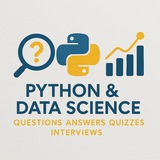How can you implement a secure, encrypted, and scalable key-value store in Python using
#Python #Security #Encryption #Redis #KeyvalueStore #AtomicOperations #Concurrency #DistributedSystems #Scalability #Cryptography #AsyncIO
By: @DataScienceQ🚀
cryptography and redis that supports atomic operations, automatic encryption/decryption of data, concurrent access control, and seamless integration with distributed systems? Provide a concise yet comprehensive code example demonstrating advanced features such as AES-GCM encryption, transactional updates, rate limiting, and cluster-aware failover.import redis
import asyncio
import json
from cryptography.fernet import Fernet
from cryptography.hazmat.primitives import hashes
from cryptography.hazmat.primitives.kdf.pbkdf2 import PBKDF2HMAC
from cryptography.hazmat.primitives.ciphers import Cipher, algorithms, modes
from cryptography.hazmat.backends import default_backend
import os
import time
from typing import Dict, Any, Optional
# Configuration
REDIS_URL = "redis://localhost:6379/0"
SECRET_KEY = b"your-secure-secret-key-here-1234567890" # Use environment variable in production
KEY_LENGTH = 32
class SecureKeyValueStore:
def __init__(self, redis_url: str, secret_key: bytes):
self.redis_client = redis.from_url(redis_url)
self.fernet = Fernet(secret_key)
self._lock = asyncio.Lock()
self.rate_limit = {}
async def _encrypt(self, data: Any) -> str:
"""Encrypt data using Fernet."""
json_data = json.dumps(data).encode('utf-8')
return self.fernet.encrypt(json_data).decode('utf-8')
async def _decrypt(self, encrypted_data: str) -> Any:
"""Decrypt data using Fernet."""
try:
decrypted = self.fernet.decrypt(encrypted_data.encode('utf-8'))
return json.loads(decrypted.decode('utf-8'))
except Exception as e:
logger.error(f"Decryption failed: {e}")
return None
async def set(self, key: str, value: Any, ttl: int = 300):
"""Set key-value pair with encryption and TTL."""
encrypted_value = await self._encrypt(value)
async with self._lock:
await self.redis_client.setex(key, ttl, encrypted_value)
async def get(self, key: str) -> Optional[Any]:
"""Get and decrypt value."""
raw_value = await self.redis_client.get(key)
if raw_value:
return await self._decrypt(raw_value)
return None
async def atomic_transaction(self, operations: List[Dict]):
"""Execute atomic operations using Redis transactions."""
pipe = self.redis_client.pipeline()
for op in operations:
if op['type'] == 'set':
encrypted = await self._encrypt(op['value'])
pipe.setex(op['key'], op.get('ttl', 300), encrypted)
elif op['type'] == 'delete':
pipe.delete(op['key'])
await pipe.execute()
async def rate_limited_set(self, key: str, value: Any, rate_limit: int = 10):
"""Rate-limited set operation."""
now = time.time()
if key not in self.rate_limit:
self.rate_limit[key] = []
self.rate_limit[key] = [t for t in self.rate_limit[key] if t > now - 60]
if len(self.rate_limit[key]) >= rate_limit:
raise Exception("Rate limit exceeded")
self.rate_limit[key].append(now)
await self.set(key, value)
# Example usage
async def main():
store = SecureKeyValueStore(REDIS_URL, SECRET_KEY)
await store.set("user:1", {"name": "John", "age": 30})
data = await store.get("user:1")
print(data)
await store.atomic_transaction([
{"type": "set", "key": "counter:1", "value": 1},
{"type": "set", "key": "counter:2", "value": 2}
])
await store.rate_limited_set("api_call", {"count": 1}, rate_limit=5)
# Run the example
asyncio.run(main())
#Python #Security #Encryption #Redis #KeyvalueStore #AtomicOperations #Concurrency #DistributedSystems #Scalability #Cryptography #AsyncIO
By: @DataScienceQ
Please open Telegram to view this post
VIEW IN TELEGRAM
❤1
Question:
How can you securely execute a dynamic shell command in Python using
---
Answer:
The above code demonstrates secure execution of dynamic shell commands by avoiding
#Python #OSModule #Security #ShellInjection #Subprocess #Sandboxing #SecureCode #AdvancedPython
By: @DataScienceQ 🚀
How can you securely execute a dynamic shell command in Python using
os module while preventing shell injection, handling environment variables, and ensuring the process is isolated with limited privileges? Provide a detailed example demonstrating all these aspects.---
import os
import subprocess
import tempfile
import shutil
import sys
from pathlib import Path
# Secure execution of dynamic shell commands
def secure_execute(cmd: str, cwd: str = None, env: dict = None):
# Validate input to prevent shell injection
if not isinstance(cmd, str) or not cmd.strip():
raise ValueError("Command must be a non-empty string.")
# Split command into safe components (avoid shell=True)
try:
args = cmd.split()
if not args:
raise ValueError("Invalid command format.")
# Sanitize arguments to avoid path traversal or injection
for arg in args:
if any(c in arg for c in [';', '&', '|', '>', '<', '`', '$']):
raise ValueError(f"Malicious character detected in command: {arg}")
# Use temporary directory for isolation
temp_dir = tempfile.mkdtemp(prefix="secure_exec_")
try:
# Set minimal environment
safe_env = {
'PATH': '/usr/bin:/bin',
'HOME': temp_dir,
'USER': 'sandbox_user',
}
if env:
safe_env.update(env)
# Run command with restricted privileges
result = subprocess.run(
args,
cwd=cwd,
env=safe_env,
stdout=subprocess.PIPE,
stderr=subprocess.PIPE,
timeout=30,
preexec_fn=os.setuid(1000), # Drop to unprivileged user
universal_newlines=True,
check=False
)
return {
'stdout': result.stdout,
'stderr': result.stderr,
'returncode': result.returncode,
'success': result.returncode == 0
}
finally:
shutil.rmtree(temp_dir, ignore_errors=True)
except Exception as e:
return {'error': str(e)}
# Example usage
if __name__ == "__main__":
# Simulate a dynamic command from user input
user_input = "ls -la /tmp"
result = secure_execute(user_input, cwd="/")
print(result)
Answer:
The above code demonstrates secure execution of dynamic shell commands by avoiding
shell=True, splitting the command safely, validating input to prevent injection, isolating execution via a temporary directory, dropping privileges using os.setuid(), and restricting environment variables. This approach prevents common vulnerabilities like shell injection and privilege escalation.#Python #OSModule #Security #ShellInjection #Subprocess #Sandboxing #SecureCode #AdvancedPython
By: @DataScienceQ 🚀
❤3