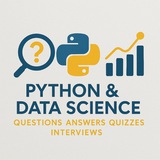Question 31 (Intermediate - Django ORM):
When using Django ORM's
A)
B) Both methods generate exactly one SQL query
C)
D)
#Python #Django #ORM #Database
✅ By: https://t.iss.one/DataScienceQ
When using Django ORM's
select_related() and prefetch_related() for query optimization, which statement is correct? A)
select_related uses JOINs (1 SQL query) while prefetch_related uses 2+ queries B) Both methods generate exactly one SQL query
C)
prefetch_related works only with ForeignKey relationships D)
select_related is better for many-to-many relationships #Python #Django #ORM #Database
✅ By: https://t.iss.one/DataScienceQ
❤1🔥1
Lesson: Mastering Django – A Roadmap to Mastery
Django is a high-level Python web framework that enables rapid development of secure and scalable web applications. To master Django, follow this structured roadmap:
1. Understand Web Development Basics
- Learn HTTP, HTML, CSS, JavaScript, and REST principles.
- Understand client-server architecture.
2. Learn Python Fundamentals
- Master Python syntax, OOP, and data structures.
- Familiarize yourself with virtual environments and package management.
3. Install and Set Up Django
- Install Django:
- Create your first project:
4. Master Core Concepts
- Understand Django’s MVT (Model-View-Template) architecture.
- Work with models, views, templates, and URLs.
5. Build Your First App
- Create a Django app:
- Implement basic CRUD operations using the admin interface.
6. Work with Forms and User Authentication
- Use Django forms for data input validation.
- Implement user registration, login, logout, and password reset.
7. Explore Advanced Features
- Use Django ORM for database queries.
- Work with migrations, fixtures, and custom managers.
8. Enhance Security and Performance
- Apply security best practices (CSRF, XSS, SQL injection protection).
- Optimize performance with caching, database indexing, and query optimization.
9. Integrate APIs and Third-Party Tools
- Build REST APIs using Django REST Framework (DRF).
- Connect with external services via APIs or webhooks.
10. Deploy Your Application
- Prepare for production: settings, static files, and environment variables.
- Deploy on platforms like Heroku, AWS, or DigitalOcean.
Roadmap Summary:
Start with basics → Build core apps → Add features → Secure and optimize → Deploy professionally.
#Django #PythonWebDevelopment #WebFramework #BackendDevelopment #Python #WebApps #LearnToCode #Programming #DjangoREST #FullStackDeveloper #SoftwareEngineering
By: @DataScienceQ 🚀
Django is a high-level Python web framework that enables rapid development of secure and scalable web applications. To master Django, follow this structured roadmap:
1. Understand Web Development Basics
- Learn HTTP, HTML, CSS, JavaScript, and REST principles.
- Understand client-server architecture.
2. Learn Python Fundamentals
- Master Python syntax, OOP, and data structures.
- Familiarize yourself with virtual environments and package management.
3. Install and Set Up Django
- Install Django:
pip install django - Create your first project:
django-admin startproject myproject4. Master Core Concepts
- Understand Django’s MVT (Model-View-Template) architecture.
- Work with models, views, templates, and URLs.
5. Build Your First App
- Create a Django app:
python manage.py startapp myapp - Implement basic CRUD operations using the admin interface.
6. Work with Forms and User Authentication
- Use Django forms for data input validation.
- Implement user registration, login, logout, and password reset.
7. Explore Advanced Features
- Use Django ORM for database queries.
- Work with migrations, fixtures, and custom managers.
8. Enhance Security and Performance
- Apply security best practices (CSRF, XSS, SQL injection protection).
- Optimize performance with caching, database indexing, and query optimization.
9. Integrate APIs and Third-Party Tools
- Build REST APIs using Django REST Framework (DRF).
- Connect with external services via APIs or webhooks.
10. Deploy Your Application
- Prepare for production: settings, static files, and environment variables.
- Deploy on platforms like Heroku, AWS, or DigitalOcean.
Roadmap Summary:
Start with basics → Build core apps → Add features → Secure and optimize → Deploy professionally.
#Django #PythonWebDevelopment #WebFramework #BackendDevelopment #Python #WebApps #LearnToCode #Programming #DjangoREST #FullStackDeveloper #SoftwareEngineering
By: @DataScienceQ 🚀
❤1
Q: How can you implement a real-time, event-driven architecture in Django using WebSockets and Django Channels for high-concurrency applications? Provide a detailed code example.
Django Channels enables asynchronous communication via WebSockets, allowing real-time features like live updates, chat, or notifications. For high-concurrency systems, we combine Channels, Redis as a message broker, and async views to handle thousands of concurrent connections efficiently.
Key components:
- Django Channels: Extends Django to support WebSockets, HTTP/2, and other protocols.
- Redis: Used as a backend for channel layers (e.g.,
- Async consumers: Handle WebSocket events asynchronously without blocking.
- Consumer groups: Broadcast messages to multiple users or rooms.
Here’s a complete implementation:
This setup supports:
- Real-time messaging across users.
- Scalable architecture with Redis.
- Asynchronous processing without blocking Django's main thread.
Use with
#Django #DjangoChannels #WebSockets #RealTime #AsyncProgramming #HighConcurrency #Python #BackendDevelopment #EventDriven #WebDev #AdvancedDjango
By: @DataScienceQ 🚀
Django Channels enables asynchronous communication via WebSockets, allowing real-time features like live updates, chat, or notifications. For high-concurrency systems, we combine Channels, Redis as a message broker, and async views to handle thousands of concurrent connections efficiently.
Key components:
- Django Channels: Extends Django to support WebSockets, HTTP/2, and other protocols.
- Redis: Used as a backend for channel layers (e.g.,
channels_redis).- Async consumers: Handle WebSocket events asynchronously without blocking.
- Consumer groups: Broadcast messages to multiple users or rooms.
Here’s a complete implementation:
# settings.py
INSTALLED_APPS = [
# ... your apps
'channels',
]
CHANNEL_LAYERS = {
'default': {
'BACKEND': 'channels.layers.RedisChannelLayer',
'CONFIG': {
"hosts": [('127.0.0.1', 6379)],
},
},
}
ASGI_APPLICATION = 'myproject.asgi.application'
# consumers.py
import json
from channels.generic.websocket import AsyncWebsocketConsumer
from channels.layers import get_channel_layer
class ChatConsumer(AsyncWebsocketConsumer):
async def connect(self):
self.room_name = self.scope['url_route']['kwargs']['room_name']
self.room_group_name = f'chat_{self.room_name}'
# Join room group
await self.channel_layer.group_add(
self.room_group_name,
self.channel_name
)
await self.accept()
async def disconnect(self, close_code):
# Leave room group
await self.channel_layer.group_discard(
self.room_group_name,
self.channel_name
)
# Receive message from WebSocket
async def receive(self, text_data):
text_data_json = json.loads(text_data)
message = text_data_json['message']
# Send message to room group
await self.channel_layer.group_send(
self.room_group_name,
{
'type': 'chat_message',
'message': message
}
)
# Receive message from room group
async def chat_message(self, event):
message = event['message']
# Send message to WebSocket
await self.send(text_data=json.dumps({
'message': message
}))
# routing.py
from django.urls import path
from channels.routing import ProtocolTypeRouter, URLRouter
from . import consumers
application = ProtocolTypeRouter({
'websocket': URLRouter([
path('ws/chat/<str:room_name>/', consumers.ChatConsumer.as_asgi()),
]),
})
# views.py (optional: trigger broadcast)
from channels.layers import get_channel_layer
from asgiref.sync import async_to_sync
def broadcast_message(room_name, message):
channel_layer = get_channel_layer()
async_to_sync(channel_layer.group_send)(
f'chat_{room_name}',
{
'type': 'chat_message',
'message': message
}
)
This setup supports:
- Real-time messaging across users.
- Scalable architecture with Redis.
- Asynchronous processing without blocking Django's main thread.
Use with
daphne myproject.asgi:application to run.#Django #DjangoChannels #WebSockets #RealTime #AsyncProgramming #HighConcurrency #Python #BackendDevelopment #EventDriven #WebDev #AdvancedDjango
By: @DataScienceQ 🚀
Django ORM Tip:
#Django #DjangoORM #Python #Database #Optimization #Fexpressions #CodingTip
---
By: @DataScienceQ ✨
F() Expressions for Database-Level OperationsF() expressions allow you to reference model field values directly within database operations. This avoids fetching data into Python memory, making queries more efficient for updates or comparisons directly on the database.from django.db.models import F
from your_app.models import Product # Assuming a Product model with 'stock' and 'price' fields
Increment the stock of all products by 5 directly in the database
Product.objects.all().update(stock=F('stock') + 5)
Update the price to be 10% higher than the current price
Product.objects.all().update(price=F('price') 1.1)
Filter for products where the stock is less than 10 times its price
low_ratio_products = Product.objects.filter(stock__lt=F('price') 10)
#Django #DjangoORM #Python #Database #Optimization #Fexpressions #CodingTip
---
By: @DataScienceQ ✨
Hey there, fellow Django devs! Ever faced the dreaded "N+1 query problem" when looping through related objects? 😱 Your database might be doing way more work than it needs to!
Let's conquer it with
Example 1: Fetching Posts and their Comments
Imagine a blog where each
Example 2: Prefetching with Custom QuerySets
What if you only want to prefetch approved comments, or order them specifically? You can apply filters and ordering within
Example 3: Nested Prefetching
You can even prefetch related objects of related objects! Let's get posts, their comments, and each comment's author.
Master
#Django #DjangoORM #Python #Optimization #NPlus1 #DatabaseQueries #Performance #WebDev #CodingTip
---
By: @DataScienceQ ✨
Let's conquer it with
prefetch_related()! While select_related() works for one-to-one and foreign key relationships (joining tables directly in SQL), prefetch_related() is your go-to for many-to-many relationships and reverse foreign key lookups (like getting all comments for a post). It performs a separate query for each related set and joins them in Python, saving you tons of database hits and speeding up your app.Example 1: Fetching Posts and their Comments
Imagine a blog where each
Post has many Comments. Without prefetch_related, accessing post.comments.all() inside a loop for multiple posts would hit the database for each post's comments.from your_app.models import Post, Comment # Assuming your models are here
Bad: This would cause N+1 queries if you loop and access comments
posts = Post.objects.all()
for post in posts:
for comment in post.comment_set.all(): # database hit for EACH post
print(comment.text)
Good: Fetches all posts AND all comments in just 2 queries!
posts_with_comments = Post.objects.prefetch_related('comment_set')
for post in posts_with_comments:
print(f"Post: {post.title}")
for comment in post.comment_set.all(): # 'comment_set' is the default related_name
print(f" - {comment.text}")
Example 2: Prefetching with Custom QuerySets
What if you only want to prefetch approved comments, or order them specifically? You can apply filters and ordering within
prefetch_related() using Prefetch objects!from django.db.models import Prefetch
from your_app.models import Post, Comment # Assuming Comment has 'is_approved' and 'created_at'
Define a custom queryset for only approved comments, ordered by creation
approved_comments_queryset = Comment.objects.filter(is_approved=True).order_by('-created_at')
Fetch posts and only their approved comments, storing them in a custom attribute
posts_with_approved_comments = Post.objects.prefetch_related(
Prefetch('comment_set', queryset=approved_comments_queryset, to_attr='approved_comments')
)
for post in posts_with_approved_comments:
print(f"Post: {post.title}")
# Access them via the custom attribute 'approved_comments'
for comment in post.approved_comments:
print(f" - (Approved) {comment.text}")
Example 3: Nested Prefetching
You can even prefetch related objects of related objects! Let's get posts, their comments, and each comment's author.
from your_app.models import Post, Comment # Assuming Comment has a ForeignKey to an Author model
posts_with_nested_relations = Post.objects.prefetch_related(
# Here, we prefetch comments, and within the comments prefetch their authors
Prefetch('comment_set', queryset=Comment.objects.select_related('author'))
)
for post in posts_with_nested_relations:
print(f"\nPost: {post.title}")
for comment in post.comment_set.all():
print(f" - {comment.text} by {comment.author.name}") # Access comment.author directly!
Master
prefetch_related() to make your Django apps lightning fast! ⚡️ Happy coding!#Django #DjangoORM #Python #Optimization #NPlus1 #DatabaseQueries #Performance #WebDev #CodingTip
---
By: @DataScienceQ ✨