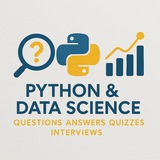⁉️ Interview question
What happens when you use
When a file descriptor opened with `O_DIRECT` is wrapped by `os.fdopen()`, Python’s buffered I/O may interfere with the direct I/O semantics because it uses its own internal buffer. This can lead to data being copied through the kernel’s page cache, effectively bypassing the `O_DIRECT` requirement for direct memory-to-disk transfers. As a result, performance gains from `O_DIRECT` are lost, and data consistency may be compromised if the buffer isn’t flushed properly. Additionally, misaligned memory access due to Python’s buffering can cause crashes or undefined behavior.
#️⃣ tags: #Python #AdvancedPython #FileHandling #OS #Linux #O_DIRECT #BufferedIO #SystemCalls #Performance #DataConsistency #LowLevelProgramming
By: t.iss.one/DataScienceQ 🚀
What happens when you use
os.fdopen() to wrap a file descriptor that was opened with O_DIRECT flag on a Linux system, and then attempt to read or write using Python’s buffered I/O? How does this affect data consistency and performance?#️⃣ tags: #Python #AdvancedPython #FileHandling #OS #Linux #O_DIRECT #BufferedIO #SystemCalls #Performance #DataConsistency #LowLevelProgramming
By: t.iss.one/DataScienceQ 🚀
Telegram
Python Data Science Jobs & Interviews
Your go-to hub for Python and Data Science—featuring questions, answers, quizzes, and interview tips to sharpen your skills and boost your career in the data-driven world.
Admin: @Hussein_Sheikho
Admin: @Hussein_Sheikho
⁉️ Interview question
How does Python handle memory when processing large datasets using generators versus list comprehensions, and what are the implications for performance and garbage collection?
Simpson:
When you use a **list comprehension**, Python evaluates the entire expression immediately and stores all items in memory, which can lead to high memory usage and slower garbage collection cycles if the dataset is very large. In contrast, a **generator** produces values on-the-fly using lazy evaluation, meaning only one item is kept in memory at a time. This significantly reduces memory footprint but may slow down access if you need to iterate multiple times over the same data. Additionally, because generators don’t hold references to intermediate results, they allow earlier garbage collection of unused objects, improving overall memory efficiency. However, if you convert a generator to a list (e.g., via `list(generator)`), you lose the memory advantage. The key trade-off lies in **memory vs. speed**: lists offer faster repeated access, while generators favor memory conservation.
#️⃣ tags: #Python #AdvancedPython #DataProcessing #MemoryManagement #Generators #ListComprehension #Performance #GarbageCollection #InterviewQuestion
By: t.iss.one/DataScienceQ 🚀
How does Python handle memory when processing large datasets using generators versus list comprehensions, and what are the implications for performance and garbage collection?
Simpson:
#️⃣ tags: #Python #AdvancedPython #DataProcessing #MemoryManagement #Generators #ListComprehension #Performance #GarbageCollection #InterviewQuestion
By: t.iss.one/DataScienceQ 🚀
What are the implications of using
Answer:
Using
For example:
While `__slots__` improves memory efficiency—especially in classes with many instances—it must be used carefully, particularly when dealing with inheritance or when dynamic attribute assignment is needed.
#Python #AdvancedPython #MemoryOptimization #Performance #OOP #PythonInternals
By: @DataScienceQ 🚀
__slots__ in Python classes, and how can it affect memory usage, performance, and inheritance? Answer:
Using
__slots__ in Python classes allows you to explicitly declare the attributes a class can have, which reduces memory usage by preventing the creation of a dict__dict__ for each instance. This results in faster attribute access since attributes are stored in a fixed layout rather than a dictionary. However, __slots__ restricts the ability to add new attributes dynamically, disables certain fedictike __dict__ and __weakref__, and complicates multiple inheritance because of potential conflicts between slot definitions in parent classes.For example:
class Point:
__slots__ = ['x', 'y']
def __init__(self, x, y):
self.x = x
self.y = y
p = Point(1, 2)
# p.z = 3 # This will raise an AttributeError
While `__slots__` improves memory efficiency—especially in classes with many instances—it must be used carefully, particularly when dealing with inheritance or when dynamic attribute assignment is needed.
#Python #AdvancedPython #MemoryOptimization #Performance #OOP #PythonInternals
By: @DataScienceQ 🚀
Question:
How can you use Python’s
Answer:
To efficiently handle both I/O-bound (e.g., network requests, file I/O) and CPU-bound (e.g., data processing, math operations) tasks in Python, you should combine
Here’s an example:
Explanation:
-
-
-
- Mixing both ensures optimal resource usage: async for I/O, multiprocessing for CPU.
Best practices:
- Use
- Use
- Avoid mixing
- Use
#Python #AsyncIO #Concurrency #Multithreading #Multiprocessing #AdvancedPython #Programming #WebDevelopment #Performance
By: @DataScienceQ 🚀
How can you use Python’s
asyncio and concurrent.futures to efficiently handle both I/O-bound and CPU-bound tasks in a single application, and what are the best practices for structuring such a system?Answer:
To efficiently handle both I/O-bound (e.g., network requests, file I/O) and CPU-bound (e.g., data processing, math operations) tasks in Python, you should combine
asyncio for I/O-bound work and concurrent.futures.ThreadPoolExecutor or ProcessPoolExecutor for CPU-bound tasks. This avoids blocking the event loop and maximizes performance.Here’s an example:
import asyncio
import time
from concurrent.futures import ThreadPoolExecutor, ProcessPoolExecutor
import aiohttp
import requests
# Simulated I/O-bound task (e.g., API call)
async def fetch_url(session, url):
try:
async with session.get(url) as response:
return await response.text()
except Exception as e:
return f"Error: {e}"
# Simulated CPU-bound task (e.g., heavy computation)
def cpu_intensive_task(n):
return sum(i * i for i in range(n))
# Main function using asyncio + thread/process pools
async def main():
# I/O-bound tasks with asyncio
urls = [
"https://httpbin.org/json",
"https://httpbin.org/headers",
"https://httpbin.org/status/200"
]
# Use aiohttp for concurrent HTTP requests
async with aiohttp.ClientSession() as session:
tasks = [fetch_url(session, url) for url in urls]
results = await asyncio.gather(*tasks)
print("I/O-bound results:", results)
# CPU-bound tasks with ProcessPoolExecutor
with ProcessPoolExecutor() as executor:
# Run CPU-intensive work in separate processes
futures = [executor.submit(cpu_intensive_task, 1000000) for _ in range(3)]
cpu_results = [future.result() for future in futures]
print("CPU-bound results:", cpu_results)
# Run the async main function
if __name__ == "__main__":
asyncio.run(main())
Explanation:
-
asyncio handles I/O-bound tasks asynchronously without blocking the main thread. -
aiohttp is used for efficient HTTP requests. -
ProcessPoolExecutor runs CPU-heavy functions in separate processes (bypassing GIL). - Mixing both ensures optimal resource usage: async for I/O, multiprocessing for CPU.
Best practices:
- Use
ThreadPoolExecutor for light I/O or blocking code. - Use
ProcessPoolExecutor for CPU-intensive work. - Avoid mixing
async and blocking code directly — always offload CPU tasks. - Use
asyncio.gather() to run multiple coroutines concurrently. #Python #AsyncIO #Concurrency #Multithreading #Multiprocessing #AdvancedPython #Programming #WebDevelopment #Performance
By: @DataScienceQ 🚀
❤1
Hey there, fellow Django devs! Ever faced the dreaded "N+1 query problem" when looping through related objects? 😱 Your database might be doing way more work than it needs to!
Let's conquer it with
Example 1: Fetching Posts and their Comments
Imagine a blog where each
Example 2: Prefetching with Custom QuerySets
What if you only want to prefetch approved comments, or order them specifically? You can apply filters and ordering within
Example 3: Nested Prefetching
You can even prefetch related objects of related objects! Let's get posts, their comments, and each comment's author.
Master
#Django #DjangoORM #Python #Optimization #NPlus1 #DatabaseQueries #Performance #WebDev #CodingTip
---
By: @DataScienceQ ✨
Let's conquer it with
prefetch_related()! While select_related() works for one-to-one and foreign key relationships (joining tables directly in SQL), prefetch_related() is your go-to for many-to-many relationships and reverse foreign key lookups (like getting all comments for a post). It performs a separate query for each related set and joins them in Python, saving you tons of database hits and speeding up your app.Example 1: Fetching Posts and their Comments
Imagine a blog where each
Post has many Comments. Without prefetch_related, accessing post.comments.all() inside a loop for multiple posts would hit the database for each post's comments.from your_app.models import Post, Comment # Assuming your models are here
Bad: This would cause N+1 queries if you loop and access comments
posts = Post.objects.all()
for post in posts:
for comment in post.comment_set.all(): # database hit for EACH post
print(comment.text)
Good: Fetches all posts AND all comments in just 2 queries!
posts_with_comments = Post.objects.prefetch_related('comment_set')
for post in posts_with_comments:
print(f"Post: {post.title}")
for comment in post.comment_set.all(): # 'comment_set' is the default related_name
print(f" - {comment.text}")
Example 2: Prefetching with Custom QuerySets
What if you only want to prefetch approved comments, or order them specifically? You can apply filters and ordering within
prefetch_related() using Prefetch objects!from django.db.models import Prefetch
from your_app.models import Post, Comment # Assuming Comment has 'is_approved' and 'created_at'
Define a custom queryset for only approved comments, ordered by creation
approved_comments_queryset = Comment.objects.filter(is_approved=True).order_by('-created_at')
Fetch posts and only their approved comments, storing them in a custom attribute
posts_with_approved_comments = Post.objects.prefetch_related(
Prefetch('comment_set', queryset=approved_comments_queryset, to_attr='approved_comments')
)
for post in posts_with_approved_comments:
print(f"Post: {post.title}")
# Access them via the custom attribute 'approved_comments'
for comment in post.approved_comments:
print(f" - (Approved) {comment.text}")
Example 3: Nested Prefetching
You can even prefetch related objects of related objects! Let's get posts, their comments, and each comment's author.
from your_app.models import Post, Comment # Assuming Comment has a ForeignKey to an Author model
posts_with_nested_relations = Post.objects.prefetch_related(
# Here, we prefetch comments, and within the comments prefetch their authors
Prefetch('comment_set', queryset=Comment.objects.select_related('author'))
)
for post in posts_with_nested_relations:
print(f"\nPost: {post.title}")
for comment in post.comment_set.all():
print(f" - {comment.text} by {comment.author.name}") # Access comment.author directly!
Master
prefetch_related() to make your Django apps lightning fast! ⚡️ Happy coding!#Django #DjangoORM #Python #Optimization #NPlus1 #DatabaseQueries #Performance #WebDev #CodingTip
---
By: @DataScienceQ ✨