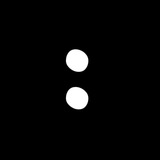This media is not supported in your browser
VIEW IN TELEGRAM
And here the studio of the legendary Keiichi Matsuda, the creator of the most famous short films about the future of augmented reality in cities, has launched an engine for integrating AI agents into any applications.
The engine is called Parabrain.
I don't know what specific role he fills in Matsuda's company, but I was a bit puzzled by the platform's design, which is clearly not in his style. By the way, a couple of similar platforms that I came across earlier I also found not the most beautiful. Apparently, there is some sort of design code for platforms about character AI agents 😄
#agents@TochkiNadAI
The engine is called Parabrain.
I don't know what specific role he fills in Matsuda's company, but I was a bit puzzled by the platform's design, which is clearly not in his style. By the way, a couple of similar platforms that I came across earlier I also found not the most beautiful. Apparently, there is some sort of design code for platforms about character AI agents 😄
#agents@TochkiNadAI
This media is not supported in your browser
VIEW IN TELEGRAM
Looking at how the process of AI-agents' work unfolds, I first feel a slight FOMO, secondly a bit of fear, and only thirdly admiration.
In the video, the author demonstrated the process of creating and managing AI-agents on the Manus platform.
Can you imagine the volume of tasks, the speed, and (very soon) the high accuracy that agents will perform, and are already partly performing? These are no longer harmless farms mining various hamster-combats🥲
#agents@TochkiNadAI
In the video, the author demonstrated the process of creating and managing AI-agents on the Manus platform.
Can you imagine the volume of tasks, the speed, and (very soon) the high accuracy that agents will perform, and are already partly performing? These are no longer harmless farms mining various hamster-combats🥲
#agents@TochkiNadAI
This media is not supported in your browser
VIEW IN TELEGRAM
+5 points to AI agents
The guy wanted to find a campsite by a lake in a specific location and check if there were golf courses nearby with discount coupons. He entered his query into Manus.
The agent didn't just provide a list. Manus immediately generated a website with a selection of suitable locations, added an interactive map, and attached booking links. All in one package.
In case you missed it, Manus is an advanced AI agent that combines the capabilities of the OpenAI Operator and analytics with deep research. It can not only manage interfaces but also gather data as if writing a scientific paper. And it does it in just a few minutes.
#agents@TochkiNadAI
The guy wanted to find a campsite by a lake in a specific location and check if there were golf courses nearby with discount coupons. He entered his query into Manus.
The agent didn't just provide a list. Manus immediately generated a website with a selection of suitable locations, added an interactive map, and attached booking links. All in one package.
In case you missed it, Manus is an advanced AI agent that combines the capabilities of the OpenAI Operator and analytics with deep research. It can not only manage interfaces but also gather data as if writing a scientific paper. And it does it in just a few minutes.
#agents@TochkiNadAI
This media is not supported in your browser
VIEW IN TELEGRAM
To the collection of agents
A fresh product for process management on the computer. It's called Ace.
In their manifesto, the headline says: "Make computers work for you". I feel that in the age of the algorithm uprising, such startups will be destined to be the first slaveholders. But for now, you can use it!
#agents@TochkiNadAI
A fresh product for process management on the computer. It's called Ace.
In their manifesto, the headline says: "Make computers work for you". I feel that in the age of the algorithm uprising, such startups will be destined to be the first slaveholders. But for now, you can use it!
#agents@TochkiNadAI
Not a day without agents.
Google rolled out Agent Development Kit — a framework for creating AI agents
– Runs on Gemini.
– Modular architecture (in the spirit of LangGraph and OpenAI AutoGen)
– Built-in mechanics for memory, tool use, and reasoning
– Support for chain of thought, task planning, and iterations
– Ready-made agent templates are available (for example, an assistant with search and execution functions).
#agents@TochkiNadAI
Google rolled out Agent Development Kit — a framework for creating AI agents
– Runs on Gemini.
– Modular architecture (in the spirit of LangGraph and OpenAI AutoGen)
– Built-in mechanics for memory, tool use, and reasoning
– Support for chain of thought, task planning, and iterations
– Ready-made agent templates are available (for example, an assistant with search and execution functions).
#agents@TochkiNadAI
Microsoft Copilot can now click a mouse. It even thinks about where to click
This week, Microsoft added a new feature to Copilot Studio — Computer Use.
Now you can train an AI-agent that independently:
– presses buttons,
– fills forms,
– browses websites, and
– works with desktop applications,
as if a person is doing it with a mouse and keyboard.
Even if there is no API — it still works.
Copilot with the Computer Use feature takes a different approach, it's like it looks at the screen, recognizes buttons, fields, and text, and it clicks, types, and selects the necessary — mimicking the actions of a regular user.
Examples include everything from automatic invoice entry to website data parsing or processing applications in old software. The agent does all this by itself.
You can sign up for the test here.
#Agents@TochkiNadAI
This week, Microsoft added a new feature to Copilot Studio — Computer Use.
Now you can train an AI-agent that independently:
– presses buttons,
– fills forms,
– browses websites, and
– works with desktop applications,
as if a person is doing it with a mouse and keyboard.
Even if there is no API — it still works.
Copilot with the Computer Use feature takes a different approach, it's like it looks at the screen, recognizes buttons, fields, and text, and it clicks, types, and selects the necessary — mimicking the actions of a regular user.
Examples include everything from automatic invoice entry to website data parsing or processing applications in old software. The agent does all this by itself.
You can sign up for the test here.
#Agents@TochkiNadAI
This media is not supported in your browser
VIEW IN TELEGRAM
Copilot Vision is now free in Edge — AI that looks at the screen with you
Now all Edge users have access to Copilot Vision — a feature that allows AI to analyze what you see in the browser. You can use voice
💡 Examples where this might be useful:
– Reading a PDF with instructions — Copilot explains step by step
– Browsing a marketplace — it helps you choose
– Found a job ad — you discuss how to respond to it
– Article too long — ask for a brief summary
Copilot looks at the content on the page and responds as if you’re discussing what you see together.
It doesn't click, doesn't write — just advises and explains.
Available right now to all Edge users.
By the way, you can also use it with GPT — share your smartphone screen through voice input (voice input ➡️ 3 dots ➡️ share screen ➡️ open application) and discuss everything happening in your browser with it.
#Agents@TochkiNadAI
Now all Edge users have access to Copilot Vision — a feature that allows AI to analyze what you see in the browser. You can use voice
💡 Examples where this might be useful:
– Reading a PDF with instructions — Copilot explains step by step
– Browsing a marketplace — it helps you choose
– Found a job ad — you discuss how to respond to it
– Article too long — ask for a brief summary
Copilot looks at the content on the page and responds as if you’re discussing what you see together.
It doesn't click, doesn't write — just advises and explains.
Available right now to all Edge users.
By the way, you can also use it with GPT — share your smartphone screen through voice input (voice input ➡️ 3 dots ➡️ share screen ➡️ open application) and discuss everything happening in your browser with it.
#Agents@TochkiNadAI
This media is not supported in your browser
VIEW IN TELEGRAM
So, let's see what has been released recently.
First: Adaptive — a site and app generatorwithout pain without code
Create your own AI advisor, bot, or personal GPT.
What it does:
– builds front and back itself
– connects AI model itself
– hosts itself🤷♂️
You can build from 0:
a website
a chatbot with context
a document assistant
your own ChatGPT
Up to 10 projects for free. But we haven't tested it yet, so share your successes.
#agents@TochkiNadAI
First: Adaptive — a site and app generator
Create your own AI advisor, bot, or personal GPT.
What it does:
– builds front and back itself
– connects AI model itself
– hosts itself🤷♂️
You can build from 0:
a website
a chatbot with context
a document assistant
your own ChatGPT
Up to 10 projects for free. But we haven't tested it yet, so share your successes.
#agents@TochkiNadAI
This media is not supported in your browser
VIEW IN TELEGRAM
Have you tried the Voice Assistant in Perplexity on iOS yet?
This thing allows you to control your device by voice only — without switching between apps.
The agent can execute commands within the smartphone, use installed apps, and solve complex tasks from start to finish — all through one voice interface.
How to enable:
Update Perplexity to the latest version in the App Store
Inside the chat, press the microphone icon
Done — you can start speaking
By the way, it can be added to the lock and home screens through "Shortcuts"
Assign it to the Action Button (if you have an iPhone with this button)
All voice sessions are saved in the Threads Library — you can return to them later.
What's especially cool is that the assistant works at the system level — you're literally adding an AI layer on top of your iPhone. Currently available only in the USA, Canada, Australia, and a few other countries.
I'm waiting for reviews from subscribers in the USA👀
#Agents@TochkiNadAI
#personalAssistance@TochkiNadAI
This thing allows you to control your device by voice only — without switching between apps.
The agent can execute commands within the smartphone, use installed apps, and solve complex tasks from start to finish — all through one voice interface.
How to enable:
Update Perplexity to the latest version in the App Store
Inside the chat, press the microphone icon
Done — you can start speaking
By the way, it can be added to the lock and home screens through "Shortcuts"
Assign it to the Action Button (if you have an iPhone with this button)
All voice sessions are saved in the Threads Library — you can return to them later.
What's especially cool is that the assistant works at the system level — you're literally adding an AI layer on top of your iPhone. Currently available only in the USA, Canada, Australia, and a few other countries.
I'm waiting for reviews from subscribers in the USA👀
#Agents@TochkiNadAI
#personalAssistance@TochkiNadAI
There is a non-profit organization involved in developing AI agents for automating research in biology and other complex sciences. It's called FutureHouse.
Just recently, they released a team of 4 AI scientists that perform research more efficiently than humans. And it's free!
#Agents@TochkiNadAI
#research@TochkiNadAI
Just recently, they released a team of 4 AI scientists that perform research more efficiently than humans. And it's free!
#Agents@TochkiNadAI
#research@TochkiNadAI
And right now OpenAI has introduced Codex!
This is an agent, an assistant for developers.
- Codex is trained on billions of lines of code
- Integrates with GitHub, operates in the cloud, each task is performed separately
- Understands more than a dozen programming languages
- Can write, explain, and fix code
- Works in editors, terminal, websites — anywhere
Here details
Here try
#coding@TochkiNadAI
#Agents@TochkiNadAI
This is an agent, an assistant for developers.
- Codex is trained on billions of lines of code
- Integrates with GitHub, operates in the cloud, each task is performed separately
- Understands more than a dozen programming languages
- Can write, explain, and fix code
- Works in editors, terminal, websites — anywhere
Here details
Here try
#coding@TochkiNadAI
#Agents@TochkiNadAI
This media is not supported in your browser
VIEW IN TELEGRAM
Microsoft announced the Discovery platform — a new AI system to accelerate scientific research and R&D.
Continuing the discussion about FutureHouse, who recently released a free AI team — Microsoft goes even further, turning such a model into a large-scale enterprise platform.
The main idea: each scientist gets a team of specialized AI agents. They help formulate hypotheses, model experiments, process results, and do it faster and more accurately than ever before.
At the core:
— a knowledge graph for deep reasoning on scientific data
— custom agents for different tasks (for example, a molecular simulation specialist)
— integration with Azure HPC, Copilot, and NVIDIA ALCHEMI
For example, a new prototype cooling liquid for Microsoft's data centers was found in 200 hours, which would have taken months before.
#Agents@TochkiNadAI
#research@TochkiNadAI
Continuing the discussion about FutureHouse, who recently released a free AI team — Microsoft goes even further, turning such a model into a large-scale enterprise platform.
The main idea: each scientist gets a team of specialized AI agents. They help formulate hypotheses, model experiments, process results, and do it faster and more accurately than ever before.
At the core:
— a knowledge graph for deep reasoning on scientific data
— custom agents for different tasks (for example, a molecular simulation specialist)
— integration with Azure HPC, Copilot, and NVIDIA ALCHEMI
For example, a new prototype cooling liquid for Microsoft's data centers was found in 200 hours, which would have taken months before.
#Agents@TochkiNadAI
#research@TochkiNadAI
Keep this valuable material.
If you want to understand how AI agents are structured — OpenAI has released an excellent practical guide.
It's for those who want to integrate LLM agents into products: it shows when it's really needed, how to design them properly, connect tools, integrate agents with each other, and not forget the guardrails (so that the agent doesn’t break the business).
What's important:
– Agents ≠ chatbots. These are systems that perform tasks for the user by themselves.
– It's better to start with one agent and only then build multi-agent systems.
– There are patterns like manager-agent and peer-to-peer.
– Without clear instructions and limitations, agents quickly become chaotic.
The document — is a must-read for everyone building AI products and wants to understand how to create serious working systems based on LLM.
#Agents@TochkiNadAI
If you want to understand how AI agents are structured — OpenAI has released an excellent practical guide.
It's for those who want to integrate LLM agents into products: it shows when it's really needed, how to design them properly, connect tools, integrate agents with each other, and not forget the guardrails (so that the agent doesn’t break the business).
What's important:
– Agents ≠ chatbots. These are systems that perform tasks for the user by themselves.
– It's better to start with one agent and only then build multi-agent systems.
– There are patterns like manager-agent and peer-to-peer.
– Without clear instructions and limitations, agents quickly become chaotic.
The document — is a must-read for everyone building AI products and wants to understand how to create serious working systems based on LLM.
#Agents@TochkiNadAI
This media is not supported in your browser
VIEW IN TELEGRAM
And now about real-time multi-agent systems
A couple of days ago at COMPUTEX, an important step in the evolution of enterprise-AI was showcased. VAST Data integrated their platform with NVIDIA AI-Q Blueprint.
What does this offer?
- Instant access to multimodal data (text, video, chat, documents, and even websites)
- The ability to understand and analyze both structured and unstructured data
- Real-time operation and scalability
- Full traceability, access management, and data protection
The case was demonstrated in a live demo during Jensen Huang's presentation. Definitely check it out.
#Agents@TochkiNadAI
A couple of days ago at COMPUTEX, an important step in the evolution of enterprise-AI was showcased. VAST Data integrated their platform with NVIDIA AI-Q Blueprint.
What does this offer?
- Instant access to multimodal data (text, video, chat, documents, and even websites)
- The ability to understand and analyze both structured and unstructured data
- Real-time operation and scalability
- Full traceability, access management, and data protection
The case was demonstrated in a live demo during Jensen Huang's presentation. Definitely check it out.
#Agents@TochkiNadAI
Installed Genspark browser
I really liked it.
There are a ton of use cases, making internet browsing twice as enjoyable, like Chrome on steroids.
I haven't tried everything yet, but I already tested AI Slides. I sent it a link to Durov's fresh interview with Tucker Carlson, and it compiled a PRESENTATION based on this video 🤣 (I'll post it in the comments).
It can also help with finding products on websites, compare offers, find similar items, make digests from social media feeds, scroll by itself, create meetings, and much more.
Currently, it's only available on Mac, download here.
#data@TochkiNadAI
#Agents@TochkiNadAI
#documents@TochkiNadAI
#personalAssistance@TochkiNadAI
I really liked it.
There are a ton of use cases, making internet browsing twice as enjoyable, like Chrome on steroids.
I haven't tried everything yet, but I already tested AI Slides. I sent it a link to Durov's fresh interview with Tucker Carlson, and it compiled a PRESENTATION based on this video 🤣 (I'll post it in the comments).
It can also help with finding products on websites, compare offers, find similar items, make digests from social media feeds, scroll by itself, create meetings, and much more.
Currently, it's only available on Mac, download here.
#data@TochkiNadAI
#Agents@TochkiNadAI
#documents@TochkiNadAI
#personalAssistance@TochkiNadAI
By the way, Nailya has already tested it too, both for housing bookings and on a Telegram channel; the agent even arranged a morning coffee meeting with a guy! Read about it here.
And now, attention, INTERACTIVE!
I'll give away an invite to Comet to whoever writes the most unconventional scenario for testing the agent in the browser in the comments.
Post your ideas!
#agents@TochkiNadAI
And now, attention, INTERACTIVE!
I'll give away an invite to Comet to whoever writes the most unconventional scenario for testing the agent in the browser in the comments.
Post your ideas!
#agents@TochkiNadAI
This media is not supported in your browser
VIEW IN TELEGRAM
How to Create a Native iOS App with Kiro in a Few Hours
I came across an example of using AWS Kiro, a new AI-IDE with AI agents and MCP servers.
The author of the video JeredBlu created a fully functional Swift app for iOS, integrated with Apple Health and Apple Watch, in just a few hours. He wanted to manually add missed workouts if Apple Watch didn't count them.
The process:
First, he described the task in Kiro using spec-driven development mode, forming detailed technical specifications and a plan. Then, through the MCP servers, AI agents gathered the necessary documentation, looked for real cases, and broke the task into separate steps. The design, task list, and then the code with tests and Apple Health integration were automatically generated. When bugs or errors occurred, AI agents quickly fixed them, learning from mistakes through embedded memory. Within a couple of hours, a fully operational application was created.
Kiro + MCP 🤌
Full video
Waitlist Kiro
#coding@TochkiNadAI
#agents@TochkiNadAI
I came across an example of using AWS Kiro, a new AI-IDE with AI agents and MCP servers.
The author of the video JeredBlu created a fully functional Swift app for iOS, integrated with Apple Health and Apple Watch, in just a few hours. He wanted to manually add missed workouts if Apple Watch didn't count them.
The process:
First, he described the task in Kiro using spec-driven development mode, forming detailed technical specifications and a plan. Then, through the MCP servers, AI agents gathered the necessary documentation, looked for real cases, and broke the task into separate steps. The design, task list, and then the code with tests and Apple Health integration were automatically generated. When bugs or errors occurred, AI agents quickly fixed them, learning from mistakes through embedded memory. Within a couple of hours, a fully operational application was created.
Kiro + MCP 🤌
Full video
Waitlist Kiro
#coding@TochkiNadAI
#agents@TochkiNadAI
Yeah, I'm not even sure what else to add 🖐
Important to consider:
– Describe your request in detail, if it's as extensive as in my two points. VERY detailed. This will help you avoid a lot of iterations, as it doesn’t work very fast.
– When it accesses its browser, it's a struggle. Forms work slowly, sometimes get blocked, and entering a password or email can be a real pain.
– It seems it can't refer to memory from your other dialogues with GPT.
Attached in the post:
1. The agent bustling in my Notion.
2. A list of connectors. What you can give the agent access to.
3. An unsuccessful login attempt in the calendar (by the way, logging in through a Google account in Notion worked).
4. Example schedule. Under each agent's message, there's a button like this, you can set up recurring tasks, it's cool.
5. The agent registering me for the competition.
How is your relationship with the agent in ChatGPT starting off?
#agents@TochkiNadAI
Important to consider:
– Describe your request in detail, if it's as extensive as in my two points. VERY detailed. This will help you avoid a lot of iterations, as it doesn’t work very fast.
– When it accesses its browser, it's a struggle. Forms work slowly, sometimes get blocked, and entering a password or email can be a real pain.
– It seems it can't refer to memory from your other dialogues with GPT.
Attached in the post:
1. The agent bustling in my Notion.
2. A list of connectors. What you can give the agent access to.
3. An unsuccessful login attempt in the calendar (by the way, logging in through a Google account in Notion worked).
4. Example schedule. Under each agent's message, there's a button like this, you can set up recurring tasks, it's cool.
5. The agent registering me for the competition.
How is your relationship with the agent in ChatGPT starting off?
#agents@TochkiNadAI
This media is not supported in your browser
VIEW IN TELEGRAM
Here's a quick list of common use cases that can be done with an agent in the browser (using Comet as an example)
1. Summarize videos, tabs, and bookmarks from favorites
2. Guide, booking, housing search, event registration
3. Unsubscribe from newsletters, likes on social media, sort mail, unsubscribe and subscribe to accounts
4. Recurrent events, for example: "automatically accept friend requests from those with more than 5 mutual friends"
5. Shopping and searching for items, for example: "check tabs with bike sales and tell me which one will be delivered faster"
6. Working with the calendar, scheduling, sending invites for calls
What unique use cases have you done yourself or found?
#agents@TochkiNadAI
#browser@TochkiNadAI
1. Summarize videos, tabs, and bookmarks from favorites
2. Guide, booking, housing search, event registration
3. Unsubscribe from newsletters, likes on social media, sort mail, unsubscribe and subscribe to accounts
4. Recurrent events, for example: "automatically accept friend requests from those with more than 5 mutual friends"
5. Shopping and searching for items, for example: "check tabs with bike sales and tell me which one will be delivered faster"
6. Working with the calendar, scheduling, sending invites for calls
What unique use cases have you done yourself or found?
#agents@TochkiNadAI
#browser@TochkiNadAI