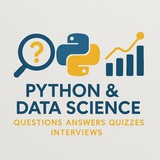How can you design a Python class to represent a geometric shape (e.g., Circle, Rectangle) with inheritance and method overriding, ensuring each shape calculates its area and perimeter correctly? Implement a base class
Answer: The question explores object-oriented programming concepts in Python using inheritance and abstraction. The solution defines an abstract base class
#Python #OOP #Inheritance #Polymorphism #Abstraction #GeometricShapes #Programming #Academic #IntermediateLevel #ObjectOriented
By: @DataScienceQ 🚀
Shape with abstract methods for area and perimeter, then create derived classes for Circle and Rectangle. Include validation for input parameters and demonstrate polymorphism by storing multiple shapes in a list and iterating through them to calculate total area and perimeter.from abc import ABC, abstractmethod
import math
class Shape(ABC):
"""Abstract base class for geometric shapes."""
@abstractmethod
def area(self) -> float:
"""Calculate the area of the shape."""
pass
@abstractmethod
def perimeter(self) -> float:
"""Calculate the perimeter of the shape."""
pass
class Circle(Shape):
"""Represents a circle with a given radius."""
def __init__(self, radius: float):
if radius <= 0:
raise ValueError("Radius must be positive.")
self.radius = radius
def area(self) -> float:
return math.pi * self.radius ** 2
def perimeter(self) -> float:
return 2 * math.pi * self.radius
class Rectangle(Shape):
"""Represents a rectangle with width and height."""
def __init__(self, width: float, height: float):
if width <= 0 or height <= 0:
raise ValueError("Width and height must be positive.")
self.width = width
self.height = height
def area(self) -> float:
return self.width * self.height
def perimeter(self) -> float:
return 2 * (self.width + self.height)
# Example usage
shapes = [
Circle(5),
Rectangle(4, 6),
Circle(3),
Rectangle(7, 2)
]
total_area = 0
total_perimeter = 0
for shape in shapes:
total_area += shape.area()
total_perimeter += shape.perimeter()
print(f"Total Area: {total_area:.2f}")
print(f"Total Perimeter: {total_perimeter:.2f}")
# Demonstrate polymorphism
for shape in shapes:
print(f"{shape.__class__.__name__}: Area = {shape.area():.2f}, Perimeter = {shape.perimeter():.2f}")
Answer: The question explores object-oriented programming concepts in Python using inheritance and abstraction. The solution defines an abstract base class
Shape with two abstract methods (area and perimeter) that must be implemented by all derived classes. Two concrete classes, Circle and Rectangle, inherit from Shape and provide their own implementations of the required methods. Input validation is enforced through error checking in the constructors. The example demonstrates polymorphism by storing different shape types in a single list and processing them uniformly. This approach promotes code reusability, maintainability, and extensibility, making it ideal for academic and real-world applications involving geometric calculations.#Python #OOP #Inheritance #Polymorphism #Abstraction #GeometricShapes #Programming #Academic #IntermediateLevel #ObjectOriented
By: @DataScienceQ 🚀
❤2
#ImageProcessing #Python #OpenCV #Pillow #ComputerVision #Programming #Tutorial #ExampleCode #IntermediateLevel
Question: How can you perform basic image processing tasks such as resizing, converting to grayscale, and applying edge detection using Python libraries like OpenCV and Pillow? Provide a detailed step-by-step explanation with code examples.
Answer:
To perform basic image processing tasks in Python, we can use two popular libraries:
---
### Step 1: Install Required Libraries
---
### Step 2: Import Libraries
---
### Step 3: Load an Image
Use either
> Note: Replace
---
### Step 4: Resize the Image
Resize the image to a specific width and height.
---
### Step 5: Convert to Grayscale
Convert the image to grayscale.
---
### Step 6: Apply Edge Detection (Canny Edge Detector)
Detect edges using the Canny algorithm.
---
### Step 7: Display Results
Visualize all processed images using
---
### Step 8: Save Processed Images
Save the results to disk.
---
### Key Points:
- Color Channels: OpenCV uses BGR by default; convert to RGB before displaying.
- Image Formats: Use
- Performance: OpenCV is faster for real-time processing; Pillow is easier for simple edits.
- Edge Detection: Canny requires two thresholds—lower for weak edges, higher for strong ones.
This workflow provides a solid foundation for intermediate-level image processing in Python. You can extend it to include filters, contours, or object detection.
By: @DataScienceQ 🚀
Question: How can you perform basic image processing tasks such as resizing, converting to grayscale, and applying edge detection using Python libraries like OpenCV and Pillow? Provide a detailed step-by-step explanation with code examples.
Answer:
To perform basic image processing tasks in Python, we can use two popular libraries:
OpenCV (cv2) for advanced computer vision operations and Pillow (PIL) for simpler image manipulations. Below is a comprehensive example demonstrating resizing, converting to grayscale, and applying edge detection.---
### Step 1: Install Required Libraries
pip install opencv-python pillow numpy
---
### Step 2: Import Libraries
import cv2
from PIL import Image
import numpy as np
import matplotlib.pyplot as plt
---
### Step 3: Load an Image
Use either
cv2 or PIL to load an image. Here, we’ll use both for comparison.# Using OpenCV
image_cv = cv2.imread('example.jpg') # Reads image in BGR format
image_cv = cv2.cvtColor(image_cv, cv2.COLOR_BGR2RGB) # Convert to RGB
# Using Pillow
image_pil = Image.open('example.jpg')
> Note: Replace
'example.jpg' with the path to your image file.---
### Step 4: Resize the Image
Resize the image to a specific width and height.
# Using OpenCV
resized_cv = cv2.resize(image_cv, (300, 300))
# Using Pillow
resized_pil = image_pil.resize((300, 300))
---
### Step 5: Convert to Grayscale
Convert the image to grayscale.
# Using OpenCV (converts from RGB to grayscale)
gray_cv = cv2.cvtColor(image_cv, cv2.COLOR_RGB2GRAY)
# Using Pillow
gray_pil = image_pil.convert('L')
---
### Step 6: Apply Edge Detection (Canny Edge Detector)
Detect edges using the Canny algorithm.
# Use the grayscale image from OpenCV
edges = cv2.Canny(gray_cv, threshold1=100, threshold2=200)
---
### Step 7: Display Results
Visualize all processed images using
matplotlib.plt.figure(figsize=(12, 8))
plt.subplot(2, 3, 1)
plt.imshow(image_cv)
plt.title("Original Image")
plt.axis('off')
plt.subplot(2, 3, 2)
plt.imshow(resized_cv)
plt.title("Resized Image")
plt.axis('off')
plt.subplot(2, 3, 3)
plt.imshow(gray_cv, cmap='gray')
plt.title("Grayscale Image")
plt.axis('off')
plt.subplot(2, 3, 4)
plt.imshow(edges, cmap='gray')
plt.title("Edge Detected")
plt.axis('off')
plt.tight_layout()
plt.show()
---
### Step 8: Save Processed Images
Save the results to disk.
# Save resized image using OpenCV
cv2.imwrite('resized_image.jpg', cv2.cvtColor(resized_cv, cv2.COLOR_RGB2BGR))
# Save grayscale image using Pillow
gray_pil.save('grayscale_image.jpg')
# Save edges image
cv2.imwrite('edges_image.jpg', edges)
---
### Key Points:
- Color Channels: OpenCV uses BGR by default; convert to RGB before displaying.
- Image Formats: Use
.jpg, .png, etc., depending on your needs.- Performance: OpenCV is faster for real-time processing; Pillow is easier for simple edits.
- Edge Detection: Canny requires two thresholds—lower for weak edges, higher for strong ones.
This workflow provides a solid foundation for intermediate-level image processing in Python. You can extend it to include filters, contours, or object detection.
By: @DataScienceQ 🚀
❤1
#Python #ImageProcessing #PIL #OpenCV #Programming #IntermediateLevel
Question: How can you resize an image using Python and the PIL library, and what are the different interpolation methods available for maintaining image quality during resizing?
Answer:
To resize an image in Python using the PIL (Pillow) library, you can use the
Here’s a detailed example:
### Explanation:
- **
- **
-
-
-
This approach is useful for preparing images for display, machine learning inputs, or web applications where consistent sizing is required.
By: @DataScienceQ 🚀
Question: How can you resize an image using Python and the PIL library, and what are the different interpolation methods available for maintaining image quality during resizing?
Answer:
To resize an image in Python using the PIL (Pillow) library, you can use the
resize() method of the Image object. This method allows you to specify a new size as a tuple (width, height) and optionally define an interpolation method to control how pixels are resampled.Here’s a detailed example:
from PIL import Image
# Load the image
image = Image.open('input_image.jpg')
# Define new dimensions
new_width = 300
new_height = 200
# Resize the image using different interpolation methods
# LANCZOS is high-quality, BILINEAR is fast, NEAREST is fastest but lowest quality
resized_lanczos = image.resize((new_width, new_height), Image.LANCZOS)
resized_bilinear = image.resize((new_width, new_height), Image.BILINEAR)
resized_nearest = image.resize((new_width, new_height), Image.NEAREST)
# Save the resized images
resized_lanczos.save('resized_lanczos.jpg')
resized_bilinear.save('resized_bilinear.jpg')
resized_nearest.save('resized_nearest.jpg')
print("Images resized successfully with different interpolation methods.")
### Explanation:
- **
Image.open()**: Loads the image from a file.- **
resize()**: Resizes the image to the specified dimensInterpolation Methodsethods**:-
Image.NEAREST: Uses nearest neighbor interpolation. Fastest, but results in blocky images.-
Image.BILINEAR: Uses bilinear interpolation. Good balance between speed and quality.-
Image.LANCZOS: Uses Lanczos resampling. Highest quality, ideal for downscaling.This approach is useful for preparing images for display, machine learning inputs, or web applications where consistent sizing is required.
By: @DataScienceQ 🚀
#Python #InterviewQuestion #DataProcessing #FileHandling #Programming #IntermediateLevel
Question: How can you efficiently process large CSV files in Python without loading the entire file into memory, and what are the best practices for handling such scenarios?
Answer:
To process large CSV files efficiently in Python without loading the entire file into memory, you can use generators or stream the data line by line. This approach is especially useful when working with files that exceed available RAM.
Here’s a detailed example using
### Explanation:
- **
- **Generator (
This technique is essential in data engineering and analytics roles, where performance and memory efficiency are critical.
By: @DataScienceQ 🚀
Question: How can you efficiently process large CSV files in Python without loading the entire file into memory, and what are the best practices for handling such scenarios?
Answer:
To process large CSV files efficiently in Python without loading the entire file into memory, you can use generators or stream the data line by line. This approach is especially useful when working with files that exceed available RAM.
Here’s a detailed example using
csv module and generator patterns:import csv
from typing import Dict, Generator
def read_csv_large_file(file_path: str) -> Generator[Dict, None, None]:
"""
Generator function to read a large CSV file line by line.
Yields one row at a time as a dictionary.
"""
with open(file_path, mode='r', encoding='utf-8') as file:
reader = csv.DictReader(file)
for row in reader:
yield row
def process_large_csv(file_path: str, threshold: int):
"""
Process a large CSV file, filtering rows based on a condition.
Example: Only process rows where 'age' > threshold.
"""
total_processed = 0
valid_rows = []
for row in read_csv_large_file(file_path):
try:
age = int(row['age'])
if age > threshold:
valid_rows.append(row)
total_processed += 1
# Optional: process row immediately instead of storing
# print(f"Processing: {row}")
except (ValueError, KeyError):
continue # Skip invalid or missing age fields
print(f"Total valid rows processed: {total_processed}")
return valid_rows
# Example usage
if __name__ == "__main__":
file_path = 'large_data.csv'
result = process_large_csv(file_path, threshold=30)
print("Processing complete.")
### Explanation:
- **
csv.DictReader**: Reads each line of the CSV as a dictionary, allowing access by column name.- **Generator (
read_csv_large_file)**: Yields one row at a time, avoiding memory overMemory Efficiencyciency**: No need to load all data into memory; only one row is held at a Error Handlingndling**: Skips malformed or missing data gracefScalabilitybility**: Suitable for gigabyte-sized files.This technique is essential in data engineering and analytics roles, where performance and memory efficiency are critical.
By: @DataScienceQ 🚀
#Python #InterviewQuestion #Concurrency #Threading #Multithreading #Programming #IntermediateLevel
Question: How can you use threading in Python to speed up I/O-bound tasks, such as fetching data from multiple URLs simultaneously, and what are the key considerations when using threads?
Answer:
To speed up I/O-bound tasks like fetching data from multiple URLs, you can use Python's
Here’s a detailed example using
### Explanation:
- **
- **
- **
- **
### Key ConsidGIL (Global Interpreter Lock)eter Lock)**: Python’s GIL limits true parallelism for CPU-bound tasks, but threads work well for I/O-bouThread Safetyead Safety**: Use locks or queues when sharing data betweenOverhead**Overhead**: Creating too many threads can degrade perTimeouts**Timeouts**: Always set timeouts to avoid hanging on slow responses.
This pattern is commonly used in web scraping, API clients, and backend services handling multiple external calls efficiently.
By: @DataScienceQ 🚀
Question: How can you use threading in Python to speed up I/O-bound tasks, such as fetching data from multiple URLs simultaneously, and what are the key considerations when using threads?
Answer:
To speed up I/O-bound tasks like fetching data from multiple URLs, you can use Python's
threading module to perform concurrent operations. This is effective because threads can wait for I/O (like network requests) without blocking the entire program.Here’s a detailed example using
threading and requests:import threading
import requests
from time import time
# List of URLs to fetch
urls = [
'https://httpbin.org/json',
'https://api.github.com/users/octocat',
'https://jsonplaceholder.typicode.com/posts/1',
'https://www.google.com',
]
# Shared list to store results
results = []
lock = threading.Lock() # To safely append to shared list
def fetch_url(url: str):
"""Fetches a URL and stores the response text."""
try:
response = requests.get(url, timeout=10)
response.raise_for_status()
with lock:
results.append({
'url': url,
'status': response.status_code,
'length': len(response.text)
})
except Exception as e:
with lock:
results.append({
'url': url,
'status': 'Error',
'error': str(e)
})
def fetch_urls_concurrently():
"""Fetches all URLs using multiple threads."""
start_time = time()
# Create a thread for each URL
threads = []
for url in urls:
thread = threading.Thread(target=fetch_url, args=(url,))
threads.append(thread)
thread.start()
# Wait for all threads to complete
for thread in threads:
thread.join()
end_time = time()
print(f"Time taken: {end_time - start_time:.2f} seconds")
print("Results:")
for result in results:
print(result)
if __name__ == "__main__":
fetch_urls_concurrently()
### Explanation:
- **
threading.Thread**: Creates a new thread for each URL.- **
target**: The function to run in the thread (fetch_url).- **
args**: Arguments passed to the target start() **start()**: Begins execution of thjoin()- **join()**: Waits for the thread to finish before coLock.- **
Lock**: Ensures safe access to shared resources (like results) to avoid race conditions.### Key ConsidGIL (Global Interpreter Lock)eter Lock)**: Python’s GIL limits true parallelism for CPU-bound tasks, but threads work well for I/O-bouThread Safetyead Safety**: Use locks or queues when sharing data betweenOverhead**Overhead**: Creating too many threads can degrade perTimeouts**Timeouts**: Always set timeouts to avoid hanging on slow responses.
This pattern is commonly used in web scraping, API clients, and backend services handling multiple external calls efficiently.
By: @DataScienceQ 🚀
❤1