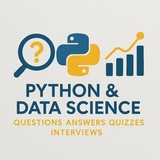✨🐍 Python Tip: Loop with Index using
When you need to iterate through a sequence and also need the index of each item,
Output:
#PythonTips #PythonProgramming #LearnPython #Enumerate #CodingHacks
---
By: @DataScienceQ ✨
enumerate! 🐍✨When you need to iterate through a sequence and also need the index of each item,
enumerate() is your best friend! It's more "Pythonic" and cleaner than manually tracking an index.enumerate() adds a counter to an iterable and returns it as an enumerate object. You can then unpack it directly in your for loop.my_fruits = ["apple", "banana", "cherry", "date"]
Using enumerate() for a clean loop with index
print("--- Looping with default index ---")
for index, fruit in enumerate(my_fruits):
print(f"Fruit at index {index}: {fruit}")
You can also specify a starting index for the counter
print("\n--- Looping with custom start index (e.g., from 1) ---")
for count, fruit in enumerate(my_fruits, start=1):
print(f"Fruit number {count}: {fruit}")
Output:
--- Looping with default index ---
Fruit at index 0: apple
Fruit at index 1: banana
Fruit at index 2: cherry
Fruit at index 3: date
--- Looping with custom start index (e.g., from 1) ---
Fruit number 1: apple
Fruit number 2: banana
Fruit number 3: cherry
Fruit number 4: date
enumerate() makes your loops more readable and prevents common indexing errors. Give it a try!#PythonTips #PythonProgramming #LearnPython #Enumerate #CodingHacks
---
By: @DataScienceQ ✨