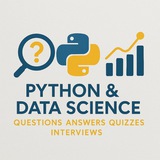🐍 Python Tip of the Day: Decorators — Enhance Function Behavior ✨
🧠 What is a Decorator in Python?
A decorator lets you wrap extra logic before or after a function runs, without modifying its original code.
🔥 A Simple Example
Imagine you have a basic greeting function:
You want to log a message before and after it runs, but you don’t want to touch
Now “decorate” your function:
When you call it:
Output:
💡 Quick Tip:
The @
s
🚀 Why Use Decorators?
- 🔄 Reuse common “before/after” logic
- 🔒 Keep your original functions clean
- 🔧 Easily add logging, authentication, timing, and more
#PythonTips #Decorators #AdvancedPython #CleanCode #CodingMagic
🔍By: https://t.iss.one/DataScienceQ
🧠 What is a Decorator in Python?
A decorator lets you wrap extra logic before or after a function runs, without modifying its original code.
🔥 A Simple Example
Imagine you have a basic greeting function:
def say_hello():
print("Hello!")
You want to log a message before and after it runs, but you don’t want to touch
say_hello() itself. Here’s where a decorator comes in:def my_decorator(func):
def wrapper():
print("Calling the function...")
func()
print("Function has been called.")
return wrapper
Now “decorate” your function:
@my_decorator
def say_hello():
print("Hello!")
When you call it:
say_hello()
Output:
Calling the function...
Hello!
Function has been called.
💡 Quick Tip:
The @
my_decorator syntax is just syntactic sugar for:s
ay_hello = my_decorator(say_hello)
🚀 Why Use Decorators?
- 🔄 Reuse common “before/after” logic
- 🔒 Keep your original functions clean
- 🔧 Easily add logging, authentication, timing, and more
#PythonTips #Decorators #AdvancedPython #CleanCode #CodingMagic
🔍By: https://t.iss.one/DataScienceQ
👍5🔥2
🧠 What is a Generator in Python?
A generator is a special type of iterator that produces values lazily—one at a time, and only when needed—without storing them all in memory.
---
❓ How do you create a generator?
✅ Correct answer:
Option 1: Use the
🔥 Simple example:
When you call this function:
Each time you call
---
⛔ Why are the other options incorrect?
- Option 2 (class with
It works, but it’s more complex. Using
- Options 3 & 4 (
Loops are not generators themselves. They just iterate over iterables.
---
💡 Pro Tip:
Generators are perfect when working with large or infinite datasets. They’re memory-efficient, fast, and clean to write.
---
📌 #Python #Generator #yield #AdvancedPython #PythonTips #Coding
🔍By: https://t.iss.one/DataScienceQ
A generator is a special type of iterator that produces values lazily—one at a time, and only when needed—without storing them all in memory.
---
❓ How do you create a generator?
✅ Correct answer:
Option 1: Use the
yield keyword inside a function.🔥 Simple example:
def countdown(n):
while n > 0:
yield n
n -= 1
When you call this function:
gen = countdown(3)
print(next(gen)) # 3
print(next(gen)) # 2
print(next(gen)) # 1
Each time you call
next(), the function resumes from where it left off, runs until it hits yield, returns a value, and pauses again.---
⛔ Why are the other options incorrect?
- Option 2 (class with
__iter__ and __next__): It works, but it’s more complex. Using
yield is simpler and more Pythonic.- Options 3 & 4 (
for or while loops): Loops are not generators themselves. They just iterate over iterables.
---
💡 Pro Tip:
Generators are perfect when working with large or infinite datasets. They’re memory-efficient, fast, and clean to write.
---
📌 #Python #Generator #yield #AdvancedPython #PythonTips #Coding
🔍By: https://t.iss.one/DataScienceQ
👍6❤2🔥2❤🔥1
🎯 Python Quick Quiz – OOP Edition
💡 _What is the primary use of the
🔘 Option 1: Initializing class attributes ✅
🔘 Option 2: Defining class methods
🔘 Option 3: Inheriting from a superclass
🔘 Option 4: Handling exceptions
🧠 Correct Answer:
📌 The init method is a special method used to initialize the object’s attributes when a class is instantiated. It's like a constructor in other programming language
#PythonTips #OOP #PythonQuiz #CodingCommunity
🎨https://t.iss.one/DataScienceQ
💡 _What is the primary use of the
__init__ method in a Python class?_🔘 Option 1: Initializing class attributes ✅
🔘 Option 2: Defining class methods
🔘 Option 3: Inheriting from a superclass
🔘 Option 4: Handling exceptions
🧠 Correct Answer:
Option 1 📌 The init method is a special method used to initialize the object’s attributes when a class is instantiated. It's like a constructor in other programming language
s.class Person:
def __init__(self, name, age):
self.name = name
self.age = age
john = Person("John", 25)
print(john.name) # Output: John
#PythonTips #OOP #PythonQuiz #CodingCommunity
🎨https://t.iss.one/DataScienceQ
Telegram
Python Data Science Jobs & Interviews
Your go-to hub for Python and Data Science—featuring questions, answers, quizzes, and interview tips to sharpen your skills and boost your career in the data-driven world.
Admin: @Hussein_Sheikho
Admin: @Hussein_Sheikho
🔥4❤2
🚀 How to Call a Parent Class Method from a Child Class in Python?
Let's dive in and answer this popular interview-style question! 👨💻👩💻
---
🔥 Question:
How can you call a method of the parent class from within a method of a child class?
---
✅ Correct Answer:
Option 1: Using the
👉 Why?
- In Python,
- It's clean, elegant, and also supports multiple inheritance properly.
---
✅ Quick Example:
🛠 Output:
---
🔥 Let's Review Other Options:
- Option 2: Directly calling parent method (like
- Option 3: Creating an instance of the parent class is incorrect; you should not create a new parent object.
- Option 4: p
---
🎯 Conclusion:
✅ Always use s
---
📚 Hashtags:
#Python #OOP #Inheritance #super #PythonTips #Programming #CodeNewbie #LearnPython
🔚 Channel:
https://t.iss.one/DataScienceQ
Let's dive in and answer this popular interview-style question! 👨💻👩💻
---
🔥 Question:
How can you call a method of the parent class from within a method of a child class?
---
✅ Correct Answer:
Option 1: Using the
super() function👉 Why?
- In Python,
super() is the standard way to access methods and properties of a parent class from inside a child class.- It's clean, elegant, and also supports multiple inheritance properly.
---
✅ Quick Example:
class Parent:
def greet(self):
print("Hello from Parent!")
class Child(Parent):
def greet(self):
print("Hello from Child!")
super().greet() # Calling parent class method
# Create an instance
child = Child()
child.greet()
🛠 Output:
Hello from Child!
Hello from Parent!
---
🔥 Let's Review Other Options:
- Option 2: Directly calling parent method (like
Parent.greet(self)) is possible but not recommended. It tightly couples the child to a specific parent class name.- Option 3: Creating an instance of the parent class is incorrect; you should not create a new parent object.
- Option 4: p
arent_method() syntax without reference is invalid.---
🎯 Conclusion:
✅ Always use s
uper() inside child classes to call parent class methods — it's the Pythonic way! 🐍✨---
📚 Hashtags:
#Python #OOP #Inheritance #super #PythonTips #Programming #CodeNewbie #LearnPython
🔚 Channel:
https://t.iss.one/DataScienceQ
👍7🔥1👏1
How to Dynamically Create a Class at Runtime in Python?
You can dynamically create a class in Python using the built-in
Example:
Explanation:
*
*
*
Output:
This is a powerful feature used in metaprogramming and framework design.
#PythonTips #Metaclass #PythonOOP #DynamicClass #typeFunction #AdvancedPython #CodingTips
🌺https://t.iss.one/DataScienceQ
You can dynamically create a class in Python using the built-in
type() function. This is one of the simplest ways to leverage metaclasses.Example:
# Create a new class dynamically
MyDynamicClass = type('MyDynamicClass', (object,), {
'say_hello': lambda self: print("Hello!")
})
# Use the dynamically created class
obj = MyDynamicClass()
obj.say_hello()
Explanation:
*
'MyDynamicClass': Name of the new class*
(object,): Tuple of base classes (here, just inheriting from object)*
{'say_hello': ...}: Dictionary of attributes/methods for the classOutput:
Hello!
This is a powerful feature used in metaprogramming and framework design.
#PythonTips #Metaclass #PythonOOP #DynamicClass #typeFunction #AdvancedPython #CodingTips
🌺https://t.iss.one/DataScienceQ
👍2🔥2
In Python, Object-Oriented Programming (OOP) allows you to define classes and create objects with attributes and methods. Classes are blueprints for creating objects, and they support key concepts like inheritance, encapsulation, polymorphism, and abstraction.
#Python #OOP #Classes #Inheritance #Polymorphism #Encapsulation #Programming #ObjectOriented #PythonTips #CodeExamples
By: @DataScienceQ🚀
class Animal:
def __init__(self, name):
self.name = name
def speak(self):
return f"{self.name} makes a sound"
class Dog(Animal):
def speak(self):
return f"{self.name} says Woof!"
class Cat(Animal):
def speak(self):
return f"{self.name} says Meow!"
# Creating instances
dog = Dog("Buddy")
cat = Cat("Whiskers")
print(dog.speak()) # Output: Buddy says Woof!
print(cat.speak()) # Output: Whiskers says Meow!
#Python #OOP #Classes #Inheritance #Polymorphism #Encapsulation #Programming #ObjectOriented #PythonTips #CodeExamples
By: @DataScienceQ
Please open Telegram to view this post
VIEW IN TELEGRAM
👍1🔥1
In Python, a list comprehension is a concise and elegant way to create lists. It allows you to generate a new list by applying an expression to each item in an existing iterable (like a list or range), often in a single line of code, making it more readable and compact than a traditional
Both the loop and the basic list comprehension produce the exact same result: a list of the first 10 square numbers. However, the list comprehension is more efficient and easier to read once you are familiar with the syntax.
#Python #ListComprehension #PythonTips #CodeExamples #Programming #Pythonic #Developer #Code
By: @DataScienceQ🩵
for loop.# Traditional way using a for loop
squares_loop = []
for i in range(10):
squares_loop.append(i i)
print(f"Using a loop: {squares_loop}")
The Pythonic way using a list comprehension
squares_comp = [i i for i in range(10)]
print(f"Using comprehension: {squares_comp}")
You can also add conditions
even_squares = [i * i for i in range(10) if i % 2 == 0]
print(f"Even squares only: {even_squares}")
Both the loop and the basic list comprehension produce the exact same result: a list of the first 10 square numbers. However, the list comprehension is more efficient and easier to read once you are familiar with the syntax.
#Python #ListComprehension #PythonTips #CodeExamples #Programming #Pythonic #Developer #Code
By: @DataScienceQ
Please open Telegram to view this post
VIEW IN TELEGRAM
❤1
Python's List Comprehensions provide a compact and elegant way to create lists. They offer a more readable and often more performant alternative to traditional loops for list creation and transformation.
Output:
#Python #ListComprehensions #PythonTips #CodeOptimization #Programming #DataStructures #PythonicCode
---
By: @DataScienceQ🧡
# Create a list of squares using a traditional loop
squares_loop = []
for i in range(5):
squares_loop.append(i i)
print(f"Traditional loop: {squares_loop}")
Achieve the same with a list comprehension
squares_comprehension = [i i for i in range(5)]
print(f"List comprehension: {squares_comprehension}")
List comprehension with a condition (even numbers only)
even_numbers_squared = [i * i for i in range(10) if i % 2 == 0]
print(f"Even numbers squared: {even_numbers_squared}")
Output:
Traditional loop: [0, 1, 4, 9, 16]
List comprehension: [0, 1, 4, 9, 16]
Even numbers squared: [0, 4, 16, 36, 64]
#Python #ListComprehensions #PythonTips #CodeOptimization #Programming #DataStructures #PythonicCode
---
By: @DataScienceQ
Please open Telegram to view this post
VIEW IN TELEGRAM
In Python, "Magic Methods" (also known as Dunder methods, short for "double underscore") are special methods that allow you to define how objects of your class behave with built-in functions and operators. While
Output:
#Python #MagicMethods #DunderMethods #OOP #Classes #PythonTips #CodeExamples #StringRepresentation #ObjectOrientation #Programming
---
By: @DataScienceQ ✨
init handles object initialization, str and repr are crucial for defining an object's string representation.str: Returns a "user-friendly" string representation of an object, primarily for human readability (e.g., when print() is called).repr: Returns an "official" string representation of an object, primarily for developers, often aiming to be unambiguous and allow recreation of the object.class Book:
def init(self, title, author, year):
self.title = title
self.author = author
self.year = year
def str(self):
return f'"{self.title}" by {self.author} ({self.year})'
def repr(self):
return f"Book('{self.title}', '{self.author}', {self.year})"
Creating an instance
my_book = Book("The Hitchhiker's Guide to the Galaxy", "Douglas Adams", 1979)
str is used by print()
print(my_book)
repr is used by the interpreter or explicitly with repr()
print(repr(my_book))
In collections, repr is used by default
bookshelf = [my_book, Book("Pride and Prejudice", "Jane Austen", 1813)]
print(bookshelf)
Output:
"The Hitchhiker's Guide to the Galaxy" by Douglas Adams (1979)
Book('The Hitchhiker\'s Guide to the Galaxy', 'Douglas Adams', 1979)
[Book('The Hitchhiker\'s Guide to the Galaxy', 'Douglas Adams', 1979), Book('Pride and Prejudice', 'Jane Austen', 1813)]
#Python #MagicMethods #DunderMethods #OOP #Classes #PythonTips #CodeExamples #StringRepresentation #ObjectOrientation #Programming
---
By: @DataScienceQ ✨
✨🐍 Python Tip: Loop with Index using
When you need to iterate through a sequence and also need the index of each item,
Output:
#PythonTips #PythonProgramming #LearnPython #Enumerate #CodingHacks
---
By: @DataScienceQ ✨
enumerate! 🐍✨When you need to iterate through a sequence and also need the index of each item,
enumerate() is your best friend! It's more "Pythonic" and cleaner than manually tracking an index.enumerate() adds a counter to an iterable and returns it as an enumerate object. You can then unpack it directly in your for loop.my_fruits = ["apple", "banana", "cherry", "date"]
Using enumerate() for a clean loop with index
print("--- Looping with default index ---")
for index, fruit in enumerate(my_fruits):
print(f"Fruit at index {index}: {fruit}")
You can also specify a starting index for the counter
print("\n--- Looping with custom start index (e.g., from 1) ---")
for count, fruit in enumerate(my_fruits, start=1):
print(f"Fruit number {count}: {fruit}")
Output:
--- Looping with default index ---
Fruit at index 0: apple
Fruit at index 1: banana
Fruit at index 2: cherry
Fruit at index 3: date
--- Looping with custom start index (e.g., from 1) ---
Fruit number 1: apple
Fruit number 2: banana
Fruit number 3: cherry
Fruit number 4: date
enumerate() makes your loops more readable and prevents common indexing errors. Give it a try!#PythonTips #PythonProgramming #LearnPython #Enumerate #CodingHacks
---
By: @DataScienceQ ✨
Python OOP Tip: Inheritance Basics! 🚀
Inheritance allows a new class (child) to acquire properties and methods from an existing class (parent), promoting code reuse and establishing an "is-a" relationship.
Key Takeaway: Use
#Python #OOP #Inheritance #PythonTips #Programming
---
By: @DataScienceQ ✨
Inheritance allows a new class (child) to acquire properties and methods from an existing class (parent), promoting code reuse and establishing an "is-a" relationship.
class Vehicle:
def init(self, brand):
self.brand = brand
def description(self):
return f"This is a {self.brand} vehicle."
class Car(Vehicle): # Car inherits from Vehicle
def init(self, brand, model):
super().init(brand) # Call parent's constructor
self.model = model
def drive(self):
return f"The {self.brand} {self.model} is driving."
my_car = Car("Toyota", "Camry")
print(my_car.description())
print(my_car.drive())
Key Takeaway: Use
super().init() in a child class to properly initialize parent attributes when overriding the constructor.#Python #OOP #Inheritance #PythonTips #Programming
---
By: @DataScienceQ ✨
❤2
Pandas Python Tip: Custom Column Operations with
The
Key Takeaway:
#Pandas #Python #DataScience #DataManipulation #PythonTips
---
By: @DataScienceQ ✨
apply()! 🚀The
df.apply() method is powerful for applying a function along an axis of the DataFrame (rows or columns), especially useful for custom transformations on columns or rows.import pandas as pd
data = {'Name': ['Alice', 'Bob', 'Charlie'],
'Score': [85, 92, 78]}
df = pd.DataFrame(data)
Example: Create a new column 'Grade' based on 'Score'
def assign_grade(score):
if score >= 90:
return 'A'
elif score >= 80:
return 'B'
else:
return 'C'
df['Grade'] = df['Score'].apply(assign_grade)
print(df)
You can also use lambda functions for simpler operations
df['Score_Double'] = df['Score'].apply(lambda x: x * 2)
print(df)
Key Takeaway:
df.apply() (especially on a Series) is excellent for element-wise custom logic, often more readable than complex vectorized operations for specific tasks.#Pandas #Python #DataScience #DataManipulation #PythonTips
---
By: @DataScienceQ ✨
❤1
🚀 NumPy Tip: Boolean Indexing (Masking) 🚀
Ever need to filter your arrays based on a condition? NumPy's Boolean Indexing, also known as masking, is your go-to! It allows you to select elements that satisfy a specific condition.
Explanation:
A boolean array (the mask) is created by applying a condition to your original array. When this mask is used for indexing, NumPy returns a new array containing only the elements where the mask was
#NumPy #PythonTips #DataScience #ArrayMasking #Python #Programming
---
By: @DataScienceQ ✨
Ever need to filter your arrays based on a condition? NumPy's Boolean Indexing, also known as masking, is your go-to! It allows you to select elements that satisfy a specific condition.
import numpy as np
Create a sample NumPy array
data = np.array([12, 5, 20, 8, 35, 15, 30])
Create a boolean mask: True where value is > 10, False otherwise
mask = data > 10
print("Boolean Mask:", mask)
Apply the mask to the array to filter elements
filtered_data = data[mask]
print("Filtered Data (values > 10):", filtered_data)
You can also combine the condition and indexing directly
even_numbers = data[data % 2 == 0]
print("Even Numbers:", even_numbers)
Explanation:
A boolean array (the mask) is created by applying a condition to your original array. When this mask is used for indexing, NumPy returns a new array containing only the elements where the mask was
True. Simple, powerful, and efficient!#NumPy #PythonTips #DataScience #ArrayMasking #Python #Programming
---
By: @DataScienceQ ✨
💡
#PythonTips #DataStructures #collections #namedtuple #Python
---
By: @DataScienceQ ✨
collections.namedtuple for structured data: Create simple, immutable data structures without boilerplate.from collections import namedtuple
Define a simple Point structure
Point = namedtuple('Point', ['x', 'y'])
Create instances
p1 = Point(10, 20)
p2 = Point(x=30, y=40)
print(f"Point 1: x={p1.x}, y={p1.y}")
print(f"Point 2: {p2[0]}, {p2[1]}") # Access by index
It's still a tuple!
print(f"Is p1 a tuple? {isinstance(p1, tuple)}")
Example with a Person
Person = namedtuple('Person', 'name age city')
person = Person('Alice', 30, 'New York')
print(f"Person: {person.name} is {person.age} from {person.city}")
#PythonTips #DataStructures #collections #namedtuple #Python
---
By: @DataScienceQ ✨
❤1
🧠 Quiz: Which Pythonic approach is generally preferred for creating a new list by transforming elements from an existing list?
A) Using a
B) Using a list comprehension
C) Using the
D) Using a
✅ Correct answer: B
Explanation: List comprehensions are often more concise, readable, and generally more performant than explicit
#PythonTips #PythonicCode #ListComprehensions
---
By: @DataScienceQ ✨
A) Using a
for loop with list.append()B) Using a list comprehension
C) Using the
map() function followed by list()D) Using a
while loop with list.append()✅ Correct answer: B
Explanation: List comprehensions are often more concise, readable, and generally more performant than explicit
for loops or map() for creating new lists based on existing iterables. They encapsulate the iteration and creation logic cleanly.#PythonTips #PythonicCode #ListComprehensions
---
By: @DataScienceQ ✨
❤1
🧠 Quiz: Which of the following is the most Pythonic and efficient way to iterate through a list
A)
B)
C)
D)
✅ Correct answer: B
Explanation: The
#PythonTips #Pythonic #Programming
━━━━━━━━━━━━━━━
By: @DataScienceQ ✨
my_list and access both each item and its corresponding index?A)
i = 0; while i < len(my_list): item = my_list[i]; i += 1B)
for index, item in enumerate(my_list):C)
for index in range(len(my_list)): item = my_list[index]D)
for item in my_list: index = my_list.index(item)✅ Correct answer: B
Explanation: The
enumerate() function is specifically designed to provide both the index and the item while iterating over a sequence, making the code cleaner, more readable, and generally more efficient than manual indexing or while loops. Option D is inefficient as list.index(item) scans the list for each item, especially if duplicates exist.#PythonTips #Pythonic #Programming
━━━━━━━━━━━━━━━
By: @DataScienceQ ✨
💡 Python Conditionals:
The
•
•
•
This provides a clear and efficient way to handle multiple mutually exclusive scenarios.
Code explanation: The script evaluates the variable
#Python #ControlFlow #IfStatement #PythonTips #ProgrammingLogic
━━━━━━━━━━━━━━━
By: @DataScienceQ ✨
if, elif, and elseThe
if-elif-else structure allows your program to execute different code blocks based on a series of conditions. It evaluates them sequentially:•
if: The first condition to check. If it's True, its code block runs, and the entire structure is exited.•
elif: (short for "else if") If the preceding if (or elif) was False, this condition is checked. You can have multiple elif blocks.•
else: This is an optional final block. Its code runs only if all preceding if and elif conditions were False.This provides a clear and efficient way to handle multiple mutually exclusive scenarios.
# A program to categorize a number
number = 75
if number < 0:
category = "Negative"
elif number == 0:
category = "Zero"
elif 0 < number <= 50:
category = "Small Positive (1-50)"
elif 50 < number <= 100:
category = "Medium Positive (51-100)"
else:
category = "Large Positive (>100)"
print(f"The number {number} is in the category: {category}")
# Output: The number 75 is in the category: Medium Positive (51-100)
Code explanation: The script evaluates the variable
number. It first checks if it's negative, then if it's zero. After that, it checks two positive ranges using elif. Since 75 is greater than 50 and less than or equal to 100, the condition 50 < number <= 100 is met, the category is set to "Medium Positive", and the final else block is skipped.#Python #ControlFlow #IfStatement #PythonTips #ProgrammingLogic
━━━━━━━━━━━━━━━
By: @DataScienceQ ✨
Python tip:
itertools.zip_longest pairs elements from multiple iterables, but unlike the built-in
While
Example👇
#Python #ProgrammingTips #Itertools #PythonTips #CleanCode
━━━━━━━━━━━━━━━
By: @DataScienceQ ✨
itertools.zip_longest pairs elements from multiple iterables, but unlike the built-in
zip(), it continues until the longest iterable is exhausted, padding shorter ones with a specified fillvalue.While
zip() truncates its output to the length of the shortest input, zip_longest() ensures no data is lost from longer inputs by substituting None (or a custom value) for missing items.Example👇
>>> import itertools
>>> students = ['Alice', 'Bob', 'Charlie', 'David']
>>> scores = [88, 92, 75]
>>> grades = list(itertools.zip_longest(students, scores, fillvalue='Absent'))
grades
[('Alice', 88), ('Bob', 92), ('Charlie', 75), ('David', 'Absent')]
#Python #ProgrammingTips #Itertools #PythonTips #CleanCode
━━━━━━━━━━━━━━━
By: @DataScienceQ ✨
❤1
Python Clean Code:
The
Instead of writing
Example👇
#Python #CleanCode #PythonTips #DataStructures #CodeReadability
━━━━━━━━━━━━━━━
By: @DataScienceQ ✨
The
collections.defaultdict simplifies dictionary creation by providing a default value for keys that have not been set yet, eliminating the need for manual existence checks.Instead of writing
if key not in my_dict: before initializing a value (like a list or a counter), defaultdict handles this logic automatically upon the first access of a missing key. This prevents KeyError and makes grouping and counting code significantly cleaner.Example👇
>>> from collections import defaultdict
>>>
>>> # Cluttered way with a standard dict
>>> data = [('fruit', 'apple'), ('veg', 'carrot'), ('fruit', 'banana')]
>>> grouped_data = {}
>>> for category, item in data:
... if category not in grouped_data:
... grouped_data[category] = []
... grouped_data[category].append(item)
...
>>> # Clean way with defaultdict
>>> clean_grouped_data = defaultdict(list)
>>> for category, item in data:
... clean_grouped_data[category].append(item)
...
>>> clean_grouped_data
defaultdict(<class 'list'>, {'fruit': ['apple', 'banana'], 'veg': ['carrot']})
#Python #CleanCode #PythonTips #DataStructures #CodeReadability
━━━━━━━━━━━━━━━
By: @DataScienceQ ✨
The Walrus Operator
Introduced in Python 3.8, the "walrus operator"
It solves the common problem where you need to compute a value, check it, and then use it again.
---
#### The Old Way: Repetitive Code
Consider a loop that repeatedly prompts a user for input and stops when the user enters "quit".
Notice how
---
#### The Pythonic Way: Using the Walrus Operator
The walrus operator lets you capture the value and test it in a single, elegant line.
Here,
• Calls
• The entire expression evaluates to that same value, which is then compared to
This eliminates redundant code, making your logic cleaner and more direct.
#Python #PythonTips #PythonTricks #WalrusOperator #Python3 #CleanCode #Programming #Developer #CodingTips
━━━━━━━━━━━━━━━
By: @DataScienceQ ✨
:= (Assignment Expressions)Introduced in Python 3.8, the "walrus operator"
:= allows you to assign a value to a variable as part of a larger expression. It's a powerful tool for writing more concise and readable code, especially in while loops and comprehensions.It solves the common problem where you need to compute a value, check it, and then use it again.
---
#### The Old Way: Repetitive Code
Consider a loop that repeatedly prompts a user for input and stops when the user enters "quit".
# We have to get the input once before the loop,
# and then again inside the loop.
command = input("Enter command: ")
while command != "quit":
print(f"Executing: {command}")
command = input("Enter command: ")
print("Exiting program.")
Notice how
input("Enter command: ") is written twice.---
#### The Pythonic Way: Using the Walrus Operator
:=The walrus operator lets you capture the value and test it in a single, elegant line.
while (command := input("Enter command: ")) != "quit":
print(f"Executing: {command}")
print("Exiting program.")Here,
(command := input(...)) does two things:• Calls
input() and assigns its value to the command variable.• The entire expression evaluates to that same value, which is then compared to
"quit".This eliminates redundant code, making your logic cleaner and more direct.
#Python #PythonTips #PythonTricks #WalrusOperator #Python3 #CleanCode #Programming #Developer #CodingTips
━━━━━━━━━━━━━━━
By: @DataScienceQ ✨
❤2