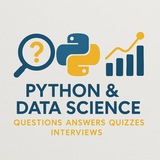#How can I implement a Recurrent Neural Network (RNN) for text classification using TensorFlow/Keras? Provide a Python example, explain the role of recurrent layers in processing sequential data, and discuss challenges like vanishing gradients.
Answer:
An RNN processes sequences by maintaining a hidden state that captures information from previous time steps. It is useful for tasks like text classification where context matters.
Explanation:
- Embedding: Converts words into dense vectors.
- SimpleRNN: Processes the sequence step-by-step, updating hidden state at each step.
- Dense layers: Classify based on final hidden state.
Challenges:
- Vanishing gradients: Long-term dependencies are hard to learn due to gradient decay.
- Solutions: Use LSTM or GRU cells instead of SimpleRNN for better gradient flow.
By: @DataScienceQ 🚀
Answer:
An RNN processes sequences by maintaining a hidden state that captures information from previous time steps. It is useful for tasks like text classification where context matters.
import tensorflow as tf
from tensorflow.keras import layers, models
from tensorflow.keras.datasets import imdb
from tensorflow.keras.preprocessing.sequence import pad_sequences
# Load and preprocess data
vocab_size = 10000
max_length = 250
(x_train, y_train), (x_test, y_test) = imdb.load_data(num_words=vocab_size)
x_train = pad_sequences(x_train, maxlen=max_length)
x_test = pad_sequences(x_test, maxlen=max_length)
# Build RNN model
model = models.Sequential([
layers.Embedding(vocab_size, 128, input_length=max_length),
layers.SimpleRNN(64, return_sequences=False),
layers.Dense(32, activation='relu'),
layers.Dense(1, activation='sigmoid')
])
# Compile and train
model.compile(optimizer='adam',
loss='binary_crossentropy',
metrics=['accuracy'])
model.fit(x_train, y_train, epochs=5, validation_data=(x_test, y_test))
# Evaluate
test_loss, test_acc = model.evaluate(x_test, y_test)
print(f"Test Accuracy: {test_acc}")
Explanation:
- Embedding: Converts words into dense vectors.
- SimpleRNN: Processes the sequence step-by-step, updating hidden state at each step.
- Dense layers: Classify based on final hidden state.
Challenges:
- Vanishing gradients: Long-term dependencies are hard to learn due to gradient decay.
- Solutions: Use LSTM or GRU cells instead of SimpleRNN for better gradient flow.
By: @DataScienceQ 🚀
#How can I implement a Support Vector Machine (SVM) for binary classification using scikit-learn? Provide a Python example, explain the concept of maximizing the margin, and discuss kernel functions for non-linear data.
Answer:
SVM finds the optimal hyperplane that maximizes the margin between two classes. It works well with high-dimensional data and uses kernels to handle non-linear separability.
Explanation:
- Margin: The distance between the hyperplane and the closest data points (support vectors). SVM maximizes this margin for better generalization.
- Kernel functions: Allow SVM to classify non-linear data by mapping it into higher-dimensional space. Common kernels:
-
-
-
Use Case:
#SVM is effective when the number of features is large compared to the number of samples.
By: @DataScienceQ 🚀
Answer:
SVM finds the optimal hyperplane that maximizes the margin between two classes. It works well with high-dimensional data and uses kernels to handle non-linear separability.
import numpy as np
import matplotlib.pyplot as plt
from sklearn import datasets
from sklearn.model_selection import train_test_split
from sklearn.preprocessing import StandardScaler
from sklearn.svm import SVC
from sklearn.metrics import accuracy_score
# Load dataset
X, y = datasets.make_classification(n_samples=100, n_features=2, n_redundant=0, n_informative=2, random_state=42)
X_train, X_test, y_train, y_test = train_test_split(X, y, test_size=0.2, random_state=42)
# Scale features
scaler = StandardScaler()
X_train = scaler.fit_transform(X_train)
X_test = scaler.transform(X_test)
# Train SVM with linear kernel
svm_linear = SVC(kernel='linear')
svm_linear.fit(X_train, y_train)
# Predict and evaluate
y_pred = svm_linear.predict(X_test)
accuracy = accuracy_score(y_test, y_pred)
print(f"Accuracy: {accuracy:.2f}")
# Plot decision boundary
plt.figure(figsize=(8, 6))
plt.scatter(X[:, 0], X[:, 1], c=y, cmap='viridis', edgecolor='k')
ax = plt.gca()
xlim = ax.get_xlim()
ylim = ax.get_ylim()
# Create grid to evaluate model
xx, yy = np.meshgrid(np.linspace(xlim[0], xlim[1], 50),
np.linspace(ylim[0], ylim[1], 50))
Z = svm_linear.decision_function(np.c_[xx.ravel(), yy.ravel()])
Z = Z.reshape(xx.shape)
# Plot decision boundary and margins
plt.contour(xx, yy, Z, colors='k', levels=[-1, 0, 1], alpha=0.5,
linestyles=['--', '-', '--'])
plt.scatter(svm_linear.support_vectors_[:, 0], svm_linear.support_vectors_[:, 1],
s=100, facecolors='none', edgecolors='k')
plt.title("SVM with Linear Kernel")
plt.show()
Explanation:
- Margin: The distance between the hyperplane and the closest data points (support vectors). SVM maximizes this margin for better generalization.
- Kernel functions: Allow SVM to classify non-linear data by mapping it into higher-dimensional space. Common kernels:
-
linear: For linearly separable data. -
rbf (Radial Basis Function): For non-linear data. -
poly: Polynomial kernel. Use Case:
#SVM is effective when the number of features is large compared to the number of samples.
By: @DataScienceQ 🚀
#Report on Challenges Faced by Girls in Learning Programming and Entering the Tech Workforce, and Proposed Solutions
Introduction:
Despite increasing efforts to promote gender diversity in technology, girls continue to face unique challenges when learning programming and entering the tech workforce. These barriers are often rooted in societal norms, educational disparities, and workplace culture.
---
Challenges Faced by Girls:
1. Societal Stereotypes and Gender Bias
- From a young age, girls are often discouraged from pursuing STEM fields due to the perception that coding is "for boys."
- Media and cultural narratives reinforce the idea that technology is male-dominated, leading to lower confidence and interest among girls.
2. Lack of Role Models and Mentorship
- Few visible female programmers or tech leaders make it difficult for girls to envision themselves in these roles.
- Limited access to female mentors in tech hinders guidance and support during learning and career development.
3. Educational Environment and Classroom Dynamics
- In classrooms, girls may feel excluded or hesitant to participate due to peer pressure or lack of encouragement.
- Teachers sometimes unconsciously favor male students in technical discussions, reducing girls’ engagement.
4. Lower Self-Confidence and Imposter Syndrome
- Even when academically capable, girls often doubt their abilities, especially in male-dominated environments.
- This can lead to early dropout from programming courses or reluctance to apply for tech jobs.
5. Workplace Discrimination and Harassment
- Once in the workforce, women may face gender bias, unequal pay, and microaggressions.
- The lack of inclusive policies and supportive networks can result in high attrition rates among female developers.
6. Limited Access to Resources and Opportunities
- Girls in underprivileged areas may lack access to computers, internet, or quality coding education.
- Extracurricular programs and coding bootcamps are often less accessible or targeted toward males.
---
Proposed Solutions:
1. Early Exposure and Inclusive Education
- Introduce coding in primary schools with gender-neutral curricula and tools (e.g., Scratch, block-based programming).
- Encourage participation through girl-focused coding clubs and competitions.
2. Promote Female Role Models and Mentors
- Highlight successful women in tech through media, school talks, and online platforms.
- Establish mentorship programs connecting girls with experienced female developers.
3. Create Safe and Supportive Learning Environments
- Train educators to recognize and address gender bias in classrooms.
- Foster collaborative learning spaces where all students feel valued.
4. Build Confidence Through Achievement Recognition
- Celebrate small wins and encourage girls to showcase their projects.
- Provide constructive feedback to reduce imposter syndrome.
5. Implement Inclusive Hiring and Workplace Policies
- Companies should adopt blind recruitment, diversity training, and clear anti-harassment policies.
- Offer flexible work arrangements and employee resource groups for women in tech.
6. Expand Access to Technology and Training
- Fund coding programs in underserved communities.
- Partner with NGOs and tech companies to provide free or low-cost resources.
---
Conclusion:
Addressing the challenges faced by girls in programming requires systemic change involving families, educators, policymakers, and industry leaders. By fostering inclusivity, confidence, and equal opportunities, we can empower more girls to thrive in the tech sector and help build a more diverse and innovative future.
#GenderEquality #WomenInTech #ProgrammingEducation #STEMForGirls #CodeWithConfidence #TechDiversity #FemaleProgrammers #DigitalInclusion #EmpowerGirls #CodingFuture
By: @DataScienceQ🚀
Introduction:
Despite increasing efforts to promote gender diversity in technology, girls continue to face unique challenges when learning programming and entering the tech workforce. These barriers are often rooted in societal norms, educational disparities, and workplace culture.
---
Challenges Faced by Girls:
1. Societal Stereotypes and Gender Bias
- From a young age, girls are often discouraged from pursuing STEM fields due to the perception that coding is "for boys."
- Media and cultural narratives reinforce the idea that technology is male-dominated, leading to lower confidence and interest among girls.
2. Lack of Role Models and Mentorship
- Few visible female programmers or tech leaders make it difficult for girls to envision themselves in these roles.
- Limited access to female mentors in tech hinders guidance and support during learning and career development.
3. Educational Environment and Classroom Dynamics
- In classrooms, girls may feel excluded or hesitant to participate due to peer pressure or lack of encouragement.
- Teachers sometimes unconsciously favor male students in technical discussions, reducing girls’ engagement.
4. Lower Self-Confidence and Imposter Syndrome
- Even when academically capable, girls often doubt their abilities, especially in male-dominated environments.
- This can lead to early dropout from programming courses or reluctance to apply for tech jobs.
5. Workplace Discrimination and Harassment
- Once in the workforce, women may face gender bias, unequal pay, and microaggressions.
- The lack of inclusive policies and supportive networks can result in high attrition rates among female developers.
6. Limited Access to Resources and Opportunities
- Girls in underprivileged areas may lack access to computers, internet, or quality coding education.
- Extracurricular programs and coding bootcamps are often less accessible or targeted toward males.
---
Proposed Solutions:
1. Early Exposure and Inclusive Education
- Introduce coding in primary schools with gender-neutral curricula and tools (e.g., Scratch, block-based programming).
- Encourage participation through girl-focused coding clubs and competitions.
2. Promote Female Role Models and Mentors
- Highlight successful women in tech through media, school talks, and online platforms.
- Establish mentorship programs connecting girls with experienced female developers.
3. Create Safe and Supportive Learning Environments
- Train educators to recognize and address gender bias in classrooms.
- Foster collaborative learning spaces where all students feel valued.
4. Build Confidence Through Achievement Recognition
- Celebrate small wins and encourage girls to showcase their projects.
- Provide constructive feedback to reduce imposter syndrome.
5. Implement Inclusive Hiring and Workplace Policies
- Companies should adopt blind recruitment, diversity training, and clear anti-harassment policies.
- Offer flexible work arrangements and employee resource groups for women in tech.
6. Expand Access to Technology and Training
- Fund coding programs in underserved communities.
- Partner with NGOs and tech companies to provide free or low-cost resources.
---
Conclusion:
Addressing the challenges faced by girls in programming requires systemic change involving families, educators, policymakers, and industry leaders. By fostering inclusivity, confidence, and equal opportunities, we can empower more girls to thrive in the tech sector and help build a more diverse and innovative future.
#GenderEquality #WomenInTech #ProgrammingEducation #STEMForGirls #CodeWithConfidence #TechDiversity #FemaleProgrammers #DigitalInclusion #EmpowerGirls #CodingFuture
By: @DataScienceQ
Please open Telegram to view this post
VIEW IN TELEGRAM
👍1
#How can I implement Principal Component Analysis (PCA) for dimensionality reduction using scikit-learn? Provide a Python example, explain the concept of variance maximization, and discuss how to choose the number of principal components.
Answer:
PCA reduces the dimensionality of data while preserving as much variance as possible. It transforms features into new uncorrelated variables (principal components) ordered by explained variance.
Explanation:
- Standardization: Essential because PCA is sensitive to scale.
- PCA transformation: Finds directions (components) that maximize variance in the data.
- Components: The first component captures the most variance, the second the next highest, etc.
Choosing Number of Components:
Use the "elbow method" or set a threshold (e.g., 95% total variance). In the example,
Time Complexity: O(nm² + m³) where n is samples and m is features.
Use Case: #PCA is ideal for visualization, noise reduction, and improving model performance on high-dimensional data.
By: @DataScienceQ🚀
Answer:
PCA reduces the dimensionality of data while preserving as much variance as possible. It transforms features into new uncorrelated variables (principal components) ordered by explained variance.
import numpy as np
import matplotlib.pyplot as plt
from sklearn.decomposition import PCA
from sklearn.datasets import load_iris
from sklearn.preprocessing import StandardScaler
# Load dataset
data = load_iris()
X = data.data
y = data.target
feature_names = data.feature_names
# Standardize the data
scaler = StandardScaler()
X_scaled = scaler.fit_transform(X)
# Apply PCA
pca = PCA(n_components=2)
X_pca = pca.fit_transform(X_scaled)
# Print explained variance ratio
print("Explained Variance Ratio:", pca.explained_variance_ratio_)
print("Total Explained Variance:", sum(pca.explained_variance_ratio_))
# Plot results
plt.figure(figsize=(8, 6))
colors = ['red', 'green', 'blue']
for i in range(3):
plt.scatter(X_pca[y == i, 0], X_pca[y == i, 1], c=colors[i], label=data.target_names[i])
plt.xlabel('First Principal Component')
plt.ylabel('Second Principal Component')
plt.title('PCA of Iris Dataset')
plt.legend()
plt.grid(True)
plt.show()
# Determine optimal number of components
pca_full = PCA()
pca_full.fit(X_scaled)
cumulative_variance = np.cumsum(pca_full.explained_variance_ratio_)
plt.figure(figsize=(8, 6))
plt.plot(range(1, len(cumulative_variance) + 1), cumulative_variance, marker='o')
plt.axhline(y=0.95, color='r', linestyle='--', label='95% Variance Threshold')
plt.xlabel('Number of Components')
plt.ylabel('Cumulative Explained Variance')
plt.title('Choosing Number of Components')
plt.legend()
plt.grid(True)
plt.show()
Explanation:
- Standardization: Essential because PCA is sensitive to scale.
- PCA transformation: Finds directions (components) that maximize variance in the data.
- Components: The first component captures the most variance, the second the next highest, etc.
Choosing Number of Components:
Use the "elbow method" or set a threshold (e.g., 95% total variance). In the example,
n_components=2 retains ~97% of variance, showing effective reduction from 4D to 2D. Time Complexity: O(nm² + m³) where n is samples and m is features.
Use Case: #PCA is ideal for visualization, noise reduction, and improving model performance on high-dimensional data.
By: @DataScienceQ
Please open Telegram to view this post
VIEW IN TELEGRAM
#How can I implement the K-Nearest Neighbors (KNN) algorithm for classification using scikit-learn? Provide a Python example, explain how distance metrics affect predictions, and discuss the impact of choosing different values of k.
Answer:
KNN is a non-parametric algorithm that classifies data points based on the majority class among their k nearest neighbors in feature space.
Explanation:
- Distance Metrics: Common choices include Euclidean, Manhattan, and Minkowski. Euclidean is default and suitable for continuous variables.
- Choice of k:
- Small k (e.g., 1 or 3): Sensitive to noise, may overfit.
- Large k: Smoother decision boundaries, but may underfit.
- Optimal k is found via cross-validation.
- Standardization: Crucial because KNN uses distance; unscaled features can dominate results.
Time Complexity: O(nm) per prediction, where n is training samples and m is features.
Space Complexity: O(nm) to store training data.
Use Case: KNN is simple, effective for small-to-medium datasets, and works well when patterns are localized.
#MachineLearning #KNN #Classification #ScikitLearn #DataScience #PythonProgramming #AlgorithmExplained #DimensionalityReduction #SupervisedLearning
By: @DataScienceQ 🚀
Answer:
KNN is a non-parametric algorithm that classifies data points based on the majority class among their k nearest neighbors in feature space.
import numpy as np
import matplotlib.pyplot as plt
from sklearn import datasets
from sklearn.model_selection import train_test_split
from sklearn.preprocessing import StandardScaler
from sklearn.neighbors import KNeighborsClassifier
from sklearn.metrics import accuracy_score, confusion_matrix
import seaborn as sns
# Load dataset
data = datasets.load_iris()
X = data.data
y = data.target
feature_names = data.feature_names
target_names = data.target_names
# Split and scale data
X_train, X_test, y_train, y_test = train_test_split(X, y, test_size=0.3, random_state=42)
scaler = StandardScaler()
X_train_scaled = scaler.fit_transform(X_train)
X_test_scaled = scaler.transform(X_test)
# Train KNN model with k=5
knn = KNeighborsClassifier(n_neighbors=5, metric='euclidean')
knn.fit(X_train_scaled, y_train)
# Predict and evaluate
y_pred = knn.predict(X_test_scaled)
accuracy = accuracy_score(y_test, y_pred)
print(f"Accuracy: {accuracy:.2f}")
# Confusion Matrix
cm = confusion_matrix(y_test, y_pred)
plt.figure(figsize=(6, 4))
sns.heatmap(cm, annot=True, fmt='d', cmap='Blues', xticklabels=target_names, yticklabels=target_names)
plt.title('Confusion Matrix')
plt.ylabel('True Label')
plt.xlabel('Predicted Label')
plt.show()
# Visualize decision boundaries (for first two features only)
plt.figure(figsize=(8, 6))
X_plot = X[:, :2] # Use only first two features for visualization
X_plot_scaled = scaler.fit_transform(X_plot)
knn_visual = KNeighborsClassifier(n_neighbors=5)
knn_visual.fit(X_plot_scaled, y)
h = 0.02
x_min, x_max = X_plot_scaled[:, 0].min() - 1, X_plot_scaled[:, 0].max() + 1
y_min, y_max = X_plot_scaled[:, 1].min() - 1, X_plot_scaled[:, 1].max() + 1
xx, yy = np.meshgrid(np.arange(x_min, x_max, h), np.arange(y_min, y_max, h))
Z = knn_visual.predict(np.c_[xx.ravel(), yy.ravel()])
Z = Z.reshape(xx.shape)
plt.contourf(xx, yy, Z, alpha=0.3, cmap=plt.cm.Paired)
for i, color in enumerate(['red', 'green', 'blue']):
idx = np.where(y == i)
plt.scatter(X_plot_scaled[idx, 0], X_plot_scaled[idx, 1], c=color, label=target_names[i], edgecolors='k')
plt.xlabel(feature_names[0])
plt.ylabel(feature_names[1])
plt.title('KNN Decision Boundaries (First Two Features)')
plt.legend()
plt.show()
Explanation:
- Distance Metrics: Common choices include Euclidean, Manhattan, and Minkowski. Euclidean is default and suitable for continuous variables.
- Choice of k:
- Small k (e.g., 1 or 3): Sensitive to noise, may overfit.
- Large k: Smoother decision boundaries, but may underfit.
- Optimal k is found via cross-validation.
- Standardization: Crucial because KNN uses distance; unscaled features can dominate results.
Time Complexity: O(nm) per prediction, where n is training samples and m is features.
Space Complexity: O(nm) to store training data.
Use Case: KNN is simple, effective for small-to-medium datasets, and works well when patterns are localized.
#MachineLearning #KNN #Classification #ScikitLearn #DataScience #PythonProgramming #AlgorithmExplained #DimensionalityReduction #SupervisedLearning
By: @DataScienceQ 🚀
#How can I use scikit-learn to build a machine learning pipeline for classification? Provide a Python example, explain the steps involved in preprocessing, model training, and evaluation, and demonstrate how to use cross-validation.
Answer:
Scikit-learn is a powerful Python library for machine learning that provides simple and efficient tools for data mining and data analysis. It supports various algorithms, preprocessing techniques, and evaluation metrics.
Explanation:
- Pipeline: Combines preprocessing (StandardScaler) and model (SVC) into one unit for clean workflow and avoiding data leakage.
- StandardScaler: Normalizes features to have zero mean and unit variance.
- SVC: Support Vector Classifier for classification; RBF kernel handles non-linear data.
- Cross-validation: Evaluates model performance on multiple folds to reduce overfitting.
- GridSearchCV: Automates hyperparameter tuning by testing combinations of parameters.
Key Features of scikit-learn:
- Consistent API across models and utilities.
- Built-in support for preprocessing, feature selection, model evaluation, and ensemble methods.
- Extensive documentation and community support.
Use Case: Ideal for beginners and professionals alike to quickly prototype, evaluate, and optimize machine learning models.
#MachineLearning #ScikitLearn #Python #DataScience #MLPipeline #Classification #CrossValidation #HyperparameterTuning #SVM #GridSearchCV #DataPreprocessing
By: @DataScienceQ 🚀
Answer:
Scikit-learn is a powerful Python library for machine learning that provides simple and efficient tools for data mining and data analysis. It supports various algorithms, preprocessing techniques, and evaluation metrics.
import numpy as np
import matplotlib.pyplot as plt
from sklearn import datasets
from sklearn.model_selection import train_test_split, cross_val_score, GridSearchCV
from sklearn.preprocessing import StandardScaler
from sklearn.pipeline import Pipeline
from sklearn.svm import SVC
from sklearn.metrics import classification_report, confusion_matrix
import seaborn as sns
# Load dataset
data = datasets.load_iris()
X = data.data
y = data.target
feature_names = data.feature_names
target_names = data.target_names
# Split data into train and test sets
X_train, X_test, y_train, y_test = train_test_split(X, y, test_size=0.3, random_state=42)
# Create a pipeline with preprocessing and model
pipeline = Pipeline([
('scaler', StandardScaler()),
('classifier', SVC(kernel='rbf', random_state=42))
])
# Train the model
pipeline.fit(X_train, y_train)
# Make predictions
y_pred = pipeline.predict(X_test)
# Evaluate the model
accuracy = pipeline.score(X_test, y_test)
print(f"Accuracy: {accuracy:.2f}")
# Classification report
print("Classification Report:")
print(classification_report(y_test, y_pred, target_names=target_names))
# Confusion Matrix
cm = confusion_matrix(y_test, y_pred)
plt.figure(figsize=(6, 4))
sns.heatmap(cm, annot=True, fmt='d', cmap='Blues', xticklabels=target_names, yticklabels=target_names)
plt.title('Confusion Matrix')
plt.ylabel('True Label')
plt.xlabel('Predicted Label')
plt.show()
# Cross-validation
cv_scores = cross_val_score(pipeline, X_train, y_train, cv=5)
print(f"Cross-validation scores: {cv_scores}")
print(f"Mean CV Score: {cv_scores.mean():.2f} ± {cv_scores.std():.2f}")
# Hyperparameter tuning using GridSearchCV
param_grid = {
'classifier__C': [0.1, 1, 10],
'classifier__gamma': ['scale', 'auto', 0.1, 1]
}
grid_search = GridSearchCV(pipeline, param_grid, cv=5, scoring='accuracy')
grid_search.fit(X_train, y_train)
print("Best parameters:", grid_search.best_params_)
print("Best cross-validation score:", grid_search.best_score_)
# Final model with best parameters
best_model = grid_search.best_estimator_
final_predictions = best_model.predict(X_test)
final_accuracy = accuracy_score(y_test, final_predictions)
print(f"Final Accuracy with tuned model: {final_accuracy:.2f}")
Explanation:
- Pipeline: Combines preprocessing (StandardScaler) and model (SVC) into one unit for clean workflow and avoiding data leakage.
- StandardScaler: Normalizes features to have zero mean and unit variance.
- SVC: Support Vector Classifier for classification; RBF kernel handles non-linear data.
- Cross-validation: Evaluates model performance on multiple folds to reduce overfitting.
- GridSearchCV: Automates hyperparameter tuning by testing combinations of parameters.
Key Features of scikit-learn:
- Consistent API across models and utilities.
- Built-in support for preprocessing, feature selection, model evaluation, and ensemble methods.
- Extensive documentation and community support.
Use Case: Ideal for beginners and professionals alike to quickly prototype, evaluate, and optimize machine learning models.
#MachineLearning #ScikitLearn #Python #DataScience #MLPipeline #Classification #CrossValidation #HyperparameterTuning #SVM #GridSearchCV #DataPreprocessing
By: @DataScienceQ 🚀
#How can I use SciPy for scientific computing tasks such as numerical integration, optimization, and signal processing? Provide a Python example that demonstrates solving a differential equation, optimizing a function, and filtering a noisy signal.
Answer:
SciPy is a powerful Python library built on NumPy that provides modules for advanced scientific computing, including optimization, integration, interpolation, and signal processing.
**Explanation:**
- solve_ivp: Solves ordinary differential equations numerically using adaptive step size.
- minimize: Finds the minimum of a scalar function using algorithms like BFGS or Nelder-Mead.
- butter & filtfilt: Designs and applies a Butterworth filter to remove noise from signals.
- interp1d: Performs one-dimensional interpolation to create smooth curves from discrete data.
Key Features of SciPy:
- Built on NumPy for efficient array operations.
- Modular structure: separate submodules for different scientific tasks.
- High-performance functions optimized for speed and accuracy.
Use Case: Ideal for engineers, scientists, and data analysts who need robust tools for mathematical modeling, data analysis, and simulation.
Answer:
SciPy is a powerful Python library built on NumPy that provides modules for advanced scientific computing, including optimization, integration, interpolation, and signal processing.
import numpy as np
import matplotlib.pyplot as plt
from scipy.integrate import solve_ivp
from scipy.optimize import minimize
from scipy.signal import butter, filtfilt
from scipy.interpolate import interp1d
# 1. Numerical Integration: Solve a system of ODEs (e.g., predator-prey model)
def predator_prey(t, y):
x, y = y # x = prey, y = predator
dxdt = 0.5 * x - 0.02 * x * y
dydt = -0.4 * y + 0.01 * x * y
return [dxdt, dydt]
# Initial conditions: [prey, predator]
initial_conditions = [40, 9]
t_span = [0, 100]
solution = solve_ivp(predator_prey, t_span, initial_conditions, t_eval=np.linspace(0, 100, 1000))
plt.figure(figsize=(10, 6))
plt.plot(solution.t, solution.y[0], label='Prey')
plt.plot(solution.t, solution.y[1], label='Predator')
plt.xlabel('Time')
plt.ylabel('Population')
plt.title('Predator-Prey Model Solution')
plt.legend()
plt.grid(True)
plt.show()
# 2. Optimization: Minimize a function
def objective_function(x):
return x[0]**2 + x[1]**2 + 10 * np.sin(x[0]) * np.sin(x[1])
# Initial guess
x0 = [1, 1]
result = minimize(objective_function, x0, method='BFGS')
print("Optimization Result:")
print(f"Minimum value: {result.fun}")
print(f"Optimal point: {result.x}")
# Plot the function and minimum
x = np.linspace(-5, 5, 100)
y = np.linspace(-5, 5, 100)
X, Y = np.meshgrid(x, y)
Z = X**2 + Y**2 + 10 * np.sin(X) * np.sin(Y)
plt.figure(figsize=(8, 6))
contour = plt.contour(X, Y, Z, levels=50, cmap='viridis')
plt.colorbar(contour)
plt.scatter(result.x[0], result.x[1], color='red', s=100, label='Minimum')
plt.title('Function Minimization with SciPy')
plt.xlabel('x')
plt.ylabel('y')
plt.legend()
plt.grid(True)
plt.show()
# 3. Signal Processing: Filter a noisy sine wave
t = np.linspace(0, 10, 1000)
signal = np.sin(2 * np.pi * t) + 0.5 * np.random.randn(len(t)) # Noisy signal
# Design Butterworth filter
b, a = butter(4, 0.1, btype='low') # Low-pass filter
filtered_signal = filtfilt(b, a, signal)
plt.figure(figsize=(10, 6))
plt.plot(t, signal, label='Noisy Signal', alpha=0.7)
plt.plot(t, filtered_signal, label='Filtered Signal', linewidth=2)
plt.xlabel('Time')
plt.ylabel('Amplitude')
plt.title('Low-Pass Filtering with SciPy')
plt.legend()
plt.grid(True)
plt.show()
# 4. Interpolation: Fit a smooth curve to scattered data
x_data = np.array([0, 1, 2, 3, 4])
y_data = np.array([0, 1, 0, 1, 0])
f = interp1d(x_data, y_data, kind='cubic')
x_new = np.linspace(0, 4, 100)
y_new = f(x_new)
plt.figure(figsize=(8, 6))
plt.scatter(x_data, y_data, color='red', label='Data Points')
plt.plot(x_new, y_new, label='Interpolated Curve', linewidth=2)
plt.xlabel('x')
plt.ylabel('y')
plt.title('Cubic Interpolation with SciPy')
plt.legend()
plt.grid(True)
plt.show()
**Explanation:**
- solve_ivp: Solves ordinary differential equations numerically using adaptive step size.
- minimize: Finds the minimum of a scalar function using algorithms like BFGS or Nelder-Mead.
- butter & filtfilt: Designs and applies a Butterworth filter to remove noise from signals.
- interp1d: Performs one-dimensional interpolation to create smooth curves from discrete data.
Key Features of SciPy:
- Built on NumPy for efficient array operations.
- Modular structure: separate submodules for different scientific tasks.
- High-performance functions optimized for speed and accuracy.
Use Case: Ideal for engineers, scientists, and data analysts who need robust tools for mathematical modeling, data analysis, and simulation.
Python Data Science Jobs & Interviews
#How can I use SciPy for scientific computing tasks such as numerical integration, optimization, and signal processing? Provide a Python example that demonstrates solving a differential equation, optimizing a function, and filtering a noisy signal. Answer:…
1. What is the output of the following code?
2. Which of the following data types is immutable in Python?
A) List
B) Dictionary
C) Set
D) Tuple
3. Write a Python program to reverse a string without using built-in functions.
4. What will be printed by this code?
5. Explain the difference between
6. How do you handle exceptions in Python? Provide an example.
7. What is the output of:
8. Which keyword is used to define a function in Python?
A) def
B) function
C) func
D) define
9. Write a program to find the factorial of a number using recursion.
10. What does the
11. What will be the output of:
12. Explain the concept of list comprehension with an example.
13. What is the purpose of the
14. Write a program to check if a given string is a palindrome.
15. What is the output of:
16. Describe how Python manages memory (garbage collection).
17. What will be printed by:
18. Write a Python program to generate the first n Fibonacci numbers.
19. What is the difference between
20. What is the use of the
#PythonQuiz #CodingTest #ProgrammingExam #MultipleChoice #CodeOutput #PythonBasics #InterviewPrep #CodingChallenge #BeginnerPython #TechAssessment #PythonQuestions #SkillCheck #ProgrammingSkills #CodePractice #PythonLearning #MCQ #ShortAnswer #TechnicalTest #PythonSyntax #Algorithm #DataStructures #PythonProgramming
By: @DataScienceQ 🚀
x = [1, 2, 3]
y = x
y.append(4)
print(x)
2. Which of the following data types is immutable in Python?
A) List
B) Dictionary
C) Set
D) Tuple
3. Write a Python program to reverse a string without using built-in functions.
4. What will be printed by this code?
def func(a, b=[]):
b.append(a)
return b
print(func(1))
print(func(2))
5. Explain the difference between
== and is operators in Python.6. How do you handle exceptions in Python? Provide an example.
7. What is the output of:
print(2 ** 3 ** 2)
8. Which keyword is used to define a function in Python?
A) def
B) function
C) func
D) define
9. Write a program to find the factorial of a number using recursion.
10. What does the
*args parameter do in a function?11. What will be the output of:
list1 = [1, 2, 3]
list2 = list1.copy()
list2[0] = 10
print(list1)
12. Explain the concept of list comprehension with an example.
13. What is the purpose of the
__init__ method in a Python class?14. Write a program to check if a given string is a palindrome.
15. What is the output of:
a = [1, 2, 3]
b = a[:]
b[0] = 10
print(a)
16. Describe how Python manages memory (garbage collection).
17. What will be printed by:
x = "hello"
y = "world"
print(x + y)
18. Write a Python program to generate the first n Fibonacci numbers.
19. What is the difference between
range() and xrange() in Python 2?20. What is the use of the
lambda function in Python? Give an example. #PythonQuiz #CodingTest #ProgrammingExam #MultipleChoice #CodeOutput #PythonBasics #InterviewPrep #CodingChallenge #BeginnerPython #TechAssessment #PythonQuestions #SkillCheck #ProgrammingSkills #CodePractice #PythonLearning #MCQ #ShortAnswer #TechnicalTest #PythonSyntax #Algorithm #DataStructures #PythonProgramming
By: @DataScienceQ 🚀
❤1👏1
Python Data Science Jobs & Interviews
1. What is the output of the following code? x = [1, 2, 3] y = x y.append(4) print(x) 2. Which of the following data types is immutable in Python? A) List B) Dictionary C) Set D) Tuple 3. Write a Python program to reverse a string without using…
Perform the test and submit the solution via a photocopy of the answer sheet
Forwarded from Data Science Machine Learning Data Analysis
📌 How To Learn AI (Roadmap)
🗂 Category: ARTIFICIAL INTELLIGENCE
🕒 Date: 2024-08-05 | ⏱️ Read time: 11 min read
A full breakdown of how you can learn AI this year effectively
🗂 Category: ARTIFICIAL INTELLIGENCE
🕒 Date: 2024-08-05 | ⏱️ Read time: 11 min read
A full breakdown of how you can learn AI this year effectively
Is it possible to use a variable before its declaration in Python?
Answer:
In compiled languages, variables are often declared in advance and known at compile time. Python does not have this — variables do not exist until they are explicitly assigned a value.
tags: #interview
Please open Telegram to view this post
VIEW IN TELEGRAM
Lesson: Mastering PyQt6 – A Roadmap to Mastery
PyQt6 is the Python binding for the Qt framework, enabling developers to create powerful, cross-platform GUI applications. To master PyQt6, follow this structured roadmap:
1. Understand the Basics of Qt & PyQt6
- Learn about Qt’s architecture and core concepts (signals, slots, widgets, layouts).
- Familiarize yourself with the PyQt6 module structure.
2. Set Up Your Environment
- Install PyQt6:
- Use a code editor (e.g., VS Code, PyCharm) with proper support for Python and Qt.
3. Learn Core Components
- Study fundamental widgets:
- Understand layout managers:
4. Master Signals and Slots
- Implement event-driven programming using signals and slots.
- Connect buttons to functions, handle user input.
5. Build Simple Applications
- Create basic apps like calculators, to-do lists, or file browsers.
- Practice UI design and logic integration.
6. Explore Advanced Features
- Work with dialogs (
- Implement menus, toolbars, status bars.
- Use model-view architecture (
7. Integrate with Other Technologies
- Combine PyQt6 with databases (SQLite), APIs, or data processing libraries.
- Use threading for non-blocking operations.
8. Design Professional UIs
- Apply stylesheets for custom look and feel.
- Use Qt Designer for visual layout creation.
9. Test and Debug
- Write unit tests for your application logic.
- Use debugging tools and logging.
10. Deploy Your Applications
- Learn how to package your app using
- Ensure compatibility across platforms.
Roadmap Summary:
Start simple → Build fundamentals → Explore advanced features → Deploy professionally.
#PyQt6 #PythonGUI #CrossPlatformApps #GUIDevelopment #Programming #SoftwareEngineering #Python #QtFramework #LearnToCode #DeveloperJourney
By: @DataScienceQ 🚀
PyQt6 is the Python binding for the Qt framework, enabling developers to create powerful, cross-platform GUI applications. To master PyQt6, follow this structured roadmap:
1. Understand the Basics of Qt & PyQt6
- Learn about Qt’s architecture and core concepts (signals, slots, widgets, layouts).
- Familiarize yourself with the PyQt6 module structure.
2. Set Up Your Environment
- Install PyQt6:
pip install pyqt6 - Use a code editor (e.g., VS Code, PyCharm) with proper support for Python and Qt.
3. Learn Core Components
- Study fundamental widgets:
QMainWindow, QPushButton, QLabel, QLineEdit, QComboBox. - Understand layout managers:
QVBoxLayout, QHBoxLayout, QGridLayout.4. Master Signals and Slots
- Implement event-driven programming using signals and slots.
- Connect buttons to functions, handle user input.
5. Build Simple Applications
- Create basic apps like calculators, to-do lists, or file browsers.
- Practice UI design and logic integration.
6. Explore Advanced Features
- Work with dialogs (
QDialog, QMessageBox). - Implement menus, toolbars, status bars.
- Use model-view architecture (
QTableView, QListView).7. Integrate with Other Technologies
- Combine PyQt6 with databases (SQLite), APIs, or data processing libraries.
- Use threading for non-blocking operations.
8. Design Professional UIs
- Apply stylesheets for custom look and feel.
- Use Qt Designer for visual layout creation.
9. Test and Debug
- Write unit tests for your application logic.
- Use debugging tools and logging.
10. Deploy Your Applications
- Learn how to package your app using
pyinstaller or cx_Freeze. - Ensure compatibility across platforms.
Roadmap Summary:
Start simple → Build fundamentals → Explore advanced features → Deploy professionally.
#PyQt6 #PythonGUI #CrossPlatformApps #GUIDevelopment #Programming #SoftwareEngineering #Python #QtFramework #LearnToCode #DeveloperJourney
By: @DataScienceQ 🚀
❤1
Lesson: Mastering Django – A Roadmap to Mastery
Django is a high-level Python web framework that enables rapid development of secure and scalable web applications. To master Django, follow this structured roadmap:
1. Understand Web Development Basics
- Learn HTTP, HTML, CSS, JavaScript, and REST principles.
- Understand client-server architecture.
2. Learn Python Fundamentals
- Master Python syntax, OOP, and data structures.
- Familiarize yourself with virtual environments and package management.
3. Install and Set Up Django
- Install Django:
- Create your first project:
4. Master Core Concepts
- Understand Django’s MVT (Model-View-Template) architecture.
- Work with models, views, templates, and URLs.
5. Build Your First App
- Create a Django app:
- Implement basic CRUD operations using the admin interface.
6. Work with Forms and User Authentication
- Use Django forms for data input validation.
- Implement user registration, login, logout, and password reset.
7. Explore Advanced Features
- Use Django ORM for database queries.
- Work with migrations, fixtures, and custom managers.
8. Enhance Security and Performance
- Apply security best practices (CSRF, XSS, SQL injection protection).
- Optimize performance with caching, database indexing, and query optimization.
9. Integrate APIs and Third-Party Tools
- Build REST APIs using Django REST Framework (DRF).
- Connect with external services via APIs or webhooks.
10. Deploy Your Application
- Prepare for production: settings, static files, and environment variables.
- Deploy on platforms like Heroku, AWS, or DigitalOcean.
Roadmap Summary:
Start with basics → Build core apps → Add features → Secure and optimize → Deploy professionally.
#Django #PythonWebDevelopment #WebFramework #BackendDevelopment #Python #WebApps #LearnToCode #Programming #DjangoREST #FullStackDeveloper #SoftwareEngineering
By: @DataScienceQ 🚀
Django is a high-level Python web framework that enables rapid development of secure and scalable web applications. To master Django, follow this structured roadmap:
1. Understand Web Development Basics
- Learn HTTP, HTML, CSS, JavaScript, and REST principles.
- Understand client-server architecture.
2. Learn Python Fundamentals
- Master Python syntax, OOP, and data structures.
- Familiarize yourself with virtual environments and package management.
3. Install and Set Up Django
- Install Django:
pip install django - Create your first project:
django-admin startproject myproject4. Master Core Concepts
- Understand Django’s MVT (Model-View-Template) architecture.
- Work with models, views, templates, and URLs.
5. Build Your First App
- Create a Django app:
python manage.py startapp myapp - Implement basic CRUD operations using the admin interface.
6. Work with Forms and User Authentication
- Use Django forms for data input validation.
- Implement user registration, login, logout, and password reset.
7. Explore Advanced Features
- Use Django ORM for database queries.
- Work with migrations, fixtures, and custom managers.
8. Enhance Security and Performance
- Apply security best practices (CSRF, XSS, SQL injection protection).
- Optimize performance with caching, database indexing, and query optimization.
9. Integrate APIs and Third-Party Tools
- Build REST APIs using Django REST Framework (DRF).
- Connect with external services via APIs or webhooks.
10. Deploy Your Application
- Prepare for production: settings, static files, and environment variables.
- Deploy on platforms like Heroku, AWS, or DigitalOcean.
Roadmap Summary:
Start with basics → Build core apps → Add features → Secure and optimize → Deploy professionally.
#Django #PythonWebDevelopment #WebFramework #BackendDevelopment #Python #WebApps #LearnToCode #Programming #DjangoREST #FullStackDeveloper #SoftwareEngineering
By: @DataScienceQ 🚀
❤1
Lesson: Mastering PyTorch – A Roadmap to Mastery
PyTorch is a powerful open-source machine learning framework developed by Facebook’s AI Research lab, widely used for deep learning research and production. To master PyTorch, follow this structured roadmap:
1. Understand Machine Learning Basics
- Learn key concepts: supervised/unsupervised learning, loss functions, gradients, optimization.
- Familiarize yourself with neural networks and backpropagation.
2. Master Python and NumPy
- Be proficient in Python and its scientific computing libraries.
- Understand tensor operations using NumPy.
3. Install and Set Up PyTorch
- Install PyTorch via official website:
- Ensure GPU support if needed (CUDA).
4. Learn Tensors and Autograd
- Work with tensors as the core data structure.
- Understand automatic differentiation using
5. Build Simple Neural Networks
- Create models using
- Implement forward and backward passes manually.
6. Work with Data Loaders and Datasets
- Use
- Apply transformations and preprocessing.
7. Train Models Efficiently
- Implement training loops with optimizers (
- Track loss and metrics during training.
8. Explore Advanced Architectures
- Build CNNs, RNNs, Transformers, and GANs.
- Use pre-trained models from
9. Use GPUs and Distributed Training
- Move tensors and models to GPU using
- Learn multi-GPU training with
10. Deploy and Optimize Models
- Export models using
- Optimize inference speed with quantization and pruning.
Roadmap Summary:
Start with fundamentals → Build basic models → Train and optimize → Scale to advanced architectures → Deploy professionally.
#PyTorch #DeepLearning #MachineLearning #AI #Python #NeuralNetworks #TensorFlowAlternative #DLFramework #AIResearch #DataScience #LearnToCode #MLDeveloper #ArtificialIntelligence
By: @DataScienceQ 🚀
PyTorch is a powerful open-source machine learning framework developed by Facebook’s AI Research lab, widely used for deep learning research and production. To master PyTorch, follow this structured roadmap:
1. Understand Machine Learning Basics
- Learn key concepts: supervised/unsupervised learning, loss functions, gradients, optimization.
- Familiarize yourself with neural networks and backpropagation.
2. Master Python and NumPy
- Be proficient in Python and its scientific computing libraries.
- Understand tensor operations using NumPy.
3. Install and Set Up PyTorch
- Install PyTorch via official website:
pip install torch torchvision - Ensure GPU support if needed (CUDA).
4. Learn Tensors and Autograd
- Work with tensors as the core data structure.
- Understand automatic differentiation using
torch.autograd.5. Build Simple Neural Networks
- Create models using
torch.nn.Module. - Implement forward and backward passes manually.
6. Work with Data Loaders and Datasets
- Use
torch.utils.data.Dataset and DataLoader for efficient data handling. - Apply transformations and preprocessing.
7. Train Models Efficiently
- Implement training loops with optimizers (
SGD, Adam). - Track loss and metrics during training.
8. Explore Advanced Architectures
- Build CNNs, RNNs, Transformers, and GANs.
- Use pre-trained models from
torchvision.models.9. Use GPUs and Distributed Training
- Move tensors and models to GPU using
.to('cuda'). - Learn multi-GPU training with
torch.nn.DataParallel or DistributedDataParallel.10. Deploy and Optimize Models
- Export models using
torch.jit or ONNX. - Optimize inference speed with quantization and pruning.
Roadmap Summary:
Start with fundamentals → Build basic models → Train and optimize → Scale to advanced architectures → Deploy professionally.
#PyTorch #DeepLearning #MachineLearning #AI #Python #NeuralNetworks #TensorFlowAlternative #DLFramework #AIResearch #DataScience #LearnToCode #MLDeveloper #ArtificialIntelligence
By: @DataScienceQ 🚀
1. What is the output of the following code?
2. Which of the following is NOT a valid way to create a dictionary in Python?
A)
B)
C)
D)
3. Write a function that takes a list of integers and returns a new list containing only even numbers.
4. What will be printed by this code?
5. What is the purpose of the
6. Which built-in function can be used to remove duplicates from a list while preserving order?
7. Explain the difference between
8. What does the
9. Write a generator function that yields Fibonacci numbers up to a given limit.
10. What is the output of this code?
11. Which of the following is true about Python’s GIL (Global Interpreter Lock)?
A) It allows multiple threads to execute Python bytecode simultaneously.
B) It prevents race conditions in multithreaded programs.
C) It limits CPU-bound multi-threaded performance.
D) It is disabled in PyPy.
12. How would you implement a context manager using a class?
13. What is the result of
14. Write a recursive function to calculate the factorial of a number.
15. What is the difference between
16. Explain how Python handles memory management for objects.
17. What is the output of this code?
18. Describe the use of
19. Write a program that reads a text file and counts the frequency of each word.
20. What is monkey patching in Python and when might it be useful?
#Python #AdvancedPython #ProgrammingTest #CodingChallenge #PythonInterview #PythonDeveloper #CodeQuiz #HighLevelPython #LearnPython #PythonSkills #PythonExpert
By: @DataScienceQ 🚀
x = [1, 2, 3]
y = x
y[0] = 4
print(x)
2. Which of the following is NOT a valid way to create a dictionary in Python?
A)
dict(a=1, b=2) B)
{a: 1, b: 2} C)
dict([('a', 1), ('b', 2)]) D)
{1: 'a', 2: 'b'}3. Write a function that takes a list of integers and returns a new list containing only even numbers.
4. What will be printed by this code?
def func(a, b=[]):
b.append(a)
return b
print(func(1))
print(func(2))
5. What is the purpose of the
__slots__ attribute in a Python class?6. Which built-in function can be used to remove duplicates from a list while preserving order?
7. Explain the difference between
map(), filter(), and reduce() with examples.8. What does the
@staticmethod decorator do in Python?9. Write a generator function that yields Fibonacci numbers up to a given limit.
10. What is the output of this code?
import copy
a = [1, 2, [3, 4]]
b = copy.deepcopy(a)
b[2][0] = 5
print(a[2][0])
11. Which of the following is true about Python’s GIL (Global Interpreter Lock)?
A) It allows multiple threads to execute Python bytecode simultaneously.
B) It prevents race conditions in multithreaded programs.
C) It limits CPU-bound multi-threaded performance.
D) It is disabled in PyPy.
12. How would you implement a context manager using a class?
13. What is the result of
bool([]) and why?14. Write a recursive function to calculate the factorial of a number.
15. What is the difference between
is and == in Python?16. Explain how Python handles memory management for objects.
17. What is the output of this code?
class A:
def __init__(self):
self.x = 1
class B(A):
def __init__(self):
super().__init__()
self.y = 2
obj = B()
print(hasattr(obj, 'x') and hasattr(obj, 'y'))
18. Describe the use of
*args and **kwargs in function definitions.19. Write a program that reads a text file and counts the frequency of each word.
20. What is monkey patching in Python and when might it be useful?
#Python #AdvancedPython #ProgrammingTest #CodingChallenge #PythonInterview #PythonDeveloper #CodeQuiz #HighLevelPython #LearnPython #PythonSkills #PythonExpert
By: @DataScienceQ 🚀
🔥1
1. What is the output of the following code?
2. Which of the following functions creates an array with random values between 0 and 1?
A)
B)
C)
D)
3. Write a function that takes a 2D NumPy array and returns the sum of all elements in each row.
4. What will be printed by this code?
5. Explain the difference between
6. How do you efficiently reshape a 1D array of 100 elements into a 10x10 matrix?
7. What is the result of
8. Write a program to generate a 3D array of shape (2, 3, 4) filled with random integers between 0 and 9.
9. What happens when you use
10. Which method can be used to find the indices of non-zero elements in a NumPy array?
11. What is the output of this code?
12. Describe how broadcasting works in NumPy with an example.
13. Write a function that normalizes each column of a 2D NumPy array using z-score normalization.
14. What is the purpose of
15. What does
16. How would you perform element-wise multiplication of two arrays of different shapes using broadcasting?
17. Write a program to compute the dot product of two large 2D arrays without using loops.
18. What is the difference between
19. How can you efficiently remove duplicate rows from a 2D NumPy array?
20. Explain the use of
#NumPy #AdvancedPython #DataScience #ScientificComputing #PythonLibrary #NumericalComputing #ArrayProgramming #MachineLearning #PythonDeveloper #CodeQuiz #HighLevelNumPy
By: @DataScienceQ 🚀
import numpy as np
a = np.array([1, 2, 3])
b = a + 1
a[0] = 99
print(b[0])
2. Which of the following functions creates an array with random values between 0 and 1?
A)
np.random.randint() B)
np.random.randn() C)
np.random.rand() D)
np.random.choice()3. Write a function that takes a 2D NumPy array and returns the sum of all elements in each row.
4. What will be printed by this code?
import numpy as np
x = np.array([1, 2, 3])
y = x.view()
y[0] = 5
print(x)
5. Explain the difference between
np.copy() and np.view().6. How do you efficiently reshape a 1D array of 100 elements into a 10x10 matrix?
7. What is the result of
np.dot(np.array([1, 2]), np.array([[1], [2]]))?8. Write a program to generate a 3D array of shape (2, 3, 4) filled with random integers between 0 and 9.
9. What happens when you use
np.concatenate() on arrays with incompatible shapes?10. Which method can be used to find the indices of non-zero elements in a NumPy array?
11. What is the output of this code?
import numpy as np
arr = np.arange(10)
result = arr[arr % 2 == 0]
print(result)
12. Describe how broadcasting works in NumPy with an example.
13. Write a function that normalizes each column of a 2D NumPy array using z-score normalization.
14. What is the purpose of
np.fromfunction() and how would you use it to create a 3x3 array where each element is the sum of its indices?15. What does
np.isclose(a, b) return and when is it preferred over ==?16. How would you perform element-wise multiplication of two arrays of different shapes using broadcasting?
17. Write a program to compute the dot product of two large 2D arrays without using loops.
18. What is the difference between
np.array() and np.asarray()?19. How can you efficiently remove duplicate rows from a 2D NumPy array?
20. Explain the use of
np.einsum() and provide an example for computing the trace of a matrix.#NumPy #AdvancedPython #DataScience #ScientificComputing #PythonLibrary #NumericalComputing #ArrayProgramming #MachineLearning #PythonDeveloper #CodeQuiz #HighLevelNumPy
By: @DataScienceQ 🚀
1. What is the output of the following code?
2. Which of the following functions is used to create an array with values spaced at regular intervals?
A)
B)
C)
D) All of the above
3. Write a function that takes a 1D NumPy array and returns a new array where each element is squared, but only if it’s greater than 5.
4. What will be printed by this code?
5. Explain the difference between
6. How would you efficiently compute the outer product of two vectors using NumPy?
7. What is the result of
8. Write a program to generate a 5x5 matrix filled with random integers from 1 to 100, then find the maximum value in each row.
9. What happens when you use
10. Which method can be used to flatten a multi-dimensional array into a 1D array without copying data?
11. What is the output of this code?
12. Describe how
13. Write a function that calculates the Euclidean distance between all pairs of points in a 2D array of coordinates.
14. What is the purpose of
15. How do you perform matrix multiplication using
16. Write a program to filter out all elements in a 2D array that are outside the range [10, 90].
17. What does
18. How can you efficiently transpose a large 3D array of shape (100, 100, 100) using
19. Explain the concept of "views" vs "copies" in NumPy and give an example where a view leads to unexpected behavior.
20. Write a function that computes the covariance matrix of a dataset represented as a 2D NumPy array.
#NumPy #AdvancedPython #DataScience #InterviewPrep #PythonLibrary #ScientificComputing #MachineLearning #CodingChallenge #HighLevelNumPy #PythonDeveloper #TechnicalInterview #DataAnalysis
By: @DataScienceQ 🚀
import numpy as np
a = np.array([[1, 2], [3, 4]])
b = a.T
b[0, 0] = 99
print(a)
2. Which of the following functions is used to create an array with values spaced at regular intervals?
A)
np.linspace() B)
np.arange() C)
np.logspace() D) All of the above
3. Write a function that takes a 1D NumPy array and returns a new array where each element is squared, but only if it’s greater than 5.
4. What will be printed by this code?
import numpy as np
x = np.array([1, 2, 3])
y = x.copy()
y[0] = 5
print(x[0])
5. Explain the difference between
np.meshgrid() and np.mgrid in generating coordinate matrices.6. How would you efficiently compute the outer product of two vectors using NumPy?
7. What is the result of
np.sum(np.eye(3), axis=1)?8. Write a program to generate a 5x5 matrix filled with random integers from 1 to 100, then find the maximum value in each row.
9. What happens when you use
np.resize() on an array with shape (3,) to resize it to (5,)?10. Which method can be used to flatten a multi-dimensional array into a 1D array without copying data?
11. What is the output of this code?
import numpy as np
arr = np.array([[1, 2, 3], [4, 5, 6]])
result = arr[[0, 1], [1, 2]]
print(result)
12. Describe how
np.take() works and provide an example using a 2D array.13. Write a function that calculates the Euclidean distance between all pairs of points in a 2D array of coordinates.
14. What is the purpose of
np.frombuffer() and when might it be useful?15. How do you perform matrix multiplication using
np.matmul() and @ operator? Are they always equivalent?16. Write a program to filter out all elements in a 2D array that are outside the range [10, 90].
17. What does
np.nan_to_num() do and why is it important in numerical computations?18. How can you efficiently transpose a large 3D array of shape (100, 100, 100) using
np.transpose() or swapaxes()?19. Explain the concept of "views" vs "copies" in NumPy and give an example where a view leads to unexpected behavior.
20. Write a function that computes the covariance matrix of a dataset represented as a 2D NumPy array.
#NumPy #AdvancedPython #DataScience #InterviewPrep #PythonLibrary #ScientificComputing #MachineLearning #CodingChallenge #HighLevelNumPy #PythonDeveloper #TechnicalInterview #DataAnalysis
By: @DataScienceQ 🚀
Question:
What are the potential pitfalls of using mutable default arguments in functions?
Answer:
Using mutable default arguments in functions can lead to unexpected behavior, as the default argument is initialized only once when the function is defined, not each time the function is called. This means changes to the default argument will persist across function calls.
For example:
This is unexpected behavior; to avoid this issue, use
What are the potential pitfalls of using mutable default arguments in functions?
Answer:
Using mutable default arguments in functions can lead to unexpected behavior, as the default argument is initialized only once when the function is defined, not each time the function is called. This means changes to the default argument will persist across function calls.
For example:
def append_to_list(value, my_list=[]):
my_list.append(value)
return my_list
print(append_to_list(1)) # Outputs: [1]
print(append_to_list(2)) # Outputs: [1, 2] (unexpected)
This is unexpected behavior; to avoid this issue, use
None as the default value and initialize the mutable object inside the function.
def append_to_list(value, my_list=None):
if my_list is None:
my_list = []
my_list.append(value)
return my_list
❤2
What are the implications of using
Answer:
Using
For example:
While `__slots__` improves memory efficiency—especially in classes with many instances—it must be used carefully, particularly when dealing with inheritance or when dynamic attribute assignment is needed.
#Python #AdvancedPython #MemoryOptimization #Performance #OOP #PythonInternals
By: @DataScienceQ 🚀
__slots__ in Python classes, and how can it affect memory usage, performance, and inheritance? Answer:
Using
__slots__ in Python classes allows you to explicitly declare the attributes a class can have, which reduces memory usage by preventing the creation of a dict__dict__ for each instance. This results in faster attribute access since attributes are stored in a fixed layout rather than a dictionary. However, __slots__ restricts the ability to add new attributes dynamically, disables certain fedictike __dict__ and __weakref__, and complicates multiple inheritance because of potential conflicts between slot definitions in parent classes.For example:
class Point:
__slots__ = ['x', 'y']
def __init__(self, x, y):
self.x = x
self.y = y
p = Point(1, 2)
# p.z = 3 # This will raise an AttributeError
While `__slots__` improves memory efficiency—especially in classes with many instances—it must be used carefully, particularly when dealing with inheritance or when dynamic attribute assignment is needed.
#Python #AdvancedPython #MemoryOptimization #Performance #OOP #PythonInternals
By: @DataScienceQ 🚀