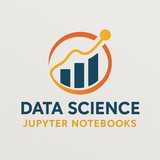Topic: Python Script to Convert a Shared ChatGPT Link to PDF – Step-by-Step Guide
---
### Objective
In this lesson, we’ll build a Python script that:
• Takes a ChatGPT share link (e.g.,
• Downloads the HTML content of the chat
• Converts it to a PDF file using
This is useful for archiving, sharing, or printing ChatGPT conversations in a clean format.
---
### 1. Prerequisites
Before starting, you need the following libraries and tools:
#### • Install
#### • Install
Download from:
[https://wkhtmltopdf.org/downloads.html](https://wkhtmltopdf.org/downloads.html)
Make sure to add the path of the installed binary to your system PATH.
---
### 2. Python Script: Convert Shared ChatGPT URL to PDF
---
### 3. Notes
• This approach works only if the shared page is publicly accessible (which ChatGPT share links are).
• The PDF output will contain the web page version, including theme and layout.
• You can customize the PDF output using
---
### 4. Optional Enhancements
• Add GUI with Tkinter
• Accept multiple URLs
• Add PDF metadata (title, author, etc.)
• Add support for offline rendering using
---
### Exercise
• Try converting multiple ChatGPT share links to PDF
• Customize the styling with your own CSS
• Add a timestamp or watermark to the PDF
---
#Python #ChatGPT #PDF #WebScraping #Automation #pdfkit #tkinter
https://t.iss.one/CodeProgrammer✅
---
### Objective
In this lesson, we’ll build a Python script that:
• Takes a ChatGPT share link (e.g.,
https://chat.openai.com/share/abc123)• Downloads the HTML content of the chat
• Converts it to a PDF file using
pdfkit and wkhtmltopdfThis is useful for archiving, sharing, or printing ChatGPT conversations in a clean format.
---
### 1. Prerequisites
Before starting, you need the following libraries and tools:
#### • Install
pdfkit and requestspip install pdfkit requests
#### • Install
wkhtmltopdfDownload from:
[https://wkhtmltopdf.org/downloads.html](https://wkhtmltopdf.org/downloads.html)
Make sure to add the path of the installed binary to your system PATH.
---
### 2. Python Script: Convert Shared ChatGPT URL to PDF
import pdfkit
import requests
import os
# Define output filename
output_file = "chatgpt_conversation.pdf"
# ChatGPT shared URL (user input)
chat_url = input("Enter the ChatGPT share URL: ").strip()
# Verify the URL format
if not chat_url.startswith("https://chat.openai.com/share/"):
print("Invalid URL. Must start with https://chat.openai.com/share/")
exit()
try:
# Download HTML content
response = requests.get(chat_url)
if response.status_code != 200:
raise Exception(f"Failed to load the chat: {response.status_code}")
html_content = response.text
# Save HTML to temporary file
with open("temp_chat.html", "w", encoding="utf-8") as f:
f.write(html_content)
# Convert HTML to PDF
pdfkit.from_file("temp_chat.html", output_file)
print(f"\n✅ PDF saved as: {output_file}")
# Optional: remove temp file
os.remove("temp_chat.html")
except Exception as e:
print(f"❌ Error: {e}")
---
### 3. Notes
• This approach works only if the shared page is publicly accessible (which ChatGPT share links are).
• The PDF output will contain the web page version, including theme and layout.
• You can customize the PDF output using
pdfkit options (like page size, margins, etc.).---
### 4. Optional Enhancements
• Add GUI with Tkinter
• Accept multiple URLs
• Add PDF metadata (title, author, etc.)
• Add support for offline rendering using
BeautifulSoup to clean content---
### Exercise
• Try converting multiple ChatGPT share links to PDF
• Customize the styling with your own CSS
• Add a timestamp or watermark to the PDF
---
#Python #ChatGPT #PDF #WebScraping #Automation #pdfkit #tkinter
https://t.iss.one/CodeProgrammer
Please open Telegram to view this post
VIEW IN TELEGRAM
❤8