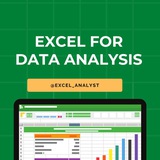Some shortcut keys of MS Excel
Ctrl+Tab - In a workbook: activate next workbook
Ctrl+9 - Hide rows
Ctrl+0 - Hide columns
Ctrl++ - Insert
Ctrl+- - Delete
Ctrl+Tab - In a workbook: activate next workbook
Ctrl+9 - Hide rows
Ctrl+0 - Hide columns
Ctrl++ - Insert
Ctrl+- - Delete
👍10
Some shortcut keys of MS Excel
Ctrl+A - Select All
Ctrl+B - Bold
Ctrl+C - Copy
Ctrl+D - Fill Down
Ctrl+F - Find
Ctrl+G - Goto
Ctrl+H - Replace
Ctrl+I - Italic
These shortcuts are related to formatting only.
Ctrl+A - Select All
Ctrl+B - Bold
Ctrl+C - Copy
Ctrl+D - Fill Down
Ctrl+F - Find
Ctrl+G - Goto
Ctrl+H - Replace
Ctrl+I - Italic
These shortcuts are related to formatting only.
👍6
Free Microsoft courses for data analytics
https://www.linkedin.com/posts/sql-analysts_excel-dataanalytics-activity-7130785308240936960-v8A3
https://www.linkedin.com/posts/sql-analysts_excel-dataanalytics-activity-7130785308240936960-v8A3
❤2👍2
Question of the day
What is transpose in Excel, where it is exist and how it is working?
Please write your answer in comments.
Answer;-
Transpose is the function which helps you to convert table from vertical to horizontal and horizontal to vertical form.
It exist in Paste Special box in Home tab.
Working:-
1. Select the table and copy it.
2. Press shortcut on keyboard Alt+E+S and select transpose from here.
Thank You
What is transpose in Excel, where it is exist and how it is working?
Please write your answer in comments.
Answer;-
Transpose is the function which helps you to convert table from vertical to horizontal and horizontal to vertical form.
It exist in Paste Special box in Home tab.
Working:-
1. Select the table and copy it.
2. Press shortcut on keyboard Alt+E+S and select transpose from here.
Thank You
👍24👏8❤1
This channels is for Programmers, Coders, Software Engineers.
0- Python
1- Data Science
2- Machine Learning
3- Data Visualization
4- Artificial Intelligence
5- Data Analysis
6- Statistics
7- Deep Learning
8- programming Languages
✅ Best channels on Telegram:
https://t.iss.one/addlist/JbC2D8X2g700ZGMx
✅ Free Courses with Certificate:
https://t.iss.one/free4unow_backup
0- Python
1- Data Science
2- Machine Learning
3- Data Visualization
4- Artificial Intelligence
5- Data Analysis
6- Statistics
7- Deep Learning
8- programming Languages
✅ Best channels on Telegram:
https://t.iss.one/addlist/JbC2D8X2g700ZGMx
✅ Free Courses with Certificate:
https://t.iss.one/free4unow_backup
👍16
✅ Best Telegram channels to get free coding & data science resources
https://t.iss.one/addlist/XYopgGtDUp4zMDkx
✅ Free Courses with Certificate:
https://t.iss.one/free4unow_backup
https://t.iss.one/addlist/XYopgGtDUp4zMDkx
✅ Free Courses with Certificate:
https://t.iss.one/free4unow_backup
👍1
Which product giveaway next?
Anonymous Poll
40%
Power of Excel with ChatGPT
54%
Excel for Data Analytics
19%
Excel for Data Scientists
26%
Advanced Excel
13%
Excel Shortcuts & Essential Formulas
👍26🔥4🥰3❤1
If you want to be a data analyst, you’ll have to embrace the data-cleaning aspect of the job.
Here are some data-cleaning terms you should become familiar with in Excel:
- Data Validation
- Find and Replace
- Trim
- Left/Mid/Right
- Power Query
- Text to Columns
- Remove Duplicates
Here are some data-cleaning terms you should become familiar with in Excel:
- Data Validation
- Find and Replace
- Trim
- Left/Mid/Right
- Power Query
- Text to Columns
- Remove Duplicates
👍77❤24😁1
Comment "Excel" to get this excel step by step guide 👇
https://www.instagram.com/reel/C2h2GJDtU0q/?igsh=MThzenYyaGh1OHE2YQ==
https://www.instagram.com/reel/C2h2GJDtU0q/?igsh=MThzenYyaGh1OHE2YQ==
👍21
● Ctrl + A: Select all contents of the page.
● Ctrl + B: Bold highlighted selection.
● Ctrl + C: Copy selected text.
● Ctrl + X: Cut selected text.
● Ctrl + P: Open the print window.
● Ctrl + F: Open find box.
●Ctrl + I: Italic highlighted selection.
● Ctrl + K: Insert link (Shortcut Keys and their Functions).
● Ctrl + U: Underline highlighted selection.
● Ctrl + V: Paste.
● Ctrl + Y: Redo the last action performed.
● Ctrl + Z: Undo last action.
● Ctrl + L: Aligns the line or selected text to the left of the screen.
● Ctrl + E: Aligns the line or selected text to the center of the screen.
● Ctrl + R: Aligns the line or selected text to the right of the screen.
● Ctrl + M: Indent the paragraph.
● Ctrl + Shift + F: Change the font.
● Ctrl + Shift + >: Increase selected font +1pts up to 12pt and then increases font +2pts.
● Ctrl + ]: Increase selected font +1pts.
● Ctrl + Shift + <: Decrease selected font -1pts if 12pt or lower, if above 12 decreases font by +2pt.
● Ctrl + [: Decrease selected font -1pts.
● Ctrl + Shift + *: View or hide non printing characters.
● Ctrl + L: Moves one word to the left.
● Ctrl + R: Moves one word to the right.
● Ctrl + : Moves to the beginning of the line or paragraph.
● Ctrl + : Moves to the end of the paragraph.
● Ctrl + Del: Deletes word to right of cursor.
● Ctrl + Backspace: Deletes word to left of cursor.
● Ctrl + End: Moves the cursor to the end of the
document.
● Ctrl + Home: Moves the cursor to the beginning of the document.
● Ctrl + Spacebar: Reset highlighted text to the default font.
● Ctrl + 1: Single-space lines.
● Ctrl + 2: Double-space lines.
● Ctrl + 5: 1.5-line spacing.
● Ctrl + Alt + 1: Changes text to heading 1.
● Ctrl + Alt + 2: Changes text to heading 2.
● Ctrl + Alt + 3: Changes text to heading 3.
● Alt + Shift + D: Insert the current date.
● Alt + Shift + T: Insert the current time.
● Ctrl + B: Bold highlighted selection.
● Ctrl + C: Copy selected text.
● Ctrl + X: Cut selected text.
● Ctrl + P: Open the print window.
● Ctrl + F: Open find box.
●Ctrl + I: Italic highlighted selection.
● Ctrl + K: Insert link (Shortcut Keys and their Functions).
● Ctrl + U: Underline highlighted selection.
● Ctrl + V: Paste.
● Ctrl + Y: Redo the last action performed.
● Ctrl + Z: Undo last action.
● Ctrl + L: Aligns the line or selected text to the left of the screen.
● Ctrl + E: Aligns the line or selected text to the center of the screen.
● Ctrl + R: Aligns the line or selected text to the right of the screen.
● Ctrl + M: Indent the paragraph.
● Ctrl + Shift + F: Change the font.
● Ctrl + Shift + >: Increase selected font +1pts up to 12pt and then increases font +2pts.
● Ctrl + ]: Increase selected font +1pts.
● Ctrl + Shift + <: Decrease selected font -1pts if 12pt or lower, if above 12 decreases font by +2pt.
● Ctrl + [: Decrease selected font -1pts.
● Ctrl + Shift + *: View or hide non printing characters.
● Ctrl + L: Moves one word to the left.
● Ctrl + R: Moves one word to the right.
● Ctrl + : Moves to the beginning of the line or paragraph.
● Ctrl + : Moves to the end of the paragraph.
● Ctrl + Del: Deletes word to right of cursor.
● Ctrl + Backspace: Deletes word to left of cursor.
● Ctrl + End: Moves the cursor to the end of the
document.
● Ctrl + Home: Moves the cursor to the beginning of the document.
● Ctrl + Spacebar: Reset highlighted text to the default font.
● Ctrl + 1: Single-space lines.
● Ctrl + 2: Double-space lines.
● Ctrl + 5: 1.5-line spacing.
● Ctrl + Alt + 1: Changes text to heading 1.
● Ctrl + Alt + 2: Changes text to heading 2.
● Ctrl + Alt + 3: Changes text to heading 3.
● Alt + Shift + D: Insert the current date.
● Alt + Shift + T: Insert the current time.
👍44❤13❤🔥1🔥1