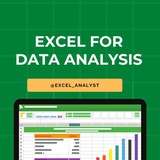Top 10 Excel Interview Questions with Answers 😄👇
Free Resources to learn Excel: https://t.iss.one/excel_analyst
1. Question: What is the difference between CONCATENATE and "&" in Excel?
Answer: CONCATENATE and "&" both combine text, but "&" is more concise. For example,
2. Question: How can you freeze rows and columns simultaneously in Excel?
Answer: Use the "Freeze Panes" option under the "View" tab. Select the cell below and to the right of the rows and columns you want to freeze, and then click on "Freeze Panes."
3. Question: Explain the VLOOKUP function and when would you use it?
Answer: VLOOKUP searches for a value in the first column of a range and returns a corresponding value in the same row from another column. It's useful for looking up information in a table based on a specific criteria.
4. Question: What is the purpose of the IFERROR function?
Answer: IFERROR is used to handle errors in Excel formulas. It returns a specified value if a formula results in an error, and the actual result if there's no error.
5. Question: How do you create a PivotTable, and what is its purpose?
Answer: To create a PivotTable, select your data, go to the "Insert" tab, and choose "PivotTable." It summarizes and analyzes data in a spreadsheet, allowing you to make sense of large datasets.
6. Question: Explain the difference between relative and absolute cell references.
Answer: Relative references change when you copy a formula to another cell, while absolute references stay fixed. Use a
7. Question: What is the purpose of the INDEX and MATCH functions?
Answer: INDEX returns a value in a specified range based on the row and column number, while MATCH searches for a value in a range and returns its relative position. Combined, they provide a flexible way to look up data.
8. Question: How can you find and remove duplicate values in Excel?
Answer: Use the "Remove Duplicates" feature under the "Data" tab. Select the range containing duplicates, go to "Data" -> "Remove Duplicates," and choose the columns to check for duplicates.
9. Question: Explain the difference between a workbook and a worksheet.
Answer: A workbook is the entire Excel file, while a worksheet is a single sheet within that file. Workbooks can contain multiple worksheets.
10. Question: What is the purpose of the COUNTIF function?
Answer: COUNTIF counts the number of cells within a range that meet a specified condition. For example,
Share with credits: https://t.iss.one/sqlspecialist
Hope it helps :)
Free Resources to learn Excel: https://t.iss.one/excel_analyst
1. Question: What is the difference between CONCATENATE and "&" in Excel?
Answer: CONCATENATE and "&" both combine text, but "&" is more concise. For example,
=A1&B1 achieves the same result as =CONCATENATE(A1, B1).2. Question: How can you freeze rows and columns simultaneously in Excel?
Answer: Use the "Freeze Panes" option under the "View" tab. Select the cell below and to the right of the rows and columns you want to freeze, and then click on "Freeze Panes."
3. Question: Explain the VLOOKUP function and when would you use it?
Answer: VLOOKUP searches for a value in the first column of a range and returns a corresponding value in the same row from another column. It's useful for looking up information in a table based on a specific criteria.
4. Question: What is the purpose of the IFERROR function?
Answer: IFERROR is used to handle errors in Excel formulas. It returns a specified value if a formula results in an error, and the actual result if there's no error.
5. Question: How do you create a PivotTable, and what is its purpose?
Answer: To create a PivotTable, select your data, go to the "Insert" tab, and choose "PivotTable." It summarizes and analyzes data in a spreadsheet, allowing you to make sense of large datasets.
6. Question: Explain the difference between relative and absolute cell references.
Answer: Relative references change when you copy a formula to another cell, while absolute references stay fixed. Use a
$ symbol to make a reference absolute (e.g., $A$1).7. Question: What is the purpose of the INDEX and MATCH functions?
Answer: INDEX returns a value in a specified range based on the row and column number, while MATCH searches for a value in a range and returns its relative position. Combined, they provide a flexible way to look up data.
8. Question: How can you find and remove duplicate values in Excel?
Answer: Use the "Remove Duplicates" feature under the "Data" tab. Select the range containing duplicates, go to "Data" -> "Remove Duplicates," and choose the columns to check for duplicates.
9. Question: Explain the difference between a workbook and a worksheet.
Answer: A workbook is the entire Excel file, while a worksheet is a single sheet within that file. Workbooks can contain multiple worksheets.
10. Question: What is the purpose of the COUNTIF function?
Answer: COUNTIF counts the number of cells within a range that meet a specified condition. For example,
=COUNTIF(A1:A10, ">50") counts the cells in A1 to A10 that are greater than 50.Share with credits: https://t.iss.one/sqlspecialist
Hope it helps :)
👍11❤3🔥1🥰1
100 Most Important Excel Formulas 👇👇
https://t.iss.one/excel_data/36?single
https://t.iss.one/excel_data/36?single
Telegram
MS Excel
Forwarded from Microsoft Excel for Finance & Data Analytics
TOP 10 Excel Formulas Everyone Should Know 👇
🔵 SUM =SUM(A1:A10) — Adds values.
🔵 AVERAGE =AVERAGE(A1:A10) — Finds average.
🔵 COUNT =COUNT(A1:A10) — Counts numbers.
🔵 COUNTA =COUNTA(A1:A10) — Counts non-empty cells.
🔵 IF =IF(A1>10, "Yes", "No") — Conditional result.
🔵 MIN =MIN(A1:A10) — Smallest value.
🔵 MAX =MAX(A1:A10) — Largest value.
🔵 VLOOKUP =VLOOKUP(B1, A1:D10, 2, FALSE) — Looks up value.
🔵 & =A1 & " " & B1 — Joins text.
🔵 LEN =LEN(A1) — Counts characters.
#excel
🔵 SUM =SUM(A1:A10) — Adds values.
🔵 AVERAGE =AVERAGE(A1:A10) — Finds average.
🔵 COUNT =COUNT(A1:A10) — Counts numbers.
🔵 COUNTA =COUNTA(A1:A10) — Counts non-empty cells.
🔵 IF =IF(A1>10, "Yes", "No") — Conditional result.
🔵 MIN =MIN(A1:A10) — Smallest value.
🔵 MAX =MAX(A1:A10) — Largest value.
🔵 VLOOKUP =VLOOKUP(B1, A1:D10, 2, FALSE) — Looks up value.
🔵 & =A1 & " " & B1 — Joins text.
🔵 LEN =LEN(A1) — Counts characters.
#excel
👍6❤2
Many people still aren't fully utilizing the power of Telegram.
There are numerous channels on Telegram that can help you find the latest job and internship opportunities?
Here are some of my top channel recommendations to help you get started 👇👇
Latest Jobs & Internships: https://t.iss.one/getjobss
Jobs Preparation Resources:
https://t.iss.one/jobinterviewsprep
Web Development Jobs:
https://t.iss.one/webdeveloperjob
Data Science Jobs:
https://t.iss.one/datasciencej
Interview Tips:
https://t.iss.one/Interview_Jobs
Data Analyst Jobs:
https://t.iss.one/jobs_SQL
AI Jobs:
https://t.iss.one/AIjobz
Remote Jobs:
https://t.iss.one/jobs_us_uk
FAANG Jobs:
https://t.iss.one/FAANGJob
Software Developer Jobs: https://t.iss.one/internshiptojobs
If you found this helpful, don’t forget to like, share, and follow for more resources that can boost your career journey!
Let me know if you know any other useful telegram channel
ENJOY LEARNING👍👍
There are numerous channels on Telegram that can help you find the latest job and internship opportunities?
Here are some of my top channel recommendations to help you get started 👇👇
Latest Jobs & Internships: https://t.iss.one/getjobss
Jobs Preparation Resources:
https://t.iss.one/jobinterviewsprep
Web Development Jobs:
https://t.iss.one/webdeveloperjob
Data Science Jobs:
https://t.iss.one/datasciencej
Interview Tips:
https://t.iss.one/Interview_Jobs
Data Analyst Jobs:
https://t.iss.one/jobs_SQL
AI Jobs:
https://t.iss.one/AIjobz
Remote Jobs:
https://t.iss.one/jobs_us_uk
FAANG Jobs:
https://t.iss.one/FAANGJob
Software Developer Jobs: https://t.iss.one/internshiptojobs
If you found this helpful, don’t forget to like, share, and follow for more resources that can boost your career journey!
Let me know if you know any other useful telegram channel
ENJOY LEARNING👍👍
👍10❤4🔥1😁1
Forwarded from Microsoft Excel for Finance & Data Analytics
Excel Interview
WHAT THEY SAY:
"Advanced Excel skills"
WHAT THEY ACTUALLY TEST:
VLOOKUP/XLOOKUP usage
Pivot Table comfort
Basic formulas
Data cleaning approach
Problem-solving process
Business Case
WHAT THEY SAY:
"Data analysis presentation"
WHAT THEY REALLY WANT:
Can you explain simply
Do you ask good questions
Can you structure analysis
Do you focus on impact
Are you confident with data ⤵️
WHAT THEY SAY:
"Advanced Excel skills"
WHAT THEY ACTUALLY TEST:
VLOOKUP/XLOOKUP usage
Pivot Table comfort
Basic formulas
Data cleaning approach
Problem-solving process
Business Case
WHAT THEY SAY:
"Data analysis presentation"
WHAT THEY REALLY WANT:
Can you explain simply
Do you ask good questions
Can you structure analysis
Do you focus on impact
Are you confident with data ⤵️
👍11❤2🥰2
Forwarded from Freelancing Tips: Earn Money Online
How to get a Client as an Excel Freelancer and earn Second Salary :)
Step 1: Build a Portfolio
Create a portfolio showcasing your best Excel work. Include a variety of projects that highlight your skills and expertise. If you're just starting, consider creating sample projects or offering your services at a reduced rate to friends or non-profits to build your portfolio.
Step 2: Set Up Profiles on Freelance Platforms
Register on freelance platforms like Upwork, Freelancer, Fiverr, and LinkedIn. Create detailed profiles emphasizing your Excel skills, experience, and the services you offer. Use a professional profile picture and a compelling bio.
Step 3: Networking
Join Excel and freelancing forums, LinkedIn groups, and other online communities. Engage with the community by answering questions, sharing insights, and offering helpful advice. Networking can lead to referrals and direct client opportunities.
Step 4: Direct Outreach
Identify potential clients or businesses that might benefit from your services. Craft personalized outreach emails explaining how your Excel skills can solve their problems or improve their operations. Focus on the value you can bring to their business.
Step 5: Social Proof and Testimonials
As you complete projects, ask your clients for testimonials. Positive reviews and ratings on your freelance platform profiles can significantly boost your credibility and attract more clients.
Step 6: Create Content
Share your Excel knowledge through blogs, tutorials, or videos. This can position you as an expert in your field and attract clients looking for your specific skills.
Step 7: Leverage SEO
If you have a personal website or blog, optimize it for search engines using relevant keywords related to Excel services. This can help potential clients find you through Google searches.
Step 8: Offer Packages
Instead of offering generic Excel services, create packages tailored to specific needs, such as "Excel Financial Models for Startups" or "Data Analysis and Visualization for Marketing Teams". This makes your offering clearer and more attractive to potential clients.
Step 9: Follow Up
After sending proposals or quotes, follow up with potential clients. A gentle reminder can sometimes turn a maybe into a yes.
Step 10: Provide Excellent Service
Deliver high-quality work on time, communicate effectively, and go the extra mile for your clients. Satisfied clients are more likely to return for more work or refer you to others.
Like for more 😄
Join: https://t.iss.one/excel_analyst
Step 1: Build a Portfolio
Create a portfolio showcasing your best Excel work. Include a variety of projects that highlight your skills and expertise. If you're just starting, consider creating sample projects or offering your services at a reduced rate to friends or non-profits to build your portfolio.
Step 2: Set Up Profiles on Freelance Platforms
Register on freelance platforms like Upwork, Freelancer, Fiverr, and LinkedIn. Create detailed profiles emphasizing your Excel skills, experience, and the services you offer. Use a professional profile picture and a compelling bio.
Step 3: Networking
Join Excel and freelancing forums, LinkedIn groups, and other online communities. Engage with the community by answering questions, sharing insights, and offering helpful advice. Networking can lead to referrals and direct client opportunities.
Step 4: Direct Outreach
Identify potential clients or businesses that might benefit from your services. Craft personalized outreach emails explaining how your Excel skills can solve their problems or improve their operations. Focus on the value you can bring to their business.
Step 5: Social Proof and Testimonials
As you complete projects, ask your clients for testimonials. Positive reviews and ratings on your freelance platform profiles can significantly boost your credibility and attract more clients.
Step 6: Create Content
Share your Excel knowledge through blogs, tutorials, or videos. This can position you as an expert in your field and attract clients looking for your specific skills.
Step 7: Leverage SEO
If you have a personal website or blog, optimize it for search engines using relevant keywords related to Excel services. This can help potential clients find you through Google searches.
Step 8: Offer Packages
Instead of offering generic Excel services, create packages tailored to specific needs, such as "Excel Financial Models for Startups" or "Data Analysis and Visualization for Marketing Teams". This makes your offering clearer and more attractive to potential clients.
Step 9: Follow Up
After sending proposals or quotes, follow up with potential clients. A gentle reminder can sometimes turn a maybe into a yes.
Step 10: Provide Excellent Service
Deliver high-quality work on time, communicate effectively, and go the extra mile for your clients. Satisfied clients are more likely to return for more work or refer you to others.
Like for more 😄
Join: https://t.iss.one/excel_analyst
👍15❤3
Hey guys,
Here is the list of best curated Telegram Channels for free education 👇👇
Free Courses with Certificate
Web Development Free Resources
Data Science & Machine Learning
Programming Free Books
Python Free Courses
Python Interview Resources
Ethical Hacking & Cyber Security
English Speaking & Communication
Stock Marketing & Investment Banking
Coding Projects
Jobs & Internship Opportunities
Learn Digital Marketing
Crack your coding Interviews
Udemy Free Courses with Certificate
Earn $10000 with ChatGPT
Google Jobs
Java Programming Free Resources
Learn Blockchain & Crypto
Data Analyst Jobs
Artificial Intelligence
Free access to all the Paid Channels
👇👇
https://t.iss.one/addlist/4q2PYC0pH_VjZDk5
Do react with ♥️ if you need more content like this
ENJOY LEARNING 👍👍
Here is the list of best curated Telegram Channels for free education 👇👇
Free Courses with Certificate
Web Development Free Resources
Data Science & Machine Learning
Programming Free Books
Python Free Courses
Python Interview Resources
Ethical Hacking & Cyber Security
English Speaking & Communication
Stock Marketing & Investment Banking
Coding Projects
Jobs & Internship Opportunities
Learn Digital Marketing
Crack your coding Interviews
Udemy Free Courses with Certificate
Earn $10000 with ChatGPT
Google Jobs
Java Programming Free Resources
Learn Blockchain & Crypto
Data Analyst Jobs
Artificial Intelligence
Free access to all the Paid Channels
👇👇
https://t.iss.one/addlist/4q2PYC0pH_VjZDk5
Do react with ♥️ if you need more content like this
ENJOY LEARNING 👍👍
👍6❤4
Many people pay too much to learn Excel, but my mission is to break down barriers. I have shared complete learning series to learn Excel from scratch.
Here are the links to the Excel series
Complete Excel Topics for Data Analyst: https://t.iss.one/sqlspecialist/547
Part-1: https://t.iss.one/sqlspecialist/617
Part-2: https://t.iss.one/sqlspecialist/620
Part-3: https://t.iss.one/sqlspecialist/623
Part-4: https://t.iss.one/sqlspecialist/624
Part-5: https://t.iss.one/sqlspecialist/628
Part-6: https://t.iss.one/sqlspecialist/633
Part-7: https://t.iss.one/sqlspecialist/634
Part-8: https://t.iss.one/sqlspecialist/635
Part-9: https://t.iss.one/sqlspecialist/640
Part-10: https://t.iss.one/sqlspecialist/641
Part-11: https://t.iss.one/sqlspecialist/644
Part-12:
https://t.iss.one/sqlspecialist/646
Part-13: https://t.iss.one/sqlspecialist/650
Part-14: https://t.iss.one/sqlspecialist/651
Part-15: https://t.iss.one/sqlspecialist/654
Part-16: https://t.iss.one/sqlspecialist/655
Part-17: https://t.iss.one/sqlspecialist/658
Part-18: https://t.iss.one/sqlspecialist/660
Part-19: https://t.iss.one/sqlspecialist/661
Part-20: https://t.iss.one/sqlspecialist/662
Bonus: https://t.iss.one/sqlspecialist/663
I saw a lot of big influencers copy pasting my content after removing the credits. It's absolutely fine for me as more people are getting free education because of my content.
But I will really appreciate if you share credits for the time and efforts I put in to create such valuable content. I hope you can understand.
You can join this telegram channel for more Excel Resources: https://t.iss.one/excel_analyst
Python Learning Series: https://t.iss.one/sqlspecialist/615
Complete SQL Topics for Data Analysts: https://t.iss.one/sqlspecialist/523
Complete Power BI Topics for Data Analysts: https://t.iss.one/sqlspecialist/588
I'll now start with learning series on SQL Interviews & Tableau.
Thanks to all who support our channel and share the content with proper credits. You guys are really amazing.
Hope it helps :)
Here are the links to the Excel series
Complete Excel Topics for Data Analyst: https://t.iss.one/sqlspecialist/547
Part-1: https://t.iss.one/sqlspecialist/617
Part-2: https://t.iss.one/sqlspecialist/620
Part-3: https://t.iss.one/sqlspecialist/623
Part-4: https://t.iss.one/sqlspecialist/624
Part-5: https://t.iss.one/sqlspecialist/628
Part-6: https://t.iss.one/sqlspecialist/633
Part-7: https://t.iss.one/sqlspecialist/634
Part-8: https://t.iss.one/sqlspecialist/635
Part-9: https://t.iss.one/sqlspecialist/640
Part-10: https://t.iss.one/sqlspecialist/641
Part-11: https://t.iss.one/sqlspecialist/644
Part-12:
https://t.iss.one/sqlspecialist/646
Part-13: https://t.iss.one/sqlspecialist/650
Part-14: https://t.iss.one/sqlspecialist/651
Part-15: https://t.iss.one/sqlspecialist/654
Part-16: https://t.iss.one/sqlspecialist/655
Part-17: https://t.iss.one/sqlspecialist/658
Part-18: https://t.iss.one/sqlspecialist/660
Part-19: https://t.iss.one/sqlspecialist/661
Part-20: https://t.iss.one/sqlspecialist/662
Bonus: https://t.iss.one/sqlspecialist/663
I saw a lot of big influencers copy pasting my content after removing the credits. It's absolutely fine for me as more people are getting free education because of my content.
But I will really appreciate if you share credits for the time and efforts I put in to create such valuable content. I hope you can understand.
You can join this telegram channel for more Excel Resources: https://t.iss.one/excel_analyst
Python Learning Series: https://t.iss.one/sqlspecialist/615
Complete SQL Topics for Data Analysts: https://t.iss.one/sqlspecialist/523
Complete Power BI Topics for Data Analysts: https://t.iss.one/sqlspecialist/588
I'll now start with learning series on SQL Interviews & Tableau.
Thanks to all who support our channel and share the content with proper credits. You guys are really amazing.
Hope it helps :)
👍9❤6😁1
Forwarded from Microsoft Excel for Finance & Data Analytics
Complete Roadmap to learn Excel in 2025 👇👇
1. Basic Excel Skills:
- Familiarize yourself with Excel's interface and navigation.
- Learn basic formulas (SUM, AVERAGE, COUNT, etc.).
- Understand cell referencing (absolute vs. relative).
2. Data Entry and Formatting:
- Practice entering and formatting data efficiently.
- Explore cell formatting options for a clean and organized dataset.
3. Advanced Formulas:
- Master more advanced formulas like VLOOKUP, HLOOKUP, INDEX-MATCH.
- Learn logical functions (IF, AND, OR).
- Understand array formulas for complex calculations.
4. Pivot Tables:
- Gain proficiency in creating Pivot Tables for data summarization.
- Learn to customize and format Pivot Tables effectively.
5. Data Cleaning:
- Acquire skills in cleaning and transforming data.
- Explore text-to-columns, remove duplicates, and data validation.
6. Charts and Graphs:
- Learn to create various charts (bar, line, pie) for data visualization.
- Understand chart formatting and customization.
7. Dashboard Creation:
- Combine charts and tables to build basic dashboards.
- Explore dynamic dashboards using Excel features.
8. Macros and VBA:
- Dive into basic automation using Excel macros.
- Learn Visual Basic for Applications (VBA) for more advanced automation.
9. Power Query:
- Introduce yourself to Power Query for enhanced data manipulation.
- Learn to import, transform, and load data efficiently.
10. Advanced Excel Techniques:
- Explore advanced features like Goal Seek, Solver, and Scenario Manager.
- Master the use of data tables for sensitivity analysis.
11. Real-world Projects:
- Apply your skills to real-world projects or datasets.
- Practice solving analytical problems using Excel.
Remember to practice consistently, as hands-on experience is crucial for mastering Excel. This roadmap will provide a solid foundation for your journey into data analysis using Excel.
5️⃣ Free resources to practice Excel
https://www.w3schools.com/EXCEL/index.php
https://bit.ly/3PSorPT
https://learn.microsoft.com/en-gb/training/paths/modern-analytics/
https://t.iss.one/excel_analyst/52
https://excel-practice-online.com/
Join for more: https://t.iss.one/free4unow_backup
ENJOY LEARNING 👍👍
1. Basic Excel Skills:
- Familiarize yourself with Excel's interface and navigation.
- Learn basic formulas (SUM, AVERAGE, COUNT, etc.).
- Understand cell referencing (absolute vs. relative).
2. Data Entry and Formatting:
- Practice entering and formatting data efficiently.
- Explore cell formatting options for a clean and organized dataset.
3. Advanced Formulas:
- Master more advanced formulas like VLOOKUP, HLOOKUP, INDEX-MATCH.
- Learn logical functions (IF, AND, OR).
- Understand array formulas for complex calculations.
4. Pivot Tables:
- Gain proficiency in creating Pivot Tables for data summarization.
- Learn to customize and format Pivot Tables effectively.
5. Data Cleaning:
- Acquire skills in cleaning and transforming data.
- Explore text-to-columns, remove duplicates, and data validation.
6. Charts and Graphs:
- Learn to create various charts (bar, line, pie) for data visualization.
- Understand chart formatting and customization.
7. Dashboard Creation:
- Combine charts and tables to build basic dashboards.
- Explore dynamic dashboards using Excel features.
8. Macros and VBA:
- Dive into basic automation using Excel macros.
- Learn Visual Basic for Applications (VBA) for more advanced automation.
9. Power Query:
- Introduce yourself to Power Query for enhanced data manipulation.
- Learn to import, transform, and load data efficiently.
10. Advanced Excel Techniques:
- Explore advanced features like Goal Seek, Solver, and Scenario Manager.
- Master the use of data tables for sensitivity analysis.
11. Real-world Projects:
- Apply your skills to real-world projects or datasets.
- Practice solving analytical problems using Excel.
Remember to practice consistently, as hands-on experience is crucial for mastering Excel. This roadmap will provide a solid foundation for your journey into data analysis using Excel.
5️⃣ Free resources to practice Excel
https://www.w3schools.com/EXCEL/index.php
https://bit.ly/3PSorPT
https://learn.microsoft.com/en-gb/training/paths/modern-analytics/
https://t.iss.one/excel_analyst/52
https://excel-practice-online.com/
Join for more: https://t.iss.one/free4unow_backup
ENJOY LEARNING 👍👍
👍14❤1
How to get a Client as an Excel Freelancer and earn Second Salary :)
Step 1: Build a Portfolio
Create a portfolio showcasing your best Excel work. Include a variety of projects that highlight your skills and expertise. If you're just starting, consider creating sample projects or offering your services at a reduced rate to friends or non-profits to build your portfolio.
Step 2: Set Up Profiles on Freelance Platforms
Register on freelance platforms like Upwork, Freelancer, Fiverr, and LinkedIn. Create detailed profiles emphasizing your Excel skills, experience, and the services you offer. Use a professional profile picture and a compelling bio.
Step 3: Networking
Join Excel and freelancing forums, LinkedIn groups, and other online communities. Engage with the community by answering questions, sharing insights, and offering helpful advice. Networking can lead to referrals and direct client opportunities.
Step 4: Direct Outreach
Identify potential clients or businesses that might benefit from your services. Craft personalized outreach emails explaining how your Excel skills can solve their problems or improve their operations. Focus on the value you can bring to their business.
Step 5: Social Proof and Testimonials
As you complete projects, ask your clients for testimonials. Positive reviews and ratings on your freelance platform profiles can significantly boost your credibility and attract more clients.
Step 6: Create Content
Share your Excel knowledge through blogs, tutorials, or videos. This can position you as an expert in your field and attract clients looking for your specific skills.
Step 7: Leverage SEO
If you have a personal website or blog, optimize it for search engines using relevant keywords related to Excel services. This can help potential clients find you through Google searches.
Step 8: Offer Packages
Instead of offering generic Excel services, create packages tailored to specific needs, such as "Excel Financial Models for Startups" or "Data Analysis and Visualization for Marketing Teams". This makes your offering clearer and more attractive to potential clients.
Step 9: Follow Up
After sending proposals or quotes, follow up with potential clients. A gentle reminder can sometimes turn a maybe into a yes.
Step 10: Provide Excellent Service
Deliver high-quality work on time, communicate effectively, and go the extra mile for your clients. Satisfied clients are more likely to return for more work or refer you to others.
Like for more 😄
Join: https://t.iss.one/excel_data
Step 1: Build a Portfolio
Create a portfolio showcasing your best Excel work. Include a variety of projects that highlight your skills and expertise. If you're just starting, consider creating sample projects or offering your services at a reduced rate to friends or non-profits to build your portfolio.
Step 2: Set Up Profiles on Freelance Platforms
Register on freelance platforms like Upwork, Freelancer, Fiverr, and LinkedIn. Create detailed profiles emphasizing your Excel skills, experience, and the services you offer. Use a professional profile picture and a compelling bio.
Step 3: Networking
Join Excel and freelancing forums, LinkedIn groups, and other online communities. Engage with the community by answering questions, sharing insights, and offering helpful advice. Networking can lead to referrals and direct client opportunities.
Step 4: Direct Outreach
Identify potential clients or businesses that might benefit from your services. Craft personalized outreach emails explaining how your Excel skills can solve their problems or improve their operations. Focus on the value you can bring to their business.
Step 5: Social Proof and Testimonials
As you complete projects, ask your clients for testimonials. Positive reviews and ratings on your freelance platform profiles can significantly boost your credibility and attract more clients.
Step 6: Create Content
Share your Excel knowledge through blogs, tutorials, or videos. This can position you as an expert in your field and attract clients looking for your specific skills.
Step 7: Leverage SEO
If you have a personal website or blog, optimize it for search engines using relevant keywords related to Excel services. This can help potential clients find you through Google searches.
Step 8: Offer Packages
Instead of offering generic Excel services, create packages tailored to specific needs, such as "Excel Financial Models for Startups" or "Data Analysis and Visualization for Marketing Teams". This makes your offering clearer and more attractive to potential clients.
Step 9: Follow Up
After sending proposals or quotes, follow up with potential clients. A gentle reminder can sometimes turn a maybe into a yes.
Step 10: Provide Excellent Service
Deliver high-quality work on time, communicate effectively, and go the extra mile for your clients. Satisfied clients are more likely to return for more work or refer you to others.
Like for more 😄
Join: https://t.iss.one/excel_data
👍1