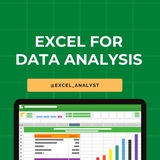4. Quick Data Analysis:
• Select a cell in your data.
• Home > Analyze Data.
• Choose an option (Rank, Trend, Outlier, Majority) and click Insert PivotChart.
Excel for Data Analysis
• Select a cell in your data.
• Home > Analyze Data.
• Choose an option (Rank, Trend, Outlier, Majority) and click Insert PivotChart.
Excel for Data Analysis
👍19🔥6
5. Format numbers in cells:
• Press CTRL + 1 and select Number.
• Right-click the cell or cell range, select Format Cells… , and select Number.
• Select the small arrow, dialog box launcher, and then select Number.
Excel for Data Analysis
• Press CTRL + 1 and select Number.
• Right-click the cell or cell range, select Format Cells… , and select Number.
• Select the small arrow, dialog box launcher, and then select Number.
Excel for Data Analysis
👍16❤3
6. Creating Excel formulas:
• Select a cell and Type "="
• Type a cell or function (e.g., SUM)
• Add an operator or range
• Press Enter to see the result in the cell; the formula appears in the Formula bar
• Select a cell and Type "="
• Type a cell or function (e.g., SUM)
• Add an operator or range
• Press Enter to see the result in the cell; the formula appears in the Formula bar
❤11👍7👏3🔥1
7. SUMIFS function:
• Select an empty cell.
• Determine the initial cell range.
• Determine the SUMIF criteria.
• Determine your sum_range criteria.
Excel for Data Analysis
• Select an empty cell.
• Determine the initial cell range.
• Determine the SUMIF criteria.
• Determine your sum_range criteria.
Excel for Data Analysis
👍10❤4🔥1
Ask smart questions
The right question can reveal more than a hundred answers. Make them think while you gather intel.
The right question can reveal more than a hundred answers. Make them think while you gather intel.
👍11🔥5
WhatsApp is no longer a platform just for chat.
It's an educational goldmine.
If you do, you’re sleeping on a goldmine of knowledge and community. WhatsApp channels are a great way to practice data science, make your own community, and find accountability partners.
I have curated the list of best WhatsApp channels to learn coding & data science for FREE
Free Courses with Certificate
👇👇
https://whatsapp.com/channel/0029Vamhzk5JENy1Zg9KmO2g
Jobs & Internship Opportunities
👇👇
https://whatsapp.com/channel/0029VaI5CV93AzNUiZ5Tt226
Web Development
👇👇
https://whatsapp.com/channel/0029VaiSdWu4NVis9yNEE72z
Python Free Books & Projects
👇👇
https://whatsapp.com/channel/0029VaiM08SDuMRaGKd9Wv0L
Java Free Resources
👇👇
https://whatsapp.com/channel/0029VamdH5mHAdNMHMSBwg1s
Coding Interviews
👇👇
https://whatsapp.com/channel/0029VammZijATRSlLxywEC3X
SQL For Data Analysis
👇👇
https://whatsapp.com/channel/0029VanC5rODzgT6TiTGoa1v
Power BI Resources
👇👇
https://whatsapp.com/channel/0029Vai1xKf1dAvuk6s1v22c
Programming Free Resources
👇👇
https://whatsapp.com/channel/0029VahiFZQ4o7qN54LTzB17
Data Science Projects
👇👇
https://whatsapp.com/channel/0029Va4QUHa6rsQjhITHK82y
Learn Data Science & Machine Learning
👇👇
https://whatsapp.com/channel/0029Va8v3eo1NCrQfGMseL2D
Coding Projects
👇👇
https://whatsapp.com/channel/0029VamhFMt7j6fx4bYsX908
Excel for Data Analyst
👇👇
https://whatsapp.com/channel/0029VaifY548qIzv0u1AHz3i
ENJOY LEARNING 👍👍
It's an educational goldmine.
If you do, you’re sleeping on a goldmine of knowledge and community. WhatsApp channels are a great way to practice data science, make your own community, and find accountability partners.
I have curated the list of best WhatsApp channels to learn coding & data science for FREE
Free Courses with Certificate
👇👇
https://whatsapp.com/channel/0029Vamhzk5JENy1Zg9KmO2g
Jobs & Internship Opportunities
👇👇
https://whatsapp.com/channel/0029VaI5CV93AzNUiZ5Tt226
Web Development
👇👇
https://whatsapp.com/channel/0029VaiSdWu4NVis9yNEE72z
Python Free Books & Projects
👇👇
https://whatsapp.com/channel/0029VaiM08SDuMRaGKd9Wv0L
Java Free Resources
👇👇
https://whatsapp.com/channel/0029VamdH5mHAdNMHMSBwg1s
Coding Interviews
👇👇
https://whatsapp.com/channel/0029VammZijATRSlLxywEC3X
SQL For Data Analysis
👇👇
https://whatsapp.com/channel/0029VanC5rODzgT6TiTGoa1v
Power BI Resources
👇👇
https://whatsapp.com/channel/0029Vai1xKf1dAvuk6s1v22c
Programming Free Resources
👇👇
https://whatsapp.com/channel/0029VahiFZQ4o7qN54LTzB17
Data Science Projects
👇👇
https://whatsapp.com/channel/0029Va4QUHa6rsQjhITHK82y
Learn Data Science & Machine Learning
👇👇
https://whatsapp.com/channel/0029Va8v3eo1NCrQfGMseL2D
Coding Projects
👇👇
https://whatsapp.com/channel/0029VamhFMt7j6fx4bYsX908
Excel for Data Analyst
👇👇
https://whatsapp.com/channel/0029VaifY548qIzv0u1AHz3i
ENJOY LEARNING 👍👍
👍27❤6👎1🔥1
Roadmap to learn EXCEL
Step 1 - Master Basic Formulas
Step 2 - Data Visualization
Step 3 - Pivot Tables and Analysis
Step 4 - Advanced Functions
Step 5 - Automation with Macros
Step 6 - Power Query and Power Pivot
Step 7 - Collaboration and Sharing
Step 8 - Excel Tips and Tricks
Step 1 - Master Basic Formulas
Step 2 - Data Visualization
Step 3 - Pivot Tables and Analysis
Step 4 - Advanced Functions
Step 5 - Automation with Macros
Step 6 - Power Query and Power Pivot
Step 7 - Collaboration and Sharing
Step 8 - Excel Tips and Tricks
👍36❤2
10 Must-Have Excel Skills for Professionals
1.Pivot Table
2. Xlookup
3. Pivot Charts
4. Flash Fill
5. Quick Analysis
6. Power View
7. Conditional Formatting
8. Moving Columns into Rows
9. IF Formulas
10. Auditing Formulas
#excel
1.Pivot Table
2. Xlookup
3. Pivot Charts
4. Flash Fill
5. Quick Analysis
6. Power View
7. Conditional Formatting
8. Moving Columns into Rows
9. IF Formulas
10. Auditing Formulas
#excel
👍28❤4
🧵 10 Basic Excel Formulas Everyone Needs to Know 👇
🔵 SUM =SUM(A1:A10) — Adds values.
🔵 AVERAGE =AVERAGE(A1:A10) — Finds average.
🔵 COUNT =COUNT(A1:A10) — Counts numbers.
🔵 COUNTA =COUNTA(A1:A10) — Counts non-empty cells.
🔵 IF =IF(A1>10, "Yes", "No") — Conditional result.
🔵 MIN =MIN(A1:A10) — Smallest value.
🔵 MAX =MAX(A1:A10) — Largest value.
🔵 VLOOKUP =VLOOKUP(B1, A1:D10, 2, FALSE) — Looks up value.
🔵 & =A1 & " " & B1 — Joins text.
🔵 LEN =LEN(A1) — Counts characters.
#ExcelTips
🔵 SUM =SUM(A1:A10) — Adds values.
🔵 AVERAGE =AVERAGE(A1:A10) — Finds average.
🔵 COUNT =COUNT(A1:A10) — Counts numbers.
🔵 COUNTA =COUNTA(A1:A10) — Counts non-empty cells.
🔵 IF =IF(A1>10, "Yes", "No") — Conditional result.
🔵 MIN =MIN(A1:A10) — Smallest value.
🔵 MAX =MAX(A1:A10) — Largest value.
🔵 VLOOKUP =VLOOKUP(B1, A1:D10, 2, FALSE) — Looks up value.
🔵 & =A1 & " " & B1 — Joins text.
🔵 LEN =LEN(A1) — Counts characters.
#ExcelTips
👍32❤5
If you want to be an Advanced Excel User, do this...
1. Autofit All Columns Alt + H + O + I
2. Flash Fill - CTRL+E
3. Pivot Table - Alt + N + V
4. Conditional Formatting - Alt + H + L
5. Auto Spell - F7
#Excel
1. Autofit All Columns Alt + H + O + I
2. Flash Fill - CTRL+E
3. Pivot Table - Alt + N + V
4. Conditional Formatting - Alt + H + L
5. Auto Spell - F7
#Excel
👍18🔥8
5 Must-Have Excel Skills for Professionals
1. Pivot Table
2. Xlookup
3. Pivot Charts
4. Flash Fill
5. Quick Analysis
#Excel
1. Pivot Table
2. Xlookup
3. Pivot Charts
4. Flash Fill
5. Quick Analysis
#Excel
👍44❤2
✅ Learn New Skills FREE 🔰
1. Web Development ➝
◀️ https://t.iss.one/webdevcoursefree
2. CSS ➝
◀️ https://css-tricks.com
3. JavaScript ➝
◀️ https://t.iss.one/javascript_courses
4. React ➝
◀️ https://react-tutorial.app
5. Data Engineering ➝
◀️ https://t.iss.one/sql_engineer
6. Data Science ➝
◀️ https://t.iss.one/datasciencefun
7. Python ➝
◀️ https://pythontutorial.net
8. SQL ➝
◀️ https://t.iss.one/sqlanalyst
9. Git and GitHub ➝
◀️ https://GitFluence.com
10. Blockchain ➝
◀️ https://t.iss.one/Bitcoin_Crypto_Web
11. Mongo DB ➝
◀️ https://mongodb.com
12. Node JS ➝
◀️ https://nodejsera.com
13. English Speaking ➝
◀️ https://t.iss.one/englishlearnerspro
14. C#➝
◀️ https://learn.microsoft.com/en-us/training/paths/get-started-c-sharp-part-1/
15. Excel➝
◀️ https://t.iss.one/excel_analyst
16. Generative AI➝
◀️ https://t.iss.one/generativeai_gpt
17. Java
◀️ https://t.iss.one/Java_Programming_Notes
18. Artificial Intelligence
◀️ https://t.iss.one/machinelearning_deeplearning
19. Data Structure & Algorithms
◀️ https://t.iss.one/dsabooks
20. Backend Development
◀️ https://imp.i115008.net/rn2nyy
21. Python for AI
◀️ https://deeplearning.ai/short-courses/ai-python-for-beginners/
Join @free4unow_backup for more free courses
Like for more ❤️
ENJOY LEARNING👍👍
1. Web Development ➝
◀️ https://t.iss.one/webdevcoursefree
2. CSS ➝
◀️ https://css-tricks.com
3. JavaScript ➝
◀️ https://t.iss.one/javascript_courses
4. React ➝
◀️ https://react-tutorial.app
5. Data Engineering ➝
◀️ https://t.iss.one/sql_engineer
6. Data Science ➝
◀️ https://t.iss.one/datasciencefun
7. Python ➝
◀️ https://pythontutorial.net
8. SQL ➝
◀️ https://t.iss.one/sqlanalyst
9. Git and GitHub ➝
◀️ https://GitFluence.com
10. Blockchain ➝
◀️ https://t.iss.one/Bitcoin_Crypto_Web
11. Mongo DB ➝
◀️ https://mongodb.com
12. Node JS ➝
◀️ https://nodejsera.com
13. English Speaking ➝
◀️ https://t.iss.one/englishlearnerspro
14. C#➝
◀️ https://learn.microsoft.com/en-us/training/paths/get-started-c-sharp-part-1/
15. Excel➝
◀️ https://t.iss.one/excel_analyst
16. Generative AI➝
◀️ https://t.iss.one/generativeai_gpt
17. Java
◀️ https://t.iss.one/Java_Programming_Notes
18. Artificial Intelligence
◀️ https://t.iss.one/machinelearning_deeplearning
19. Data Structure & Algorithms
◀️ https://t.iss.one/dsabooks
20. Backend Development
◀️ https://imp.i115008.net/rn2nyy
21. Python for AI
◀️ https://deeplearning.ai/short-courses/ai-python-for-beginners/
Join @free4unow_backup for more free courses
Like for more ❤️
ENJOY LEARNING👍👍
👍40❤8
Mastering Excel can feel like a superpower for any aspiring data analyst.
This versatile tool lets you organize, analyze, and visualize data with ease—giving you a strong foundation in data analysis.
Explore this Excel Cheatsheet to help you get started.
Like if it helps ❤️
This versatile tool lets you organize, analyze, and visualize data with ease—giving you a strong foundation in data analysis.
Explore this Excel Cheatsheet to help you get started.
Like if it helps ❤️
👍19❤6🔥2
Many people pay too much to learn Excel, but my mission is to break down barriers. I have shared complete learning series to learn Excel from scratch.
Here are the links to the Excel series
Complete Excel Topics for Data Analyst: https://t.iss.one/sqlspecialist/547
Part-1: https://t.iss.one/sqlspecialist/617
Part-2: https://t.iss.one/sqlspecialist/620
Part-3: https://t.iss.one/sqlspecialist/623
Part-4: https://t.iss.one/sqlspecialist/624
Part-5: https://t.iss.one/sqlspecialist/628
Part-6: https://t.iss.one/sqlspecialist/633
Part-7: https://t.iss.one/sqlspecialist/634
Part-8: https://t.iss.one/sqlspecialist/635
Part-9: https://t.iss.one/sqlspecialist/640
Part-10: https://t.iss.one/sqlspecialist/641
Part-11: https://t.iss.one/sqlspecialist/644
Part-12:
https://t.iss.one/sqlspecialist/646
Part-13: https://t.iss.one/sqlspecialist/650
Part-14: https://t.iss.one/sqlspecialist/651
Part-15: https://t.iss.one/sqlspecialist/654
Part-16: https://t.iss.one/sqlspecialist/655
Part-17: https://t.iss.one/sqlspecialist/658
Part-18: https://t.iss.one/sqlspecialist/660
Part-19: https://t.iss.one/sqlspecialist/661
Part-20: https://t.iss.one/sqlspecialist/662
Bonus: https://t.iss.one/sqlspecialist/663
I saw a lot of big influencers copy pasting my content after removing the credits. It's absolutely fine for me as more people are getting free education because of my content.
But I will really appreciate if you share credits for the time and efforts I put in to create such valuable content. I hope you can understand.
You can join this telegram channel for more Excel Resources: https://t.iss.one/excel_analyst
Python Learning Series: https://t.iss.one/sqlspecialist/615
Complete SQL Topics for Data Analysts: https://t.iss.one/sqlspecialist/523
Complete Power BI Topics for Data Analysts: https://t.iss.one/sqlspecialist/588
I'll now start with learning series on SQL Interviews & Tableau.
Thanks to all who support our channel and share the content with proper credits. You guys are really amazing.
Hope it helps :)
Here are the links to the Excel series
Complete Excel Topics for Data Analyst: https://t.iss.one/sqlspecialist/547
Part-1: https://t.iss.one/sqlspecialist/617
Part-2: https://t.iss.one/sqlspecialist/620
Part-3: https://t.iss.one/sqlspecialist/623
Part-4: https://t.iss.one/sqlspecialist/624
Part-5: https://t.iss.one/sqlspecialist/628
Part-6: https://t.iss.one/sqlspecialist/633
Part-7: https://t.iss.one/sqlspecialist/634
Part-8: https://t.iss.one/sqlspecialist/635
Part-9: https://t.iss.one/sqlspecialist/640
Part-10: https://t.iss.one/sqlspecialist/641
Part-11: https://t.iss.one/sqlspecialist/644
Part-12:
https://t.iss.one/sqlspecialist/646
Part-13: https://t.iss.one/sqlspecialist/650
Part-14: https://t.iss.one/sqlspecialist/651
Part-15: https://t.iss.one/sqlspecialist/654
Part-16: https://t.iss.one/sqlspecialist/655
Part-17: https://t.iss.one/sqlspecialist/658
Part-18: https://t.iss.one/sqlspecialist/660
Part-19: https://t.iss.one/sqlspecialist/661
Part-20: https://t.iss.one/sqlspecialist/662
Bonus: https://t.iss.one/sqlspecialist/663
I saw a lot of big influencers copy pasting my content after removing the credits. It's absolutely fine for me as more people are getting free education because of my content.
But I will really appreciate if you share credits for the time and efforts I put in to create such valuable content. I hope you can understand.
You can join this telegram channel for more Excel Resources: https://t.iss.one/excel_analyst
Python Learning Series: https://t.iss.one/sqlspecialist/615
Complete SQL Topics for Data Analysts: https://t.iss.one/sqlspecialist/523
Complete Power BI Topics for Data Analysts: https://t.iss.one/sqlspecialist/588
I'll now start with learning series on SQL Interviews & Tableau.
Thanks to all who support our channel and share the content with proper credits. You guys are really amazing.
Hope it helps :)
❤26👍24🔥2👏1
Roadmap to learn EXCEL
Step 1 - Master Basic Formulas
Step 2 - Data Visualization
Step 3 - Pivot Tables and Analysis
Step 4 - Advanced Functions
Step 5 - Automation with Macros
Step 6 - Power Query and Power Pivot
Step 7 - Collaboration and Sharing
Step 8 - Excel Tips and Tricks
.....read more
#excel
Step 1 - Master Basic Formulas
Step 2 - Data Visualization
Step 3 - Pivot Tables and Analysis
Step 4 - Advanced Functions
Step 5 - Automation with Macros
Step 6 - Power Query and Power Pivot
Step 7 - Collaboration and Sharing
Step 8 - Excel Tips and Tricks
.....read more
#excel
👍19❤8
🚀 10 Must-Know Excel Shortcuts to Save Hours!
1. CTRL + A – Select all data
2. CTRL + C & CTRL + V – Copy & paste
3. CTRL + Z & CTRL + Y – Undo & redo
4. CTRL + Arrow Keys – Jump to data edges
5. ALT + E + S + V – Paste Special
6. CTRL + SHIFT + L – Toggle filters
7. CTRL + T – Create table
8. F2 – Edit cell
9. CTRL + ; – Insert today’s date
10. ALT + = – Auto-sum selected cells
#excel
1. CTRL + A – Select all data
2. CTRL + C & CTRL + V – Copy & paste
3. CTRL + Z & CTRL + Y – Undo & redo
4. CTRL + Arrow Keys – Jump to data edges
5. ALT + E + S + V – Paste Special
6. CTRL + SHIFT + L – Toggle filters
7. CTRL + T – Create table
8. F2 – Edit cell
9. CTRL + ; – Insert today’s date
10. ALT + = – Auto-sum selected cells
#excel
👍27❤6🔥4
Hi guys,
Many people charge too much to teach Excel, Power BI, SQL, Python & Tableau but my mission is to break down barriers. I have shared complete learning series to start your data analytics journey from scratch.
For those of you who are new to this channel, here are some quick links to navigate this channel easily.
Data Analyst Learning Plan 👇
https://t.iss.one/sqlspecialist/752
Python Learning Plan 👇
https://t.iss.one/sqlspecialist/749
Power BI Learning Plan 👇
https://t.iss.one/sqlspecialist/745
SQL Learning Plan 👇
https://t.iss.one/sqlspecialist/738
SQL Learning Series 👇
https://t.iss.one/sqlspecialist/567
Excel Learning Series 👇
https://t.iss.one/sqlspecialist/664
Power BI Learning Series 👇
https://t.iss.one/sqlspecialist/768
Python Learning Series 👇
https://t.iss.one/sqlspecialist/615
Tableau Essential Topics 👇
https://t.iss.one/sqlspecialist/667
Best Data Analytics Resources 👇
https://heylink.me/DataAnalytics
You can find more resources on Medium & Linkedin
Like for more ❤️
Thanks to all who support our channel and share it with friends & loved ones. You guys are really amazing.
Hope it helps :)
Many people charge too much to teach Excel, Power BI, SQL, Python & Tableau but my mission is to break down barriers. I have shared complete learning series to start your data analytics journey from scratch.
For those of you who are new to this channel, here are some quick links to navigate this channel easily.
Data Analyst Learning Plan 👇
https://t.iss.one/sqlspecialist/752
Python Learning Plan 👇
https://t.iss.one/sqlspecialist/749
Power BI Learning Plan 👇
https://t.iss.one/sqlspecialist/745
SQL Learning Plan 👇
https://t.iss.one/sqlspecialist/738
SQL Learning Series 👇
https://t.iss.one/sqlspecialist/567
Excel Learning Series 👇
https://t.iss.one/sqlspecialist/664
Power BI Learning Series 👇
https://t.iss.one/sqlspecialist/768
Python Learning Series 👇
https://t.iss.one/sqlspecialist/615
Tableau Essential Topics 👇
https://t.iss.one/sqlspecialist/667
Best Data Analytics Resources 👇
https://heylink.me/DataAnalytics
You can find more resources on Medium & Linkedin
Like for more ❤️
Thanks to all who support our channel and share it with friends & loved ones. You guys are really amazing.
Hope it helps :)
👍20❤4👎1