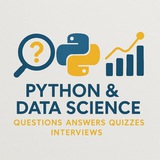🔧 Python Interview Question – Configuration Management Across Modules
Question:
You're working on a Python project with several modules, and you need to make some global configurations accessible across all modules. How would you achieve this?
Options:
a) Use global variables
b) Use the configparser module
c) Use function arguments
d) Use environment variables ✅
---
✅ Correct Answer: d) Use environment variables
---
💡 Explanation:
When dealing with multiple modules in a project, environment variables are the best way to store and share global configurations like API keys, file paths, and credentials.
They are:
- Secure 🔐
- Easily accessible from any module 🧩
- Ideal for CI/CD and production environments ⚙️
- Supported natively in Python via
Example:
Pair it with
---
❌ Why not the others?
- Global variables: Messy and hard to manage in large codebases.
- configparser: Good for reading config files (`.ini`) but not inherently global or secure.
- Function arguments: Not scalable — you'd have to manually pass config through every function.
---
🧠 Tip: Always externalize configs to keep your code clean, secure, and flexible!
#Python #InterviewTips #PythonTips #CodingBestPractices #EnvironmentVariables #SoftwareEngineering
🔍By: https://t.iss.one/DataScienceQ
Question:
You're working on a Python project with several modules, and you need to make some global configurations accessible across all modules. How would you achieve this?
Options:
a) Use global variables
b) Use the configparser module
c) Use function arguments
d) Use environment variables ✅
---
✅ Correct Answer: d) Use environment variables
---
💡 Explanation:
When dealing with multiple modules in a project, environment variables are the best way to store and share global configurations like API keys, file paths, and credentials.
They are:
- Secure 🔐
- Easily accessible from any module 🧩
- Ideal for CI/CD and production environments ⚙️
- Supported natively in Python via
os.environExample:
import os
api_key = os.environ.get("API_KEY")
Pair it with
.env files and libraries like python-dotenv for even smoother management.---
❌ Why not the others?
- Global variables: Messy and hard to manage in large codebases.
- configparser: Good for reading config files (`.ini`) but not inherently global or secure.
- Function arguments: Not scalable — you'd have to manually pass config through every function.
---
🧠 Tip: Always externalize configs to keep your code clean, secure, and flexible!
#Python #InterviewTips #PythonTips #CodingBestPractices #EnvironmentVariables #SoftwareEngineering
🔍By: https://t.iss.one/DataScienceQ
Telegram
Python Data Science Jobs & Interviews
Your go-to hub for Python and Data Science—featuring questions, answers, quizzes, and interview tips to sharpen your skills and boost your career in the data-driven world.
Admin: @Hussein_Sheikho
Admin: @Hussein_Sheikho
👍4❤1
In Python, for loops are versatile for iterating over iterables like lists, strings, or ranges, but advanced types include basic iteration, index-aware with enumerate(), parallel with zip(), nested for multi-level data, and comprehension-based—crucial for efficient data processing in interviews without overcomplicating.
#python #forloops #range #enumerate #zip #nestedloops #listcomprehension #interviewtips #iteration
👉 @DataScience4
# Basic for loop over iterable (list)
fruits = ["apple", "banana", "cherry"]
for fruit in fruits: # Iterates each element directly
print(fruit) # Output: apple \n banana \n cherry
# For loop with range() for numeric sequences
for i in range(3): # Generates 0, 1, 2 (start=0, stop=3, step=1)
print(i) # Output: 0 \n 1 \n 2
for i in range(1, 6, 2): # Start=1, stop=6, step=2
print(i) # Output: 1 \n 3 \n 5
# Index-aware with enumerate() (gets both index and value)
for index, fruit in enumerate(fruits, start=1): # start=1 for 1-based indexing
print(f"{index}: {fruit}") # Output: 1: apple \n 2: banana \n 3: cherry
# Parallel iteration with zip() (pairs multiple iterables)
names = ["Alice", "Bob", "Charlie"]
ages = [25, 30, 35]
for name, age in zip(names, ages): # Stops at shortest iterable
print(f"{name} is {age} years old") # Output: Alice is 25 years old \n Bob is 30 years old \n Charlie is 35 years old
# Nested for loops (outer for rows, inner for columns; e.g., matrix)
matrix = [[1, 2, 3], [4, 5, 6], [7, 8, 9]]
for row in matrix: # Outer: each sublist
for num in row: # Inner: each element in row
print(num, end=' ') # Output: 1 2 3 4 5 6 7 8 9 (space-separated)
# For loop in list comprehension (concise iteration with optional condition)
squares = [x**2 for x in range(5)] # Basic comprehension
print(squares) # Output: [0, 1, 4, 9, 16]
evens_squared = [x**2 for x in range(10) if x % 2 == 0] # With condition (if)
print(evens_squared) # Output: [0, 4, 16, 36, 64]
# Nested comprehension (flattens 2D list)
flattened = [num for row in matrix for num in row] # Equivalent to nested for
print(flattened) # Output: [1, 2, 3, 4, 5, 6, 7, 8, 9]
#python #forloops #range #enumerate #zip #nestedloops #listcomprehension #interviewtips #iteration
👉 @DataScience4
❤3
In Python, loops are essential for repeating code efficiently: for loops iterate over known sequences (like lists or ranges) when you know the number of iterations, while loops run based on a condition until it's false (ideal for unknown iteration counts or sentinel values), and nested loops handle multi-dimensional data by embedding one inside another—use break/continue for control, and comprehensions for concise alternatives in interviews.
#python #loops #forloop #whileloop #nestedloops #comprehensions #interviewtips #controlflow
👉 @DataScience4
# For loop: Use for fixed iterations over iterables (e.g., processing lists)
fruits = ["apple", "banana", "cherry"]
for fruit in fruits: # Iterates each element
print(fruit) # Output: apple \n banana \n cherry
for i in range(3): # Numeric sequence (start=0, stop=3)
print(i) # Output: 0 \n 1 \n 2
# While loop: Use when iterations depend on a dynamic condition (e.g., user input, convergence)
count = 0
while count < 3: # Runs as long as condition is True
print(count)
count += 1 # Increment to avoid infinite loop! Output: 0 \n 1 \n 2
# Nested loops: Use for 2D data (e.g., matrices, grids); outer for rows, inner for columns
matrix = [[1, 2], [3, 4]]
for row in matrix: # Outer: each sublist
for num in row: # Inner: elements in row
print(num) # Output: 1 \n 2 \n 3 \n 4
# Control statements: break (exit loop), continue (skip iteration)
for i in range(5):
if i == 2:
continue # Skip 2
if i == 4:
break # Exit at 4
print(i) # Output: 0 \n 1 \n 3
# List comprehension: Concise for loop alternative (use for simple transformations/filtering)
squares = [x**2 for x in range(5) if x % 2 == 0] # Even squares
print(squares) # Output: [0, 4, 16]
#python #loops #forloop #whileloop #nestedloops #comprehensions #interviewtips #controlflow
👉 @DataScience4
In Python, loops are essential for repeating code efficiently: for loops iterate over known sequences (like lists or ranges) when you know the number of iterations, while loops run based on a condition until it's false (ideal for unknown iteration counts or sentinel values), and nested loops handle multi-dimensional data by embedding one inside another—use break/continue for control, and comprehensions for concise alternatives in interviews.
#python #loops #forloop #whileloop #nestedloops #comprehensions #interviewtips #controlflow
👉 https://t.iss.one/CodeProgrammer
# For loop: Use for fixed iterations over iterables (e.g., processing lists)
fruits = ["apple", "banana", "cherry"]
for fruit in fruits: # Iterates each element
print(fruit) # Output: apple \n banana \n cherry
for i in range(3): # Numeric sequence (start=0, stop=3)
print(i) # Output: 0 \n 1 \n 2
# While loop: Use when iterations depend on a dynamic condition (e.g., user input, convergence)
count = 0
while count < 3: # Runs as long as condition is True
print(count)
count += 1 # Increment to avoid infinite loop! Output: 0 \n 1 \n 2
# Nested loops: Use for 2D data (e.g., matrices, grids); outer for rows, inner for columns
matrix = [[1, 2], [3, 4]]
for row in matrix: # Outer: each sublist
for num in row: # Inner: elements in row
print(num) # Output: 1 \n 2 \n 3 \n 4
# Control statements: break (exit loop), continue (skip iteration)
for i in range(5):
if i == 2:
continue # Skip 2
if i == 4:
break # Exit at 4
print(i) # Output: 0 \n 1 \n 3
# List comprehension: Concise for loop alternative (use for simple transformations/filtering)
squares = [x**2 for x in range(5) if x % 2 == 0] # Even squares
print(squares) # Output: [0, 4, 16]
#python #loops #forloop #whileloop #nestedloops #comprehensions #interviewtips #controlflow
👉 https://t.iss.one/CodeProgrammer
Telegram
Python | Machine Learning | Coding | R
Help and ads: @hussein_sheikho
Discover powerful insights with Python, Machine Learning, Coding, and R—your essential toolkit for data-driven solutions, smart alg
List of our channels:
https://t.iss.one/addlist/8_rRW2scgfRhOTc0
https://telega.io/?r=nikapsOH
Discover powerful insights with Python, Machine Learning, Coding, and R—your essential toolkit for data-driven solutions, smart alg
List of our channels:
https://t.iss.one/addlist/8_rRW2scgfRhOTc0
https://telega.io/?r=nikapsOH
❤2