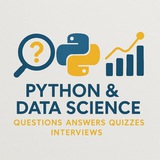🐍 Python Tip of the Day: Decorators — Enhance Function Behavior ✨
🧠 What is a Decorator in Python?
A decorator lets you wrap extra logic before or after a function runs, without modifying its original code.
🔥 A Simple Example
Imagine you have a basic greeting function:
You want to log a message before and after it runs, but you don’t want to touch
Now “decorate” your function:
When you call it:
Output:
💡 Quick Tip:
The @
s
🚀 Why Use Decorators?
- 🔄 Reuse common “before/after” logic
- 🔒 Keep your original functions clean
- 🔧 Easily add logging, authentication, timing, and more
#PythonTips #Decorators #AdvancedPython #CleanCode #CodingMagic
🔍By: https://t.iss.one/DataScienceQ
🧠 What is a Decorator in Python?
A decorator lets you wrap extra logic before or after a function runs, without modifying its original code.
🔥 A Simple Example
Imagine you have a basic greeting function:
def say_hello():
print("Hello!")
You want to log a message before and after it runs, but you don’t want to touch
say_hello() itself. Here’s where a decorator comes in:def my_decorator(func):
def wrapper():
print("Calling the function...")
func()
print("Function has been called.")
return wrapper
Now “decorate” your function:
@my_decorator
def say_hello():
print("Hello!")
When you call it:
say_hello()
Output:
Calling the function...
Hello!
Function has been called.
💡 Quick Tip:
The @
my_decorator syntax is just syntactic sugar for:s
ay_hello = my_decorator(say_hello)
🚀 Why Use Decorators?
- 🔄 Reuse common “before/after” logic
- 🔒 Keep your original functions clean
- 🔧 Easily add logging, authentication, timing, and more
#PythonTips #Decorators #AdvancedPython #CleanCode #CodingMagic
🔍By: https://t.iss.one/DataScienceQ
👍5🔥2
Question 7 (Intermediate):
What does the
A) Converts a method into a read-only attribute
B) Marks a function as a class method
C) Enforces type checking on variables
D) Makes a method private
#Python #OOP #Decorators #Intermediate
✅ By: https://t.iss.one/DataScienceQ
What does the
@property decorator do in Python? A) Converts a method into a read-only attribute
B) Marks a function as a class method
C) Enforces type checking on variables
D) Makes a method private
#Python #OOP #Decorators #Intermediate
✅ By: https://t.iss.one/DataScienceQ
💡 Understanding Python Decorators
Decorators are a powerful feature in Python that allow you to add functionality to an existing function without modifying its source code. A decorator is essentially a function that takes another function as an argument, wraps it in an inner function (the "wrapper"), and returns the wrapper. This is useful for tasks like logging, timing, or access control.
Code explanation: The
#Python #Decorators #Programming #CodeTips #PythonTutorial
━━━━━━━━━━━━━━━
By: @DataScienceQ ✨
Decorators are a powerful feature in Python that allow you to add functionality to an existing function without modifying its source code. A decorator is essentially a function that takes another function as an argument, wraps it in an inner function (the "wrapper"), and returns the wrapper. This is useful for tasks like logging, timing, or access control.
import time
def timer_decorator(func):
"""A decorator that prints the execution time of a function."""
def wrapper(*args, **kwargs):
start_time = time.perf_counter()
result = func(*args, **kwargs)
end_time = time.perf_counter()
run_time = end_time - start_time
print(f"Finished {func.__name__!r} in {run_time:.4f} secs")
return result
return wrapper
@timer_decorator
def process_heavy_data(n):
"""A sample function that simulates a time-consuming task."""
sum = 0
for i in range(n):
sum += i
return sum
process_heavy_data(10000000)
Code explanation: The
timer_decorator function takes process_heavy_data as its argument. The @timer_decorator syntax is shorthand for process_heavy_data = timer_decorator(process_heavy_data). When the decorated function is called, the wrapper inside the decorator executes, recording the start time, running the original function, recording the end time, and printing the duration.#Python #Decorators #Programming #CodeTips #PythonTutorial
━━━━━━━━━━━━━━━
By: @DataScienceQ ✨