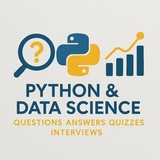Lesson: Mastering PyQt6 – A Roadmap to Mastery
PyQt6 is the Python binding for the Qt framework, enabling developers to create powerful, cross-platform GUI applications. To master PyQt6, follow this structured roadmap:
1. Understand the Basics of Qt & PyQt6
- Learn about Qt’s architecture and core concepts (signals, slots, widgets, layouts).
- Familiarize yourself with the PyQt6 module structure.
2. Set Up Your Environment
- Install PyQt6:
- Use a code editor (e.g., VS Code, PyCharm) with proper support for Python and Qt.
3. Learn Core Components
- Study fundamental widgets:
- Understand layout managers:
4. Master Signals and Slots
- Implement event-driven programming using signals and slots.
- Connect buttons to functions, handle user input.
5. Build Simple Applications
- Create basic apps like calculators, to-do lists, or file browsers.
- Practice UI design and logic integration.
6. Explore Advanced Features
- Work with dialogs (
- Implement menus, toolbars, status bars.
- Use model-view architecture (
7. Integrate with Other Technologies
- Combine PyQt6 with databases (SQLite), APIs, or data processing libraries.
- Use threading for non-blocking operations.
8. Design Professional UIs
- Apply stylesheets for custom look and feel.
- Use Qt Designer for visual layout creation.
9. Test and Debug
- Write unit tests for your application logic.
- Use debugging tools and logging.
10. Deploy Your Applications
- Learn how to package your app using
- Ensure compatibility across platforms.
Roadmap Summary:
Start simple → Build fundamentals → Explore advanced features → Deploy professionally.
#PyQt6 #PythonGUI #CrossPlatformApps #GUIDevelopment #Programming #SoftwareEngineering #Python #QtFramework #LearnToCode #DeveloperJourney
By: @DataScienceQ 🚀
PyQt6 is the Python binding for the Qt framework, enabling developers to create powerful, cross-platform GUI applications. To master PyQt6, follow this structured roadmap:
1. Understand the Basics of Qt & PyQt6
- Learn about Qt’s architecture and core concepts (signals, slots, widgets, layouts).
- Familiarize yourself with the PyQt6 module structure.
2. Set Up Your Environment
- Install PyQt6:
pip install pyqt6 - Use a code editor (e.g., VS Code, PyCharm) with proper support for Python and Qt.
3. Learn Core Components
- Study fundamental widgets:
QMainWindow, QPushButton, QLabel, QLineEdit, QComboBox. - Understand layout managers:
QVBoxLayout, QHBoxLayout, QGridLayout.4. Master Signals and Slots
- Implement event-driven programming using signals and slots.
- Connect buttons to functions, handle user input.
5. Build Simple Applications
- Create basic apps like calculators, to-do lists, or file browsers.
- Practice UI design and logic integration.
6. Explore Advanced Features
- Work with dialogs (
QDialog, QMessageBox). - Implement menus, toolbars, status bars.
- Use model-view architecture (
QTableView, QListView).7. Integrate with Other Technologies
- Combine PyQt6 with databases (SQLite), APIs, or data processing libraries.
- Use threading for non-blocking operations.
8. Design Professional UIs
- Apply stylesheets for custom look and feel.
- Use Qt Designer for visual layout creation.
9. Test and Debug
- Write unit tests for your application logic.
- Use debugging tools and logging.
10. Deploy Your Applications
- Learn how to package your app using
pyinstaller or cx_Freeze. - Ensure compatibility across platforms.
Roadmap Summary:
Start simple → Build fundamentals → Explore advanced features → Deploy professionally.
#PyQt6 #PythonGUI #CrossPlatformApps #GUIDevelopment #Programming #SoftwareEngineering #Python #QtFramework #LearnToCode #DeveloperJourney
By: @DataScienceQ 🚀
❤1