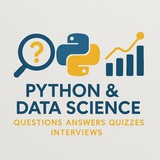Question 30 (Intermediate - PyTorch):
What is the purpose of
A) Disables model training
B) Speeds up computations by disabling gradient tracking
C) Forces GPU memory cleanup
D) Enables distributed training
#Python #PyTorch #DeepLearning #NeuralNetworks
✅ By: https://t.iss.one/DataScienceQ
What is the purpose of
torch.no_grad() context manager in PyTorch? A) Disables model training
B) Speeds up computations by disabling gradient tracking
C) Forces GPU memory cleanup
D) Enables distributed training
#Python #PyTorch #DeepLearning #NeuralNetworks
✅ By: https://t.iss.one/DataScienceQ
🔥1
Top 140 PyTorch Interview Questions and Answers
This comprehensive guide covers essential PyTorch interview questions across multiple categories, with detailed explanations for each.these 140 carefully curated questions represent the most important concepts you'll encounter in #PyTorch interviews.
🧠 Link: https://hackmd.io/@husseinsheikho/pytorch-interview
https://t.iss.one/CodeProgrammer
This comprehensive guide covers essential PyTorch interview questions across multiple categories, with detailed explanations for each.these 140 carefully curated questions represent the most important concepts you'll encounter in #PyTorch interviews.
https://t.iss.one/CodeProgrammer
Please open Telegram to view this post
VIEW IN TELEGRAM
❤3
#pytorch #python #programming #question #intermediate #machinelearning
Write a PyTorch program to perform the following tasks:
1. Create a simple neural network with one hidden layer (128 units) and ReLU activation.
2. Use binary cross-entropy loss for binary classification.
3. Implement a training loop for 10 epochs on synthetic data (100 samples, 10 features).
4. Calculate accuracy during training and print it after each epoch.
5. Save the trained model's state dictionary.
By: @DataScienceQ 🚀
Write a PyTorch program to perform the following tasks:
1. Create a simple neural network with one hidden layer (128 units) and ReLU activation.
2. Use binary cross-entropy loss for binary classification.
3. Implement a training loop for 10 epochs on synthetic data (100 samples, 10 features).
4. Calculate accuracy during training and print it after each epoch.
5. Save the trained model's state dictionary.
import torch
import torch.nn as nn
import torch.optim as optim
import torch.nn.functional as F
from torch.utils.data import DataLoader, TensorDataset
import numpy as np
# 1. Set random seed for reproducibility
torch.manual_seed(42)
# 2. Generate synthetic data
X = torch.randn(100, 10) # 100 samples, 10 features
y = torch.randint(0, 2, (100,)) # Binary labels
# Create dataset and dataloader
dataset = TensorDataset(X, y)
dataloader = DataLoader(dataset, batch_size=16, shuffle=True)
# 3. Define neural network
class SimpleNN(nn.Module):
def __init__(self):
super(SimpleNN, self).__init__()
self.fc1 = nn.Linear(10, 128)
self.fc2 = nn.Linear(128, 1)
def forward(self, x):
x = F.relu(self.fc1(x))
x = torch.sigmoid(self.fc2(x))
return x
model = SimpleNN()
criterion = nn.BCELoss()
optimizer = optim.Adam(model.parameters(), lr=0.001)
# 4. Training loop
for epoch in range(10):
model.train()
total_loss = 0
correct_predictions = 0
total_samples = 0
for batch_X, batch_y in dataloader:
optimizer.zero_grad()
# Forward pass
outputs = model(batch_X).squeeze()
loss = criterion(outputs, batch_y.float())
# Backward pass
loss.backward()
optimizer.step()
total_loss += loss.item()
# Calculate accuracy
predictions = (outputs > 0.5).float()
correct_predictions += (predictions == batch_y.float()).sum().item()
total_samples += batch_y.size(0)
# Print results
avg_loss = total_loss / len(dataloader)
accuracy = correct_predictions / total_samples
print(f"Epoch {epoch+1}, Loss: {avg_loss:.4f}, Accuracy: {accuracy:.4f}")
# 5. Save the model
torch.save(model.state_dict(), 'simple_nn.pth')
print("Model saved as 'simple_nn.pth'")
By: @DataScienceQ 🚀
Lesson: Mastering PyTorch – A Roadmap to Mastery
PyTorch is a powerful open-source machine learning framework developed by Facebook’s AI Research lab, widely used for deep learning research and production. To master PyTorch, follow this structured roadmap:
1. Understand Machine Learning Basics
- Learn key concepts: supervised/unsupervised learning, loss functions, gradients, optimization.
- Familiarize yourself with neural networks and backpropagation.
2. Master Python and NumPy
- Be proficient in Python and its scientific computing libraries.
- Understand tensor operations using NumPy.
3. Install and Set Up PyTorch
- Install PyTorch via official website:
- Ensure GPU support if needed (CUDA).
4. Learn Tensors and Autograd
- Work with tensors as the core data structure.
- Understand automatic differentiation using
5. Build Simple Neural Networks
- Create models using
- Implement forward and backward passes manually.
6. Work with Data Loaders and Datasets
- Use
- Apply transformations and preprocessing.
7. Train Models Efficiently
- Implement training loops with optimizers (
- Track loss and metrics during training.
8. Explore Advanced Architectures
- Build CNNs, RNNs, Transformers, and GANs.
- Use pre-trained models from
9. Use GPUs and Distributed Training
- Move tensors and models to GPU using
- Learn multi-GPU training with
10. Deploy and Optimize Models
- Export models using
- Optimize inference speed with quantization and pruning.
Roadmap Summary:
Start with fundamentals → Build basic models → Train and optimize → Scale to advanced architectures → Deploy professionally.
#PyTorch #DeepLearning #MachineLearning #AI #Python #NeuralNetworks #TensorFlowAlternative #DLFramework #AIResearch #DataScience #LearnToCode #MLDeveloper #ArtificialIntelligence
By: @DataScienceQ 🚀
PyTorch is a powerful open-source machine learning framework developed by Facebook’s AI Research lab, widely used for deep learning research and production. To master PyTorch, follow this structured roadmap:
1. Understand Machine Learning Basics
- Learn key concepts: supervised/unsupervised learning, loss functions, gradients, optimization.
- Familiarize yourself with neural networks and backpropagation.
2. Master Python and NumPy
- Be proficient in Python and its scientific computing libraries.
- Understand tensor operations using NumPy.
3. Install and Set Up PyTorch
- Install PyTorch via official website:
pip install torch torchvision - Ensure GPU support if needed (CUDA).
4. Learn Tensors and Autograd
- Work with tensors as the core data structure.
- Understand automatic differentiation using
torch.autograd.5. Build Simple Neural Networks
- Create models using
torch.nn.Module. - Implement forward and backward passes manually.
6. Work with Data Loaders and Datasets
- Use
torch.utils.data.Dataset and DataLoader for efficient data handling. - Apply transformations and preprocessing.
7. Train Models Efficiently
- Implement training loops with optimizers (
SGD, Adam). - Track loss and metrics during training.
8. Explore Advanced Architectures
- Build CNNs, RNNs, Transformers, and GANs.
- Use pre-trained models from
torchvision.models.9. Use GPUs and Distributed Training
- Move tensors and models to GPU using
.to('cuda'). - Learn multi-GPU training with
torch.nn.DataParallel or DistributedDataParallel.10. Deploy and Optimize Models
- Export models using
torch.jit or ONNX. - Optimize inference speed with quantization and pruning.
Roadmap Summary:
Start with fundamentals → Build basic models → Train and optimize → Scale to advanced architectures → Deploy professionally.
#PyTorch #DeepLearning #MachineLearning #AI #Python #NeuralNetworks #TensorFlowAlternative #DLFramework #AIResearch #DataScience #LearnToCode #MLDeveloper #ArtificialIntelligence
By: @DataScienceQ 🚀
#NeuralNetworks #MachineLearning #Python #DeepLearning #ArtificialIntelligence #Programming #TensorFlow #PyTorch #NeuralNetworkExample
Question: How can you implement a simple feedforward neural network in Python using TensorFlow to classify handwritten digits from the MNIST dataset, and what are the key steps involved in training and evaluating such a model?
---
Answer:
To implement a simple feedforward neural network for classifying handwritten digits from the MNIST dataset using TensorFlow, follow these steps:
### 1. Import Required Libraries
### 2. Load and Preprocess the Data
### 3. Build the Neural Network Model
### 4. Compile the Model
### 5. Train the Model
### 6. Evaluate the Model
### 7. Make Predictions
---
### Key Steps Explained:
- Data Preprocessing: Normalizing pixel values and flattening images.
- Model Architecture: Using dense layers with ReLU activation and dropout for regularization.
- Compilation: Choosing an optimizer (Adam), loss function (categorical crossentropy), and metrics.
- Training: Fitting the model on training data with validation split.
- Evaluation: Testing performance on unseen data.
- Prediction: Generating outputs for new inputs.
This example demonstrates a basic feedforward neural network suitable for beginners in deep learning.
By: @DataScienceQ✈️
Question: How can you implement a simple feedforward neural network in Python using TensorFlow to classify handwritten digits from the MNIST dataset, and what are the key steps involved in training and evaluating such a model?
---
Answer:
To implement a simple feedforward neural network for classifying handwritten digits from the MNIST dataset using TensorFlow, follow these steps:
### 1. Import Required Libraries
import tensorflow as tf
from tensorflow.keras import layers, models
from tensorflow.keras.datasets import mnist
import numpy as np
### 2. Load and Preprocess the Data
# Load MNIST dataset
(x_train, y_train), (x_test, y_test) = mnist.load_data()
# Normalize pixel values to range [0, 1]
x_train = x_train.astype('float32') / 255.0
x_test = x_test.astype('float32') / 255.0
# Flatten images to 1D arrays (28x28 -> 784)
x_train = x_train.reshape(-1, 784)
x_test = x_test.reshape(-1, 784)
# Convert labels to one-hot encoding
y_train = tf.keras.utils.to_categorical(y_train, 10)
y_test = tf.keras.utils.to_categorical(y_test, 10)
### 3. Build the Neural Network Model
model = models.Sequential([
layers.Dense(128, activation='relu', input_shape=(784,)),
layers.Dropout(0.3),
layers.Dense(64, activation='relu'),
layers.Dropout(0.3),
layers.Dense(10, activation='softmax')
])
### 4. Compile the Model
model.compile(optimizer='adam',
loss='categorical_crossentropy',
metrics=['accuracy'])
### 5. Train the Model
history = model.fit(x_train, y_train,
epochs=10,
batch_size=128,
validation_split=0.2,
verbose=1)
### 6. Evaluate the Model
test_loss, test_accuracy = model.evaluate(x_test, y_test, verbose=0)
print(f"Test Accuracy: {test_accuracy:.4f}")
### 7. Make Predictions
predictions = model.predict(x_test[:5]) # Predict first 5 samples
predicted_classes = np.argmax(predictions, axis=1)
print("Predicted classes:", predicted_classes)
---
### Key Steps Explained:
- Data Preprocessing: Normalizing pixel values and flattening images.
- Model Architecture: Using dense layers with ReLU activation and dropout for regularization.
- Compilation: Choosing an optimizer (Adam), loss function (categorical crossentropy), and metrics.
- Training: Fitting the model on training data with validation split.
- Evaluation: Testing performance on unseen data.
- Prediction: Generating outputs for new inputs.
This example demonstrates a basic feedforward neural network suitable for beginners in deep learning.
By: @DataScienceQ
Please open Telegram to view this post
VIEW IN TELEGRAM
❤1
🧠 Quiz: What is the fundamental data structure for all computations in PyTorch?
A) NumPy Array
B) PyTorch Tensor
C) Pandas DataFrame
D) Python List
✅ Correct answer: B
Explanation: PyTorch Tensors are multi-dimensional arrays, similar to NumPy arrays, but with the added ability to run on GPUs for accelerated computation and support for automatic differentiation, which is crucial for neural network training.
#PyTorch #DeepLearning #Tensors
---
By: @DataScienceQ ✨
A) NumPy Array
B) PyTorch Tensor
C) Pandas DataFrame
D) Python List
✅ Correct answer: B
Explanation: PyTorch Tensors are multi-dimensional arrays, similar to NumPy arrays, but with the added ability to run on GPUs for accelerated computation and support for automatic differentiation, which is crucial for neural network training.
#PyTorch #DeepLearning #Tensors
---
By: @DataScienceQ ✨
❤1👏1
❔ Interview question
What is the difference between using
Answer: is a context manager that globally disables gradient calculation for all operations within its block. It's used during inference to reduce memory usage and speed up computation. is a tensor-specific method that creates a new tensor sharing the same data but detached from the current computation graph. This stops gradients from flowing back to the original graph through this tensor, effectively creating a fork.
tags: #interview #pytorch #machinelearning
➡ @DataScienceQ
What is the difference between using
tensor.detach() and wrapping code in with torch.no_grad()?Answer:
with torch.no_grad()tensor.detach()tags: #interview #pytorch #machinelearning
➡ @DataScienceQ
❔ Interview question
When saving a PyTorch model, what is the difference between saving the entire model versus saving just the model's
Answer:Saving the entire model ( ) pickles the entire Python object, including the model architecture and its parameters. Saving just the ( ) saves only a dictionary of the model's parameters (weights and biases).
The recommended approach is to save the because it is more flexible and robust. It decouples the saved weights from the specific code that defined the model, making your code easier to refactor and share without breaking the loading process.
tags: #interview #pytorch #machinelearning
➡ @DataScienceQ
━━━━━━━━━━━━━━━
By: @DataScienceQ ✨
When saving a PyTorch model, what is the difference between saving the entire model versus saving just the model's
state_dict? Which approach is generally recommended and why?Answer:
torch.save(model, PATH)state_dicttorch.save(model.state_dict(), PATH)The recommended approach is to save the
state_dicttags: #interview #pytorch #machinelearning
➡ @DataScienceQ
━━━━━━━━━━━━━━━
By: @DataScienceQ ✨