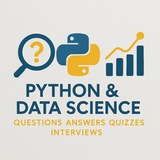⁉️ Interview question
What happens when you call `plt.plot()` without specifying a figure or axes, and then immediately call `plt.show()`?
The function `plt.plot()` automatically creates a new figure and axes if none exist, and ` plt.show ()` displays the current figure. However, if multiple plots are created without clearing the figure, they may overlap or appear in unexpected orders due to matplotlib's internal state management. This behavior can lead to confusion, especially when working with loops or subplots.
#️⃣ tags: #matplotlib #python #datavisualization #plotting #beginner #codingchallenge
By: @DataScienceQ 🚀
What happens when you call `plt.plot()` without specifying a figure or axes, and then immediately call `plt.show()`?
#️⃣ tags: #matplotlib #python #datavisualization #plotting #beginner #codingchallenge
By: @DataScienceQ 🚀
⁉️ Interview question
How does `plt.subplot()` differ from `plt.subplots()` when creating a grid of plots?
`plt.subplot()` creates a single subplot in a grid by specifying row and column indices, requiring separate calls for each subplot. In contrast, `plt.subplots()` creates the entire grid at once, returning both the figure and an array of axes objects, making it more efficient for managing multiple subplots. However, using `plt.subplot()` can lead to overlapping or misaligned plots if not carefully managed, especially when adding elements like titles or labels.
#️⃣ tags: #matplotlib #python #plotting #subplots #datavisualization #beginner #codingchallenge
By: @DataScienceQ 🚀
How does `plt.subplot()` differ from `plt.subplots()` when creating a grid of plots?
#️⃣ tags: #matplotlib #python #plotting #subplots #datavisualization #beginner #codingchallenge
By: @DataScienceQ 🚀