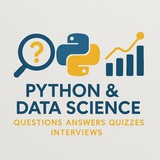Question 4 (Intermediate):
When working with Pandas in Python, what does the
A) Creates a copy of the DataFrame before applying changes
B) Modifies the original DataFrame directly
C) Saves the results to a CSV file automatically
D) Enables parallel processing for faster execution
#Python #Pandas #DataAnalysis #DataManipulation
When working with Pandas in Python, what does the
inplace=True parameter do in DataFrame operations?A) Creates a copy of the DataFrame before applying changes
B) Modifies the original DataFrame directly
C) Saves the results to a CSV file automatically
D) Enables parallel processing for faster execution
#Python #Pandas #DataAnalysis #DataManipulation
🚀 Comprehensive Guide: How to Prepare for a Data Analyst Python Interview – 350 Most Common Interview Questions
Are you ready: https://hackmd.io/@husseinsheikho/pandas-interview
Are you ready: https://hackmd.io/@husseinsheikho/pandas-interview
#DataAnalysis #PythonInterview #DataAnalyst #Pandas #NumPy #Matplotlib #Seaborn #SQL #DataCleaning #Visualization #MachineLearning #Statistics #InterviewPrep
✉️ Our Telegram channels: https://t.iss.one/addlist/0f6vfFbEMdAwODBk📱 Our WhatsApp channel: https://whatsapp.com/channel/0029VaC7Weq29753hpcggW2A
Please open Telegram to view this post
VIEW IN TELEGRAM
❤3
1. What is the primary data structure in pandas?
2. How do you create a DataFrame from a dictionary?
3. Which method is used to read a CSV file in pandas?
4. What does the
5. How can you check the data types of columns in a DataFrame?
6. Which function drops rows with missing values in pandas?
7. What is the purpose of the
8. How do you filter rows based on a condition in pandas?
9. What does the
10. How can you sort a DataFrame by a specific column?
11. Which method is used to rename columns in pandas?
12. What is the difference between
13. How do you handle duplicate rows in pandas?
14. What function converts a column to datetime format?
15. How do you apply a custom function to a DataFrame?
16. What is the use of the
17. How can you concatenate two DataFrames?
18. What does the
19. How do you calculate summary statistics in pandas?
20. Which method is used to export a DataFrame to a CSV file?
#️⃣ #pandas #dataanalysis #python #dataframe #coding #programming #datascience
By: t.iss.one/DataScienceQ 🚀
2. How do you create a DataFrame from a dictionary?
3. Which method is used to read a CSV file in pandas?
4. What does the
head() function do in pandas? 5. How can you check the data types of columns in a DataFrame?
6. Which function drops rows with missing values in pandas?
7. What is the purpose of the
merge() function in pandas? 8. How do you filter rows based on a condition in pandas?
9. What does the
groupby() method do? 10. How can you sort a DataFrame by a specific column?
11. Which method is used to rename columns in pandas?
12. What is the difference between
loc and iloc in pandas? 13. How do you handle duplicate rows in pandas?
14. What function converts a column to datetime format?
15. How do you apply a custom function to a DataFrame?
16. What is the use of the
apply() method in pandas? 17. How can you concatenate two DataFrames?
18. What does the
pivot_table() function do? 19. How do you calculate summary statistics in pandas?
20. Which method is used to export a DataFrame to a CSV file?
#️⃣ #pandas #dataanalysis #python #dataframe #coding #programming #datascience
By: t.iss.one/DataScienceQ 🚀
Telegram
Python Data Science Jobs & Interviews
Your go-to hub for Python and Data Science—featuring questions, answers, quizzes, and interview tips to sharpen your skills and boost your career in the data-driven world.
Admin: @Hussein_Sheikho
Admin: @Hussein_Sheikho
1. What is the output of the following code?
2. Which of the following functions is used to create an array with values spaced at regular intervals?
A)
B)
C)
D) All of the above
3. Write a function that takes a 1D NumPy array and returns a new array where each element is squared, but only if it’s greater than 5.
4. What will be printed by this code?
5. Explain the difference between
6. How would you efficiently compute the outer product of two vectors using NumPy?
7. What is the result of
8. Write a program to generate a 5x5 matrix filled with random integers from 1 to 100, then find the maximum value in each row.
9. What happens when you use
10. Which method can be used to flatten a multi-dimensional array into a 1D array without copying data?
11. What is the output of this code?
12. Describe how
13. Write a function that calculates the Euclidean distance between all pairs of points in a 2D array of coordinates.
14. What is the purpose of
15. How do you perform matrix multiplication using
16. Write a program to filter out all elements in a 2D array that are outside the range [10, 90].
17. What does
18. How can you efficiently transpose a large 3D array of shape (100, 100, 100) using
19. Explain the concept of "views" vs "copies" in NumPy and give an example where a view leads to unexpected behavior.
20. Write a function that computes the covariance matrix of a dataset represented as a 2D NumPy array.
#NumPy #AdvancedPython #DataScience #InterviewPrep #PythonLibrary #ScientificComputing #MachineLearning #CodingChallenge #HighLevelNumPy #PythonDeveloper #TechnicalInterview #DataAnalysis
By: @DataScienceQ 🚀
import numpy as np
a = np.array([[1, 2], [3, 4]])
b = a.T
b[0, 0] = 99
print(a)
2. Which of the following functions is used to create an array with values spaced at regular intervals?
A)
np.linspace() B)
np.arange() C)
np.logspace() D) All of the above
3. Write a function that takes a 1D NumPy array and returns a new array where each element is squared, but only if it’s greater than 5.
4. What will be printed by this code?
import numpy as np
x = np.array([1, 2, 3])
y = x.copy()
y[0] = 5
print(x[0])
5. Explain the difference between
np.meshgrid() and np.mgrid in generating coordinate matrices.6. How would you efficiently compute the outer product of two vectors using NumPy?
7. What is the result of
np.sum(np.eye(3), axis=1)?8. Write a program to generate a 5x5 matrix filled with random integers from 1 to 100, then find the maximum value in each row.
9. What happens when you use
np.resize() on an array with shape (3,) to resize it to (5,)?10. Which method can be used to flatten a multi-dimensional array into a 1D array without copying data?
11. What is the output of this code?
import numpy as np
arr = np.array([[1, 2, 3], [4, 5, 6]])
result = arr[[0, 1], [1, 2]]
print(result)
12. Describe how
np.take() works and provide an example using a 2D array.13. Write a function that calculates the Euclidean distance between all pairs of points in a 2D array of coordinates.
14. What is the purpose of
np.frombuffer() and when might it be useful?15. How do you perform matrix multiplication using
np.matmul() and @ operator? Are they always equivalent?16. Write a program to filter out all elements in a 2D array that are outside the range [10, 90].
17. What does
np.nan_to_num() do and why is it important in numerical computations?18. How can you efficiently transpose a large 3D array of shape (100, 100, 100) using
np.transpose() or swapaxes()?19. Explain the concept of "views" vs "copies" in NumPy and give an example where a view leads to unexpected behavior.
20. Write a function that computes the covariance matrix of a dataset represented as a 2D NumPy array.
#NumPy #AdvancedPython #DataScience #InterviewPrep #PythonLibrary #ScientificComputing #MachineLearning #CodingChallenge #HighLevelNumPy #PythonDeveloper #TechnicalInterview #DataAnalysis
By: @DataScienceQ 🚀
In Python, NumPy is the cornerstone of scientific computing, offering high-performance multidimensional arrays and tools for working with them—critical for data science interviews and real-world applications! 📊
By: @DataScienceQ 🚀
#Python #NumPy #DataScience #CodingInterview #MachineLearning #ScientificComputing #DataAnalysis #Programming #TechJobs #DeveloperTips
import numpy as np
# Array Creation - The foundation of NumPy
arr = np.array([1, 2, 3])
zeros = np.zeros((2, 3)) # 2x3 matrix of zeros
ones = np.ones((2, 2), dtype=int) # Integer matrix
arange = np.arange(0, 10, 2) # [0 2 4 6 8]
linspace = np.linspace(0, 1, 5) # [0. 0.25 0.5 0.75 1. ]
print(linspace)
# Array Attributes - Master your data's structure
matrix = np.array([[1, 2, 3], [4, 5, 6]])
print(matrix.shape) # Output: (2, 3)
print(matrix.ndim) # Output: 2
print(matrix.dtype) # Output: int64
print(matrix.size) # Output: 6
# Indexing & Slicing - Precision data access
data = np.array([[1, 2, 3], [4, 5, 6], [7, 8, 9]])
print(data[1, 2]) # Output: 6 (row 1, col 2)
print(data[0:2, 1:3]) # Output: [[2 3], [5 6]]
print(data[:, -1]) # Output: [3 6 9] (last column)
# Reshaping Arrays - Transform dimensions effortlessly
flat = np.arange(6)
reshaped = flat.reshape(2, 3)
raveled = reshaped.ravel()
print(reshaped)
# Output: [[0 1 2], [3 4 5]]
print(raveled) # Output: [0 1 2 3 4 5]
# Stacking Arrays - Combine datasets vertically/horizontally
a = np.array([1, 2, 3])
b = np.array([4, 5, 6])
print(np.vstack((a, b))) # Vertical stack
# Output: [[1 2 3], [4 5 6]]
print(np.hstack((a, b))) # Horizontal stack
# Output: [1 2 3 4 5 6]
# Mathematical Operations - Vectorized calculations
x = np.array([1, 2, 3])
y = np.array([4, 5, 6])
print(x + y) # Output: [5 7 9]
print(x * 2) # Output: [2 4 6]
print(np.dot(x, y)) # Output: 32 (1*4 + 2*5 + 3*6)
# Broadcasting Magic - Operate on mismatched shapes
matrix = np.array([[1, 2, 3], [4, 5, 6]])
scalar = 10
print(matrix + scalar)
# Output: [[11 12 13], [14 15 16]]
# Aggregation Functions - Statistical power in one line
values = np.array([1, 5, 3, 9, 7])
print(np.sum(values)) # Output: 25
print(np.mean(values)) # Output: 5.0
print(np.max(values)) # Output: 9
print(np.std(values)) # Output: 2.8284271247461903
# Boolean Masking - Filter data like a pro
temperatures = np.array([18, 25, 12, 30, 22])
hot_days = temperatures > 24
print(temperatures[hot_days]) # Output: [25 30]
# Random Number Generation - Simulate real-world data
print(np.random.rand(2, 2)) # Uniform distribution
print(np.random.randn(3)) # Normal distribution
print(np.random.randint(0, 10, (2, 3))) # Random integers
# Linear Algebra Essentials - Solve equations like a physicist
A = np.array([[3, 1], [1, 2]])
b = np.array([9, 8])
x = np.linalg.solve(A, b)
print(x) # Output: [2. 3.] (Solution to 3x+y=9 and x+2y=8)
# Matrix inverse and determinant
print(np.linalg.inv(A)) # Output: [[ 0.4 -0.2], [-0.2 0.6]]
print(np.linalg.det(A)) # Output: 5.0
# File Operations - Save/load your computational work
data = np.array([[1, 2], [3, 4]])
np.save('array.npy', data)
loaded = np.load('array.npy')
print(np.array_equal(data, loaded)) # Output: True
# Interview Power Move: Vectorization vs Loops
# 10x faster than native Python loops!
def square_sum(n):
arr = np.arange(n)
return np.sum(arr ** 2)
print(square_sum(5)) # Output: 30 (0²+1²+2²+3²+4²)
# Pro Tip: Memory-efficient data processing
# Process 1GB array without loading entire dataset
large_array = np.memmap('large_data.bin', dtype='float32', mode='r', shape=(1000000, 100))
print(large_array[0:5, 0:3]) # Process small slice
By: @DataScienceQ 🚀
#Python #NumPy #DataScience #CodingInterview #MachineLearning #ScientificComputing #DataAnalysis #Programming #TechJobs #DeveloperTips
🧠 Quiz: What is one of the most critical first steps when starting a new data analysis project?
A) Select the most complex predictive model.
B) Immediately remove all outliers from the dataset.
C) Perform Exploratory Data Analysis (EDA) to understand the data's main characteristics.
D) Normalize all numerical features.
✅ Correct answer:C
Explanation:EDA is crucial because it helps you summarize the data's main features, identify patterns, spot anomalies, and check assumptions before you proceed with more formal modeling. Steps like modeling or removing outliers should be informed by the initial understanding gained from EDA.
#DataAnalysis #DataScience #Statistics
━━━━━━━━━━━━━━━
By: @DataScienceQ ✨
A) Select the most complex predictive model.
B) Immediately remove all outliers from the dataset.
C) Perform Exploratory Data Analysis (EDA) to understand the data's main characteristics.
D) Normalize all numerical features.
✅ Correct answer:
Explanation:
#DataAnalysis #DataScience #Statistics
━━━━━━━━━━━━━━━
By: @DataScienceQ ✨
❤4
Top 100 SQL Interview Questions & Answers
#SQL #InterviewQuestions #DataAnalysis #Database #SQLQueries
👇 👇 👇 👇 👇
#SQL #InterviewQuestions #DataAnalysis #Database #SQLQueries
Please open Telegram to view this post
VIEW IN TELEGRAM
Top 100 SQL Interview Questions & Answers
#SQL #InterviewQuestions #DataAnalysis #Database #SQLQueries
Part 1: Basic Queries & DML/DDL (Q1-20)
#1. Select all columns and rows from a table named
A: Use
#2. Select only the
A: List the desired column names.
#3. Find all products with a
A: Use the
#4. Find all products that are
A: Use
#5. Find all products that are
A: Use
#6. Select all unique
A: Use the
#7. Count the total number of products in the
A: Use the
#8. Find the average
A: Use the
#9. Find the highest and lowest
A: Use the
#10. Sort products by
A: Use
#11. Sort products by
A: Use
#12. Sort products by
A: Specify multiple columns in
#SQL #InterviewQuestions #DataAnalysis #Database #SQLQueries
Part 1: Basic Queries & DML/DDL (Q1-20)
#1. Select all columns and rows from a table named
products.A: Use
SELECT * to retrieve all columns.SELECT *
FROM products;
Output: All data from the 'products' table.
#2. Select only the
product_name and price columns from the products table.A: List the desired column names.
SELECT product_name, price
FROM products;
Output: A table with two columns: 'product_name' and 'price'.
#3. Find all products with a
price greater than 50.A: Use the
WHERE clause with a comparison operator.SELECT product_name, price
FROM products
WHERE price > 50;
Output: Products whose price is more than 50.
#4. Find all products that are
red or have a price less than 20.A: Use
WHERE with OR to combine conditions.SELECT product_name, color, price
FROM products
WHERE color = 'Red' OR price < 20;
Output: Products that are red OR cheaper than 20.
#5. Find all products that are
red AND have a price greater than 100.A: Use
WHERE with AND to combine conditions.SELECT product_name, color, price
FROM products
WHERE color = 'Red' AND price > 100;
Output: Products that are red AND more expensive than 100.
#6. Select all unique
category values from the products table.A: Use the
DISTINCT keyword.SELECT DISTINCT category
FROM products;
Output: A list of unique categories (e.g., 'Electronics', 'Books').
#7. Count the total number of products in the
products table.A: Use the
COUNT(*) aggregate function.SELECT COUNT(*) AS total_products
FROM products;
Output: A single number representing the total count.
#8. Find the average
price of all products.A: Use the
AVG() aggregate function.SELECT AVG(price) AS average_price
FROM products;
Output: A single number representing the average price.
#9. Find the highest and lowest
price among all products.A: Use the
MAX() and MIN() aggregate functions.SELECT MAX(price) AS highest_price, MIN(price) AS lowest_price
FROM products;
Output: Two numbers: the maximum and minimum price.
#10. Sort products by
price in ascending order.A: Use
ORDER BY with ASC (or omit ASC as it's the default).SELECT product_name, price
FROM products
ORDER BY price ASC;
Output: Products listed from cheapest to most expensive.
#11. Sort products by
price in descending order.A: Use
ORDER BY with DESC.SELECT product_name, price
FROM products
ORDER BY price DESC;
Output: Products listed from most expensive to cheapest.
#12. Sort products by
category (ascending), then by price (descending).A: Specify multiple columns in
ORDER BY.SELECT product_name, category, price
FROM products
ORDER BY category ASC, price DESC;
Output: Products grouped by category, then sorted by price within each category.