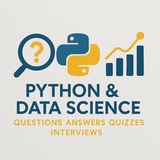Question 11 (Expert):
In Vision Transformers (ViT), how are image patches typically converted into input tokens for the transformer encoder?
A) Raw pixel values are used directly
B) Each patch is flattened and linearly projected
C) Patches are processed through a CNN first
D) Edge detection is applied before projection
#Python #ViT #ComputerVision #DeepLearning #Transformers
✅ By: https://t.iss.one/DataScienceQ
In Vision Transformers (ViT), how are image patches typically converted into input tokens for the transformer encoder?
A) Raw pixel values are used directly
B) Each patch is flattened and linearly projected
C) Patches are processed through a CNN first
D) Edge detection is applied before projection
#Python #ViT #ComputerVision #DeepLearning #Transformers
✅ By: https://t.iss.one/DataScienceQ
❤1
Question 24 (Advanced - NSFW Detection):
When implementing NSFW (Not Safe For Work) content detection in Python, which of these approaches provides the best balance between accuracy and performance?
A) Rule-based keyword filtering
B) CNN-based image classification (e.g., MobileNetV2)
C) Transformer-based multimodal analysis (e.g., CLIP)
D) Metadata analysis (EXIF data, file properties)
#Python #NSFW #ComputerVision #DeepLearning
✅ By: https://t.iss.one/DataScienceQ
When implementing NSFW (Not Safe For Work) content detection in Python, which of these approaches provides the best balance between accuracy and performance?
A) Rule-based keyword filtering
B) CNN-based image classification (e.g., MobileNetV2)
C) Transformer-based multimodal analysis (e.g., CLIP)
D) Metadata analysis (EXIF data, file properties)
#Python #NSFW #ComputerVision #DeepLearning
✅ By: https://t.iss.one/DataScienceQ
❤2
Question 26 (Intermediate - Edge Detection):
In Python's OpenCV, which of these edge detection techniques preserves edge directionality while reducing noise?
A)
B)
C)
D)
#Python #OpenCV #EdgeDetection #ComputerVision
✅ By: https://t.iss.one/DataScienceQ
In Python's OpenCV, which of these edge detection techniques preserves edge directionality while reducing noise?
A)
cv2.Laplacian() B)
cv2.Canny() C)
cv2.Sobel() with dx=1, dy=1 D)
cv2.blur() + thresholding #Python #OpenCV #EdgeDetection #ComputerVision
✅ By: https://t.iss.one/DataScienceQ
❤1
Are you preparing for AI interviews or want to test your knowledge in Vision Transformers (ViT)?
Basic Concepts (Q1–Q15)
Architecture & Components (Q16–Q30)
Attention & Transformers (Q31–Q45)
Training & Optimization (Q46–Q55)
Advanced & Real-World Applications (Q56–Q65)
Answer Key & Explanations
#VisionTransformer #ViT #DeepLearning #ComputerVision #Transformers #AI #MachineLearning #MCQ #InterviewPrep
✉️ Our Telegram channels: https://t.iss.one/addlist/0f6vfFbEMdAwODBk📱 Our WhatsApp channel: https://whatsapp.com/channel/0029VaC7Weq29753hpcggW2A
Please open Telegram to view this post
VIEW IN TELEGRAM
❤3
🚀 Comprehensive Guide: How to Prepare for an Image Processing Job Interview – 500 Most Common Interview Questions
Let's start: https://hackmd.io/@husseinsheikho/IP
#ImageProcessing #ComputerVision #OpenCV #Python #InterviewPrep #DigitalImageProcessing #MachineLearning #AI #SignalProcessing #ComputerGraphics
Let's start: https://hackmd.io/@husseinsheikho/IP
#ImageProcessing #ComputerVision #OpenCV #Python #InterviewPrep #DigitalImageProcessing #MachineLearning #AI #SignalProcessing #ComputerGraphics
✉️ Our Telegram channels: https://t.iss.one/addlist/0f6vfFbEMdAwODBk📱 Our WhatsApp channel: https://whatsapp.com/channel/0029VaC7Weq29753hpcggW2A
Please open Telegram to view this post
VIEW IN TELEGRAM
❤3
#️⃣ CNN Basics Quiz ❓
What is the primary purpose of a Convolutional Neural Network (CNN)?
A CNN is designed to process data with a grid-like topology, such as images, by using convolutional layers to automatically and adaptively learn spatial hierarchies of features.
What does the term "convolution" refer to in CNNs?
It refers to the mathematical operation where a filter (or kernel) slides over the input image to produce a feature map that highlights specific patterns like edges or textures.
Which layer in a CNN is responsible for reducing the spatial dimensions of the feature maps?
The **pooling layer**, especially **max pooling**, reduces dimensionality while retaining important information.
What is the role of the ReLU activation function in CNNs?
It introduces non-linearity by outputting the input directly if it's positive, otherwise zero, helping the network learn complex patterns.
Why are stride and padding important in convolutional layers?
Stride controls how much the filter moves at each step, while padding allows the output size to match the input size when needed.
What is feature extraction in the context of CNNs?
It’s the process by which CNNs identify and isolate relevant patterns (like shapes or textures) from raw input data through successive convolutional layers.
How does dropout help in CNN training?
It randomly deactivates neurons during training to prevent overfitting and improve generalization.
What is backpropagation used for in CNNs?
It computes gradients of the loss function with respect to each weight, enabling the network to update parameters and minimize error.
What is the main advantage of weight sharing in CNNs?
It reduces the number of parameters by allowing the same filter to be used across different regions of the image, improving efficiency.
What is a kernel in the context of CNNs?
A small matrix that slides over the input image to detect specific features, such as corners or lines.
Which layer typically follows the convolutional layers in a CNN architecture?
The **fully connected layer**, which combines all features into a final prediction.
What is overfitting in neural networks?
It occurs when a model learns the training data too well, including noise, leading to poor performance on new data.
What is data augmentation and why is it useful in CNNs?
It involves applying transformations like rotation or flipping to training images to increase dataset diversity and improve model robustness.
What is the purpose of batch normalization in CNNs?
It normalizes the inputs of each layer to stabilize and accelerate training by reducing internal covariate shift.
What is transfer learning in the context of CNNs?
It involves using a pre-trained CNN model and fine-tuning it for a new task, saving time and computational resources.
Which activation function is commonly used in the final layer of a classification CNN?
The **softmax function**, which converts raw scores into probabilities summing to one.
What is zero-padding in convolutional layers?
Adding zeros around the borders of the input image to maintain the spatial dimensions after convolution.
What is the difference between local receptive fields and global receptive fields?
Local receptive fields cover only a small region of the input, while global receptive fields capture broader patterns across the entire image.
What is dilation in convolutional layers?
It increases the spacing between kernel elements without increasing the number of parameters, allowing the network to capture larger contexts.
What is the significance of filter size in CNNs?
It determines the spatial extent of the pattern the filter can detect; smaller filters capture fine details, larger ones detect broader structures.
#️⃣ #CNN #DeepLearning #NeuralNetworks #ComputerVision #MachineLearning #ArtificialIntelligence #ImageRecognition #AI
By: @DataScienceQ 🚀
What is the primary purpose of a Convolutional Neural Network (CNN)?
What does the term "convolution" refer to in CNNs?
Which layer in a CNN is responsible for reducing the spatial dimensions of the feature maps?
What is the role of the ReLU activation function in CNNs?
Why are stride and padding important in convolutional layers?
What is feature extraction in the context of CNNs?
How does dropout help in CNN training?
What is backpropagation used for in CNNs?
What is the main advantage of weight sharing in CNNs?
What is a kernel in the context of CNNs?
Which layer typically follows the convolutional layers in a CNN architecture?
What is overfitting in neural networks?
What is data augmentation and why is it useful in CNNs?
What is the purpose of batch normalization in CNNs?
What is transfer learning in the context of CNNs?
Which activation function is commonly used in the final layer of a classification CNN?
What is zero-padding in convolutional layers?
What is the difference between local receptive fields and global receptive fields?
What is dilation in convolutional layers?
What is the significance of filter size in CNNs?
#️⃣ #CNN #DeepLearning #NeuralNetworks #ComputerVision #MachineLearning #ArtificialIntelligence #ImageRecognition #AI
By: @DataScienceQ 🚀
❤1
#MachineLearning #CNN #DeepLearning #Python #TensorFlow #NeuralNetworks #ComputerVision #Programming #ArtificialIntelligence
Question:
How does a Convolutional Neural Network (CNN) process and classify images, and can you provide a detailed step-by-step implementation in Python using TensorFlow/Keras for a basic image classification task?
Answer:
A Convolutional Neural Network (CNN) is designed to automatically learn spatial hierarchies of features from images through convolutional layers, pooling layers, and fully connected layers. It excels in image classification tasks by detecting edges, textures, and patterns in a hierarchical manner.
Here’s a detailed, medium-level Python implementation using TensorFlow/Keras to classify images from the CIFAR-10 dataset:
### Key Steps Explained:
1. Data Loading & Normalization: The CIFAR-10 dataset contains 60,000 32x32 color images across 10 classes. We normalize pixel values to [0,1] for better convergence.
2. Convolutional Layers: Use
3. MaxPooling: Reduces spatial dimensions (downsampling) while retaining important features.
4. Flattening: Converts the 2D feature maps into a 1D vector for the dense layers.
5. Fully Connected Layers:
6. Softmax Output: Produces probabilities for each class.
7. Compilation & Training: Uses Adam optimizer and sparse categorical crossentropy loss for multi-class classification.
This example demonstrates how CNNs extract hierarchical features and achieve good performance on image classification tasks.
By: @DataScienceQ🚀
Question:
How does a Convolutional Neural Network (CNN) process and classify images, and can you provide a detailed step-by-step implementation in Python using TensorFlow/Keras for a basic image classification task?
Answer:
A Convolutional Neural Network (CNN) is designed to automatically learn spatial hierarchies of features from images through convolutional layers, pooling layers, and fully connected layers. It excels in image classification tasks by detecting edges, textures, and patterns in a hierarchical manner.
Here’s a detailed, medium-level Python implementation using TensorFlow/Keras to classify images from the CIFAR-10 dataset:
import tensorflow as tf
from tensorflow.keras import datasets, layers, models
import matplotlib.pyplot as plt
# Load and preprocess the data
(train_images, train_labels), (test_images, test_labels) = datasets.cifar10.load_data()
# Normalize pixel values to be between 0 and 1
train_images, test_images = train_images / 255.0, test_images / 255.0
# Define class names
class_names = ['airplane', 'automobile', 'bird', 'cat', 'deer', 'dog', 'frog', 'horse', 'ship', 'truck']
# Build the CNN model
model = models.Sequential()
# First Convolutional Layer
model.add(layers.Conv2D(32, (3, 3), activation='relu', input_shape=(32, 32, 3)))
model.add(layers.MaxPooling2D((2, 2)))
# Second Convolutional Layer
model.add(layers.Conv2D(64, (3, 3), activation='relu'))
model.add(layers.MaxPooling2D((2, 2)))
# Third Convolutional Layer
model.add(layers.Conv2D(64, (3, 3), activation='relu'))
# Flatten and Dense Layers
model.add(layers.Flatten())
model.add(layers.Dense(64, activation='relu'))
model.add(layers.Dense(10, activation='softmax')) # 10 classes
# Compile the model
model.compile(optimizer='adam',
loss='sparse_categorical_crossentropy',
metrics=['accuracy'])
# Train the model
history = model.fit(train_images, train_labels, epochs=10,
validation_data=(test_images, test_labels))
# Evaluate the model
test_loss, test_acc = model.evaluate(test_images, test_labels, verbose=2)
print(f'\nTest accuracy: {test_acc}')
# Visualize training history
plt.plot(history.history['loss'], label='Training Loss')
plt.plot(history.history['val_loss'], label='Validation Loss')
plt.title('Model Loss')
plt.xlabel('Epoch')
plt.ylabel('Loss')
plt.legend()
plt.show()
### Key Steps Explained:
1. Data Loading & Normalization: The CIFAR-10 dataset contains 60,000 32x32 color images across 10 classes. We normalize pixel values to [0,1] for better convergence.
2. Convolutional Layers: Use
Conv2D with filters (e.g., 32, 64) to detect features like edges and textures. Each layer applies filters via convolution operations.3. MaxPooling: Reduces spatial dimensions (downsampling) while retaining important features.
4. Flattening: Converts the 2D feature maps into a 1D vector for the dense layers.
5. Fully Connected Layers:
Dense layers perform classification using learned features.6. Softmax Output: Produces probabilities for each class.
7. Compilation & Training: Uses Adam optimizer and sparse categorical crossentropy loss for multi-class classification.
This example demonstrates how CNNs extract hierarchical features and achieve good performance on image classification tasks.
By: @DataScienceQ
Please open Telegram to view this post
VIEW IN TELEGRAM
❤2
#ImageProcessing #Python #OpenCV #Pillow #ComputerVision #Programming #Tutorial #ExampleCode #IntermediateLevel
Question: How can you perform basic image processing tasks such as resizing, converting to grayscale, and applying edge detection using Python libraries like OpenCV and Pillow? Provide a detailed step-by-step explanation with code examples.
Answer:
To perform basic image processing tasks in Python, we can use two popular libraries:
---
### Step 1: Install Required Libraries
---
### Step 2: Import Libraries
---
### Step 3: Load an Image
Use either
> Note: Replace
---
### Step 4: Resize the Image
Resize the image to a specific width and height.
---
### Step 5: Convert to Grayscale
Convert the image to grayscale.
---
### Step 6: Apply Edge Detection (Canny Edge Detector)
Detect edges using the Canny algorithm.
---
### Step 7: Display Results
Visualize all processed images using
---
### Step 8: Save Processed Images
Save the results to disk.
---
### Key Points:
- Color Channels: OpenCV uses BGR by default; convert to RGB before displaying.
- Image Formats: Use
- Performance: OpenCV is faster for real-time processing; Pillow is easier for simple edits.
- Edge Detection: Canny requires two thresholds—lower for weak edges, higher for strong ones.
This workflow provides a solid foundation for intermediate-level image processing in Python. You can extend it to include filters, contours, or object detection.
By: @DataScienceQ 🚀
Question: How can you perform basic image processing tasks such as resizing, converting to grayscale, and applying edge detection using Python libraries like OpenCV and Pillow? Provide a detailed step-by-step explanation with code examples.
Answer:
To perform basic image processing tasks in Python, we can use two popular libraries:
OpenCV (cv2) for advanced computer vision operations and Pillow (PIL) for simpler image manipulations. Below is a comprehensive example demonstrating resizing, converting to grayscale, and applying edge detection.---
### Step 1: Install Required Libraries
pip install opencv-python pillow numpy
---
### Step 2: Import Libraries
import cv2
from PIL import Image
import numpy as np
import matplotlib.pyplot as plt
---
### Step 3: Load an Image
Use either
cv2 or PIL to load an image. Here, we’ll use both for comparison.# Using OpenCV
image_cv = cv2.imread('example.jpg') # Reads image in BGR format
image_cv = cv2.cvtColor(image_cv, cv2.COLOR_BGR2RGB) # Convert to RGB
# Using Pillow
image_pil = Image.open('example.jpg')
> Note: Replace
'example.jpg' with the path to your image file.---
### Step 4: Resize the Image
Resize the image to a specific width and height.
# Using OpenCV
resized_cv = cv2.resize(image_cv, (300, 300))
# Using Pillow
resized_pil = image_pil.resize((300, 300))
---
### Step 5: Convert to Grayscale
Convert the image to grayscale.
# Using OpenCV (converts from RGB to grayscale)
gray_cv = cv2.cvtColor(image_cv, cv2.COLOR_RGB2GRAY)
# Using Pillow
gray_pil = image_pil.convert('L')
---
### Step 6: Apply Edge Detection (Canny Edge Detector)
Detect edges using the Canny algorithm.
# Use the grayscale image from OpenCV
edges = cv2.Canny(gray_cv, threshold1=100, threshold2=200)
---
### Step 7: Display Results
Visualize all processed images using
matplotlib.plt.figure(figsize=(12, 8))
plt.subplot(2, 3, 1)
plt.imshow(image_cv)
plt.title("Original Image")
plt.axis('off')
plt.subplot(2, 3, 2)
plt.imshow(resized_cv)
plt.title("Resized Image")
plt.axis('off')
plt.subplot(2, 3, 3)
plt.imshow(gray_cv, cmap='gray')
plt.title("Grayscale Image")
plt.axis('off')
plt.subplot(2, 3, 4)
plt.imshow(edges, cmap='gray')
plt.title("Edge Detected")
plt.axis('off')
plt.tight_layout()
plt.show()
---
### Step 8: Save Processed Images
Save the results to disk.
# Save resized image using OpenCV
cv2.imwrite('resized_image.jpg', cv2.cvtColor(resized_cv, cv2.COLOR_RGB2BGR))
# Save grayscale image using Pillow
gray_pil.save('grayscale_image.jpg')
# Save edges image
cv2.imwrite('edges_image.jpg', edges)
---
### Key Points:
- Color Channels: OpenCV uses BGR by default; convert to RGB before displaying.
- Image Formats: Use
.jpg, .png, etc., depending on your needs.- Performance: OpenCV is faster for real-time processing; Pillow is easier for simple edits.
- Edge Detection: Canny requires two thresholds—lower for weak edges, higher for strong ones.
This workflow provides a solid foundation for intermediate-level image processing in Python. You can extend it to include filters, contours, or object detection.
By: @DataScienceQ 🚀
❤1
💡 Python: Automated Background Removal with
To effortlessly remove backgrounds from images using Python, the
Code explanation: This script uses
#Python #ImageProcessing #BackgroundRemoval #rembg #ComputerVision
━━━━━━━━━━━━━━━
By: @DataScienceQ ✨
rembgTo effortlessly remove backgrounds from images using Python, the
rembg library is highly effective. It leverages pre-trained machine learning models to identify and separate foreground objects, generating images with transparent backgrounds. This is ideal for e-commerce, photo editing, or preparing assets. You'll need to install it first: pip install rembg Pillow.from rembg import remove
from PIL import Image
# Define input and output file paths
input_path = 'input_image.png' # Replace with your image file (e.g., JPEG, PNG)
output_path = 'output_image_no_bg.png'
try:
# Open the input image
with Image.open(input_path) as input_image:
# Process the image to remove background
output_image = remove(input_image)
# Save the resulting image with a transparent background
output_image.save(output_path)
print(f"Background removed successfully. New image saved as '{output_path}'")
except FileNotFoundError:
print(f"Error: Input file '{input_path}' not found. Please ensure the image exists.")
except Exception as e:
print(f"An error occurred: {e}")
Code explanation: This script uses
PIL (Pillow) to open an image and rembg.remove() to automatically detect and eliminate its background, saving the result as a new PNG with transparency. Ensure you have an input_image.png in the same directory or provide its full path.#Python #ImageProcessing #BackgroundRemoval #rembg #ComputerVision
━━━━━━━━━━━━━━━
By: @DataScienceQ ✨