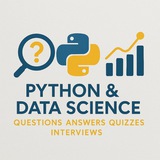💡 Python Dictionary Cheatsheet: Key Operations
This lesson provides a quick, comprehensive guide to Python dictionaries. Dictionaries are unordered, mutable collections of key-value pairs, essential for mapping data. This cheatsheet covers creation, access, modification, and useful methods.
Code explanation: This script demonstrates essential Python dictionary operations. It covers various ways to create dictionaries, access values using direct key lookup and the safer
#Python #Dictionaries #DataStructures #Programming #Cheatsheet
━━━━━━━━━━━━━━━
By: @DataScienceQ ✨
This lesson provides a quick, comprehensive guide to Python dictionaries. Dictionaries are unordered, mutable collections of key-value pairs, essential for mapping data. This cheatsheet covers creation, access, modification, and useful methods.
# 1. Dictionary Creation
my_dict = {"name": "Alice", "age": 30, "city": "New York"}
empty_dict = {}
another_dict = dict(brand="Ford", model="Mustang") # Using keyword arguments
from_tuples = dict([("a", 1), ("b", 2)]) # From a list of key-value tuples
dict_comprehension = {i: i*i for i in range(3)} # {0: 0, 1: 1, 2: 4}
# 2. Accessing Values
name = my_dict["name"] # Alice
age = my_dict.get("age") # 30 (safer, returns None if key not found)
job = my_dict.get("job", "Unemployed") # Unemployed (default value if key not found)
# 3. Adding and Updating Elements
my_dict["email"] = "[email protected]" # Adds new key-value pair
my_dict["age"] = 31 # Updates existing value
my_dict.update({"city": "London", "occupation": "Engineer"}) # Updates/adds multiple pairs
# 4. Removing Elements
removed_age = my_dict.pop("age") # Removes 'age' and returns its value (31)
del my_dict["city"] # Deletes the 'city' key-value pair
# my_dict.popitem() # Removes and returns a (key, value) pair (Python 3.7+ guaranteed last inserted)
my_dict.clear() # Empties the dictionary
# Re-create for further examples
person = {"name": "Bob", "age": 25, "city": "Paris", "occupation": "Artist"}
# 5. Iterating Through Dictionaries
# print("--- Keys ---")
for key in person: # Iterates over keys by default
# print(key)
pass
# print("--- Values ---")
for value in person.values():
# print(value)
pass
# print("--- Items (Key-Value Pairs) ---")
for key, value in person.items():
# print(f"{key}: {value}")
pass
# 6. Dictionary Information
num_items = len(person) # 4
keys_list = list(person.keys()) # ['name', 'age', 'city', 'occupation']
values_list = list(person.values()) # ['Bob', 25, 'Paris', 'Artist']
items_list = list(person.items()) # [('name', 'Bob'), ('age', 25), ...]
# 7. Checking for Key Existence
has_name = "name" in person # True
has_country = "country" in person # False
# 8. Copying Dictionaries
person_copy = person.copy() # Shallow copy
person_deep_copy = dict(person) # Another way for shallow copy
# 9. fromkeys() - Create dictionary from keys with default value
default_value_dict = dict.fromkeys(["a", "b", "c"], 0) # {'a': 0, 'b': 0, 'c': 0}
Code explanation: This script demonstrates essential Python dictionary operations. It covers various ways to create dictionaries, access values using direct key lookup and the safer
get() method, and how to add or update key-value pairs. It also shows different methods for removing elements (pop(), del, clear()), and iterating through dictionary keys, values, or items. Finally, it illustrates how to get dictionary size, retrieve lists of keys/values/items, check for key existence, and create copies or new dictionaries using fromkeys().#Python #Dictionaries #DataStructures #Programming #Cheatsheet
━━━━━━━━━━━━━━━
By: @DataScienceQ ✨
❤1