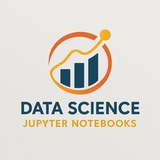#YOLOv8 #ComputerVision #ObjectDetection #Python #AI
Audience Analysis with YOLOv8: Counting People & Estimating Gender Ratios
This lesson demonstrates how to use the YOLOv8 model to perform a computer vision task: analyzing an image of a crowd to count the total number of people and estimate the ratio of men to women.
---
Step 1: Setup and Installation
First, we need to install the necessary libraries.
#Setup #Installation
---
Step 2: Loading Models and Image
We will load two models: the official YOLOv8 model pre-trained for object detection, and we'll use
#DataLoading #Model
---
Step 3: Person Detection with YOLOv8
Now, we'll run the YOLOv8 model on our image to detect all objects and then filter those results to keep only the ones identified as a 'person'.
#PersonDetection #Inference
---
Step 4: Gender Classification
For each detected person, we will crop their bounding box from the image. Then, we'll use
#GenderClassification #CV
Audience Analysis with YOLOv8: Counting People & Estimating Gender Ratios
This lesson demonstrates how to use the YOLOv8 model to perform a computer vision task: analyzing an image of a crowd to count the total number of people and estimate the ratio of men to women.
---
Step 1: Setup and Installation
First, we need to install the necessary libraries.
ultralytics for the YOLOv8 model, opencv-python for image manipulation, and cvlib for a simple, pre-trained gender classification model.#Setup #Installation
# Open your terminal or command prompt and run:
pip install ultralytics opencv-python cvlib tensorflow
---
Step 2: Loading Models and Image
We will load two models: the official YOLOv8 model pre-trained for object detection, and we'll use
cvlib for gender detection. We also need to load the image we want to analyze. Make sure you have an image named crowd.jpg in the same directory.#DataLoading #Model
import cv2
from ultralytics import YOLO
import cvlib as cv
import numpy as np
# Load the YOLOv8 model (pre-trained on COCO dataset)
model = YOLO('yolov8n.pt')
# Load the image
image_path = 'crowd.jpg' # Make sure this image exists
img = cv2.imread(image_path)
# Check if the image was loaded correctly
if img is None:
print(f"Error: Could not load image from {image_path}")
else:
print("Image and YOLOv8 model loaded successfully.")
---
Step 3: Person Detection with YOLOv8
Now, we'll run the YOLOv8 model on our image to detect all objects and then filter those results to keep only the ones identified as a 'person'.
#PersonDetection #Inference
# Run inference on the image
results = model(img)
# A list to store the bounding boxes of detected people
person_boxes = []
# Process the results
for result in results:
boxes = result.boxes
for box in boxes:
# Get class id and check if it's a person (class 0 in COCO)
if model.names[int(box.cls)] == 'person':
# Get bounding box coordinates
x1, y1, x2, y2 = map(int, box.xyxy[0])
person_boxes.append((x1, y1, x2, y2))
# Print the total number of people found
total_people = len(person_boxes)
print(f"Total people detected: {total_people}")
---
Step 4: Gender Classification
For each detected person, we will crop their bounding box from the image. Then, we'll use
cvlib to detect a face within that crop and predict the gender. This is a multi-step pipeline.#GenderClassification #CV