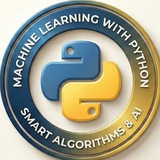python_basics.pdf
212.3 KB
I've just compiled a set of clean and powerful Python Cheat Sheets to help beginners and intermediates speed up their coding workflow.
Whether you're brushing up on the basics or diving into data science, these sheets will save you time and boost your productivity.
Python Basics
Jupyter Notebook Tips
Importing Libraries
NumPy Essentials
Pandas Overview
Perfect for students, developers, and anyone looking to keep essential Python knowledge at their fingertips.
#Python #CheatSheets #PythonTips #DataScience #JupyterNotebook #NumPy #Pandas #MachineLearning #AI #CodingTips #PythonForBeginners
✉️ Our Telegram channels: https://t.iss.one/addlist/0f6vfFbEMdAwODBk📱 Our WhatsApp channel: https://whatsapp.com/channel/0029VaC7Weq29753hpcggW2A
Please open Telegram to view this post
VIEW IN TELEGRAM
❤22👨💻5👍3🔥1🆒1
💡 NumPy Tip: Efficient Filtering with Boolean Masks
Avoid slow Python loops for filtering data. Instead, create a "mask" array of
Code explanation: A NumPy array
#Python #NumPy #DataScience #CodingTips #Programming
━━━━━━━━━━━━━━━
By: @CodeProgrammer ✨
Avoid slow Python loops for filtering data. Instead, create a "mask" array of
True/False values based on a condition. Applying this mask to your original array instantly selects only the elements where the mask is True, which is significantly faster.import numpy as np
# Create an array of data
data = np.array([10, 55, 8, 92, 43, 77, 15])
# Create a boolean mask for values greater than 50
high_values_mask = data > 50
# Use the mask to select elements
filtered_data = data[high_values_mask]
print(filtered_data)
# Output: [55 92 77]
Code explanation: A NumPy array
data is created. Then, a boolean array high_values_mask is generated, which is True for every element in data greater than 50. This mask is used as an index to efficiently extract and print only those matching elements from the original array.#Python #NumPy #DataScience #CodingTips #Programming
━━━━━━━━━━━━━━━
By: @CodeProgrammer ✨
❤3🔥1
💡 Python F-Strings Cheatsheet
F-strings (formatted string literals) provide a concise and powerful way to embed expressions inside string literals for formatting. Just prefix the string with an
1. Basic Variable and Expression Embedding
• Place variables or expressions directly inside curly braces
2. Number Formatting
Control the appearance of numbers, such as padding with zeros or setting decimal precision.
•
•
3. Alignment and Padding
Align text within a specified width, which is useful for creating tables or neatly formatted output.
• Use
4. Date and Time Formatting
Directly format
• Use a colon
#Python #Programming #CodingTips #FStrings #PythonTips
━━━━━━━━━━━━━━━
By: @CodeProgrammer ✨
F-strings (formatted string literals) provide a concise and powerful way to embed expressions inside string literals for formatting. Just prefix the string with an
f or F.1. Basic Variable and Expression Embedding
name = "Alice"
quantity = 5
print(f"Hello, {name}. You have {quantity * 2} items in your cart.")
# Output: Hello, Alice. You have 10 items in your cart.
• Place variables or expressions directly inside curly braces
{}. Python evaluates the expression and inserts the result into the string.2. Number Formatting
Control the appearance of numbers, such as padding with zeros or setting decimal precision.
pi_value = 3.14159
order_id = 42
print(f"Pi: {pi_value:.2f}")
print(f"Order ID: {order_id:04d}")
# Output:
# Pi: 3.14
# Order ID: 0042
•
:.2f formats the float to have exactly two decimal places.•
:04d formats the integer to be at least 4 digits long, padding with leading zeros if necessary.3. Alignment and Padding
Align text within a specified width, which is useful for creating tables or neatly formatted output.
item = "Docs"
print(f"|{item:<10}|") # Left-aligned
print(f"|{item:^10}|") # Center-aligned
print(f"|{item:>10}|") # Right-aligned
# Output:
# |Docs |
# | Docs |
# | Docs|
• Use
< for left, ^ for center, and > for right alignment, followed by the total width.4. Date and Time Formatting
Directly format
datetime objects within an f-string.from datetime import datetime
now = datetime.now()
print(f"Current time: {now:%Y-%m-%d %H:%M}")
# Output: Current time: 2023-10-27 14:30
• Use a colon
: followed by standard strftime formatting codes to display dates and times as you wish.#Python #Programming #CodingTips #FStrings #PythonTips
━━━━━━━━━━━━━━━
By: @CodeProgrammer ✨
❤4🎉1