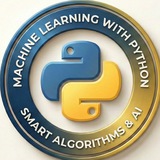Best LLMs Courses
Link: https://www.mltut.com/best-large-language-models-courses/
#MachineLearning #DeepLearning #BigData #Datascience #ML #HealthTech #DataVisualization #ArtificialInteligence #SoftwareEngineering #GenAI #deeplearning #ChatGPT #OpenAI #python #AI #keras #SQL #Statistics #LLMs #AIagents
https://t.iss.one/codeprogrammer⭐️
Link: https://www.mltut.com/best-large-language-models-courses/
#MachineLearning #DeepLearning #BigData #Datascience #ML #HealthTech #DataVisualization #ArtificialInteligence #SoftwareEngineering #GenAI #deeplearning #ChatGPT #OpenAI #python #AI #keras #SQL #Statistics #LLMs #AIagents
https://t.iss.one/codeprogrammer
Please open Telegram to view this post
VIEW IN TELEGRAM
👍7❤1
👨🏻💻 The first time I used Pandas, I was supposed to quickly clean and organize a raw and complex dataset with the help of Pandas functions. Using the groupby function, I was able to categorize the data and get in-depth analysis of customer behavior. Best of all, it was when I used loc and iloc that I could easily filter the data.
┌
└
#MachineLearning #DeepLearning #BigData #Datascience #ML #Pandas #DataVisualization #ArtificialInteligence #SoftwareEngineering #GenAI #deeplearning #ChatGPT #OpenAI #python #AI #keras #SQL #Statistics #LLMs #AIagents
https://t.iss.one/codeprogrammer
Please open Telegram to view this post
VIEW IN TELEGRAM
👍26❤2
Regression & Classification Loss Functions
#MachineLearning #DeepLearning #BigData #Datascience #ML #Pandas #DataVisualization #ArtificialInteligence #SoftwareEngineering #GenAI #deeplearning #ChatGPT #OpenAI #python #AI #keras #SQL #Statistics #LLMs #AIagents
https://t.iss.one/codeprogrammer⭐️
#MachineLearning #DeepLearning #BigData #Datascience #ML #Pandas #DataVisualization #ArtificialInteligence #SoftwareEngineering #GenAI #deeplearning #ChatGPT #OpenAI #python #AI #keras #SQL #Statistics #LLMs #AIagents
https://t.iss.one/codeprogrammer
Please open Telegram to view this post
VIEW IN TELEGRAM
👍8❤4
Python Network Programming Cheat Sheet 🖥
#MachineLearning #DeepLearning #BigData #Datascience #ML #Pandas #DataVisualization #ArtificialInteligence #SoftwareEngineering #GenAI #deeplearning #ChatGPT #OpenAI #python #AI #keras #SQL #Statistics #LLMs #AIagents
https://t.iss.one/codeprogrammer✅
#MachineLearning #DeepLearning #BigData #Datascience #ML #Pandas #DataVisualization #ArtificialInteligence #SoftwareEngineering #GenAI #deeplearning #ChatGPT #OpenAI #python #AI #keras #SQL #Statistics #LLMs #AIagents
https://t.iss.one/codeprogrammer
Please open Telegram to view this post
VIEW IN TELEGRAM
👍9
Best Data Analyst Online Certifications!
https://www.mltut.com/data-analyst-online-certification-to-become-a-successful-data-analyst/
#MachineLearning #DeepLearning #BigData #Datascience #ML #HealthTech #DataVisualization #ArtificialInteligence #SoftwareEngineering #GenAI #deeplearning #ChatGPT #OpenAI #python #AI #keras #SQL #Statistics
https://t.iss.one/CodeProgrammer⭐️
https://www.mltut.com/data-analyst-online-certification-to-become-a-successful-data-analyst/
#MachineLearning #DeepLearning #BigData #Datascience #ML #HealthTech #DataVisualization #ArtificialInteligence #SoftwareEngineering #GenAI #deeplearning #ChatGPT #OpenAI #python #AI #keras #SQL #Statistics
https://t.iss.one/CodeProgrammer
Please open Telegram to view this post
VIEW IN TELEGRAM
👍9
In Python, image processing unlocks powerful capabilities for computer vision, data augmentation, and automation—master these techniques to excel in ML engineering interviews and real-world applications! 🖼
more explain: https://hackmd.io/@husseinsheikho/imageprocessing
#Python #ImageProcessing #ComputerVision #Pillow #OpenCV #MachineLearning #CodingInterview #DataScience #Programming #TechJobs #DeveloperTips #AI #DeepLearning #CloudComputing #Docker #BackendDevelopment #SoftwareEngineering #CareerGrowth #TechTips #Python3
# PIL/Pillow Basics - The essential image library
from PIL import Image
# Open and display image
img = Image.open("input.jpg")
img.show()
# Convert formats
img.save("output.png")
img.convert("L").save("grayscale.jpg") # RGB to grayscale
# Basic transformations
img.rotate(90).save("rotated.jpg")
img.resize((300, 300)).save("resized.jpg")
img.transpose(Image.FLIP_LEFT_RIGHT).save("mirrored.jpg")
more explain: https://hackmd.io/@husseinsheikho/imageprocessing
#Python #ImageProcessing #ComputerVision #Pillow #OpenCV #MachineLearning #CodingInterview #DataScience #Programming #TechJobs #DeveloperTips #AI #DeepLearning #CloudComputing #Docker #BackendDevelopment #SoftwareEngineering #CareerGrowth #TechTips #Python3
❤5👍1