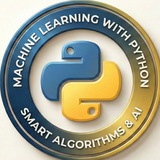In Python, handling CSV files is straightforward using the built-in
#python #csv #pandas #datahandling #fileio #interviewtips
👉 @DataScience4
csv module for reading and writing tabular data, or pandas for advanced analysis—essential for data processing tasks like importing/exporting datasets in interviews.# Reading CSV with csv module (basic)
import csv
with open('data.csv', 'r') as file:
reader = csv.reader(file)
data = list(reader) # data = [['Name', 'Age'], ['Alice', '30'], ['Bob', '25']]
# Writing CSV with csv module
import csv
with open('output.csv', 'w', newline='') as file:
writer = csv.writer(file)
writer.writerow(['Name', 'Age']) # Header
writer.writerows([['Alice', 30], ['Bob', 25]]) # Data rows
# Advanced: Reading with pandas (handles headers, missing values)
import pandas as pd
df = pd.read_csv('data.csv') # df = DataFrame with columns 'Name', 'Age'
print(df.head()) # Output: First 5 rows preview
# Writing with pandas
df.to_csv('output.csv', index=False) # Saves without row indices
#python #csv #pandas #datahandling #fileio #interviewtips
👉 @DataScience4
❤4👍4🔥1
In Python, loops are essential for repeating code efficiently: for loops iterate over known sequences (like lists or ranges) when you know the number of iterations, while loops run based on a condition until it's false (ideal for unknown iteration counts or sentinel values), and nested loops handle multi-dimensional data by embedding one inside another—use break/continue for control, and comprehensions for concise alternatives in interviews.
#python #loops #forloop #whileloop #nestedloops #comprehensions #interviewtips #controlflow
⭐ https://t.iss.one/CodeProgrammer
# For loop: Use for fixed iterations over iterables (e.g., processing lists)
fruits = ["apple", "banana", "cherry"]
for fruit in fruits: # Iterates each element
print(fruit) # Output: apple \n banana \n cherry
for i in range(3): # Numeric sequence (start=0, stop=3)
print(i) # Output: 0 \n 1 \n 2
# While loop: Use when iterations depend on a dynamic condition (e.g., user input, convergence)
count = 0
while count < 3: # Runs as long as condition is True
print(count)
count += 1 # Increment to avoid infinite loop! Output: 0 \n 1 \n 2
# Nested loops: Use for 2D data (e.g., matrices, grids); outer for rows, inner for columns
matrix = [[1, 2], [3, 4]]
for row in matrix: # Outer: each sublist
for num in row: # Inner: elements in row
print(num) # Output: 1 \n 2 \n 3 \n 4
# Control statements: break (exit loop), continue (skip iteration)
for i in range(5):
if i == 2:
continue # Skip 2
if i == 4:
break # Exit at 4
print(i) # Output: 0 \n 1 \n 3
# List comprehension: Concise for loop alternative (use for simple transformations/filtering)
squares = [x**2 for x in range(5) if x % 2 == 0] # Even squares
print(squares) # Output: [0, 4, 16]
#python #loops #forloop #whileloop #nestedloops #comprehensions #interviewtips #controlflow
Please open Telegram to view this post
VIEW IN TELEGRAM
Telegram
Machine Learning with Python
Learn Machine Learning with hands-on Python tutorials, real-world code examples, and clear explanations for researchers and developers.
Admin: @HusseinSheikho || @Hussein_Sheikho
Admin: @HusseinSheikho || @Hussein_Sheikho
❤3👏2