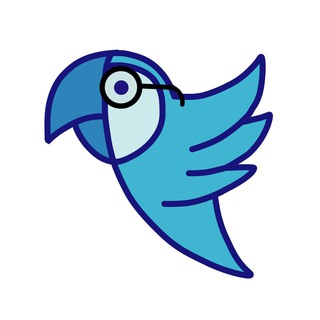#cicd #devops #builds
Flutter, Fastlane, and Firebase App Distribution
What do you know about implementing app distribution as part of our CI/CD process? The article touches Azure DevOps integration briefly, but this tutorial is meant to be as platform-agnostic as possible. We’re Flutter developers after all — we don’t believe in being tied down!
Flutter, Fastlane, and Firebase App Distribution
What do you know about implementing app distribution as part of our CI/CD process? The article touches Azure DevOps integration briefly, but this tutorial is meant to be as platform-agnostic as possible. We’re Flutter developers after all — we don’t believe in being tied down!
Medium
Flutter, Fastlane, and Firebase App Distribution
Recently I was tasked with implementing app distribution as part of our CI/CD process. Being generally allergic to DevOps, I would have…
#news #features
Announcing Flutter 1.22
We're ready to tell you about new features of Flutter 1.22:
👉 Targeting iOS 14
👉 Support of Android 11
👉 Expanding the "Button Universe"
👉 New internationalization and localization support
👉 Google Maps and WebView plugins ready for production
👉 Navigator 2.0
👉 Preview: State Restoration for Android
👉 Preview: Smooth scrolling for unmatched input and display frequencie
👉 A new unified Dart developer tool
👉 App size analysis tool
👉 Preview: Updated Network Page in DevTools
👉 Hosted DevTools Inspector tab in IntelliJ
To learn more aboul all listed features, read the article below 🙄
Announcing Flutter 1.22
We're ready to tell you about new features of Flutter 1.22:
👉 Targeting iOS 14
👉 Support of Android 11
👉 Expanding the "Button Universe"
👉 New internationalization and localization support
👉 Google Maps and WebView plugins ready for production
👉 Navigator 2.0
👉 Preview: State Restoration for Android
👉 Preview: Smooth scrolling for unmatched input and display frequencie
👉 A new unified Dart developer tool
👉 App size analysis tool
👉 Preview: Updated Network Page in DevTools
👉 Hosted DevTools Inspector tab in IntelliJ
To learn more aboul all listed features, read the article below 🙄
Medium
Announcing Flutter 1.22
Supporting iOS 14 and Android 11, new i18n and l10n support, Google Maps and WebView plugins ready for production, a new App Size tool and…
#features #news #desktop
Announcing Flutter Windows Alpha
The article is about native Windows app compilation, some early plugins, and a desktop-ready Flutter Gallery app.
Some headlines:
👉 Adding Windows to Flutter
👉 Exploring some sample apps
👉 Getting started with Flutter for Windows
👉 Plugins for Windows
👉 Interop with Windows
👉 Flutter for Windows resources
👉 Flutter for Windows in the wild
With the new support for Windows in Flutter, what are you going to build? 😉
Announcing Flutter Windows Alpha
The article is about native Windows app compilation, some early plugins, and a desktop-ready Flutter Gallery app.
Some headlines:
👉 Adding Windows to Flutter
👉 Exploring some sample apps
👉 Getting started with Flutter for Windows
👉 Plugins for Windows
👉 Interop with Windows
👉 Flutter for Windows resources
👉 Flutter for Windows in the wild
With the new support for Windows in Flutter, what are you going to build? 😉
Medium
Announcing Flutter Windows Alpha
Native Windows app compilation, some early plugins, and a desktop-ready Flutter Gallery app
#keys #internals #advanced
Keys! What are they good for?
The key parameter can be found on basically every widget constructor, but their use is less common. Keys preserve state when widgets move around in your widget tree. In practice, this means they can be useful to preserve the user’s scroll location or keep state when modifying a collection.
Keys! What are they good for?
The key parameter can be found on basically every widget constructor, but their use is less common. Keys preserve state when widgets move around in your widget tree. In practice, this means they can be useful to preserve the user’s scroll location or keep state when modifying a collection.
Medium
Keys! What are they good for?
The key parameter can be found on basically every widget constructor, but their use is less common. Keys preserve state when widgets move…
#bloc #bestpractices
Effective BLoC pattern
The article is about 8 golden points that must be followed when working with BLoC:
👉 Every screen has its own BLoC
👉 Every BLoC must have a dispose() method
👉 Don’t use StatelessWidget with BLoC
👉 Override didChangeDependencies() to initialise BLoC
👉 Use RxDart only when dealing with complex logic
👉 Use PublishSubject over BehaviorSubject
👉 Proper use of BLoC Providers
Effective BLoC pattern
The article is about 8 golden points that must be followed when working with BLoC:
👉 Every screen has its own BLoC
👉 Every BLoC must have a dispose() method
👉 Don’t use StatelessWidget with BLoC
👉 Override didChangeDependencies() to initialise BLoC
👉 Use RxDart only when dealing with complex logic
👉 Use PublishSubject over BehaviorSubject
👉 Proper use of BLoC Providers
Medium
Effective BLoC pattern
Hey Folks, Its been so long I have written anything about Flutter. After writing two articles on BLoC pattern I was spending time doing…
#isolates #async #advanced
Futures - Isolates - Event Loop
Single Thread, multi-threading, synchronous and asynchronous. This article explains the different code execution modes in Flutter:
👉 Dart is a Single Threaded language
👉 The Dart execution model
👉 MicroTask Queue
👉 Event Queue & Futures
👉 Async methods
👉 Multi-Threading & Isolates
Futures - Isolates - Event Loop
Single Thread, multi-threading, synchronous and asynchronous. This article explains the different code execution modes in Flutter:
👉 Dart is a Single Threaded language
👉 The Dart execution model
👉 MicroTask Queue
👉 Event Queue & Futures
👉 Async methods
👉 Multi-Threading & Isolates
Flutteris - Didier Boelens
Flutter - Futures - Isolates - Event Loop
Flutter - Single Thread, multi threading, synchronous and asynchronous. This article explains the different code execution modes in Flutter.
#performance #advanced #bestpractices
Performance best practices
Generally, Flutter applications are performant by default, so you only need to avoid common pitfalls to get excellent performance instead of needing to micro-optimize with complicated profiling tools. These best recommendations will help you write the most performant Flutter app possible:
👉 Controlling build() cost
👉 Apply effects only when needed
👉 Render grids and lists lazily
👉 Build and display frames in 16ms
Performance best practices
Generally, Flutter applications are performant by default, so you only need to avoid common pitfalls to get excellent performance instead of needing to micro-optimize with complicated profiling tools. These best recommendations will help you write the most performant Flutter app possible:
👉 Controlling build() cost
👉 Apply effects only when needed
👉 Render grids and lists lazily
👉 Build and display frames in 16ms
docs.flutter.dev
Performance
Evaluating the performance of your app from several angles.
#states #architecture #bloc #video
Flutter State Management - The Grand Tour
This video will help you to take a tour of almost all state management techniques in Flutter. You may watch full lesson or use our timecodes:
👉 StatefulWidget – 1:25
👉 StatefulBuilder – 2:43
👉 InheritedWidget – 4:16
👉 RxDart + BehaviorSubject – 6:12
👉 BLoC – 8:50
👉 Redux – 11:34
👉 Mobx – 11:57
👉 Scoped Model – 12:27
👉 Flutter Hooks – 12:58
👉 Firebase – 13:22
Flutter State Management - The Grand Tour
This video will help you to take a tour of almost all state management techniques in Flutter. You may watch full lesson or use our timecodes:
👉 StatefulWidget – 1:25
👉 StatefulBuilder – 2:43
👉 InheritedWidget – 4:16
👉 RxDart + BehaviorSubject – 6:12
👉 BLoC – 8:50
👉 Redux – 11:34
👉 Mobx – 11:57
👉 Scoped Model – 12:27
👉 Flutter Hooks – 12:58
👉 Firebase – 13:22
YouTube
Flutter State Management - The Grand Tour
Take a tour of ten awesome state management techniques in Flutter. Learn how to control the flow of data when building complex large-scale mobile apps with RxDart, BLoC, and more https://fireship.io/lessons/flutter-state-management-guide/
1. StatefulWidget…
1. StatefulWidget…
#ui #scaling #screens
Flutter — Effectively scale UI according to different screen sizes
Since we have full control on all the pixels in Flutter, we might implement our own UI scaling approach. So, all objects will be scaled based on screen density and size.
Flutter — Effectively scale UI according to different screen sizes
Since we have full control on all the pixels in Flutter, we might implement our own UI scaling approach. So, all objects will be scaled based on screen density and size.
Medium
Flutter — Effectively scale UI according to different screen sizes
What is Flutter?
#performance #bestpractices #advanced
Building performant Flutter widgets
This article is a part of series developed after the Flutter Material team worked on making the Flutter Gallery app more performant on the web. Some pro tips:
👉 Only build when necessary
👉 Only build what is necessary
👉 Check widget build counts
Building performant Flutter widgets
This article is a part of series developed after the Flutter Material team worked on making the Flutter Gallery app more performant on the web. Some pro tips:
👉 Only build when necessary
👉 Only build what is necessary
👉 Check widget build counts
Medium
Building performant Flutter widgets
This article is part of a series developed after the Flutter Material team worked on making the Flutter Gallery app more performant on the…
#dart #nullsafety #preview
Dart sound null safety: technical preview 2
Null safety is a major new productivity feature that helps you avoid null exceptions, a class of bugs that are often hard to spot. As an added bonus, this feature also enables a range of performance improvements. Dart Team announces a second tech preview of sound null safety, including support for the Flutter framework:
The article is:
👉 Why null safety?
👉 Null safety principles
👉 The null safety roadmap
Dart sound null safety: technical preview 2
Null safety is a major new productivity feature that helps you avoid null exceptions, a class of bugs that are often hard to spot. As an added bonus, this feature also enables a range of performance improvements. Dart Team announces a second tech preview of sound null safety, including support for the Flutter framework:
The article is:
👉 Why null safety?
👉 Null safety principles
👉 The null safety roadmap
Medium
Dart sound null safety: technical preview 2
Announcing null-safe support for the Flutter framework
#plugins #packages
Announcing: Flutter Community Plus Plugins
Flutter Community delighted to introduce their initial release of Plus plugins, with extensive support for most platforms. This builds on the foundation set by the Flutter Team's plugins to enable Flutter developers to build their apps for different platforms out of the box:
Plus Plugins have 3 main goals:
👉 Supporting Federated plugins
👉 Supporting and maintaining all platforms
👉 Updating to plus plugins with minimal effort
Announcing: Flutter Community Plus Plugins
Flutter Community delighted to introduce their initial release of Plus plugins, with extensive support for most platforms. This builds on the foundation set by the Flutter Team's plugins to enable Flutter developers to build their apps for different platforms out of the box:
Plus Plugins have 3 main goals:
👉 Supporting Federated plugins
👉 Supporting and maintaining all platforms
👉 Updating to plus plugins with minimal effort
Medium
Announcing: Flutter Community Plus Plugins📣
The Plus Plugins are a suite of open-source Flutter plugins that take some of the most common existing packages to the next level!