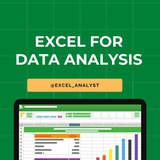These 10 tips will make you feel like an expert and increase your productivity 100X:
1. Excel Keyboard Shortcuts:
These save a lot of time.
For example, you can press "Ctrl+C" to copy, "Ctrl+V" to paste, and "Ctrl+Z" to undo.
There are many more, so check out this cheatsheet:
Excel for Data Analysis
1. Excel Keyboard Shortcuts:
These save a lot of time.
For example, you can press "Ctrl+C" to copy, "Ctrl+V" to paste, and "Ctrl+Z" to undo.
There are many more, so check out this cheatsheet:
Excel for Data Analysis
👍10❤5😁1
If you want to Excel at using the most used business software in the World, learn these powerful features:
• Wildcards
• XLookup
• Sparklines
• Remove duplicates
• Duplicate
• Transpose
• Trim
• Pivot tables
• Upper, lower, proper case
• Stock market data
Like it you need a complete tutorial on all these topics 👍❤️
• Wildcards
• XLookup
• Sparklines
• Remove duplicates
• Duplicate
• Transpose
• Trim
• Pivot tables
• Upper, lower, proper case
• Stock market data
Like it you need a complete tutorial on all these topics 👍❤️
👍73❤29🔥5
Microsoft Excel is used by 99% of the World’s businesses.
But the truth is most people don't know how to use it.
10 must-have Excel skills to accelerate your career: 👇👇
But the truth is most people don't know how to use it.
10 must-have Excel skills to accelerate your career: 👇👇
👍12😁1