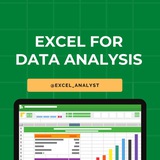✅ Excel Interview Challenge! 🧹📊
𝗜𝗻𝘁𝗲𝗿𝘃𝗶𝗲𝘄𝗲𝗿: How would you remove duplicate entries from a dataset while keeping the first occurrence?
𝗠𝗲: I'd use Excel’s built-in tools or formulas— the Remove Duplicates feature is fastest for most cases, but formulas give more control for audits.
🔹 Option 1: Built-in Tool (Quick & Easy)
1. Select your data range (include headers if any).
2. Go to Data > Remove Duplicates.
3. Check columns to scan for dups (e.g., just ID column for uniqueness).
4. Click OK—Excel keeps the first instance, removes the rest, and reports how many were deleted.
🔹 Option 2: Formula-Based (More Control)
Use COUNTIF to flag:
– Scans from top (A$2:A2 locks start), marks first as value, others blank.
Filter blanks and delete rows for cleanup.
✔ Why it works:
– Built-in method auto-detects exact matches across selected columns, preserving the top occurrence without shifting data.
– Formula approach lets you review/audit before deleting, handling partial dups (e.g., by key column only)—great for large 2025 datasets with UNIQUE() in Excel 365 as a bonus: =UNIQUE(A:A).
🔎 Bonus Tip:
Use Conditional Formatting to visually spot duplicates:
Home > Conditional Formatting > Highlight Cells > Duplicate Values—color-code for quick scans before removal!
💬 Tap ❤️ if this helped you!
𝗜𝗻𝘁𝗲𝗿𝘃𝗶𝗲𝘄𝗲𝗿: How would you remove duplicate entries from a dataset while keeping the first occurrence?
𝗠𝗲: I'd use Excel’s built-in tools or formulas— the Remove Duplicates feature is fastest for most cases, but formulas give more control for audits.
🔹 Option 1: Built-in Tool (Quick & Easy)
1. Select your data range (include headers if any).
2. Go to Data > Remove Duplicates.
3. Check columns to scan for dups (e.g., just ID column for uniqueness).
4. Click OK—Excel keeps the first instance, removes the rest, and reports how many were deleted.
🔹 Option 2: Formula-Based (More Control)
Use COUNTIF to flag:
=IF(COUNTIF(A$2:A2, A2)=1, A2, "") (for column A; copy across/down) – Scans from top (A$2:A2 locks start), marks first as value, others blank.
Filter blanks and delete rows for cleanup.
✔ Why it works:
– Built-in method auto-detects exact matches across selected columns, preserving the top occurrence without shifting data.
– Formula approach lets you review/audit before deleting, handling partial dups (e.g., by key column only)—great for large 2025 datasets with UNIQUE() in Excel 365 as a bonus: =UNIQUE(A:A).
🔎 Bonus Tip:
Use Conditional Formatting to visually spot duplicates:
Home > Conditional Formatting > Highlight Cells > Duplicate Values—color-code for quick scans before removal!
💬 Tap ❤️ if this helped you!
❤10
Forwarded from Data Analysis Books | Python | SQL | Excel | Artificial Intelligence | Power BI | Tableau | AI Resources
Excel Formulas every data analyst should know
❤5👍1🥰1
🚀 Greetings from PVR Cloud Tech!! 🌈
💡 From Beginner to Pro in Azure Data Engineering – Start Your Journey the Smart Way in 2025
📌 Start Date: 10th November 2025
⏰ Time: 08 PM – 09 PM IST | Monday
🔹 Course Content:
https://drive.google.com/file/d/1YufWV0Ru6SyYt-oNf5Mi5H8mmeV_kfP-/view
📱 Join WhatsApp Group:
https://chat.whatsapp.com/D0i5h9Vrq4FLLMfVKCny7u
📥 Register Now:
https://forms.gle/FuiBxFAaC8TgFXZo8
📺 WhatsApp Channel:
https://www.whatsapp.com/channel/0029Vb60rGU8V0thkpbFFW2n
Team
PVR Cloud Tech:)
+91-9346060794
💡 From Beginner to Pro in Azure Data Engineering – Start Your Journey the Smart Way in 2025
📌 Start Date: 10th November 2025
⏰ Time: 08 PM – 09 PM IST | Monday
🔹 Course Content:
https://drive.google.com/file/d/1YufWV0Ru6SyYt-oNf5Mi5H8mmeV_kfP-/view
📱 Join WhatsApp Group:
https://chat.whatsapp.com/D0i5h9Vrq4FLLMfVKCny7u
📥 Register Now:
https://forms.gle/FuiBxFAaC8TgFXZo8
📺 WhatsApp Channel:
https://www.whatsapp.com/channel/0029Vb60rGU8V0thkpbFFW2n
Team
PVR Cloud Tech:)
+91-9346060794