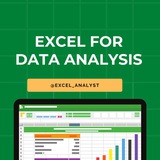In Excel, you can create 𝗰𝗼𝗹𝗼𝗿-𝗰𝗼𝗱𝗲𝗱 𝗰𝗵𝗲𝗰𝗸𝗯𝗼𝘅𝗲𝘀 𝘂𝘀𝗶𝗻𝗴 𝗖𝗼𝗻𝗱𝗶𝘁𝗶𝗼𝗻𝗮𝗹 𝗙𝗼𝗿𝗺𝗮𝘁𝘁𝗶𝗻𝗴 𝗮𝗻𝗱 𝗙𝗼𝗿𝗺 𝗖𝗼𝗻𝘁𝗿𝗼𝗹𝘀. Here’s how:
𝗦𝘁𝗲𝗽 𝟭: 𝗜𝗻𝘀𝗲𝗿𝘁 𝗖𝗵𝗲𝗰𝗸𝗯𝗼𝘅𝗲𝘀
1. Go to the Developer tab (if not enabled, go to File → Options→ Customize Ribbon → Enable Developer).
2. Click Insert → Choose Check Box (Form Control).
3. Click anywhere in a cell to place the checkbox.
4. Right-click the checkbox → Select Edit Text → Delete the default text (optional).
5. Copy-paste the checkbox to other cells as needed.
𝗦𝘁𝗲𝗽 𝟮: 𝗟𝗶𝗻𝗸 𝗖𝗵𝗲𝗰𝗸𝗯𝗼𝘅𝗲𝘀 𝘁𝗼 𝗖𝗲𝗹𝗹𝘀
1. Right-click a checkbox → Select Format Control.
2. In the Control tab, set the Cell link to a nearby cell (e.g.,
3. Repeat for all checkboxes (or drag to autofill if sequential).
4. The linked cell will show TRUE (checked) or FALSE (unchecked).
𝗦𝘁𝗲𝗽 𝟯: 𝗔𝗽𝗽𝗹𝘆 𝗖𝗼𝗻𝗱𝗶𝘁𝗶𝗼𝗻𝗮𝗹 𝗙𝗼𝗿𝗺𝗮𝘁𝘁𝗶𝗻𝗴 𝗳𝗼𝗿 𝗖𝗼𝗹𝗼𝗿 𝗖𝗼𝗱𝗶𝗻𝗴.
1. Select the cells where you want the color to appear (e.g.,
2. Go to Home →Conditional Formatting→ New Rule.
3. Choose "Use a formula to determine which cells to format".
4. Enter the formula:
- For Green (Checked):
- For Red (Unchecked):
5. Click Format, choose a Fill Color (Green for checked, Red for unchecked), then OK.
6. Click OK again to apply the rule.
Now, when you check a box, the corresponding cell changes color! 🚀 Let me know if you need more details!
Join for more: 👇
https://whatsapp.com/channel/0029VaifY548qIzv0u1AHz3i
𝗦𝘁𝗲𝗽 𝟭: 𝗜𝗻𝘀𝗲𝗿𝘁 𝗖𝗵𝗲𝗰𝗸𝗯𝗼𝘅𝗲𝘀
1. Go to the Developer tab (if not enabled, go to File → Options→ Customize Ribbon → Enable Developer).
2. Click Insert → Choose Check Box (Form Control).
3. Click anywhere in a cell to place the checkbox.
4. Right-click the checkbox → Select Edit Text → Delete the default text (optional).
5. Copy-paste the checkbox to other cells as needed.
𝗦𝘁𝗲𝗽 𝟮: 𝗟𝗶𝗻𝗸 𝗖𝗵𝗲𝗰𝗸𝗯𝗼𝘅𝗲𝘀 𝘁𝗼 𝗖𝗲𝗹𝗹𝘀
1. Right-click a checkbox → Select Format Control.
2. In the Control tab, set the Cell link to a nearby cell (e.g.,
B2 if the checkbox is in A2).3. Repeat for all checkboxes (or drag to autofill if sequential).
4. The linked cell will show TRUE (checked) or FALSE (unchecked).
𝗦𝘁𝗲𝗽 𝟯: 𝗔𝗽𝗽𝗹𝘆 𝗖𝗼𝗻𝗱𝗶𝘁𝗶𝗼𝗻𝗮𝗹 𝗙𝗼𝗿𝗺𝗮𝘁𝘁𝗶𝗻𝗴 𝗳𝗼𝗿 𝗖𝗼𝗹𝗼𝗿 𝗖𝗼𝗱𝗶𝗻𝗴.
1. Select the cells where you want the color to appear (e.g.,
A2:A10).2. Go to Home →Conditional Formatting→ New Rule.
3. Choose "Use a formula to determine which cells to format".
4. Enter the formula:
- For Green (Checked):
=B2=TRUE- For Red (Unchecked):
=B2=FALSE5. Click Format, choose a Fill Color (Green for checked, Red for unchecked), then OK.
6. Click OK again to apply the rule.
Now, when you check a box, the corresponding cell changes color! 🚀 Let me know if you need more details!
Join for more: 👇
https://whatsapp.com/channel/0029VaifY548qIzv0u1AHz3i
❤4👍4
Advanced Questions Asked by Big 4
📊 Excel Questions
1. How do you use Excel to forecast future trends based on historical data? Describe a scenario where you built a forecasting model.
2. Can you explain how you would automate repetitive tasks in Excel using VBA (Visual Basic for Applications)? Provide an example of a complex macro you created.
3. Describe a time when you had to merge and analyze data from multiple Excel workbooks. How did you ensure data integrity and accuracy?
🗄 SQL Questions
1. How would you design a database schema for a new e-commerce platform to efficiently handle large volumes of transactions and user data?
2. Describe a complex SQL query you wrote to solve a business problem. What was the problem, and how did your query help resolve it?
3. How do you ensure data integrity and consistency in a multi-user database environment? Explain the techniques and tools you use.
🐍 Python Questions
1. How would you use Python to automate data extraction from various APIs and combine the data for analysis? Provide an example.
2. Describe a machine learning project you worked on using Python. What was the objective, and how did you approach the data preprocessing, model selection, and evaluation?
3. Explain how you would use Python to detect and handle anomalies in a dataset. What techniques and libraries would you employ?
📈 Power BI Questions
1. How do you create interactive dashboards in Power BI that can dynamically update based on user inputs? Provide an example of a dashboard you built.
2. Describe a scenario where you used Power BI to integrate data from non-traditional sources (e.g., web scraping, APIs). How did you handle the data transformation and visualization?
3. How do you ensure the performance and scalability of Power BI reports when dealing with large datasets? Describe the techniques and best practices you follow.
💡 Tips for Success:
Understand the business context: Tailor your answers to show how your technical skills solve real business problems.
Provide specific examples: Highlight your past experiences with concrete examples.
Stay updated: Continuously learn and adapt to new tools and methodologies.
I have curated best 80+ top-notch Data Analytics Resources 👇👇
https://whatsapp.com/channel/0029VaGgzAk72WTmQFERKh02
Hope it helps :)
📊 Excel Questions
1. How do you use Excel to forecast future trends based on historical data? Describe a scenario where you built a forecasting model.
2. Can you explain how you would automate repetitive tasks in Excel using VBA (Visual Basic for Applications)? Provide an example of a complex macro you created.
3. Describe a time when you had to merge and analyze data from multiple Excel workbooks. How did you ensure data integrity and accuracy?
🗄 SQL Questions
1. How would you design a database schema for a new e-commerce platform to efficiently handle large volumes of transactions and user data?
2. Describe a complex SQL query you wrote to solve a business problem. What was the problem, and how did your query help resolve it?
3. How do you ensure data integrity and consistency in a multi-user database environment? Explain the techniques and tools you use.
🐍 Python Questions
1. How would you use Python to automate data extraction from various APIs and combine the data for analysis? Provide an example.
2. Describe a machine learning project you worked on using Python. What was the objective, and how did you approach the data preprocessing, model selection, and evaluation?
3. Explain how you would use Python to detect and handle anomalies in a dataset. What techniques and libraries would you employ?
📈 Power BI Questions
1. How do you create interactive dashboards in Power BI that can dynamically update based on user inputs? Provide an example of a dashboard you built.
2. Describe a scenario where you used Power BI to integrate data from non-traditional sources (e.g., web scraping, APIs). How did you handle the data transformation and visualization?
3. How do you ensure the performance and scalability of Power BI reports when dealing with large datasets? Describe the techniques and best practices you follow.
💡 Tips for Success:
Understand the business context: Tailor your answers to show how your technical skills solve real business problems.
Provide specific examples: Highlight your past experiences with concrete examples.
Stay updated: Continuously learn and adapt to new tools and methodologies.
I have curated best 80+ top-notch Data Analytics Resources 👇👇
https://whatsapp.com/channel/0029VaGgzAk72WTmQFERKh02
Hope it helps :)
❤2👍2🤗1
Essential Excel Functions for Data Analysts 🚀
1️⃣ Basic Functions
SUM() – Adds a range of numbers. =SUM(A1:A10)
AVERAGE() – Calculates the average. =AVERAGE(A1:A10)
MIN() / MAX() – Finds the smallest/largest value. =MIN(A1:A10)
2️⃣ Logical Functions
IF() – Conditional logic. =IF(A1>50, "Pass", "Fail")
IFS() – Multiple conditions. =IFS(A1>90, "A", A1>80, "B", TRUE, "C")
AND() / OR() – Checks multiple conditions. =AND(A1>50, B1<100)
3️⃣ Text Functions
LEFT() / RIGHT() / MID() – Extract text from a string.
=LEFT(A1, 3) (First 3 characters)
=MID(A1, 3, 2) (2 characters from the 3rd position)
LEN() – Counts characters. =LEN(A1)
TRIM() – Removes extra spaces. =TRIM(A1)
UPPER() / LOWER() / PROPER() – Changes text case.
4️⃣ Lookup Functions
VLOOKUP() – Searches for a value in a column.
=VLOOKUP(1001, A2:B10, 2, FALSE)
HLOOKUP() – Searches in a row.
XLOOKUP() – Advanced lookup replacing VLOOKUP.
=XLOOKUP(1001, A2:A10, B2:B10, "Not Found")
5️⃣ Date & Time Functions
TODAY() – Returns the current date.
NOW() – Returns the current date and time.
YEAR(), MONTH(), DAY() – Extracts parts of a date.
DATEDIF() – Calculates the difference between two dates.
6️⃣ Data Cleaning Functions
REMOVE DUPLICATES – Found in the "Data" tab.
CLEAN() – Removes non-printable characters.
SUBSTITUTE() – Replaces text within a string.
=SUBSTITUTE(A1, "old", "new")
7️⃣ Advanced Functions
INDEX() & MATCH() – More flexible alternative to VLOOKUP.
TEXTJOIN() – Joins text with a delimiter.
UNIQUE() – Returns unique values from a range.
FILTER() – Filters data dynamically.
=FILTER(A2:B10, B2:B10>50)
8️⃣ Pivot Tables & Power Query
PIVOT TABLES – Summarizes data dynamically.
GETPIVOTDATA() – Extracts data from a Pivot Table.
POWER QUERY – Automates data cleaning & transformation.
You can find Free Excel Resources here: https://t.iss.one/excel_data
Hope it helps :)
#dataanalytics
1️⃣ Basic Functions
SUM() – Adds a range of numbers. =SUM(A1:A10)
AVERAGE() – Calculates the average. =AVERAGE(A1:A10)
MIN() / MAX() – Finds the smallest/largest value. =MIN(A1:A10)
2️⃣ Logical Functions
IF() – Conditional logic. =IF(A1>50, "Pass", "Fail")
IFS() – Multiple conditions. =IFS(A1>90, "A", A1>80, "B", TRUE, "C")
AND() / OR() – Checks multiple conditions. =AND(A1>50, B1<100)
3️⃣ Text Functions
LEFT() / RIGHT() / MID() – Extract text from a string.
=LEFT(A1, 3) (First 3 characters)
=MID(A1, 3, 2) (2 characters from the 3rd position)
LEN() – Counts characters. =LEN(A1)
TRIM() – Removes extra spaces. =TRIM(A1)
UPPER() / LOWER() / PROPER() – Changes text case.
4️⃣ Lookup Functions
VLOOKUP() – Searches for a value in a column.
=VLOOKUP(1001, A2:B10, 2, FALSE)
HLOOKUP() – Searches in a row.
XLOOKUP() – Advanced lookup replacing VLOOKUP.
=XLOOKUP(1001, A2:A10, B2:B10, "Not Found")
5️⃣ Date & Time Functions
TODAY() – Returns the current date.
NOW() – Returns the current date and time.
YEAR(), MONTH(), DAY() – Extracts parts of a date.
DATEDIF() – Calculates the difference between two dates.
6️⃣ Data Cleaning Functions
REMOVE DUPLICATES – Found in the "Data" tab.
CLEAN() – Removes non-printable characters.
SUBSTITUTE() – Replaces text within a string.
=SUBSTITUTE(A1, "old", "new")
7️⃣ Advanced Functions
INDEX() & MATCH() – More flexible alternative to VLOOKUP.
TEXTJOIN() – Joins text with a delimiter.
UNIQUE() – Returns unique values from a range.
FILTER() – Filters data dynamically.
=FILTER(A2:B10, B2:B10>50)
8️⃣ Pivot Tables & Power Query
PIVOT TABLES – Summarizes data dynamically.
GETPIVOTDATA() – Extracts data from a Pivot Table.
POWER QUERY – Automates data cleaning & transformation.
You can find Free Excel Resources here: https://t.iss.one/excel_data
Hope it helps :)
#dataanalytics
👍5❤2
Excel tips to help in interviews! 🌟
1. Practice core features: Be comfortable with formulas (SUM, IF, VLOOKUP), pivot tables, charts, and conditional formatting.
2. Know your references: Understand the difference between relative, absolute, and mixed cell references—they often come up.
3. Showcase real examples: Be ready to explain how you’ve used Excel to solve problems or improve processes, like automating reports with macros or cleaning data with filters.
4. Data validation & error handling: Mention using data validation to restrict inputs and functions like COUNTIF or ISBLANK to spot errors or missing data.
5. Communicate clearly: Practice explaining complex Excel data or dashboards in simple terms for non-technical audiences.
6. Stay updated: Mention any recent Excel features you know, like XLOOKUP or Power Query, to show you’re keeping up.
React ❤️ for more
1. Practice core features: Be comfortable with formulas (SUM, IF, VLOOKUP), pivot tables, charts, and conditional formatting.
2. Know your references: Understand the difference between relative, absolute, and mixed cell references—they often come up.
3. Showcase real examples: Be ready to explain how you’ve used Excel to solve problems or improve processes, like automating reports with macros or cleaning data with filters.
4. Data validation & error handling: Mention using data validation to restrict inputs and functions like COUNTIF or ISBLANK to spot errors or missing data.
5. Communicate clearly: Practice explaining complex Excel data or dashboards in simple terms for non-technical audiences.
6. Stay updated: Mention any recent Excel features you know, like XLOOKUP or Power Query, to show you’re keeping up.
React ❤️ for more
❤5👍2
Questions & Answers for Data Analyst Interview
Question 1: Describe a time when you used data analysis to solve a business problem.
Ideal answer: This is your opportunity to showcase your data analysis skills in a real-world context. Be specific and provide examples of your work. For example, you could talk about a time when you used data analysis to identify customer churn, improve marketing campaigns, or optimize product development.
Question 2: What are some of the challenges you have faced in previous data analysis projects, and how did you overcome them?
Ideal answer: This question is designed to assess your problem-solving skills and your ability to learn from your experiences. Be honest and upfront about the challenges you have faced, but also focus on how you overcame them. For example, you could talk about a time when you had to deal with a large and messy dataset, or a time when you had to work with a tight deadline.
Question 3: How do you handle missing values in a dataset?
Ideal answer: Missing values are a common problem in data analysis, so it is important to know how to handle them properly. There are a variety of different methods that you can use, depending on the specific situation. For example, you could delete the rows with missing values, impute the missing values using a statistical method, or assign a default value to the missing values.
Question 4: How do you identify and remove outliers?
Ideal answer: Outliers are data points that are significantly different from the rest of the data. They can be caused by data errors or by natural variation in the data. It is important to identify and remove outliers before performing data analysis, as they can skew the results. There are a variety of different methods that you can use to identify outliers, such as the interquartile range (IQR) method or the standard deviation method.
Question 5: How do you interpret and communicate the results of your data analysis to non-technical audiences?
Ideal answer: It is important to be able to communicate your data analysis findings to both technical and non-technical audiences. When communicating to non-technical audiences, it is important to avoid using jargon and to focus on the key takeaways from your analysis. You can use data visualization tools to help you communicate your findings in a clear and concise way.
In addition to providing specific examples and answers to the questions, it is also important to be enthusiastic and demonstrate your passion for data analysis. Show the interviewer that you are excited about the opportunity to use your skills to solve real-world problems.
Question 1: Describe a time when you used data analysis to solve a business problem.
Ideal answer: This is your opportunity to showcase your data analysis skills in a real-world context. Be specific and provide examples of your work. For example, you could talk about a time when you used data analysis to identify customer churn, improve marketing campaigns, or optimize product development.
Question 2: What are some of the challenges you have faced in previous data analysis projects, and how did you overcome them?
Ideal answer: This question is designed to assess your problem-solving skills and your ability to learn from your experiences. Be honest and upfront about the challenges you have faced, but also focus on how you overcame them. For example, you could talk about a time when you had to deal with a large and messy dataset, or a time when you had to work with a tight deadline.
Question 3: How do you handle missing values in a dataset?
Ideal answer: Missing values are a common problem in data analysis, so it is important to know how to handle them properly. There are a variety of different methods that you can use, depending on the specific situation. For example, you could delete the rows with missing values, impute the missing values using a statistical method, or assign a default value to the missing values.
Question 4: How do you identify and remove outliers?
Ideal answer: Outliers are data points that are significantly different from the rest of the data. They can be caused by data errors or by natural variation in the data. It is important to identify and remove outliers before performing data analysis, as they can skew the results. There are a variety of different methods that you can use to identify outliers, such as the interquartile range (IQR) method or the standard deviation method.
Question 5: How do you interpret and communicate the results of your data analysis to non-technical audiences?
Ideal answer: It is important to be able to communicate your data analysis findings to both technical and non-technical audiences. When communicating to non-technical audiences, it is important to avoid using jargon and to focus on the key takeaways from your analysis. You can use data visualization tools to help you communicate your findings in a clear and concise way.
In addition to providing specific examples and answers to the questions, it is also important to be enthusiastic and demonstrate your passion for data analysis. Show the interviewer that you are excited about the opportunity to use your skills to solve real-world problems.
👍13
Data analytics is not about the the tools you master but about the people you influence.
I see many debates around the best tools such as:
- Excel vs SQL
- Python vs R
- Tableau vs PowerBI
- ChatGPT vs no ChatGPT
The truth is that business doesn't care about how you come up with your insights.
All business cares about is:
- the story line
- how well they can understand it
- your communication style
- the overall feeling after a presentation
These make the difference in being perceived as a great data analyst...
not the tools you may or may not master 😅
I see many debates around the best tools such as:
- Excel vs SQL
- Python vs R
- Tableau vs PowerBI
- ChatGPT vs no ChatGPT
The truth is that business doesn't care about how you come up with your insights.
All business cares about is:
- the story line
- how well they can understand it
- your communication style
- the overall feeling after a presentation
These make the difference in being perceived as a great data analyst...
not the tools you may or may not master 😅
👍5❤2
Essential Excel Concepts for Beginners
1. VLOOKUP: VLOOKUP is a popular Excel function used to search for a value in the first column of a table and return a corresponding value in the same row from another column. It is commonly used for data lookup and retrieval tasks.
2. Pivot Tables: Pivot tables are powerful tools in Excel for summarizing and analyzing large datasets. They allow you to reorganize and summarize data, perform calculations, and create interactive reports with ease.
3. Conditional Formatting: Conditional formatting allows you to format cells based on specific conditions or criteria. It helps highlight important information, identify trends, and make data more visually appealing and easier to interpret.
4. INDEX-MATCH: INDEX-MATCH is an alternative to VLOOKUP that combines the INDEX and MATCH functions to perform more flexible and powerful lookups in Excel. It is often preferred over VLOOKUP for its versatility and robustness.
5. Data Validation: Data validation is a feature in Excel that allows you to control what type of data can be entered into a cell. You can set rules, create drop-down lists, and provide error messages to ensure data accuracy and consistency.
6. SUMIF: SUMIF is a function in Excel that allows you to sum values in a range based on a specific condition or criteria. It is useful for calculating totals based on certain criteria without the need for complex formulas.
7. CONCATENATE: CONCATENATE is a function in Excel used to combine multiple text strings into one. It is helpful for creating custom labels, joining data from different cells, and formatting text in a desired way.
8. Goal Seek: Goal Seek is a built-in tool in Excel that allows you to find the input value needed to achieve a desired result in a formula. It is useful for performing reverse calculations and solving what-if scenarios.
9. Data Tables: Data tables in Excel allow you to perform sensitivity analysis by calculating multiple results based on different input values. They help you analyze how changing variables impact the final outcome of a formula.
10. Sparklines: Sparklines are small, simple charts that provide visual representations of data trends within a single cell. They are useful for quickly visualizing patterns and trends in data without the need for larger charts or graphs.
1. VLOOKUP: VLOOKUP is a popular Excel function used to search for a value in the first column of a table and return a corresponding value in the same row from another column. It is commonly used for data lookup and retrieval tasks.
2. Pivot Tables: Pivot tables are powerful tools in Excel for summarizing and analyzing large datasets. They allow you to reorganize and summarize data, perform calculations, and create interactive reports with ease.
3. Conditional Formatting: Conditional formatting allows you to format cells based on specific conditions or criteria. It helps highlight important information, identify trends, and make data more visually appealing and easier to interpret.
4. INDEX-MATCH: INDEX-MATCH is an alternative to VLOOKUP that combines the INDEX and MATCH functions to perform more flexible and powerful lookups in Excel. It is often preferred over VLOOKUP for its versatility and robustness.
5. Data Validation: Data validation is a feature in Excel that allows you to control what type of data can be entered into a cell. You can set rules, create drop-down lists, and provide error messages to ensure data accuracy and consistency.
6. SUMIF: SUMIF is a function in Excel that allows you to sum values in a range based on a specific condition or criteria. It is useful for calculating totals based on certain criteria without the need for complex formulas.
7. CONCATENATE: CONCATENATE is a function in Excel used to combine multiple text strings into one. It is helpful for creating custom labels, joining data from different cells, and formatting text in a desired way.
8. Goal Seek: Goal Seek is a built-in tool in Excel that allows you to find the input value needed to achieve a desired result in a formula. It is useful for performing reverse calculations and solving what-if scenarios.
9. Data Tables: Data tables in Excel allow you to perform sensitivity analysis by calculating multiple results based on different input values. They help you analyze how changing variables impact the final outcome of a formula.
10. Sparklines: Sparklines are small, simple charts that provide visual representations of data trends within a single cell. They are useful for quickly visualizing patterns and trends in data without the need for larger charts or graphs.
❤5👍2
Data Analyst Interview Questions
1. What do Tableau's sets and groups mean?
Data is grouped using sets and groups according to predefined criteria. The primary distinction between the two is that although a set can have only two options—either in or out—a group can divide the dataset into several groups. A user should decide which group or sets to apply based on the conditions.
2.What in Excel is a macro?
An Excel macro is an algorithm or a group of steps that helps automate an operation by capturing and replaying the steps needed to finish it. Once the steps have been saved, you may construct a Macro that the user can alter and replay as often as they like.
Macro is excellent for routine work because it also gets rid of mistakes. Consider the scenario when an account manager needs to share reports about staff members who owe the company money. If so, it can be automated by utilising a macro and making small adjustments each month as necessary.
3.Gantt chart in Tableau
A Tableau Gantt chart illustrates the duration of events as well as the progression of value across the period. Along with the time axis, it has bars. The Gantt chart is primarily used as a project management tool, with each bar representing a project job.
4.In Microsoft Excel, how do you create a drop-down list?
Start by selecting the Data tab from the ribbon.
Select Data Validation from the Data Tools group.
Go to Settings > Allow > List next.
Choose the source you want to offer in the form of a list array.
1. What do Tableau's sets and groups mean?
Data is grouped using sets and groups according to predefined criteria. The primary distinction between the two is that although a set can have only two options—either in or out—a group can divide the dataset into several groups. A user should decide which group or sets to apply based on the conditions.
2.What in Excel is a macro?
An Excel macro is an algorithm or a group of steps that helps automate an operation by capturing and replaying the steps needed to finish it. Once the steps have been saved, you may construct a Macro that the user can alter and replay as often as they like.
Macro is excellent for routine work because it also gets rid of mistakes. Consider the scenario when an account manager needs to share reports about staff members who owe the company money. If so, it can be automated by utilising a macro and making small adjustments each month as necessary.
3.Gantt chart in Tableau
A Tableau Gantt chart illustrates the duration of events as well as the progression of value across the period. Along with the time axis, it has bars. The Gantt chart is primarily used as a project management tool, with each bar representing a project job.
4.In Microsoft Excel, how do you create a drop-down list?
Start by selecting the Data tab from the ribbon.
Select Data Validation from the Data Tools group.
Go to Settings > Allow > List next.
Choose the source you want to offer in the form of a list array.
❤9👍1
What seperates a good 𝗗𝗮𝘁𝗮 𝗔𝗻𝗮𝗹𝘆𝘀𝘁 from a great one?
The journey to becoming an exceptional data analyst requires mastering a blend of technical and soft skills.
☑ Technical skills:
- Querying Data with SQL
- Data Visualization (Tableau/PowerBI)
- Data Storytelling and Reporting
- Data Exploration and Analytics
- Data Modeling
☑ Soft Skills:
- Problem Solving
- Communication
- Business Acumen
- Curiosity
- Critical Thinking
- Learning Mindset
But how do you develop these soft skills?
◆ Tackle real-world data projects or case studies. The more complex, the better.
◆ Practice explaining your analysis to non-technical audiences. If they understand, you’ve nailed it!
◆ Learn how industries use data for decision-making. Align your analysis with business outcomes.
◆ Stay curious, ask 'why,' and dig deeper into your data. Don’t settle for surface-level insights.
◆ Keep evolving. Attend webinars, read books, or engage with industry experts regularly.
The journey to becoming an exceptional data analyst requires mastering a blend of technical and soft skills.
☑ Technical skills:
- Querying Data with SQL
- Data Visualization (Tableau/PowerBI)
- Data Storytelling and Reporting
- Data Exploration and Analytics
- Data Modeling
☑ Soft Skills:
- Problem Solving
- Communication
- Business Acumen
- Curiosity
- Critical Thinking
- Learning Mindset
But how do you develop these soft skills?
◆ Tackle real-world data projects or case studies. The more complex, the better.
◆ Practice explaining your analysis to non-technical audiences. If they understand, you’ve nailed it!
◆ Learn how industries use data for decision-making. Align your analysis with business outcomes.
◆ Stay curious, ask 'why,' and dig deeper into your data. Don’t settle for surface-level insights.
◆ Keep evolving. Attend webinars, read books, or engage with industry experts regularly.
❤5👍2
Amazon Data Analyst Interview Questions for 1-3 years of experience role :-
A. SQL:
1. You have two tables: Employee and Department.
- Employee Table Columns: Employee_id, Employee_Name, Department_id, Salary
- Department Table Columns: Department_id, Department_Name, Location
Write an SQL query to find the name of the employee with the highest salary in each location.
2. You have two tables: Orders and Customers.
- Orders Table Columns: Order_id, Customer_id, Order_Date, Amount
- Customers Table Columns: Customer_id, Customer_Name, Join_Date
Write an SQL query to calculate the total order amount for each customer who joined in the current year. The output should contain Customer_Name and the total amount.
B. Python:
1. Basic oral questions on NumPy (e.g., array creation, slicing, broadcasting) and Matplotlib (e.g., plot types, customization).
2. Basic oral questions on pandas (like: groupby, loc/iloc, merge & join, etc.)
2. Write the code in NumPy and Pandas to replicate the functionality of your answer to the second SQL question.
C. Leadership or Situational Questions:
(Based on the leadership principle of Bias for Action)
- Describe a situation where you had to make a quick decision with limited information. How did you proceed, and what was the outcome?
(Based on the leadership principle of Dive Deep)
- Can you share an example of a project where you had to delve deeply into the data to uncover insights or solve a problem? What steps did you take, and what were the results?
(Based on the leadership principle of Customer Obsession)
- Tell us about a time when you went above and beyond to meet a customer's needs or expectations. How did you identify their requirements, and what actions did you take to deliver exceptional service?
D. Excel:
Questions on advanced functions like VLOOKUP, XLookup, SUMPRODUCT, INDIRECT, TEXT functions, SUMIFS, COUNTIFS, LOOKUPS, INDEX & MATCH, AVERAGEIFS. Plus, some basic questions on pivot tables, conditional formatting, data validation, and charts.
I have curated best 80+ top-notch Data Analytics Resources 👇👇
https://whatsapp.com/channel/0029VaGgzAk72WTmQFERKh02
Like if it helps :)
A. SQL:
1. You have two tables: Employee and Department.
- Employee Table Columns: Employee_id, Employee_Name, Department_id, Salary
- Department Table Columns: Department_id, Department_Name, Location
Write an SQL query to find the name of the employee with the highest salary in each location.
2. You have two tables: Orders and Customers.
- Orders Table Columns: Order_id, Customer_id, Order_Date, Amount
- Customers Table Columns: Customer_id, Customer_Name, Join_Date
Write an SQL query to calculate the total order amount for each customer who joined in the current year. The output should contain Customer_Name and the total amount.
B. Python:
1. Basic oral questions on NumPy (e.g., array creation, slicing, broadcasting) and Matplotlib (e.g., plot types, customization).
2. Basic oral questions on pandas (like: groupby, loc/iloc, merge & join, etc.)
2. Write the code in NumPy and Pandas to replicate the functionality of your answer to the second SQL question.
C. Leadership or Situational Questions:
(Based on the leadership principle of Bias for Action)
- Describe a situation where you had to make a quick decision with limited information. How did you proceed, and what was the outcome?
(Based on the leadership principle of Dive Deep)
- Can you share an example of a project where you had to delve deeply into the data to uncover insights or solve a problem? What steps did you take, and what were the results?
(Based on the leadership principle of Customer Obsession)
- Tell us about a time when you went above and beyond to meet a customer's needs or expectations. How did you identify their requirements, and what actions did you take to deliver exceptional service?
D. Excel:
Questions on advanced functions like VLOOKUP, XLookup, SUMPRODUCT, INDIRECT, TEXT functions, SUMIFS, COUNTIFS, LOOKUPS, INDEX & MATCH, AVERAGEIFS. Plus, some basic questions on pivot tables, conditional formatting, data validation, and charts.
I have curated best 80+ top-notch Data Analytics Resources 👇👇
https://whatsapp.com/channel/0029VaGgzAk72WTmQFERKh02
Like if it helps :)
❤11👍2
For data analysts, mastering these top 10 Excel concepts is crucial:
1. Formulas and Functions: Understand basic to advanced functions like SUM, AVERAGE, VLOOKUP, INDEX-MATCH, and IF statements.
2. PivotTables: Learn to summarize, analyze, and visualize data efficiently using PivotTables.
3. Data Cleaning and Formatting: Familiarize yourself with tools and techniques for cleaning and formatting messy data, such as text-to-columns, remove duplicates, and conditional formatting.
4. Charts and Graphs: Explore various chart types (e.g., bar, line, scatter) and understand when to use each for effective data visualization.
5. Data Validation: Implement data validation rules to ensure data integrity and accuracy, such as drop-down lists and input restrictions.
6. Data Analysis Tools: Utilize Excel's built-in data analysis tools like Goal Seek, Solver, and Data Tables for scenario analysis and optimization.
7. Conditional Formatting: Apply formatting based on specific conditions to highlight trends, outliers, or anomalies in data.
8. Named Ranges: Organize data efficiently by assigning meaningful names to ranges, making formulas more readable and easier to manage.
9. Data Tables and What-If Analysis: Use data tables to perform sensitivity analysis and scenario modeling for decision-making.
10. Power Query and Power Pivot: Explore advanced data manipulation and analysis capabilities using Excel's Power Query for data extraction, transformation, and loading (ETL) and Power Pivot for data modeling and analysis.
Give credits while sharing: https://t.iss.one/excel_analyst
ENJOY LEARNING 👍👍
1. Formulas and Functions: Understand basic to advanced functions like SUM, AVERAGE, VLOOKUP, INDEX-MATCH, and IF statements.
2. PivotTables: Learn to summarize, analyze, and visualize data efficiently using PivotTables.
3. Data Cleaning and Formatting: Familiarize yourself with tools and techniques for cleaning and formatting messy data, such as text-to-columns, remove duplicates, and conditional formatting.
4. Charts and Graphs: Explore various chart types (e.g., bar, line, scatter) and understand when to use each for effective data visualization.
5. Data Validation: Implement data validation rules to ensure data integrity and accuracy, such as drop-down lists and input restrictions.
6. Data Analysis Tools: Utilize Excel's built-in data analysis tools like Goal Seek, Solver, and Data Tables for scenario analysis and optimization.
7. Conditional Formatting: Apply formatting based on specific conditions to highlight trends, outliers, or anomalies in data.
8. Named Ranges: Organize data efficiently by assigning meaningful names to ranges, making formulas more readable and easier to manage.
9. Data Tables and What-If Analysis: Use data tables to perform sensitivity analysis and scenario modeling for decision-making.
10. Power Query and Power Pivot: Explore advanced data manipulation and analysis capabilities using Excel's Power Query for data extraction, transformation, and loading (ETL) and Power Pivot for data modeling and analysis.
Give credits while sharing: https://t.iss.one/excel_analyst
ENJOY LEARNING 👍👍
❤10🔥2
Top 10 Excel Interview Questions with Answers 😄👇
Free Resources to learn Excel: https://t.iss.one/excel_analyst
1. Question: What is the difference between CONCATENATE and "&" in Excel?
Answer: CONCATENATE and "&" both combine text, but "&" is more concise. For example,
2. Question: How can you freeze rows and columns simultaneously in Excel?
Answer: Use the "Freeze Panes" option under the "View" tab. Select the cell below and to the right of the rows and columns you want to freeze, and then click on "Freeze Panes."
3. Question: Explain the VLOOKUP function and when would you use it?
Answer: VLOOKUP searches for a value in the first column of a range and returns a corresponding value in the same row from another column. It's useful for looking up information in a table based on a specific criteria.
4. Question: What is the purpose of the IFERROR function?
Answer: IFERROR is used to handle errors in Excel formulas. It returns a specified value if a formula results in an error, and the actual result if there's no error.
5. Question: How do you create a PivotTable, and what is its purpose?
Answer: To create a PivotTable, select your data, go to the "Insert" tab, and choose "PivotTable." It summarizes and analyzes data in a spreadsheet, allowing you to make sense of large datasets.
6. Question: Explain the difference between relative and absolute cell references.
Answer: Relative references change when you copy a formula to another cell, while absolute references stay fixed. Use a
7. Question: What is the purpose of the INDEX and MATCH functions?
Answer: INDEX returns a value in a specified range based on the row and column number, while MATCH searches for a value in a range and returns its relative position. Combined, they provide a flexible way to look up data.
8. Question: How can you find and remove duplicate values in Excel?
Answer: Use the "Remove Duplicates" feature under the "Data" tab. Select the range containing duplicates, go to "Data" -> "Remove Duplicates," and choose the columns to check for duplicates.
9. Question: Explain the difference between a workbook and a worksheet.
Answer: A workbook is the entire Excel file, while a worksheet is a single sheet within that file. Workbooks can contain multiple worksheets.
10. Question: What is the purpose of the COUNTIF function?
Answer: COUNTIF counts the number of cells within a range that meet a specified condition. For example,
Share with credits: https://t.iss.one/sqlspecialist
Hope it helps :)
Free Resources to learn Excel: https://t.iss.one/excel_analyst
1. Question: What is the difference between CONCATENATE and "&" in Excel?
Answer: CONCATENATE and "&" both combine text, but "&" is more concise. For example,
=A1&B1 achieves the same result as =CONCATENATE(A1, B1).2. Question: How can you freeze rows and columns simultaneously in Excel?
Answer: Use the "Freeze Panes" option under the "View" tab. Select the cell below and to the right of the rows and columns you want to freeze, and then click on "Freeze Panes."
3. Question: Explain the VLOOKUP function and when would you use it?
Answer: VLOOKUP searches for a value in the first column of a range and returns a corresponding value in the same row from another column. It's useful for looking up information in a table based on a specific criteria.
4. Question: What is the purpose of the IFERROR function?
Answer: IFERROR is used to handle errors in Excel formulas. It returns a specified value if a formula results in an error, and the actual result if there's no error.
5. Question: How do you create a PivotTable, and what is its purpose?
Answer: To create a PivotTable, select your data, go to the "Insert" tab, and choose "PivotTable." It summarizes and analyzes data in a spreadsheet, allowing you to make sense of large datasets.
6. Question: Explain the difference between relative and absolute cell references.
Answer: Relative references change when you copy a formula to another cell, while absolute references stay fixed. Use a
$ symbol to make a reference absolute (e.g., $A$1).7. Question: What is the purpose of the INDEX and MATCH functions?
Answer: INDEX returns a value in a specified range based on the row and column number, while MATCH searches for a value in a range and returns its relative position. Combined, they provide a flexible way to look up data.
8. Question: How can you find and remove duplicate values in Excel?
Answer: Use the "Remove Duplicates" feature under the "Data" tab. Select the range containing duplicates, go to "Data" -> "Remove Duplicates," and choose the columns to check for duplicates.
9. Question: Explain the difference between a workbook and a worksheet.
Answer: A workbook is the entire Excel file, while a worksheet is a single sheet within that file. Workbooks can contain multiple worksheets.
10. Question: What is the purpose of the COUNTIF function?
Answer: COUNTIF counts the number of cells within a range that meet a specified condition. For example,
=COUNTIF(A1:A10, ">50") counts the cells in A1 to A10 that are greater than 50.Share with credits: https://t.iss.one/sqlspecialist
Hope it helps :)
❤8👍1🔥1
Questions & Answers for Data Analyst Interview
Question 1: Describe a time when you used data analysis to solve a business problem.
Ideal answer: This is your opportunity to showcase your data analysis skills in a real-world context. Be specific and provide examples of your work. For example, you could talk about a time when you used data analysis to identify customer churn, improve marketing campaigns, or optimize product development.
Question 2: What are some of the challenges you have faced in previous data analysis projects, and how did you overcome them?
Ideal answer: This question is designed to assess your problem-solving skills and your ability to learn from your experiences. Be honest and upfront about the challenges you have faced, but also focus on how you overcame them. For example, you could talk about a time when you had to deal with a large and messy dataset, or a time when you had to work with a tight deadline.
Question 3: How do you handle missing values in a dataset?
Ideal answer: Missing values are a common problem in data analysis, so it is important to know how to handle them properly. There are a variety of different methods that you can use, depending on the specific situation. For example, you could delete the rows with missing values, impute the missing values using a statistical method, or assign a default value to the missing values.
Question 4: How do you identify and remove outliers?
Ideal answer: Outliers are data points that are significantly different from the rest of the data. They can be caused by data errors or by natural variation in the data. It is important to identify and remove outliers before performing data analysis, as they can skew the results. There are a variety of different methods that you can use to identify outliers, such as the interquartile range (IQR) method or the standard deviation method.
Question 5: How do you interpret and communicate the results of your data analysis to non-technical audiences?
Ideal answer: It is important to be able to communicate your data analysis findings to both technical and non-technical audiences. When communicating to non-technical audiences, it is important to avoid using jargon and to focus on the key takeaways from your analysis. You can use data visualization tools to help you communicate your findings in a clear and concise way.
In addition to providing specific examples and answers to the questions, it is also important to be enthusiastic and demonstrate your passion for data analysis. Show the interviewer that you are excited about the opportunity to use your skills to solve real-world problems.
Question 1: Describe a time when you used data analysis to solve a business problem.
Ideal answer: This is your opportunity to showcase your data analysis skills in a real-world context. Be specific and provide examples of your work. For example, you could talk about a time when you used data analysis to identify customer churn, improve marketing campaigns, or optimize product development.
Question 2: What are some of the challenges you have faced in previous data analysis projects, and how did you overcome them?
Ideal answer: This question is designed to assess your problem-solving skills and your ability to learn from your experiences. Be honest and upfront about the challenges you have faced, but also focus on how you overcame them. For example, you could talk about a time when you had to deal with a large and messy dataset, or a time when you had to work with a tight deadline.
Question 3: How do you handle missing values in a dataset?
Ideal answer: Missing values are a common problem in data analysis, so it is important to know how to handle them properly. There are a variety of different methods that you can use, depending on the specific situation. For example, you could delete the rows with missing values, impute the missing values using a statistical method, or assign a default value to the missing values.
Question 4: How do you identify and remove outliers?
Ideal answer: Outliers are data points that are significantly different from the rest of the data. They can be caused by data errors or by natural variation in the data. It is important to identify and remove outliers before performing data analysis, as they can skew the results. There are a variety of different methods that you can use to identify outliers, such as the interquartile range (IQR) method or the standard deviation method.
Question 5: How do you interpret and communicate the results of your data analysis to non-technical audiences?
Ideal answer: It is important to be able to communicate your data analysis findings to both technical and non-technical audiences. When communicating to non-technical audiences, it is important to avoid using jargon and to focus on the key takeaways from your analysis. You can use data visualization tools to help you communicate your findings in a clear and concise way.
In addition to providing specific examples and answers to the questions, it is also important to be enthusiastic and demonstrate your passion for data analysis. Show the interviewer that you are excited about the opportunity to use your skills to solve real-world problems.
👍4❤3
5 Essential Skills Every Data Analyst Must Master in 2025
Data analytics continues to evolve rapidly, and as a data analyst, it's crucial to stay ahead of the curve. In 2025, the skills that were once optional are now essential to stand out in this competitive field. Here are five must-have skills for every data analyst this year.
1. Data Wrangling & Cleaning:
The ability to clean, organize, and prepare data for analysis is critical. No matter how sophisticated your tools are, they can't work with messy, inconsistent data. Mastering data wrangling—removing duplicates, handling missing values, and standardizing formats—will help you deliver accurate and actionable insights.
Tools to master: Python (Pandas), R, SQL
2. Advanced Excel Skills:
Excel remains one of the most widely used tools in the data analysis world. Beyond the basics, you should master advanced formulas, pivot tables, and Power Query. Excel continues to be indispensable for quick analyses and prototype dashboards.
Key skills to learn: VLOOKUP, INDEX/MATCH, Power Pivot, advanced charting
3. Data Visualization:
The ability to convey your findings through compelling data visuals is what sets top analysts apart. Learn how to use tools like Tableau, Power BI, or even D3.js for web-based visualization. Your visuals should tell a story that’s easy for stakeholders to understand at a glance.
Focus areas: Interactive dashboards, storytelling with data, advanced chart types (heat maps, scatter plots)
4. Statistical Analysis & Hypothesis Testing:
Understanding statistics is fundamental for any data analyst. Master concepts like regression analysis, probability theory, and hypothesis testing. This skill will help you not only describe trends but also make data-driven predictions and assess the significance of your findings.
Skills to focus on: T-tests, ANOVA, correlation, regression models
5. Machine Learning Basics:
While you don’t need to be a data scientist, having a basic understanding of machine learning algorithms is increasingly important. Knowledge of supervised vs unsupervised learning, decision trees, and clustering techniques will allow you to push your analysis to the next level.
Begin with: Linear regression, K-means clustering, decision trees (using Python libraries like Scikit-learn)
In 2025, data analysts must embrace a multi-faceted skill set that combines technical expertise, statistical knowledge, and the ability to communicate findings effectively.
Keep learning and adapting to these emerging trends to ensure you're ready for the challenges of tomorrow.
I have curated best 80+ top-notch Data Analytics Resources 👇👇
https://whatsapp.com/channel/0029VaGgzAk72WTmQFERKh02
Like this post for more content like this 👍♥️
Share with credits: https://t.iss.one/sqlspecialist
Hope it helps :)
Data analytics continues to evolve rapidly, and as a data analyst, it's crucial to stay ahead of the curve. In 2025, the skills that were once optional are now essential to stand out in this competitive field. Here are five must-have skills for every data analyst this year.
1. Data Wrangling & Cleaning:
The ability to clean, organize, and prepare data for analysis is critical. No matter how sophisticated your tools are, they can't work with messy, inconsistent data. Mastering data wrangling—removing duplicates, handling missing values, and standardizing formats—will help you deliver accurate and actionable insights.
Tools to master: Python (Pandas), R, SQL
2. Advanced Excel Skills:
Excel remains one of the most widely used tools in the data analysis world. Beyond the basics, you should master advanced formulas, pivot tables, and Power Query. Excel continues to be indispensable for quick analyses and prototype dashboards.
Key skills to learn: VLOOKUP, INDEX/MATCH, Power Pivot, advanced charting
3. Data Visualization:
The ability to convey your findings through compelling data visuals is what sets top analysts apart. Learn how to use tools like Tableau, Power BI, or even D3.js for web-based visualization. Your visuals should tell a story that’s easy for stakeholders to understand at a glance.
Focus areas: Interactive dashboards, storytelling with data, advanced chart types (heat maps, scatter plots)
4. Statistical Analysis & Hypothesis Testing:
Understanding statistics is fundamental for any data analyst. Master concepts like regression analysis, probability theory, and hypothesis testing. This skill will help you not only describe trends but also make data-driven predictions and assess the significance of your findings.
Skills to focus on: T-tests, ANOVA, correlation, regression models
5. Machine Learning Basics:
While you don’t need to be a data scientist, having a basic understanding of machine learning algorithms is increasingly important. Knowledge of supervised vs unsupervised learning, decision trees, and clustering techniques will allow you to push your analysis to the next level.
Begin with: Linear regression, K-means clustering, decision trees (using Python libraries like Scikit-learn)
In 2025, data analysts must embrace a multi-faceted skill set that combines technical expertise, statistical knowledge, and the ability to communicate findings effectively.
Keep learning and adapting to these emerging trends to ensure you're ready for the challenges of tomorrow.
I have curated best 80+ top-notch Data Analytics Resources 👇👇
https://whatsapp.com/channel/0029VaGgzAk72WTmQFERKh02
Like this post for more content like this 👍♥️
Share with credits: https://t.iss.one/sqlspecialist
Hope it helps :)
❤5👍2🔥2