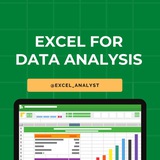How to create a new workbook
1. Do any of the following:
• If Excel is not running, start Excel, and then on the Start screen, double-click
Blank workbook.
• If Excel is already running, click the File tab of the ribbon, click New to display the New page of the Backstage view, and then double-click Blank workbook.
• If Excel is already running, press Ctrl+N.
To save a workbook under a new name or in a new location
1. Display the Backstage view, and then click Save As.
2. On the Save As page of the Backstage view, click the folder where you want to save the workbook.
3. In the Save As dialog box, in the File name box, enter a new name for the workbook.
4. To save the file in a different format, in the Save as type list, click a new file type.
5. If necessary, use the navigation controls to move to a new folder.
6. Click Save.
1. Do any of the following:
• If Excel is not running, start Excel, and then on the Start screen, double-click
Blank workbook.
• If Excel is already running, click the File tab of the ribbon, click New to display the New page of the Backstage view, and then double-click Blank workbook.
• If Excel is already running, press Ctrl+N.
To save a workbook under a new name or in a new location
1. Display the Backstage view, and then click Save As.
2. On the Save As page of the Backstage view, click the folder where you want to save the workbook.
3. In the Save As dialog box, in the File name box, enter a new name for the workbook.
4. To save the file in a different format, in the Save as type list, click a new file type.
5. If necessary, use the navigation controls to move to a new folder.
6. Click Save.
👍9❤3
💥TOOL TIPS:
HOW TO,
A. To insert multiple columns:
1. Select a number of column headers equal to the number of columns you want to insert.
2. Right-click any selected column header, and then click Insert.
B. To insert a row
1. Right-click a row header, and then click Insert.
C. To insert multiple rows
1. Select a number of row headers equal to the number of rows you want to insert.
2. Right-click any selected row header, and then click Insert.
D. To delete one or more columns
1. Select the column headers of the columns you want to delete.
2. Right-click any selected column header, and then click Delete.
E. To delete one or more rows
1. Select the row headers of the rows you want to delete.
2. Right-click any selected row header, and then click Delete.
F. To hide one or more columns
1. Select the column headers of the columns you want to hide
2. Right-click any selected column header, and then click Hide.
G. To hide one or more rows
1. Select the row headers of the rows you want to hide.
2. Right-click any selected row header, and then click Hide.
H. To unhide one or more columns
1. Select the column headers to the immediate left and right of the column or columns you want to unhide.
2. Right-click any selected column header, and then click Unhide.
Alternatively,
1. Press Ctrl+A to select the entire worksheet.
2. Right-click anywhere in the worksheet, and then click Unhide.
I. To unhide one or more rows
1. Select the row headers immediately above and below the row or rows you want to unhide.
2. Right-click any selected column header, and then click Unhide.
Alternatively,
1. Press Ctrl + A to select the entire worksheet
2. Right-click anywhere in the worksheet, and then click Unhide
HOW TO,
A. To insert multiple columns:
1. Select a number of column headers equal to the number of columns you want to insert.
2. Right-click any selected column header, and then click Insert.
B. To insert a row
1. Right-click a row header, and then click Insert.
C. To insert multiple rows
1. Select a number of row headers equal to the number of rows you want to insert.
2. Right-click any selected row header, and then click Insert.
D. To delete one or more columns
1. Select the column headers of the columns you want to delete.
2. Right-click any selected column header, and then click Delete.
E. To delete one or more rows
1. Select the row headers of the rows you want to delete.
2. Right-click any selected row header, and then click Delete.
F. To hide one or more columns
1. Select the column headers of the columns you want to hide
2. Right-click any selected column header, and then click Hide.
G. To hide one or more rows
1. Select the row headers of the rows you want to hide.
2. Right-click any selected row header, and then click Hide.
H. To unhide one or more columns
1. Select the column headers to the immediate left and right of the column or columns you want to unhide.
2. Right-click any selected column header, and then click Unhide.
Alternatively,
1. Press Ctrl+A to select the entire worksheet.
2. Right-click anywhere in the worksheet, and then click Unhide.
I. To unhide one or more rows
1. Select the row headers immediately above and below the row or rows you want to unhide.
2. Right-click any selected column header, and then click Unhide.
Alternatively,
1. Press Ctrl + A to select the entire worksheet
2. Right-click anywhere in the worksheet, and then click Unhide
👍12❤2
Hi Friends
✳️Autofill
🟡Autofill in Microsoft Excel is a feature to fill cells with data that follows a pattern or are based on data in the last cells.
You can use this in two ways:-
🔸1. Ctrl+E: Put 1 in cell B1 and 2 in cell B2 and come to cell B3 then press Ctrl +E, you will get the desired results according to the criteria followed in previous cells.
🔹2. Square drag:- When you select a particular series of data like 1 in cell A1 and 2 in cell A2, then you will see a small square at the bottom-right corner, which you can drag and you will get the desired results according to the criteria followed in previous cells.
✳️Autofill
🟡Autofill in Microsoft Excel is a feature to fill cells with data that follows a pattern or are based on data in the last cells.
You can use this in two ways:-
🔸1. Ctrl+E: Put 1 in cell B1 and 2 in cell B2 and come to cell B3 then press Ctrl +E, you will get the desired results according to the criteria followed in previous cells.
🔹2. Square drag:- When you select a particular series of data like 1 in cell A1 and 2 in cell A2, then you will see a small square at the bottom-right corner, which you can drag and you will get the desired results according to the criteria followed in previous cells.
👍11❤1
➡️Question: -
Shortcut key for “Paste Special”.
➡️Answer: -
Ctrl + Alt + V
Alt + E + S
❗️Note: - This “Paste Special” only works if you have copied or cut some data.
Shortcut key for “Paste Special”.
➡️Answer: -
Ctrl + Alt + V
Alt + E + S
❗️Note: - This “Paste Special” only works if you have copied or cut some data.
👍5❤1
Some shortcut keys of MS Excel
Ctrl+Tab - In a workbook: activate next workbook
Ctrl+9 - Hide rows
Ctrl+0 - Hide columns
Ctrl++ - Insert
Ctrl+- - Delete
Ctrl+Tab - In a workbook: activate next workbook
Ctrl+9 - Hide rows
Ctrl+0 - Hide columns
Ctrl++ - Insert
Ctrl+- - Delete
👍10
Some shortcut keys of MS Excel
Ctrl+A - Select All
Ctrl+B - Bold
Ctrl+C - Copy
Ctrl+D - Fill Down
Ctrl+F - Find
Ctrl+G - Goto
Ctrl+H - Replace
Ctrl+I - Italic
These shortcuts are related to formatting only.
Ctrl+A - Select All
Ctrl+B - Bold
Ctrl+C - Copy
Ctrl+D - Fill Down
Ctrl+F - Find
Ctrl+G - Goto
Ctrl+H - Replace
Ctrl+I - Italic
These shortcuts are related to formatting only.
👍6❤1
Free Microsoft courses for data analytics
https://www.linkedin.com/posts/sql-analysts_excel-dataanalytics-activity-7130785308240936960-v8A3
https://www.linkedin.com/posts/sql-analysts_excel-dataanalytics-activity-7130785308240936960-v8A3
❤2👍2
Question of the day
What is transpose in Excel, where it is exist and how it is working?
Please write your answer in comments.
Answer;-
Transpose is the function which helps you to convert table from vertical to horizontal and horizontal to vertical form.
It exist in Paste Special box in Home tab.
Working:-
1. Select the table and copy it.
2. Press shortcut on keyboard Alt+E+S and select transpose from here.
Thank You
What is transpose in Excel, where it is exist and how it is working?
Please write your answer in comments.
Answer;-
Transpose is the function which helps you to convert table from vertical to horizontal and horizontal to vertical form.
It exist in Paste Special box in Home tab.
Working:-
1. Select the table and copy it.
2. Press shortcut on keyboard Alt+E+S and select transpose from here.
Thank You
👍24👏8❤1
This channels is for Programmers, Coders, Software Engineers.
0- Python
1- Data Science
2- Machine Learning
3- Data Visualization
4- Artificial Intelligence
5- Data Analysis
6- Statistics
7- Deep Learning
8- programming Languages
✅ Best channels on Telegram:
https://t.iss.one/addlist/JbC2D8X2g700ZGMx
✅ Free Courses with Certificate:
https://t.iss.one/free4unow_backup
0- Python
1- Data Science
2- Machine Learning
3- Data Visualization
4- Artificial Intelligence
5- Data Analysis
6- Statistics
7- Deep Learning
8- programming Languages
✅ Best channels on Telegram:
https://t.iss.one/addlist/JbC2D8X2g700ZGMx
✅ Free Courses with Certificate:
https://t.iss.one/free4unow_backup
👍16❤1
✅ Best Telegram channels to get free coding & data science resources
https://t.iss.one/addlist/XYopgGtDUp4zMDkx
✅ Free Courses with Certificate:
https://t.iss.one/free4unow_backup
https://t.iss.one/addlist/XYopgGtDUp4zMDkx
✅ Free Courses with Certificate:
https://t.iss.one/free4unow_backup
👍1
Which product giveaway next?
Anonymous Poll
40%
Power of Excel with ChatGPT
54%
Excel for Data Analytics
19%
Excel for Data Scientists
26%
Advanced Excel
13%
Excel Shortcuts & Essential Formulas
👍26🔥4🥰3❤1
If you want to be a data analyst, you’ll have to embrace the data-cleaning aspect of the job.
Here are some data-cleaning terms you should become familiar with in Excel:
- Data Validation
- Find and Replace
- Trim
- Left/Mid/Right
- Power Query
- Text to Columns
- Remove Duplicates
Here are some data-cleaning terms you should become familiar with in Excel:
- Data Validation
- Find and Replace
- Trim
- Left/Mid/Right
- Power Query
- Text to Columns
- Remove Duplicates
👍77❤24😁1