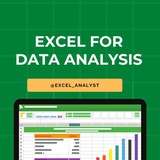Essential Excel topics for Data Analysts 😄👇
Free Excel resources: @excel_analyst
1. Data Entry and Formatting:
- How to enter and format data effectively.
- Using cell styles, fonts, and alignment for clear presentation.
2. Basic Formulas:
- Understanding and using simple Excel functions like SUM, AVERAGE, COUNT, and IF.
3. Data Sorting and Filtering:
- Sorting data in ascending or descending order.
- Using filters to extract specific information from a dataset.
4. Charts and Graphs:
- Creating basic charts (bar, line, pie) to visualize data.
- Adding titles, labels, and legends to enhance clarity.
5. PivotTables:
- Introduction to PivotTables for summarizing and analyzing data.
- How to drag and drop fields to create meaningful reports.
6. Data Validation:
- Ensuring data accuracy by setting validation rules and custom error messages.
7. VLOOKUP and HLOOKUP:
- Using these functions to search for and retrieve data from tables.
8. Conditional Formatting:
- Applying formatting based on specific conditions, such as color scales, data bars, and icons.
9. Basic Macros:
- Recording and running simple macros to automate repetitive tasks.
10. Data Cleanup and Transformation:
- Techniques for cleaning and transforming data, including text-to-columns and CONCATENATE.
11. Working with Dates and Times:
- Managing date and time data effectively using Excel functions.
12. Keyboard Shortcuts:
- Learn useful keyboard shortcuts to navigate Excel efficiently.
Share with credits: https://t.iss.one/sqlspecialist
Hope it helps :)
Free Excel resources: @excel_analyst
1. Data Entry and Formatting:
- How to enter and format data effectively.
- Using cell styles, fonts, and alignment for clear presentation.
2. Basic Formulas:
- Understanding and using simple Excel functions like SUM, AVERAGE, COUNT, and IF.
3. Data Sorting and Filtering:
- Sorting data in ascending or descending order.
- Using filters to extract specific information from a dataset.
4. Charts and Graphs:
- Creating basic charts (bar, line, pie) to visualize data.
- Adding titles, labels, and legends to enhance clarity.
5. PivotTables:
- Introduction to PivotTables for summarizing and analyzing data.
- How to drag and drop fields to create meaningful reports.
6. Data Validation:
- Ensuring data accuracy by setting validation rules and custom error messages.
7. VLOOKUP and HLOOKUP:
- Using these functions to search for and retrieve data from tables.
8. Conditional Formatting:
- Applying formatting based on specific conditions, such as color scales, data bars, and icons.
9. Basic Macros:
- Recording and running simple macros to automate repetitive tasks.
10. Data Cleanup and Transformation:
- Techniques for cleaning and transforming data, including text-to-columns and CONCATENATE.
11. Working with Dates and Times:
- Managing date and time data effectively using Excel functions.
12. Keyboard Shortcuts:
- Learn useful keyboard shortcuts to navigate Excel efficiently.
Share with credits: https://t.iss.one/sqlspecialist
Hope it helps :)
👍15❤3🎉1
Complete Roadmap to learn Excel in 2025 👇👇
https://t.iss.one/excel_data/23
https://t.iss.one/excel_data/23
Telegram
MS Excel
Complete Roadmap to learn Excel in 2025 👇👇
1. Basic Excel Skills:
- Familiarize yourself with Excel's interface and navigation.
- Learn basic formulas (SUM, AVERAGE, COUNT, etc.).
- Understand cell referencing (absolute vs. relative).
2. Data Entry…
1. Basic Excel Skills:
- Familiarize yourself with Excel's interface and navigation.
- Learn basic formulas (SUM, AVERAGE, COUNT, etc.).
- Understand cell referencing (absolute vs. relative).
2. Data Entry…
❤3👍2🔥1
WhatsApp is no longer a platform just for chat.
It's an educational goldmine.
If you do, you’re sleeping on a goldmine of knowledge and community. WhatsApp channels are a great way to practice data science, make your own community, and find accountability partners.
I have curated the list of best WhatsApp channels to learn coding & data science for FREE
Free Courses with Certificate
👇👇
https://whatsapp.com/channel/0029Vamhzk5JENy1Zg9KmO2g
Jobs & Internship Opportunities
👇👇
https://whatsapp.com/channel/0029VaI5CV93AzNUiZ5Tt226
Web Development
👇👇
https://whatsapp.com/channel/0029VaiSdWu4NVis9yNEE72z
Python Free Books & Projects
👇👇
https://whatsapp.com/channel/0029VaiM08SDuMRaGKd9Wv0L
Java Free Resources
👇👇
https://whatsapp.com/channel/0029VamdH5mHAdNMHMSBwg1s
Coding Interviews
👇👇
https://whatsapp.com/channel/0029VammZijATRSlLxywEC3X
SQL For Data Analysis
👇👇
https://whatsapp.com/channel/0029VanC5rODzgT6TiTGoa1v
Power BI Resources
👇👇
https://whatsapp.com/channel/0029Vai1xKf1dAvuk6s1v22c
Programming Free Resources
👇👇
https://whatsapp.com/channel/0029VahiFZQ4o7qN54LTzB17
Data Science Projects
👇👇
https://whatsapp.com/channel/0029Va4QUHa6rsQjhITHK82y
Learn Data Science & Machine Learning
👇👇
https://whatsapp.com/channel/0029Va8v3eo1NCrQfGMseL2D
ENJOY LEARNING 👍👍
It's an educational goldmine.
If you do, you’re sleeping on a goldmine of knowledge and community. WhatsApp channels are a great way to practice data science, make your own community, and find accountability partners.
I have curated the list of best WhatsApp channels to learn coding & data science for FREE
Free Courses with Certificate
👇👇
https://whatsapp.com/channel/0029Vamhzk5JENy1Zg9KmO2g
Jobs & Internship Opportunities
👇👇
https://whatsapp.com/channel/0029VaI5CV93AzNUiZ5Tt226
Web Development
👇👇
https://whatsapp.com/channel/0029VaiSdWu4NVis9yNEE72z
Python Free Books & Projects
👇👇
https://whatsapp.com/channel/0029VaiM08SDuMRaGKd9Wv0L
Java Free Resources
👇👇
https://whatsapp.com/channel/0029VamdH5mHAdNMHMSBwg1s
Coding Interviews
👇👇
https://whatsapp.com/channel/0029VammZijATRSlLxywEC3X
SQL For Data Analysis
👇👇
https://whatsapp.com/channel/0029VanC5rODzgT6TiTGoa1v
Power BI Resources
👇👇
https://whatsapp.com/channel/0029Vai1xKf1dAvuk6s1v22c
Programming Free Resources
👇👇
https://whatsapp.com/channel/0029VahiFZQ4o7qN54LTzB17
Data Science Projects
👇👇
https://whatsapp.com/channel/0029Va4QUHa6rsQjhITHK82y
Learn Data Science & Machine Learning
👇👇
https://whatsapp.com/channel/0029Va8v3eo1NCrQfGMseL2D
ENJOY LEARNING 👍👍
👍9❤4🔥2
Essential Power BI Interview Resources 👇👇
https://t.iss.one/PowerBI_analyst/498
https://t.iss.one/PowerBI_analyst/498
🔥1
Complete step-by-step syllabus of #Excel for Data Analytics
Introduction to Excel for Data Analytics:
Overview of Excel's capabilities for data analysis
Introduction to Excel's interface: ribbons, worksheets, cells, etc.
Differences between Excel desktop version and Excel Online (web version)
Data Import and Preparation:
Importing data from various sources: CSV, text files, databases, web queries, etc.
Data cleaning and manipulation techniques: sorting, filtering, removing duplicates, etc.
Data types and formatting in Excel
Data validation and error handling
Data Analysis Techniques in Excel:
Basic formulas and functions: SUM, AVERAGE, COUNT, IF, VLOOKUP, etc.
Advanced functions for data analysis: INDEX-MATCH, SUMIFS, COUNTIFS, etc.
PivotTables and PivotCharts for summarizing and analyzing data
Advanced data analysis tools: Goal Seek, Solver, What-If Analysis, etc.
Data Visualization in Excel:
Creating basic charts: column, bar, line, pie, scatter, etc.
Formatting and customizing charts for better visualization
Using sparklines for visualizing trends in data
Creating interactive dashboards with slicers and timelines
Advanced Data Analysis Features:
Data modeling with Excel Tables and Relationships
Using Power Query for data transformation and cleaning
Introduction to Power Pivot for data modeling and DAX calculations
Advanced charting techniques: combination charts, waterfall charts, etc.
Statistical Analysis in Excel:
Descriptive statistics: mean, median, mode, standard deviation, etc.
Hypothesis testing: t-tests, chi-square tests, ANOVA, etc.
Regression analysis and correlation
Forecasting techniques: moving averages, exponential smoothing, etc.
Data Visualization Tools in Excel:
Introduction to Excel add-ins for enhanced visualization (e.g., Power Map, Power View)
Creating interactive reports with Excel add-ins
Introduction to Excel Data Model for handling large datasets
Real-world Projects and Case Studies:
Analyzing real-world datasets
Solving business problems with Excel
Portfolio development showcasing Excel skills
Share our channel link with your true friends: https://t.iss.one/excel_analyst
Hope this helps you 😊
Introduction to Excel for Data Analytics:
Overview of Excel's capabilities for data analysis
Introduction to Excel's interface: ribbons, worksheets, cells, etc.
Differences between Excel desktop version and Excel Online (web version)
Data Import and Preparation:
Importing data from various sources: CSV, text files, databases, web queries, etc.
Data cleaning and manipulation techniques: sorting, filtering, removing duplicates, etc.
Data types and formatting in Excel
Data validation and error handling
Data Analysis Techniques in Excel:
Basic formulas and functions: SUM, AVERAGE, COUNT, IF, VLOOKUP, etc.
Advanced functions for data analysis: INDEX-MATCH, SUMIFS, COUNTIFS, etc.
PivotTables and PivotCharts for summarizing and analyzing data
Advanced data analysis tools: Goal Seek, Solver, What-If Analysis, etc.
Data Visualization in Excel:
Creating basic charts: column, bar, line, pie, scatter, etc.
Formatting and customizing charts for better visualization
Using sparklines for visualizing trends in data
Creating interactive dashboards with slicers and timelines
Advanced Data Analysis Features:
Data modeling with Excel Tables and Relationships
Using Power Query for data transformation and cleaning
Introduction to Power Pivot for data modeling and DAX calculations
Advanced charting techniques: combination charts, waterfall charts, etc.
Statistical Analysis in Excel:
Descriptive statistics: mean, median, mode, standard deviation, etc.
Hypothesis testing: t-tests, chi-square tests, ANOVA, etc.
Regression analysis and correlation
Forecasting techniques: moving averages, exponential smoothing, etc.
Data Visualization Tools in Excel:
Introduction to Excel add-ins for enhanced visualization (e.g., Power Map, Power View)
Creating interactive reports with Excel add-ins
Introduction to Excel Data Model for handling large datasets
Real-world Projects and Case Studies:
Analyzing real-world datasets
Solving business problems with Excel
Portfolio development showcasing Excel skills
Share our channel link with your true friends: https://t.iss.one/excel_analyst
Hope this helps you 😊
👍12❤2🔥1
50 essential Excel formulas
SUM: =SUM(A1:A5)
AVERAGE: =AVERAGE(A1:A10)
VLOOKUP: =VLOOKUP(B1, A2:D10, 3, FALSE)
IF: =IF(A1 > 10, "Yes", "No")
CONCATENATE (or CONCAT): =CONCATENATE(A1, " ", B1)
COUNT: =COUNT(A1:A10)
MAX: =MAX(A1:A10)
MIN: =MIN(A1:A10)
ROUND: =ROUND(A1, 2)
TRIM: =TRIM(A1)
LOWER: =LOWER(A1)
UPPER: =UPPER(A1)
LEFT: =LEFT(A1, 5)
RIGHT: =RIGHT(A1, 5)
MID: =MID(A1, 2, 3)
LEN: =LEN(A1)
FIND: =FIND("search_text", A1)
REPLACE: =REPLACE(A1, 3, 2, "new_text")
SUBSTITUTE: =SUBSTITUTE(A1, "old_text", "new_text")
INDEX: =INDEX(A1:A10, 3)
MATCH: =MATCH(B1, A1:A10, 0)
OFFSET: =OFFSET(A1, 1, 2)
SUMIF: =SUMIF(A1:A10, ">5")
COUNTIF: =COUNTIF(A1:A10, "apple")
AVERAGEIF: =AVERAGEIF(A1:A10, "<>0")
SUMIFS: =SUMIFS(A1:A10, B1:B10, "apple", C1:C10, ">5")
COUNTIFS: =COUNTIFS(A1:A10, ">5", B1:B10, "apple")
AVERAGEIFS: =AVERAGEIFS(A1:A10, B1:B10, "apple", C1:C10, ">5")
IFERROR: =IFERROR(A1/B1, "Error")
AND: =AND(A1>5, A1<10)
OR: =OR(A1="apple", A1="banana")
NOT: =NOT(A1="apple")
DATE: =DATE(2022, 12, 31)
TODAY: =TODAY()
NOW: =NOW()
DATEDIF: =DATEDIF(A1, A2, "D")
YEAR: =YEAR(A1)
MONTH: =MONTH(A1)
DAY: =DAY(A1)
EOMONTH: =EOMONTH(A1, 3)
NETWORKDAYS: =NETWORKDAYS(A1, A2)
WEEKDAY: =WEEKDAY(A1)
HLOOKUP: =HLOOKUP(B1, A1:D10, 3, FALSE)
MATCH: =MATCH(B1, A1:A10, 0)
INDEX-MATCH: =INDEX(A1:A10, MATCH(B1, C1:C10, 0))
TRANSPOSE: =TRANSPOSE(A1:D10)
PIVOT TABLE: =PIVOT_TABLE(A1:D10, "Sales", "Region", "Sum")
RANK: =RANK(A1, A1:A10, 1)
RAND: =RAND()
CHOOSE: =CHOOSE(B1, "Option 1", "Option 2", "Option 3")
Share our channel link with your true friends: https://t.iss.one/excel_analyst
Hope this helps you 😊
SUM: =SUM(A1:A5)
AVERAGE: =AVERAGE(A1:A10)
VLOOKUP: =VLOOKUP(B1, A2:D10, 3, FALSE)
IF: =IF(A1 > 10, "Yes", "No")
CONCATENATE (or CONCAT): =CONCATENATE(A1, " ", B1)
COUNT: =COUNT(A1:A10)
MAX: =MAX(A1:A10)
MIN: =MIN(A1:A10)
ROUND: =ROUND(A1, 2)
TRIM: =TRIM(A1)
LOWER: =LOWER(A1)
UPPER: =UPPER(A1)
LEFT: =LEFT(A1, 5)
RIGHT: =RIGHT(A1, 5)
MID: =MID(A1, 2, 3)
LEN: =LEN(A1)
FIND: =FIND("search_text", A1)
REPLACE: =REPLACE(A1, 3, 2, "new_text")
SUBSTITUTE: =SUBSTITUTE(A1, "old_text", "new_text")
INDEX: =INDEX(A1:A10, 3)
MATCH: =MATCH(B1, A1:A10, 0)
OFFSET: =OFFSET(A1, 1, 2)
SUMIF: =SUMIF(A1:A10, ">5")
COUNTIF: =COUNTIF(A1:A10, "apple")
AVERAGEIF: =AVERAGEIF(A1:A10, "<>0")
SUMIFS: =SUMIFS(A1:A10, B1:B10, "apple", C1:C10, ">5")
COUNTIFS: =COUNTIFS(A1:A10, ">5", B1:B10, "apple")
AVERAGEIFS: =AVERAGEIFS(A1:A10, B1:B10, "apple", C1:C10, ">5")
IFERROR: =IFERROR(A1/B1, "Error")
AND: =AND(A1>5, A1<10)
OR: =OR(A1="apple", A1="banana")
NOT: =NOT(A1="apple")
DATE: =DATE(2022, 12, 31)
TODAY: =TODAY()
NOW: =NOW()
DATEDIF: =DATEDIF(A1, A2, "D")
YEAR: =YEAR(A1)
MONTH: =MONTH(A1)
DAY: =DAY(A1)
EOMONTH: =EOMONTH(A1, 3)
NETWORKDAYS: =NETWORKDAYS(A1, A2)
WEEKDAY: =WEEKDAY(A1)
HLOOKUP: =HLOOKUP(B1, A1:D10, 3, FALSE)
MATCH: =MATCH(B1, A1:A10, 0)
INDEX-MATCH: =INDEX(A1:A10, MATCH(B1, C1:C10, 0))
TRANSPOSE: =TRANSPOSE(A1:D10)
PIVOT TABLE: =PIVOT_TABLE(A1:D10, "Sales", "Region", "Sum")
RANK: =RANK(A1, A1:A10, 1)
RAND: =RAND()
CHOOSE: =CHOOSE(B1, "Option 1", "Option 2", "Option 3")
Share our channel link with your true friends: https://t.iss.one/excel_analyst
Hope this helps you 😊
👍19❤3🔥2👏2
7 Baby Steps to Master MS Excel for Business/ Data Analysis
1. Learn Basics: Understand the interface, basic formulas (SUM, IF), and formatting.
2. Manage Data: Sort, filter, clean, and structure datasets efficiently.
3. Master Formulas: Use advanced functions like VLOOKUP, HLOOKUP, INDEX-MATCH, and TEXT.
4. Work with Pivot Tables: Create pivot tables to summarize and analyze data dynamically.
5. Data Visualization: Create charts, graphs, and dashboards for impactful presentations.
6. Use Advanced Tools: Learn Power Query, Power Pivot, and macros for automation.
7. Practice with Real Data: Work on business scenarios and case studies to apply your skills.
Free Excel Resources: https://t.iss.one/excel_data
1. Learn Basics: Understand the interface, basic formulas (SUM, IF), and formatting.
2. Manage Data: Sort, filter, clean, and structure datasets efficiently.
3. Master Formulas: Use advanced functions like VLOOKUP, HLOOKUP, INDEX-MATCH, and TEXT.
4. Work with Pivot Tables: Create pivot tables to summarize and analyze data dynamically.
5. Data Visualization: Create charts, graphs, and dashboards for impactful presentations.
6. Use Advanced Tools: Learn Power Query, Power Pivot, and macros for automation.
7. Practice with Real Data: Work on business scenarios and case studies to apply your skills.
Free Excel Resources: https://t.iss.one/excel_data
👍5❤2🥰1👏1💩1
Hi guys,
Now, you can also find free EXCEL & Data Analytics Resources on WhatsApp
👇👇
https://whatsapp.com/channel/0029VaifY548qIzv0u1AHz3i
Now, you can also find free EXCEL & Data Analytics Resources on WhatsApp
👇👇
https://whatsapp.com/channel/0029VaifY548qIzv0u1AHz3i
❤2👍2🥰1
10 Must-Know Excel Time Functions ⏱️
🟢 NOW() – Current date & time.
🟢 TODAY() – Current date only.
🟢 HOUR() – Extracts the hour.
🟢 MINUTE() – Extracts the minute.
🟢 SECOND() – Extracts the second.
🟢 DATE() – Returns a specific date.
🟢 TIME() – Returns a specific time.
🟢 TEXT() – Format date/time.
🟢 DATEDIF() – Difference between dates.
🟢 NETWORKDAYS() – Counts workdays between dates.
🟢 NOW() – Current date & time.
🟢 TODAY() – Current date only.
🟢 HOUR() – Extracts the hour.
🟢 MINUTE() – Extracts the minute.
🟢 SECOND() – Extracts the second.
🟢 DATE() – Returns a specific date.
🟢 TIME() – Returns a specific time.
🟢 TEXT() – Format date/time.
🟢 DATEDIF() – Difference between dates.
🟢 NETWORKDAYS() – Counts workdays between dates.
👍7🔥1