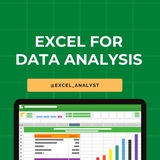UNPOPULAR OPINION: Excel is still relevant for data analysis.
I am often asked by junior data analysts, “What is the purpose of learning Excel if they already know Python?”.
The truth is, Excel/Google Sheets are still widely used across most organizations. And if you are working with other people, sooner or later you will be asked to do some quick analysis in Excel.
Yes, even if your organization has Tableau/PowerBI, someone will still download report as CSV and do his own analysis.
If you are just starting your data analytics journey, I always recommend Excel as the first tool to learn.
It will help you to understand how tabular data works.
LOOKUPS are like JOINS in SQL;
VSTACK is UNION in SQL;
and FILTER, SORT, GROUPBY are similar to Python functions.
By learning Excel, you are setting a foundation for other tools.
Excel might not be the trendiest and coolest tool in data analytics, but it is versatile, accessible, and universal.
I am often asked by junior data analysts, “What is the purpose of learning Excel if they already know Python?”.
The truth is, Excel/Google Sheets are still widely used across most organizations. And if you are working with other people, sooner or later you will be asked to do some quick analysis in Excel.
Yes, even if your organization has Tableau/PowerBI, someone will still download report as CSV and do his own analysis.
If you are just starting your data analytics journey, I always recommend Excel as the first tool to learn.
It will help you to understand how tabular data works.
LOOKUPS are like JOINS in SQL;
VSTACK is UNION in SQL;
and FILTER, SORT, GROUPBY are similar to Python functions.
By learning Excel, you are setting a foundation for other tools.
Excel might not be the trendiest and coolest tool in data analytics, but it is versatile, accessible, and universal.
👍28
Many people pay too much to learn Excel, but my mission is to break down barriers. I have shared complete learning series to learn Excel from scratch.
Here are the links to the Excel series
Complete Excel Topics for Data Analyst: https://t.iss.one/sqlspecialist/547
Part-1: https://t.iss.one/sqlspecialist/617
Part-2: https://t.iss.one/sqlspecialist/620
Part-3: https://t.iss.one/sqlspecialist/623
Part-4: https://t.iss.one/sqlspecialist/624
Part-5: https://t.iss.one/sqlspecialist/628
Part-6: https://t.iss.one/sqlspecialist/633
Part-7: https://t.iss.one/sqlspecialist/634
Part-8: https://t.iss.one/sqlspecialist/635
Part-9: https://t.iss.one/sqlspecialist/640
Part-10: https://t.iss.one/sqlspecialist/641
Part-11: https://t.iss.one/sqlspecialist/644
Part-12:
https://t.iss.one/sqlspecialist/646
Part-13: https://t.iss.one/sqlspecialist/650
Part-14: https://t.iss.one/sqlspecialist/651
Part-15: https://t.iss.one/sqlspecialist/654
Part-16: https://t.iss.one/sqlspecialist/655
Part-17: https://t.iss.one/sqlspecialist/658
Part-18: https://t.iss.one/sqlspecialist/660
Part-19: https://t.iss.one/sqlspecialist/661
Part-20: https://t.iss.one/sqlspecialist/662
Bonus: https://t.iss.one/sqlspecialist/663
I saw a lot of big influencers copy pasting my content after removing the credits. It's absolutely fine for me as more people are getting free education because of my content.
But I will really appreciate if you share credits for the time and efforts I put in to create such valuable content. I hope you can understand.
You can join this telegram channel for more Excel Resources: https://t.iss.one/excel_analyst
Python Learning Series: https://t.iss.one/sqlspecialist/615
Complete SQL Topics for Data Analysts: https://t.iss.one/sqlspecialist/523
Complete Power BI Topics for Data Analysts: https://t.iss.one/sqlspecialist/588
Thanks to all who support our channel and share the content with proper credits. You guys are really amazing.
Hope it helps :)
Here are the links to the Excel series
Complete Excel Topics for Data Analyst: https://t.iss.one/sqlspecialist/547
Part-1: https://t.iss.one/sqlspecialist/617
Part-2: https://t.iss.one/sqlspecialist/620
Part-3: https://t.iss.one/sqlspecialist/623
Part-4: https://t.iss.one/sqlspecialist/624
Part-5: https://t.iss.one/sqlspecialist/628
Part-6: https://t.iss.one/sqlspecialist/633
Part-7: https://t.iss.one/sqlspecialist/634
Part-8: https://t.iss.one/sqlspecialist/635
Part-9: https://t.iss.one/sqlspecialist/640
Part-10: https://t.iss.one/sqlspecialist/641
Part-11: https://t.iss.one/sqlspecialist/644
Part-12:
https://t.iss.one/sqlspecialist/646
Part-13: https://t.iss.one/sqlspecialist/650
Part-14: https://t.iss.one/sqlspecialist/651
Part-15: https://t.iss.one/sqlspecialist/654
Part-16: https://t.iss.one/sqlspecialist/655
Part-17: https://t.iss.one/sqlspecialist/658
Part-18: https://t.iss.one/sqlspecialist/660
Part-19: https://t.iss.one/sqlspecialist/661
Part-20: https://t.iss.one/sqlspecialist/662
Bonus: https://t.iss.one/sqlspecialist/663
I saw a lot of big influencers copy pasting my content after removing the credits. It's absolutely fine for me as more people are getting free education because of my content.
But I will really appreciate if you share credits for the time and efforts I put in to create such valuable content. I hope you can understand.
You can join this telegram channel for more Excel Resources: https://t.iss.one/excel_analyst
Python Learning Series: https://t.iss.one/sqlspecialist/615
Complete SQL Topics for Data Analysts: https://t.iss.one/sqlspecialist/523
Complete Power BI Topics for Data Analysts: https://t.iss.one/sqlspecialist/588
Thanks to all who support our channel and share the content with proper credits. You guys are really amazing.
Hope it helps :)
👍36❤9👎2🔥1💯1
5 Excel Functions You Need to Know:
🔹 UNIQUE(): Extracts distinct values from a list or range.
=UNIQUE(A2:A10) pulls out only the unique values from a list
🔹 FILTER(): Filters a range based on specified criteria.
=FILTER(A2:B10, B2:B10>10) returns rows where column B > 10
🔹 SORT(): Sorts data in ascending or descending order.
=SORT(A2:A10, 1, TRUE) sorts the data in ascending order
🔹 UNIQUE(): Extracts distinct values from a list or range.
=UNIQUE(A2:A10) pulls out only the unique values from a list
🔹 FILTER(): Filters a range based on specified criteria.
=FILTER(A2:B10, B2:B10>10) returns rows where column B > 10
🔹 SORT(): Sorts data in ascending or descending order.
=SORT(A2:A10, 1, TRUE) sorts the data in ascending order
👍21