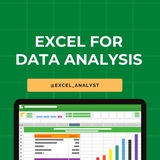UNPOPULAR OPINION: Excel is still relevant for data analysis.
I am often asked by junior data analysts, “What is the purpose of learning Excel if they already know Python?”.
The truth is, Excel/Google Sheets are still widely used across most organizations. And if you are working with other people, sooner or later you will be asked to do some quick analysis in Excel.
Yes, even if your organization has Tableau/PowerBI, someone will still download report as CSV and do his own analysis.
If you are just starting your data analytics journey, I always recommend Excel as the first tool to learn.
It will help you to understand how tabular data works.
LOOKUPS are like JOINS in SQL;
VSTACK is UNION in SQL;
and FILTER, SORT, GROUPBY are similar to Python functions.
By learning Excel, you are setting a foundation for other tools.
Excel might not be the trendiest and coolest tool in data analytics, but it is versatile, accessible, and universal.
I am often asked by junior data analysts, “What is the purpose of learning Excel if they already know Python?”.
The truth is, Excel/Google Sheets are still widely used across most organizations. And if you are working with other people, sooner or later you will be asked to do some quick analysis in Excel.
Yes, even if your organization has Tableau/PowerBI, someone will still download report as CSV and do his own analysis.
If you are just starting your data analytics journey, I always recommend Excel as the first tool to learn.
It will help you to understand how tabular data works.
LOOKUPS are like JOINS in SQL;
VSTACK is UNION in SQL;
and FILTER, SORT, GROUPBY are similar to Python functions.
By learning Excel, you are setting a foundation for other tools.
Excel might not be the trendiest and coolest tool in data analytics, but it is versatile, accessible, and universal.
👍28