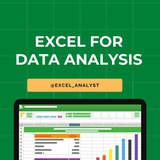Corporate be like:
Weekdays: Microsoft Excel
Weekends: Surf Excel
Weekdays: Microsoft Excel
Weekends: Surf Excel
🤣59😁12👍6❤4😭4🥴2🔥1
𝐕𝐋𝐎𝐎𝐊𝐔𝐏 𝐈𝐍 𝐄𝐗𝐂𝐄𝐋:
Today, one of my colleagues was trying to use VLOOKUP in Excel to get values from another file, but he kept getting the 𝐍/𝐀 error. He asked for my help, and I used the 𝐓𝐑𝐈𝐌 𝐟𝐮𝐧𝐜𝐭𝐢𝐨𝐧 on the lookup column before using VLOOKUP. The problem was fixed right away.
𝐓𝐡𝐞 𝐫𝐞𝐚𝐬𝐨𝐧 𝐈 𝐮𝐬𝐞𝐝 𝐓𝐑𝐈𝐌 𝐟𝐢𝐫𝐬𝐭 is that extra spaces in the cells can stop VLOOKUP from finding a match, causing the 𝐍/𝐀 error. By using TRIM, I removed any extra spaces, making sure the lookup values matched correctly.
✅ It's a good reminder that while we spend a lot of time learning new tools, we sometimes forget the basics. Even though new tools are useful, knowing the basics is just as important. 🙌
Today, one of my colleagues was trying to use VLOOKUP in Excel to get values from another file, but he kept getting the 𝐍/𝐀 error. He asked for my help, and I used the 𝐓𝐑𝐈𝐌 𝐟𝐮𝐧𝐜𝐭𝐢𝐨𝐧 on the lookup column before using VLOOKUP. The problem was fixed right away.
𝐓𝐡𝐞 𝐫𝐞𝐚𝐬𝐨𝐧 𝐈 𝐮𝐬𝐞𝐝 𝐓𝐑𝐈𝐌 𝐟𝐢𝐫𝐬𝐭 is that extra spaces in the cells can stop VLOOKUP from finding a match, causing the 𝐍/𝐀 error. By using TRIM, I removed any extra spaces, making sure the lookup values matched correctly.
✅ It's a good reminder that while we spend a lot of time learning new tools, we sometimes forget the basics. Even though new tools are useful, knowing the basics is just as important. 🙌
👍53❤10
Treat everyone with kindness not because they are nice, but because you are. Beautiful people are not always kind but kind people are always beautiful
❤29👍8🥱1
4 reasons why you should start your analytics journey with Excel.
1) It's the Swiss Army Knife of data
- Clean data
- Ad-hoc analytics
- Create visualizations
- Automations (Macros)
2) Integration with other tools
- Excel spreadsheets feed data into everything
- MS Access, Tableau, Power BI, SQL, etc
3) Power BI adoption
- DAX and Power Query in Excel make PBI easier to adopt
4) All roads lead back to Excel eventually (trust me)
- As hard as you try, you can never escape it
There's much more to learn after Excel, but starting here will create a strong foundation for your analytics career path!
1) It's the Swiss Army Knife of data
- Clean data
- Ad-hoc analytics
- Create visualizations
- Automations (Macros)
2) Integration with other tools
- Excel spreadsheets feed data into everything
- MS Access, Tableau, Power BI, SQL, etc
3) Power BI adoption
- DAX and Power Query in Excel make PBI easier to adopt
4) All roads lead back to Excel eventually (trust me)
- As hard as you try, you can never escape it
There's much more to learn after Excel, but starting here will create a strong foundation for your analytics career path!
👍23❤2
𝐏𝐨𝐰𝐞𝐫 𝐁𝐈 𝐫𝐞𝐩𝐨𝐫𝐭 𝐢𝐬 𝐫𝐮𝐧𝐧𝐢𝐧𝐠 𝐬𝐥𝐨𝐰𝐥𝐲. 𝐖𝐡𝐚𝐭 𝐬𝐭𝐞𝐩𝐬 𝐰𝐨𝐮𝐥𝐝 𝐲𝐨𝐮 𝐭𝐚𝐤𝐞 𝐭𝐨 𝐝𝐢𝐚𝐠𝐧𝐨𝐬𝐞 𝐚𝐧𝐝 𝐟𝐢𝐱 𝐭𝐡𝐞 𝐩𝐫𝐨𝐛𝐥𝐞𝐦?
👇👇
https://t.iss.one/PowerBI_analyst/240
👇👇
https://t.iss.one/PowerBI_analyst/240
Telegram
Microsoft Power BI | Tableau | Data Visualization
𝐏𝐨𝐰𝐞𝐫 𝐁𝐈 𝐫𝐞𝐩𝐨𝐫𝐭 𝐢𝐬 𝐫𝐮𝐧𝐧𝐢𝐧𝐠 𝐬𝐥𝐨𝐰𝐥𝐲. 𝐖𝐡𝐚𝐭 𝐬𝐭𝐞𝐩𝐬 𝐰𝐨𝐮𝐥𝐝 𝐲𝐨𝐮 𝐭𝐚𝐤𝐞 𝐭𝐨 𝐝𝐢𝐚𝐠𝐧𝐨𝐬𝐞 𝐚𝐧𝐝 𝐟𝐢𝐱 𝐭𝐡𝐞 𝐩𝐫𝐨𝐛𝐥𝐞𝐦?
👉 Check Data Volume: Large datasets can slow down your report. Try to reduce the amount of data by filtering or aggregating it.
👉 Optimize Data Model: Remove any…
👉 Check Data Volume: Large datasets can slow down your report. Try to reduce the amount of data by filtering or aggregating it.
👉 Optimize Data Model: Remove any…
👍4
Why is Excel Often the Starting Point for SQL ?
Here's how Excel can help you before you dive into SQL:
✔️ 𝐕𝐋𝐎𝐎𝐊𝐔𝐏 = 𝐒𝐐𝐋 𝐉𝐎𝐈𝐍𝐒
In Excel, we use VLOOKUP to bring together data from different sheets. It's just like using JOINS in SQL to get data from more than one table.
✔️ 𝐒𝐔𝐌 𝐚𝐧𝐝 𝐂𝐎𝐔𝐍𝐓 𝐟𝐨𝐫 𝐒𝐐𝐋 𝐐𝐮𝐞𝐫𝐢𝐞𝐬
Excel's SUM and COUNT functions are like practice for SQL queries. They help you add up and count things, which is what you often do in SQL.
✔️ 𝐅𝐈𝐋𝐓𝐄𝐑 𝐒𝐭𝐚𝐭𝐞𝐦𝐞𝐧𝐭𝐬 & 𝐖𝐇𝐄𝐑𝐄 𝐢𝐧 𝐒𝐐𝐋
Excel's 𝐅𝐈𝐋𝐓𝐄𝐑 statements let you make choices with your data. This is similar to using WHERE in SQL to pick specific data.
✔️ 𝐇𝐚𝐧𝐝𝐥𝐢𝐧𝐠 𝐃𝐚𝐭𝐞𝐬 𝐚𝐧𝐝 𝐓𝐞𝐱𝐭
Both Excel and SQL have ways to work with dates and text. Learning these in Excel first can make it easier when you switch to SQL.
✔️ 𝐏𝐢𝐯𝐨𝐭 𝐓𝐚𝐛𝐥𝐞𝐬 & 𝐆𝐑𝐎𝐔𝐏 𝐁𝐘 𝐢𝐧 𝐒𝐐𝐋
Ever used pivot tables in Excel? They're a good start for understanding the GROUP BY function in SQL, which helps you organize and summarize data.
✔️ 𝐗𝐋𝐎𝐎𝐊𝐔𝐏 & 𝐇𝐲𝐩𝐞𝐫𝐥𝐢𝐧𝐤𝐬
Excel's XLOOKUP and hyperlinks are like SQL's ways of finding and linking data. They give you a peek into how SQL finds and connects information.
Learning Excel first makes SQL easier to understand. It's not just about learning a tool, it's about getting ready for the bigger world of data!
You will be asked questions on SQL in interviews for sure! Make sure to practice 2-3 questions daily, it can't be mastered overnight!
Share our channel link with your true friends: https://t.iss.one/excel_analyst
Hope this helps you 😊
Here's how Excel can help you before you dive into SQL:
✔️ 𝐕𝐋𝐎𝐎𝐊𝐔𝐏 = 𝐒𝐐𝐋 𝐉𝐎𝐈𝐍𝐒
In Excel, we use VLOOKUP to bring together data from different sheets. It's just like using JOINS in SQL to get data from more than one table.
✔️ 𝐒𝐔𝐌 𝐚𝐧𝐝 𝐂𝐎𝐔𝐍𝐓 𝐟𝐨𝐫 𝐒𝐐𝐋 𝐐𝐮𝐞𝐫𝐢𝐞𝐬
Excel's SUM and COUNT functions are like practice for SQL queries. They help you add up and count things, which is what you often do in SQL.
✔️ 𝐅𝐈𝐋𝐓𝐄𝐑 𝐒𝐭𝐚𝐭𝐞𝐦𝐞𝐧𝐭𝐬 & 𝐖𝐇𝐄𝐑𝐄 𝐢𝐧 𝐒𝐐𝐋
Excel's 𝐅𝐈𝐋𝐓𝐄𝐑 statements let you make choices with your data. This is similar to using WHERE in SQL to pick specific data.
✔️ 𝐇𝐚𝐧𝐝𝐥𝐢𝐧𝐠 𝐃𝐚𝐭𝐞𝐬 𝐚𝐧𝐝 𝐓𝐞𝐱𝐭
Both Excel and SQL have ways to work with dates and text. Learning these in Excel first can make it easier when you switch to SQL.
✔️ 𝐏𝐢𝐯𝐨𝐭 𝐓𝐚𝐛𝐥𝐞𝐬 & 𝐆𝐑𝐎𝐔𝐏 𝐁𝐘 𝐢𝐧 𝐒𝐐𝐋
Ever used pivot tables in Excel? They're a good start for understanding the GROUP BY function in SQL, which helps you organize and summarize data.
✔️ 𝐗𝐋𝐎𝐎𝐊𝐔𝐏 & 𝐇𝐲𝐩𝐞𝐫𝐥𝐢𝐧𝐤𝐬
Excel's XLOOKUP and hyperlinks are like SQL's ways of finding and linking data. They give you a peek into how SQL finds and connects information.
Learning Excel first makes SQL easier to understand. It's not just about learning a tool, it's about getting ready for the bigger world of data!
You will be asked questions on SQL in interviews for sure! Make sure to practice 2-3 questions daily, it can't be mastered overnight!
Share our channel link with your true friends: https://t.iss.one/excel_analyst
Hope this helps you 😊
👍25❤5🔥1