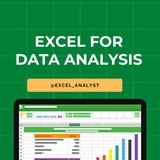Forwarded from Data Analysis Books | Python | SQL | Excel | Artificial Intelligence | Power BI | Tableau | AI Resources
Excel Formulas every data analyst should know
❤8👍3🥰1
🧑💼 Interviewer: What's the difference between VLOOKUP and HLOOKUP in Excel?
👨💻 Me: VLOOKUP searches vertically down columns (great for column-based data like employee lists), while HLOOKUP searches horizontally across rows (ideal for row-based setups like category headers).
✔ Key Differences:
– VLOOKUP: Looks for a value in the first column of a range, returns from the same row in a specified column—syntax:
– HLOOKUP: Looks for a value in the first row of a range, returns from the same column in a specified row—syntax:
📌 Example:
Vertical sales table (IDs in col A, amounts in B): VLOOKUP(ID, A:B, 2, FALSE) gets amount.
Horizontal (months in row 1, sales in row 2): HLOOKUP("Jan", 1:3, 2, FALSE) gets Jan sales.
💡 VLOOKUP's more common (90% of lookups), but both support exact (FALSE) or approx (TRUE) matches—switch to XLOOKUP in modern Excel for bidirectional flexibility!
💬 Tap ❤️ for more!
👨💻 Me: VLOOKUP searches vertically down columns (great for column-based data like employee lists), while HLOOKUP searches horizontally across rows (ideal for row-based setups like category headers).
✔ Key Differences:
– VLOOKUP: Looks for a value in the first column of a range, returns from the same row in a specified column—syntax:
=VLOOKUP(lookup_value, table_array, col_index_num, [range_lookup]). Use for vertical data; e.g., find salary by ID in a table. – HLOOKUP: Looks for a value in the first row of a range, returns from the same column in a specified row—syntax:
=HLOOKUP(lookup_value, table_array, row_index_num, [range_lookup]). Use for horizontal data; e.g., pull metrics by month across a header row.📌 Example:
Vertical sales table (IDs in col A, amounts in B): VLOOKUP(ID, A:B, 2, FALSE) gets amount.
Horizontal (months in row 1, sales in row 2): HLOOKUP("Jan", 1:3, 2, FALSE) gets Jan sales.
💡 VLOOKUP's more common (90% of lookups), but both support exact (FALSE) or approx (TRUE) matches—switch to XLOOKUP in modern Excel for bidirectional flexibility!
💬 Tap ❤️ for more!
❤8🥰1
✅Excel Checklist for Data Analysts 📀🧠
1️⃣ Excel Basics
▪ Formulas & Functions (SUM, IF, VLOOKUP, INDEX-MATCH)
▪ Cell references: Relative, Absolute & Mixed
▪ Data types & formatting
2️⃣ Data Manipulation
▪ Sorting & Filtering data
▪ Remove duplicates & data validation
▪ Conditional formatting for insights
3️⃣ Pivot Tables & Charts
▪ Create & customize Pivot Tables for summaries
▪ Use slicers & filters in Pivot Tables
▪ Build charts: Bar, Line, Pie, Histograms
4️⃣ Advanced Formulas
▪ Nested IF, COUNTIF, SUMIF, AND/OR logic
▪ Text functions: LEFT, RIGHT, MID, CONCATENATE
▪ Date & Time functions
5️⃣ Data Cleaning
▪ Handling blanks/missing values
▪ TRIM, CLEAN functions to fix data
▪ Find & replace, Flash fill
6️⃣ Automation
▪ Macros & VBA basics (record & edit)
▪ Use formula-driven automation
▪ Dynamic named ranges for flexibility
7️⃣ Collaboration & Sharing
▪ Protect sheets & workbooks
▪ Track changes & comments
▪ Export data for reporting
8️⃣ Data Analysis Tools
▪ What-if analysis, Goal Seek, Solver
▪ Data Tables and Scenario Manager
▪ Power Query basics (optional)
9️⃣ Dashboard Basics
▪ Combine Pivot Tables & Charts
▪ Use form controls & slicers
▪ Design interactive, user-friendly dashboards
🔟 Practice & Projects
▪ Analyze sample datasets (sales, finance)
▪ Automate monthly reporting tasks
▪ Build a portfolio with Excel files & dashboards
💡 Tips:
⦁ Practice with real datasets to apply functions & Pivot Tables
⦁ Learn shortcuts to boost speed
⦁ Combine Excel skills with Python & SQL for powerful analysis
Excel Learning Resources:
https://whatsapp.com/channel/0029VaifY548qIzv0u1AHz3i
Double Tap ♥️ For More
1️⃣ Excel Basics
▪ Formulas & Functions (SUM, IF, VLOOKUP, INDEX-MATCH)
▪ Cell references: Relative, Absolute & Mixed
▪ Data types & formatting
2️⃣ Data Manipulation
▪ Sorting & Filtering data
▪ Remove duplicates & data validation
▪ Conditional formatting for insights
3️⃣ Pivot Tables & Charts
▪ Create & customize Pivot Tables for summaries
▪ Use slicers & filters in Pivot Tables
▪ Build charts: Bar, Line, Pie, Histograms
4️⃣ Advanced Formulas
▪ Nested IF, COUNTIF, SUMIF, AND/OR logic
▪ Text functions: LEFT, RIGHT, MID, CONCATENATE
▪ Date & Time functions
5️⃣ Data Cleaning
▪ Handling blanks/missing values
▪ TRIM, CLEAN functions to fix data
▪ Find & replace, Flash fill
6️⃣ Automation
▪ Macros & VBA basics (record & edit)
▪ Use formula-driven automation
▪ Dynamic named ranges for flexibility
7️⃣ Collaboration & Sharing
▪ Protect sheets & workbooks
▪ Track changes & comments
▪ Export data for reporting
8️⃣ Data Analysis Tools
▪ What-if analysis, Goal Seek, Solver
▪ Data Tables and Scenario Manager
▪ Power Query basics (optional)
9️⃣ Dashboard Basics
▪ Combine Pivot Tables & Charts
▪ Use form controls & slicers
▪ Design interactive, user-friendly dashboards
🔟 Practice & Projects
▪ Analyze sample datasets (sales, finance)
▪ Automate monthly reporting tasks
▪ Build a portfolio with Excel files & dashboards
💡 Tips:
⦁ Practice with real datasets to apply functions & Pivot Tables
⦁ Learn shortcuts to boost speed
⦁ Combine Excel skills with Python & SQL for powerful analysis
Excel Learning Resources:
https://whatsapp.com/channel/0029VaifY548qIzv0u1AHz3i
Double Tap ♥️ For More
❤21🥰2👏1
The program for the 10th AI Journey 2025 international conference has been unveiled: scientists, visionaries, and global AI practitioners will come together on one stage. Here, you will hear the voices of those who don't just believe in the future—they are creating it!
Speakers include visionaries Kai-Fu Lee and Chen Qufan, as well as dozens of global AI gurus from around the world!
On the first day of the conference, November 19, we will talk about how AI is already being used in various areas of life, helping to unlock human potential for the future and changing creative industries, and what impact it has on humans and on a sustainable future.
On November 20, we will focus on the role of AI in business and economic development and present technologies that will help businesses and developers be more effective by unlocking human potential.
On November 21, we will talk about how engineers and scientists are making scientific and technological breakthroughs and creating the future today!
Ride the wave with AI into the future!
Tune in to the AI Journey webcast on November 19-21.
Speakers include visionaries Kai-Fu Lee and Chen Qufan, as well as dozens of global AI gurus from around the world!
On the first day of the conference, November 19, we will talk about how AI is already being used in various areas of life, helping to unlock human potential for the future and changing creative industries, and what impact it has on humans and on a sustainable future.
On November 20, we will focus on the role of AI in business and economic development and present technologies that will help businesses and developers be more effective by unlocking human potential.
On November 21, we will talk about how engineers and scientists are making scientific and technological breakthroughs and creating the future today!
Ride the wave with AI into the future!
Tune in to the AI Journey webcast on November 19-21.
❤4👍1👏1
✅ Complete Roadmap to Learn Excel 📊✨
Phase 1: Basics (1 Week)
🔹 Understand Excel interface & workbook basics
🔹 Learn cell references (relative, absolute)
🔹 Basic formulas: SUM, AVERAGE, COUNT, MIN, MAX
🔹 Formatting cells: fonts, colors, borders
Phase 2: Data Handling (1-2 Weeks)
🔹 Sorting & filtering data
🔹 Using Tables for dynamic ranges
🔹 Conditional formatting to highlight data
🔹 Data validation (drop-down lists, restrictions)
Phase 3: Formulas & Functions (2-3 Weeks)
🔹 Logical functions: IF, AND, OR, NOT
🔹 Lookup functions: VLOOKUP, HLOOKUP, INDEX & MATCH
🔹 Text functions: CONCATENATE, LEFT, RIGHT, MID, LEN
🔹 Date & time functions
Phase 4: Data Analysis Tools (2 Weeks)
🔹 Pivot Tables & Pivot Charts
🔹 What-If Analysis: Goal Seek, Data Tables
🔹 Charts: bar, line, pie, combo charts
🔹 Introduction to Power Query for data transformation
Phase 5: Advanced Excel (Ongoing)
🔹 Advanced formulas: ARRAY formulas, INDIRECT, OFFSET
🔹 Macros & VBA basics for automation
🔹 Power Pivot & DAX basics
🔹 Dashboard creation & dynamic reporting
💡 Practice with real datasets for best results!
Tap ❤️ for the detailed explanation!
Phase 1: Basics (1 Week)
🔹 Understand Excel interface & workbook basics
🔹 Learn cell references (relative, absolute)
🔹 Basic formulas: SUM, AVERAGE, COUNT, MIN, MAX
🔹 Formatting cells: fonts, colors, borders
Phase 2: Data Handling (1-2 Weeks)
🔹 Sorting & filtering data
🔹 Using Tables for dynamic ranges
🔹 Conditional formatting to highlight data
🔹 Data validation (drop-down lists, restrictions)
Phase 3: Formulas & Functions (2-3 Weeks)
🔹 Logical functions: IF, AND, OR, NOT
🔹 Lookup functions: VLOOKUP, HLOOKUP, INDEX & MATCH
🔹 Text functions: CONCATENATE, LEFT, RIGHT, MID, LEN
🔹 Date & time functions
Phase 4: Data Analysis Tools (2 Weeks)
🔹 Pivot Tables & Pivot Charts
🔹 What-If Analysis: Goal Seek, Data Tables
🔹 Charts: bar, line, pie, combo charts
🔹 Introduction to Power Query for data transformation
Phase 5: Advanced Excel (Ongoing)
🔹 Advanced formulas: ARRAY formulas, INDIRECT, OFFSET
🔹 Macros & VBA basics for automation
🔹 Power Pivot & DAX basics
🔹 Dashboard creation & dynamic reporting
💡 Practice with real datasets for best results!
Tap ❤️ for the detailed explanation!
❤40
Tune in to the 10th AI Journey 2025 international conference: scientists, visionaries, and global AI practitioners will come together on one stage. Here, you will hear the voices of those who don't just believe in the future—they are creating it!
Speakers include visionaries Kai-Fu Lee and Chen Qufan, as well as dozens of global AI gurus! Do you agree with their predictions about AI?
On November 20, we will focus on the role of AI in business and economic development and present technologies that will help businesses and developers be more effective by unlocking human potential.
On November 21, we will talk about how engineers and scientists are making scientific and technological breakthroughs and creating the future today! The day's program includes presentations by scientists from around the world:
- Ajit Abraham (Sai University, India) will present on “Generative AI in Healthcare”
- Nebojša Bačanin Džakula (Singidunum University, Serbia) will talk about the latest advances in bio-inspired metaheuristics
- AIexandre Ferreira Ramos (University of São Paulo, Brazil) will present his work on using thermodynamic models to study the regulatory logic of transcriptional control at the DNA level
- Anderson Rocha (University of Campinas, Brazil) will give a presentation entitled “AI in the New Era: From Basics to Trends, Opportunities, and Global Cooperation”.
And in the special AIJ Junior track, we will talk about how AI helps us learn, create and ride the wave with AI.
The day will conclude with an award ceremony for the winners of the AI Challenge for aspiring data scientists and the AIJ Contest for experienced AI specialists. The results of an open selection of AIJ Science research papers will be announced.
Ride the wave with AI into the future!
Tune in to the AI Journey webcast on November 19-21.
Speakers include visionaries Kai-Fu Lee and Chen Qufan, as well as dozens of global AI gurus! Do you agree with their predictions about AI?
On November 20, we will focus on the role of AI in business and economic development and present technologies that will help businesses and developers be more effective by unlocking human potential.
On November 21, we will talk about how engineers and scientists are making scientific and technological breakthroughs and creating the future today! The day's program includes presentations by scientists from around the world:
- Ajit Abraham (Sai University, India) will present on “Generative AI in Healthcare”
- Nebojša Bačanin Džakula (Singidunum University, Serbia) will talk about the latest advances in bio-inspired metaheuristics
- AIexandre Ferreira Ramos (University of São Paulo, Brazil) will present his work on using thermodynamic models to study the regulatory logic of transcriptional control at the DNA level
- Anderson Rocha (University of Campinas, Brazil) will give a presentation entitled “AI in the New Era: From Basics to Trends, Opportunities, and Global Cooperation”.
And in the special AIJ Junior track, we will talk about how AI helps us learn, create and ride the wave with AI.
The day will conclude with an award ceremony for the winners of the AI Challenge for aspiring data scientists and the AIJ Contest for experienced AI specialists. The results of an open selection of AIJ Science research papers will be announced.
Ride the wave with AI into the future!
Tune in to the AI Journey webcast on November 19-21.
❤2👎1🔥1
Greetings from PVR Cloud Tech!! 🌈
🚀 Along with our highly successful Azure Data Engineering program, we are now launching a brand-new Data Engineering with Snowflake, DBT, and Airflow training track!
Course: Snowflake + DBT + Airflow
📌 Start Date: 24th Nov 2025
⏰ Time: 8 PM – 9 PM IST | Monday
🔹 Course Content:
https://drive.google.com/file/d/1luKHrhYZ6zKuXZpVPGzMydrU_6R2yQnL/view
📱 Join WhatsApp Group:
https://chat.whatsapp.com/EZghn5PVmryDgJZ1TjIMRk?mode=wwt
📥 Register Now:
https://forms.gle/Vaofd52rkJcUpKPV7
📺 WhatsApp Channel:
https://www.whatsapp.com/channel/0029Vb60rGU8V0thkpbFFW2n
Team
PVR Cloud Tech:)
+91-9346060794
🚀 Along with our highly successful Azure Data Engineering program, we are now launching a brand-new Data Engineering with Snowflake, DBT, and Airflow training track!
Course: Snowflake + DBT + Airflow
📌 Start Date: 24th Nov 2025
⏰ Time: 8 PM – 9 PM IST | Monday
🔹 Course Content:
https://drive.google.com/file/d/1luKHrhYZ6zKuXZpVPGzMydrU_6R2yQnL/view
📱 Join WhatsApp Group:
https://chat.whatsapp.com/EZghn5PVmryDgJZ1TjIMRk?mode=wwt
📥 Register Now:
https://forms.gle/Vaofd52rkJcUpKPV7
📺 WhatsApp Channel:
https://www.whatsapp.com/channel/0029Vb60rGU8V0thkpbFFW2n
Team
PVR Cloud Tech:)
+91-9346060794
❤4👏1