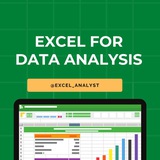Essential Skills Excel for Data Analysts 🚀
1️⃣ Data Cleaning & Transformation
Remove Duplicates – Ensure unique records.
Find & Replace – Quick data modifications.
Text Functions – TRIM, LEN, LEFT, RIGHT, MID, PROPER.
Data Validation – Restrict input values.
2️⃣ Data Analysis & Manipulation
Sorting & Filtering – Organize and extract key insights.
Conditional Formatting – Highlight trends, outliers.
Pivot Tables – Summarize large datasets efficiently.
Power Query – Automate data transformation.
3️⃣ Essential Formulas & Functions
Lookup Functions – VLOOKUP, HLOOKUP, XLOOKUP, INDEX-MATCH.
Logical Functions – IF, AND, OR, IFERROR, IFS.
Aggregation Functions – SUM, AVERAGE, MIN, MAX, COUNT, COUNTA.
Text Functions – CONCATENATE, TEXTJOIN, SUBSTITUTE.
4️⃣ Data Visualization
Charts & Graphs – Bar, Line, Pie, Scatter, Histogram.
Sparklines – Miniature charts inside cells.
Conditional Formatting – Color scales, data bars.
Dashboard Creation – Interactive and dynamic reports.
5️⃣ Advanced Excel Techniques
Array Formulas – Dynamic calculations with multiple values.
Power Pivot & DAX – Advanced data modeling.
What-If Analysis – Goal Seek, Scenario Manager.
Macros & VBA – Automate repetitive tasks.
6️⃣ Data Import & Export
CSV & TXT Files – Import and clean raw data.
Power Query – Connect to databases, web sources.
Exporting Reports – PDF, CSV, Excel formats.
Here you can find some free Excel books & useful resources: https://t.iss.one/excel_data
Hope it helps :)
#dataanalyst
1️⃣ Data Cleaning & Transformation
Remove Duplicates – Ensure unique records.
Find & Replace – Quick data modifications.
Text Functions – TRIM, LEN, LEFT, RIGHT, MID, PROPER.
Data Validation – Restrict input values.
2️⃣ Data Analysis & Manipulation
Sorting & Filtering – Organize and extract key insights.
Conditional Formatting – Highlight trends, outliers.
Pivot Tables – Summarize large datasets efficiently.
Power Query – Automate data transformation.
3️⃣ Essential Formulas & Functions
Lookup Functions – VLOOKUP, HLOOKUP, XLOOKUP, INDEX-MATCH.
Logical Functions – IF, AND, OR, IFERROR, IFS.
Aggregation Functions – SUM, AVERAGE, MIN, MAX, COUNT, COUNTA.
Text Functions – CONCATENATE, TEXTJOIN, SUBSTITUTE.
4️⃣ Data Visualization
Charts & Graphs – Bar, Line, Pie, Scatter, Histogram.
Sparklines – Miniature charts inside cells.
Conditional Formatting – Color scales, data bars.
Dashboard Creation – Interactive and dynamic reports.
5️⃣ Advanced Excel Techniques
Array Formulas – Dynamic calculations with multiple values.
Power Pivot & DAX – Advanced data modeling.
What-If Analysis – Goal Seek, Scenario Manager.
Macros & VBA – Automate repetitive tasks.
6️⃣ Data Import & Export
CSV & TXT Files – Import and clean raw data.
Power Query – Connect to databases, web sources.
Exporting Reports – PDF, CSV, Excel formats.
Here you can find some free Excel books & useful resources: https://t.iss.one/excel_data
Hope it helps :)
#dataanalyst
❤5👍2
Q1: How do you ensure data consistency and integrity in a data warehousing environment?
Ans: I implement data validation checks, use constraints like primary and foreign keys, and ensure that ETL processes have error-handling mechanisms. Regular audits and data reconciliation processes are also set up to ensure data accuracy and consistency.
Q2: Describe a situation where you had to design a star schema for a data warehousing project.
Ans: For a retail sales data warehousing project, I designed a star schema with a central fact table containing sales transactions. Surrounding this were dimension tables like Products, Stores, Time, and Customers. This structure allowed for efficient querying and reporting of sales metrics across various dimensions.
Q3: How would you use data analytics to assess credit risk for loan applicants?
Ans: I'd analyze the applicant's financial history, including credit score, income, employment stability, and existing debts. Using predictive modeling, I'd assess the probability of default based on historical data of similar applicants. This would help in making informed lending decisions.
Q4: Describe a situation where you had to ensure data security for sensitive financial data.
Ans: While working on a project involving customer transaction data, I ensured that all data was encrypted both at rest and in transit. I also implemented role-based access controls, ensuring that only authorized personnel could access specific data sets. Regular audits and penetration tests were conducted to identify and rectify potential vulnerabilities.
Ans: I implement data validation checks, use constraints like primary and foreign keys, and ensure that ETL processes have error-handling mechanisms. Regular audits and data reconciliation processes are also set up to ensure data accuracy and consistency.
Q2: Describe a situation where you had to design a star schema for a data warehousing project.
Ans: For a retail sales data warehousing project, I designed a star schema with a central fact table containing sales transactions. Surrounding this were dimension tables like Products, Stores, Time, and Customers. This structure allowed for efficient querying and reporting of sales metrics across various dimensions.
Q3: How would you use data analytics to assess credit risk for loan applicants?
Ans: I'd analyze the applicant's financial history, including credit score, income, employment stability, and existing debts. Using predictive modeling, I'd assess the probability of default based on historical data of similar applicants. This would help in making informed lending decisions.
Q4: Describe a situation where you had to ensure data security for sensitive financial data.
Ans: While working on a project involving customer transaction data, I ensured that all data was encrypted both at rest and in transit. I also implemented role-based access controls, ensuring that only authorized personnel could access specific data sets. Regular audits and penetration tests were conducted to identify and rectify potential vulnerabilities.
❤5
Please open Telegram to view this post
VIEW IN TELEGRAM
❤3
Keyboard #Shortcut Keys
Ctrl+A - Select All
Ctrl+B - Bold
Ctrl+C - Copy
Ctrl+D - Fill Down
Ctrl+F - Find
Ctrl+G - Goto
Ctrl+H - Replace
Ctrl+I - Italic
Ctrl+K - Insert Hyperlink
Ctrl+N - New Workbook
Ctrl+O - Open
Ctrl+P - Print
Ctrl+R - Fill Right
Ctrl+S - Save
Ctrl+U - Underline
Ctrl+V - Paste
Ctrl W - Close
Ctrl+X - Cut
Ctrl+Y - Repeat
Ctrl+Z - Undo
F1 - Help
F2 - Edit
F3 - Paste Name
F4 - Repeat last action
F4 - While typing a formula, switch between absolute/relative refs
F5 - Goto
F6 - Next Pane
F7 - Spell check
F8 - Extend mode
F9 - Recalculate all workbooks
F10 - Activate Menu bar
F11 - New Chart
F12 - Save As
Ctrl+: - Insert Current Time
Ctrl+; - Insert Current Date
Ctrl+" - Copy Value from Cell Above
Ctrl+’ - Copy Formula from Cell Above
Shift - Hold down shift for additional functions in Excel’s menu
Shift+F1 - What’s This?
Shift+F2 - Edit cell comment
Shift+F3 - Paste function into formula
Shift+F4 - Find Next
Shift+F5 - Find
Shift+F6 - Previous Pane
Shift+F8 - Add to selection
Shift+F9 - Calculate active worksheet
Shift+F10 - Display shortcut menu
Shift+F11 - New worksheet
Ctrl+F3 - Define name
Ctrl+F4 - Close
Ctrl+F5 - XL, Restore window size
Ctrl+F6 - Next workbook window
Shift+Ctrl+F6 - Previous workbook window
Ctrl+F7 - Move window
Ctrl+F8 - Resize window
Ctrl+F9 - Minimize workbook
Ctrl+F10 - Maximize or restore window
Ctrl+F11 - Inset 4.0 Macro sheet
Ctrl+F1 - File Open
Alt+F1 - Insert Chart
Alt+F2 - Save As
Alt+F4 - Exit
Alt+Down arrow - Display AutoComplete list
Alt+’ - Format Style dialog box
Ctrl+Shift+~ - General format
Ctrl+Shift+! - Comma format
Ctrl+Shift+@ - Time format
Ctrl+Shift+# - Date format
Ctrl+Shift+$ - Currency format
Ctrl+Shift+% - Percent format
Ctrl+Shift+^ - Exponential format
Ctrl+Shift+& - Place outline border around selected cells
Ctrl+Shift+_ - Remove outline border
Ctrl+Shift+* - Select current region
Ctrl++ - Insert
Ctrl+- - Delete
Ctrl+1 - Format cells dialog box
Ctrl+2 - Bold
Ctrl+3 - Italic
Ctrl+4 - Underline
Ctrl+5 - Strikethrough
Ctrl+6 - Show/Hide objects
Ctrl+7 - Show/Hide Standard toolbar
Ctrl+8 - Toggle Outline symbols
Ctrl+9 - Hide rows
Ctrl+0 - Hide columns
Ctrl+Shift+( - Unhide rows
Ctrl+Shift+) - Unhide columns
Alt or F10 - Activate the menu
Ctrl+Tab - In toolbar: next toolbar
Shift+Ctrl+Tab - In toolbar: previous toolbar
Ctrl+Tab - In a workbook: activate next workbook
Shift+Ctrl+Tab - In a workbook: activate previous workbook
Tab - Next tool
Shift+Tab - Previous tool
Enter - Do the command
Shift+Ctrl+F - Font Drop down List
Shift+Ctrl+F+F - Font tab of Format Cell Dialog box
Shift+Ctrl+P - Point size Drop down List
Ctrl + E - Align center
Ctrl + J - justify
Ctrl + L - align
Ctrl + R - align right
Alt + Tab - switch applications
Windows + P - Project screen
Windows + E - open file explorer
Windows + D - go to desktop
Windows + M - minimize all windows
Windows + S - search
Ctrl+A - Select All
Ctrl+B - Bold
Ctrl+C - Copy
Ctrl+D - Fill Down
Ctrl+F - Find
Ctrl+G - Goto
Ctrl+H - Replace
Ctrl+I - Italic
Ctrl+K - Insert Hyperlink
Ctrl+N - New Workbook
Ctrl+O - Open
Ctrl+P - Print
Ctrl+R - Fill Right
Ctrl+S - Save
Ctrl+U - Underline
Ctrl+V - Paste
Ctrl W - Close
Ctrl+X - Cut
Ctrl+Y - Repeat
Ctrl+Z - Undo
F1 - Help
F2 - Edit
F3 - Paste Name
F4 - Repeat last action
F4 - While typing a formula, switch between absolute/relative refs
F5 - Goto
F6 - Next Pane
F7 - Spell check
F8 - Extend mode
F9 - Recalculate all workbooks
F10 - Activate Menu bar
F11 - New Chart
F12 - Save As
Ctrl+: - Insert Current Time
Ctrl+; - Insert Current Date
Ctrl+" - Copy Value from Cell Above
Ctrl+’ - Copy Formula from Cell Above
Shift - Hold down shift for additional functions in Excel’s menu
Shift+F1 - What’s This?
Shift+F2 - Edit cell comment
Shift+F3 - Paste function into formula
Shift+F4 - Find Next
Shift+F5 - Find
Shift+F6 - Previous Pane
Shift+F8 - Add to selection
Shift+F9 - Calculate active worksheet
Shift+F10 - Display shortcut menu
Shift+F11 - New worksheet
Ctrl+F3 - Define name
Ctrl+F4 - Close
Ctrl+F5 - XL, Restore window size
Ctrl+F6 - Next workbook window
Shift+Ctrl+F6 - Previous workbook window
Ctrl+F7 - Move window
Ctrl+F8 - Resize window
Ctrl+F9 - Minimize workbook
Ctrl+F10 - Maximize or restore window
Ctrl+F11 - Inset 4.0 Macro sheet
Ctrl+F1 - File Open
Alt+F1 - Insert Chart
Alt+F2 - Save As
Alt+F4 - Exit
Alt+Down arrow - Display AutoComplete list
Alt+’ - Format Style dialog box
Ctrl+Shift+~ - General format
Ctrl+Shift+! - Comma format
Ctrl+Shift+@ - Time format
Ctrl+Shift+# - Date format
Ctrl+Shift+$ - Currency format
Ctrl+Shift+% - Percent format
Ctrl+Shift+^ - Exponential format
Ctrl+Shift+& - Place outline border around selected cells
Ctrl+Shift+_ - Remove outline border
Ctrl+Shift+* - Select current region
Ctrl++ - Insert
Ctrl+- - Delete
Ctrl+1 - Format cells dialog box
Ctrl+2 - Bold
Ctrl+3 - Italic
Ctrl+4 - Underline
Ctrl+5 - Strikethrough
Ctrl+6 - Show/Hide objects
Ctrl+7 - Show/Hide Standard toolbar
Ctrl+8 - Toggle Outline symbols
Ctrl+9 - Hide rows
Ctrl+0 - Hide columns
Ctrl+Shift+( - Unhide rows
Ctrl+Shift+) - Unhide columns
Alt or F10 - Activate the menu
Ctrl+Tab - In toolbar: next toolbar
Shift+Ctrl+Tab - In toolbar: previous toolbar
Ctrl+Tab - In a workbook: activate next workbook
Shift+Ctrl+Tab - In a workbook: activate previous workbook
Tab - Next tool
Shift+Tab - Previous tool
Enter - Do the command
Shift+Ctrl+F - Font Drop down List
Shift+Ctrl+F+F - Font tab of Format Cell Dialog box
Shift+Ctrl+P - Point size Drop down List
Ctrl + E - Align center
Ctrl + J - justify
Ctrl + L - align
Ctrl + R - align right
Alt + Tab - switch applications
Windows + P - Project screen
Windows + E - open file explorer
Windows + D - go to desktop
Windows + M - minimize all windows
Windows + S - search
❤13
These keywords should match in the resume when you apply on Naukri.
This 100% working trick to get resume shortlisted.
This 100% working trick to get resume shortlisted.
❤8
Junior-level Data Analyst interview questions:
Introduction and Background
1. Can you tell me about your background and how you became interested in data analysis?
2. What do you know about our company/organization?
3. Why do you want to work as a data analyst?
Data Analysis and Interpretation
1. What is your experience with data analysis tools like Excel, SQL, or Tableau?
2. How would you approach analyzing a large dataset to identify trends and patterns?
3. Can you explain the concept of correlation versus causation?
4. How do you handle missing or incomplete data?
5. Can you walk me through a time when you had to interpret complex data results?
Technical Skills
1. Write a SQL query to extract data from a database.
2. How do you create a pivot table in Excel?
3. Can you explain the difference between a histogram and a box plot?
4. How do you perform data visualization using Tableau or Power BI?
5. Can you write a simple Python or R script to manipulate data?
Statistics and Math
1. What is the difference between mean, median, and mode?
2. Can you explain the concept of standard deviation and variance?
3. How do you calculate probability and confidence intervals?
4. Can you describe a time when you applied statistical concepts to a real-world problem?
5. How do you approach hypothesis testing?
Communication and Storytelling
1. Can you explain a complex data concept to a non-technical person?
2. How do you present data insights to stakeholders?
3. Can you walk me through a time when you had to communicate data results to a team?
4. How do you create effective data visualizations?
5. Can you tell a story using data?
Case Studies and Scenarios
1. You are given a dataset with customer purchase history. How would you analyze it to identify trends?
2. A company wants to increase sales. How would you use data to inform marketing strategies?
3. You notice a discrepancy in sales data. How would you investigate and resolve the issue?
4. Can you describe a time when you had to work with a stakeholder to understand their data needs?
5. How would you prioritize data projects with limited resources?
Behavioral Questions
1. Can you describe a time when you overcame a difficult data analysis challenge?
2. How do you handle tight deadlines and multiple projects?
3. Can you tell me about a project you worked on and your role in it?
4. How do you stay up-to-date with new data tools and technologies?
5. Can you describe a time when you received feedback on your data analysis work?
Final Questions
1. Do you have any questions about the company or role?
2. What do you think sets you apart from other candidates?
3. Can you summarize your experience and qualifications?
4. What are your long-term career goals?
Hope this helps you 😊
Introduction and Background
1. Can you tell me about your background and how you became interested in data analysis?
2. What do you know about our company/organization?
3. Why do you want to work as a data analyst?
Data Analysis and Interpretation
1. What is your experience with data analysis tools like Excel, SQL, or Tableau?
2. How would you approach analyzing a large dataset to identify trends and patterns?
3. Can you explain the concept of correlation versus causation?
4. How do you handle missing or incomplete data?
5. Can you walk me through a time when you had to interpret complex data results?
Technical Skills
1. Write a SQL query to extract data from a database.
2. How do you create a pivot table in Excel?
3. Can you explain the difference between a histogram and a box plot?
4. How do you perform data visualization using Tableau or Power BI?
5. Can you write a simple Python or R script to manipulate data?
Statistics and Math
1. What is the difference between mean, median, and mode?
2. Can you explain the concept of standard deviation and variance?
3. How do you calculate probability and confidence intervals?
4. Can you describe a time when you applied statistical concepts to a real-world problem?
5. How do you approach hypothesis testing?
Communication and Storytelling
1. Can you explain a complex data concept to a non-technical person?
2. How do you present data insights to stakeholders?
3. Can you walk me through a time when you had to communicate data results to a team?
4. How do you create effective data visualizations?
5. Can you tell a story using data?
Case Studies and Scenarios
1. You are given a dataset with customer purchase history. How would you analyze it to identify trends?
2. A company wants to increase sales. How would you use data to inform marketing strategies?
3. You notice a discrepancy in sales data. How would you investigate and resolve the issue?
4. Can you describe a time when you had to work with a stakeholder to understand their data needs?
5. How would you prioritize data projects with limited resources?
Behavioral Questions
1. Can you describe a time when you overcame a difficult data analysis challenge?
2. How do you handle tight deadlines and multiple projects?
3. Can you tell me about a project you worked on and your role in it?
4. How do you stay up-to-date with new data tools and technologies?
5. Can you describe a time when you received feedback on your data analysis work?
Final Questions
1. Do you have any questions about the company or role?
2. What do you think sets you apart from other candidates?
3. Can you summarize your experience and qualifications?
4. What are your long-term career goals?
Hope this helps you 😊
❤8
35 Important SQL Interview Questions with Detailed Answers:
1. Explain order of execution of SQL.
Order: FROM → JOIN → ON → WHERE → GROUP BY → HAVING → SELECT → DISTINCT → ORDER BY → LIMIT. SQL queries are processed in this logical sequence, not the way they are written.
2. What is difference between WHERE and HAVING?
WHERE filters rows before aggregation, while HAVING filters groups after aggregation.
3. What is the use of GROUP BY?
GROUP BY aggregates data across rows with the same values in specified columns, commonly used with aggregate functions.
4. Explain all types of joins in SQL?
INNER JOIN: Returns matching rows from both tables.
LEFT JOIN: All rows from the left, matched rows from right.
RIGHT JOIN: All rows from the right, matched rows from left.
FULL JOIN: All rows from both, with NULLs where no match.
SELF JOIN: Joins table to itself.
CROSS JOIN: Cartesian product of both tables.
5. What are triggers in SQL?
Triggers are procedural code executed automatically in response to certain events on a table or view (INSERT, UPDATE, DELETE).
6. What is stored procedure in SQL?
A stored procedure is a set of SQL statements saved and executed on demand, useful for modularizing code.
7. Explain all types of window functions?
RANK(): Gives rank with gaps.
DENSE_RANK(): Ranks without gaps.
ROW_NUMBER(): Unique row index.
LEAD(): Access next row.
LAG(): Access previous row.
8. What is difference between DELETE and TRUNCATE?
DELETE: Row-wise deletion, can have WHERE clause, logs each row.
TRUNCATE: Deletes all rows, faster, minimal logging, cannot rollback easily.
9. What is difference between DML, DDL and DCL?
DML: Data Manipulation Language (SELECT, INSERT, UPDATE, DELETE).
DDL: Data Definition Language (CREATE, ALTER, DROP).
DCL: Data Control Language (GRANT, REVOKE).
10. What are aggregate functions?
Functions that return a single value: SUM(), AVG(), COUNT(), MIN(), MAX().
11. Which is faster: CTE or Subquery?
Performance depends on context, but subqueries are sometimes faster as CTEs may be materialized.
12. What are constraints and types?
Rules to maintain data integrity. Types: NOT NULL, UNIQUE, PRIMARY KEY, FOREIGN KEY, CHECK, DEFAULT.
13. Types of Keys?
Primary Key
Foreign Key
Unique Key
Composite Key
Candidate Key
14. Different types of Operators?
Arithmetic: +, -, *, /
Comparison: =, <>, >, <, >=, <=
Logical: AND, OR, NOT
Bitwise, LIKE, IN, BETWEEN
15. Difference between GROUP BY and WHERE?
WHERE filters before aggregation. GROUP BY groups after filtering.
16. What are Views?
Virtual tables based on SQL queries. They store only query definition.
17. What are different types of constraints?
Same as Q12: NOT NULL, UNIQUE, PRIMARY KEY, FOREIGN KEY, CHECK, DEFAULT.
18. What is difference between VARCHAR and NVARCHAR?
VARCHAR: ASCII, 1 byte per char.
NVARCHAR: Unicode, 2 bytes per char, supports multiple languages.
19. Similarity for CHAR and NCHAR?
CHAR: Fixed-length ASCII.
NCHAR: Fixed-length Unicode.
20. What are indexes and their types?
Used for faster retrieval.
Types:
- Clustered
- Non-clustered
- Unique
- Composite
- Full-text
21. What is an index? Explain its types.
Same as above. Indexes speed up queries by creating pointers to data.
22. List different types of relationships in SQL.
One-to-One
One-to-Many
Many-to-Many
23. Differentiate between UNION and UNION ALL.
UNION: Removes duplicates.
UNION ALL: Includes duplicates.
24. How many types of clauses in SQL?
Common clauses: SELECT, FROM, WHERE, GROUP BY, HAVING, ORDER BY, LIMIT, OFFSET, JOIN, ON.
25. What is the difference between UNION and UNION ALL in SQL?
Same as Q23.
26. What are various types of relationships in SQL?
Same as Q22.
27. Difference between Primary Key and Secondary Key?
Primary Key: Uniquely identifies rows.
Secondary Key: May not be unique, used for lookup.
Credits: https://whatsapp.com/channel/0029VanC5rODzgT6TiTGoa1v/1000
1. Explain order of execution of SQL.
Order: FROM → JOIN → ON → WHERE → GROUP BY → HAVING → SELECT → DISTINCT → ORDER BY → LIMIT. SQL queries are processed in this logical sequence, not the way they are written.
2. What is difference between WHERE and HAVING?
WHERE filters rows before aggregation, while HAVING filters groups after aggregation.
3. What is the use of GROUP BY?
GROUP BY aggregates data across rows with the same values in specified columns, commonly used with aggregate functions.
4. Explain all types of joins in SQL?
INNER JOIN: Returns matching rows from both tables.
LEFT JOIN: All rows from the left, matched rows from right.
RIGHT JOIN: All rows from the right, matched rows from left.
FULL JOIN: All rows from both, with NULLs where no match.
SELF JOIN: Joins table to itself.
CROSS JOIN: Cartesian product of both tables.
5. What are triggers in SQL?
Triggers are procedural code executed automatically in response to certain events on a table or view (INSERT, UPDATE, DELETE).
6. What is stored procedure in SQL?
A stored procedure is a set of SQL statements saved and executed on demand, useful for modularizing code.
7. Explain all types of window functions?
RANK(): Gives rank with gaps.
DENSE_RANK(): Ranks without gaps.
ROW_NUMBER(): Unique row index.
LEAD(): Access next row.
LAG(): Access previous row.
8. What is difference between DELETE and TRUNCATE?
DELETE: Row-wise deletion, can have WHERE clause, logs each row.
TRUNCATE: Deletes all rows, faster, minimal logging, cannot rollback easily.
9. What is difference between DML, DDL and DCL?
DML: Data Manipulation Language (SELECT, INSERT, UPDATE, DELETE).
DDL: Data Definition Language (CREATE, ALTER, DROP).
DCL: Data Control Language (GRANT, REVOKE).
10. What are aggregate functions?
Functions that return a single value: SUM(), AVG(), COUNT(), MIN(), MAX().
11. Which is faster: CTE or Subquery?
Performance depends on context, but subqueries are sometimes faster as CTEs may be materialized.
12. What are constraints and types?
Rules to maintain data integrity. Types: NOT NULL, UNIQUE, PRIMARY KEY, FOREIGN KEY, CHECK, DEFAULT.
13. Types of Keys?
Primary Key
Foreign Key
Unique Key
Composite Key
Candidate Key
14. Different types of Operators?
Arithmetic: +, -, *, /
Comparison: =, <>, >, <, >=, <=
Logical: AND, OR, NOT
Bitwise, LIKE, IN, BETWEEN
15. Difference between GROUP BY and WHERE?
WHERE filters before aggregation. GROUP BY groups after filtering.
16. What are Views?
Virtual tables based on SQL queries. They store only query definition.
17. What are different types of constraints?
Same as Q12: NOT NULL, UNIQUE, PRIMARY KEY, FOREIGN KEY, CHECK, DEFAULT.
18. What is difference between VARCHAR and NVARCHAR?
VARCHAR: ASCII, 1 byte per char.
NVARCHAR: Unicode, 2 bytes per char, supports multiple languages.
19. Similarity for CHAR and NCHAR?
CHAR: Fixed-length ASCII.
NCHAR: Fixed-length Unicode.
20. What are indexes and their types?
Used for faster retrieval.
Types:
- Clustered
- Non-clustered
- Unique
- Composite
- Full-text
21. What is an index? Explain its types.
Same as above. Indexes speed up queries by creating pointers to data.
22. List different types of relationships in SQL.
One-to-One
One-to-Many
Many-to-Many
23. Differentiate between UNION and UNION ALL.
UNION: Removes duplicates.
UNION ALL: Includes duplicates.
24. How many types of clauses in SQL?
Common clauses: SELECT, FROM, WHERE, GROUP BY, HAVING, ORDER BY, LIMIT, OFFSET, JOIN, ON.
25. What is the difference between UNION and UNION ALL in SQL?
Same as Q23.
26. What are various types of relationships in SQL?
Same as Q22.
27. Difference between Primary Key and Secondary Key?
Primary Key: Uniquely identifies rows.
Secondary Key: May not be unique, used for lookup.
Credits: https://whatsapp.com/channel/0029VanC5rODzgT6TiTGoa1v/1000
❤11👏1