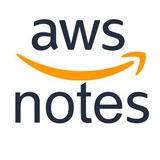🆕 Lambda SnapStart:
https://aws.amazon.com/blogs/aws/new-accelerate-your-lambda-functions-with-lambda-snapstart/
✻ Lambda SnapStart can improve startup performance for latency-sensitive applications by up to 10x at no extra cost, typically with no changes to your function code. The largest contributor to startup latency (often referred to as cold start time) is the time that Lambda spends initializing the function, which includes loading the function's code, starting the runtime, and initializing the function code.
✻ With SnapStart, Lambda initializes your function when you publish a function version. Lambda takes a Firecracker microVM snapshot of the memory and disk state of the initialized execution environment, encrypts the snapshot, and caches it for low-latency access. When you invoke the function version for the first time, and as the invocations scale up, Lambda resumes new execution environments from the cached snapshot instead of initializing them from scratch, improving startup latency.
⚠️ Important
➣ If your applications depend on uniqueness of state, you must evaluate your function code and verify that it is resilient to snapshot operations. For more information, see Handling uniqueness with Lambda SnapStart.
SnapStart supports:
✅ Java 11 runtime
SnapStart does not support:
❌ provisioned concurrency
❌ arm64
❌ Lambda Extensions
❌ EFS
❌
ℹ️ You can't use SnapStart on a function's unpublished version (
SnapStart vs Provisioned Concurrency
👉 Use Provisioned Concurrency if your application has strict cold start latency requirements.
👉 SnapStart helps you improve startup performance by up to 10x at no extra cost.
❗ You can't use both SnapStart and Provisioned Concurrency on the same function version.
#Lambda
https://aws.amazon.com/blogs/aws/new-accelerate-your-lambda-functions-with-lambda-snapstart/
✻ Lambda SnapStart can improve startup performance for latency-sensitive applications by up to 10x at no extra cost, typically with no changes to your function code. The largest contributor to startup latency (often referred to as cold start time) is the time that Lambda spends initializing the function, which includes loading the function's code, starting the runtime, and initializing the function code.
✻ With SnapStart, Lambda initializes your function when you publish a function version. Lambda takes a Firecracker microVM snapshot of the memory and disk state of the initialized execution environment, encrypts the snapshot, and caches it for low-latency access. When you invoke the function version for the first time, and as the invocations scale up, Lambda resumes new execution environments from the cached snapshot instead of initializing them from scratch, improving startup latency.
⚠️ Important
➣ If your applications depend on uniqueness of state, you must evaluate your function code and verify that it is resilient to snapshot operations. For more information, see Handling uniqueness with Lambda SnapStart.
SnapStart supports:
✅ Java 11 runtime
SnapStart does not support:
❌ provisioned concurrency
❌ arm64
❌ Lambda Extensions
❌ EFS
❌
> 512 MB ephemeral storageℹ️ You can't use SnapStart on a function's unpublished version (
$LATEST).SnapStart vs Provisioned Concurrency
👉 Use Provisioned Concurrency if your application has strict cold start latency requirements.
👉 SnapStart helps you improve startup performance by up to 10x at no extra cost.
❗ You can't use both SnapStart and Provisioned Concurrency on the same function version.
#Lambda
Amazon
New – Accelerate Your Lambda Functions with Lambda SnapStart | Amazon Web Services
Update (December 7, 2022) – Added additional information about pricing. Our customers tell me that they love AWS Lambda for many reasons. On the development side they appreciate the simple programming model and ease with which their functions can make use…
🔥6👍1
💥 EC2 R7iz on Intel Xeon Scalable Gen 4:
https://aws.amazon.com/ec2/instance-types/r7iz/
R7iz
▹ Architecture: x86
▹ Frequency: 3.9 GHz
▹ CPU ⇨ up to 128 vCPUs
▹ Memory ⇨ up to 1 TiB
▹ Network ⇨ up to 50 Gbps
▹ EBS ⇨ up to 40 Gbps
Если вы думаете, что "Intel всё", то нет. Новые виртуалки на свежайшем 4-м поколении Intel на текущий момент становятся самыми мощными для аналитики и других нагрузок, требовательных к памяти.
#EC2
https://aws.amazon.com/ec2/instance-types/r7iz/
R7iz
▹ Architecture: x86
▹ Frequency: 3.9 GHz
▹ CPU ⇨ up to 128 vCPUs
▹ Memory ⇨ up to 1 TiB
▹ Network ⇨ up to 50 Gbps
▹ EBS ⇨ up to 40 Gbps
Если вы думаете, что "Intel всё", то нет. Новые виртуалки на свежайшем 4-м поколении Intel на текущий момент становятся самыми мощными для аналитики и других нагрузок, требовательных к памяти.
#EC2
Amazon
r7iz
r7iz
👍5🔥3
🆕 OpenSearch Serverless 🔥
https://aws.amazon.com/blogs/aws/preview-amazon-opensearch-serverless-run-search-and-analytics-workloads-without-managing-clusters/
Pricing:
🔹 OpenSearch Compute Unit (OCU) - indexing ⇛ $0.24 per OCU per hour
🔸 OpenSearch Compute Unit (OCU) - Search and Query ⇛ $0.24 per OCU per hour
❖ Managed Storage ⇛ $0.024 per GB / month
https://aws.amazon.com/blogs/aws/preview-amazon-opensearch-serverless-run-search-and-analytics-workloads-without-managing-clusters/
Pricing:
🔹 OpenSearch Compute Unit (OCU) - indexing ⇛ $0.24 per OCU per hour
🔸 OpenSearch Compute Unit (OCU) - Search and Query ⇛ $0.24 per OCU per hour
❖ Managed Storage ⇛ $0.024 per GB / month
🔥10
🆕 Amazon Security Lake:
https://aws.amazon.com/blogs/aws/preview-amazon-security-lake-a-purpose-built-customer-owned-data-lake-service/
Security Lake automatically collects logs for:
√ AWS Health Dashboard
√ CloudTrail
√ Firewall Manager
√ GuardDuty
√ IAM Access Analyzer
√ Inspector
√ Lambda
√ Macie
√ Route 53
√ S3
√ Security Hub
√ Systems Manager Patch Manager
√ VPC
Security Lake automatically partitions and converts incoming log data to a storage and query-efficient Apache Parquet and OCSF format.
Security Lake supports third-party sources providing OCSF security data, including Barracuda Networks, Cisco, Cribl, CrowdStrike, CyberArk, Lacework, Laminar, Netscout, Netskope, Okta, Orca, Palo Alto Networks, Ping Identity, SecurityScorecard, Tanium, The Falco Project, Trend Micro, Vectra AI, VMware, Wiz, and Zscaler.
#Security_Lake
https://aws.amazon.com/blogs/aws/preview-amazon-security-lake-a-purpose-built-customer-owned-data-lake-service/
Security Lake automatically collects logs for:
√ AWS Health Dashboard
√ CloudTrail
√ Firewall Manager
√ GuardDuty
√ IAM Access Analyzer
√ Inspector
√ Lambda
√ Macie
√ Route 53
√ S3
√ Security Hub
√ Systems Manager Patch Manager
√ VPC
Security Lake automatically partitions and converts incoming log data to a storage and query-efficient Apache Parquet and OCSF format.
Security Lake supports third-party sources providing OCSF security data, including Barracuda Networks, Cisco, Cribl, CrowdStrike, CyberArk, Lacework, Laminar, Netscout, Netskope, Okta, Orca, Palo Alto Networks, Ping Identity, SecurityScorecard, Tanium, The Falco Project, Trend Micro, Vectra AI, VMware, Wiz, and Zscaler.
#Security_Lake
Amazon
Preview: Amazon Security Lake – A Purpose-Built Customer-Owned Data Lake Service | Amazon Web Services
To identify potential security threats and vulnerabilities, customers should enable logging across their various resources and centralize these logs for easy access and use within analytics tools. Some of these data sources include logs from on-premises infrastructure…
👍5🔥4
AWS re:Invent 2022 обзор анонсов часть 1:
https://www.youtube.com/watch?v=dZyDPAZZ_CY
#reinvent
https://www.youtube.com/watch?v=dZyDPAZZ_CY
4:25 Новые Local Zones8:20 OpenSearch Serverless11:30 SimSpace Weave21:57 DataZone26:52 Security Lake30:01 Clean Rooms36:25 Nitro v544:17 EC2 C7gn50:12 EC2 HPC6id54:43 Lambda SnapStart58:00 CloudWatch Internet Monitor1:02:20 Verified Access1:04:05 ECS Service Connect1:06:05 Amazon Omics#reinvent
👍5
🆕 New features of Amazon SageMaker:
✺ AutoML step in SageMaker Model Building Pipelines
✺ Collaboration with shared spaces
✺ Data Wrangler data preparation widget
✺ Inference shadow tests
✺ Notebook-based Workflows
✺ SageMaker Model Cards
✺ SageMaker Model Dashboard
✺ SageMaker Role Manager
✺ SageMaker geospatial capabilities
✺ Studio Git extension
#SageMaker #reinvent2022
✺ AutoML step in SageMaker Model Building Pipelines
✺ Collaboration with shared spaces
✺ Data Wrangler data preparation widget
✺ Inference shadow tests
✺ Notebook-based Workflows
✺ SageMaker Model Cards
✺ SageMaker Model Dashboard
✺ SageMaker Role Manager
✺ SageMaker geospatial capabilities
✺ Studio Git extension
#SageMaker #reinvent2022
Amazon
Pipelines steps - Amazon SageMaker AI
Describes the step types in Amazon SageMaker Pipelines.
👍3
AWS re:Invent 2022 обзор анонсов часть 2
https://www.youtube.com/watch?v=cbxNxHIkd8M
Присоединяйтесь к нам прямо сейчас!
#reinvent
https://www.youtube.com/watch?v=cbxNxHIkd8M
Присоединяйтесь к нам прямо сейчас!
#reinvent
YouTube
AWS re:Invent 2022 обзор анонсов часть 2 (Swami Sivasubramanian keynote)
Давайте обсудим что Swami Sivasubramanian, Vice President of AWS Data and Machine Learning расскажет во время re:Invent 2022. У вас будет отличная возможность, задать ваши вопросы архитекторам из AWS.
🔥4
This media is not supported in your browser
VIEW IN TELEGRAM
🆕 AWS Application Composer 🔥
https://aws.amazon.com/blogs/compute/visualize-and-create-your-serverless-workloads-with-aws-application-composer/
◉ Currently, Application Composer supports a limited number of services that we plan to add to in the future.
◉ As a public preview, we are looking for suggestions and ideas to evolve the tool.
https://aws.amazon.com/application-composer/
#Application_Composer
https://aws.amazon.com/blogs/compute/visualize-and-create-your-serverless-workloads-with-aws-application-composer/
◉ Currently, Application Composer supports a limited number of services that we plan to add to in the future.
◉ As a public preview, we are looking for suggestions and ideas to evolve the tool.
https://aws.amazon.com/application-composer/
#Application_Composer
🔥9👍1
🆕 Amazon EventBridge Pipes:
https://aws.amazon.com/blogs/aws/new-create-point-to-point-integrations-between-event-producers-and-consumers-with-amazon-eventbridge-pipes/
EventBridge Pipes supports the following services as event sources:
✺ DynamoDB
✺ Kinesis
✺ Kafka/MSK
✺ SQS
✺ MQ
#EventBridge_Pipes
https://aws.amazon.com/blogs/aws/new-create-point-to-point-integrations-between-event-producers-and-consumers-with-amazon-eventbridge-pipes/
EventBridge Pipes supports the following services as event sources:
✺ DynamoDB
✺ Kinesis
✺ Kafka/MSK
✺ SQS
✺ MQ
#EventBridge_Pipes
🎉4🔥1
🆕 Step Functions Distributed Map:
https://aws.amazon.com/blogs/aws/step-functions-distributed-map-a-serverless-solution-for-large-scale-parallel-data-processing/
Step Function’s map state executes the same processing steps for multiple entries in a dataset. The existing map state is limited to 40 parallel iterations at a time.
Glue vs EMR vs S3 Batch Operations
◆ Data scientists and data engineers use Glue and EMR to process large amounts of data.
◆ On the other hand, application developers will use Step Functions to add serverless data processing into their applications. Step Functions is able to scale from zero quickly, which makes it a good fit for interactive workloads where customers may be waiting for the results.
◆ System administrators and IT operation teams are likely to use S3 Batch Operations for single-step IT automation operations such as copying, tagging, or changing permissions on billions of S3 objects.
#Step_Functions #serverless
https://aws.amazon.com/blogs/aws/step-functions-distributed-map-a-serverless-solution-for-large-scale-parallel-data-processing/
Step Function’s map state executes the same processing steps for multiple entries in a dataset. The existing map state is limited to 40 parallel iterations at a time.
Glue vs EMR vs S3 Batch Operations
◆ Data scientists and data engineers use Glue and EMR to process large amounts of data.
◆ On the other hand, application developers will use Step Functions to add serverless data processing into their applications. Step Functions is able to scale from zero quickly, which makes it a good fit for interactive workloads where customers may be waiting for the results.
◆ System administrators and IT operation teams are likely to use S3 Batch Operations for single-step IT automation operations such as copying, tagging, or changing permissions on billions of S3 objects.
#Step_Functions #serverless
👍1
🆕 Amazon CodeCatalyst:
https://aws.amazon.com/blogs/aws/announcing-amazon-codecatalyst-preview-a-unified-software-development-service/
Features in CodeCatalyst to address these challenges include:
▫️ Blueprints that set up the project’s resources—not just scaffolding for new projects, but also the resources needed to support software delivery and deployment.
▫️ On-demand cloud-based Dev Environments, to make it easy to replicate consistent development environments for you or your teams.
▫️ Issue management, enabling tracing of changes across commits, pull requests, and deployments.
▫️ Automated build and release (CI/CD) pipelines using flexible, managed build infrastructure.
▫️ Dashboards to surface a feed of project activities such as commits, pull requests, and test reporting.
▫️ The ability to invite others to collaborate on a project with just an email.
▫️ Unified search, making it easy to find what you’re looking for across users, issues, code and other project resources.
#CodeCatalyst
https://aws.amazon.com/blogs/aws/announcing-amazon-codecatalyst-preview-a-unified-software-development-service/
Features in CodeCatalyst to address these challenges include:
▫️ Blueprints that set up the project’s resources—not just scaffolding for new projects, but also the resources needed to support software delivery and deployment.
▫️ On-demand cloud-based Dev Environments, to make it easy to replicate consistent development environments for you or your teams.
▫️ Issue management, enabling tracing of changes across commits, pull requests, and deployments.
▫️ Automated build and release (CI/CD) pipelines using flexible, managed build infrastructure.
▫️ Dashboards to surface a feed of project activities such as commits, pull requests, and test reporting.
▫️ The ability to invite others to collaborate on a project with just an email.
▫️ Unified search, making it easy to find what you’re looking for across users, issues, code and other project resources.
#CodeCatalyst
👍3🔥1
Forwarded from Roman Sevko
Amazon CodeCatalyst:
https://codecatalyst.aws/explore
Free Tier:
✅ 2000 Build Minutes
✅ 60 Dev Environment Hours
✅ 10 GB Source Storage
✅ 64 GB Dev Environment Storage
https://codecatalyst.aws/explore
Free Tier:
✅ 2000 Build Minutes
✅ 60 Dev Environment Hours
✅ 10 GB Source Storage
✅ 64 GB Dev Environment Storage
🔥4👍1💩1
AWS re:Invent 2022 обзор анонсов часть 3:
https://www.youtube.com/watch?v=pNL_uvH_BFU
Присоединяйтесь к нам прямо сейчас!
#reinvent
https://www.youtube.com/watch?v=pNL_uvH_BFU
Присоединяйтесь к нам прямо сейчас!
#reinvent
YouTube
AWS re:Invent 2022 обзор анонсов часть 3 (Dr. Werner Vogels keynote)
Давайте обсудим что Dr. Werner Vogels, Amazon.com Vice President and Chief Technology Officer расскажет во время re:Invent 2022. У вас будет отличная возможность, задать ваши вопросы архитекторам из AWS.
This media is not supported in your browser
VIEW IN TELEGRAM
kubectl scale --replicas=100#пятничное
😁12👍3❤🔥2
Do you use Event-Driven Architecture on your projects?
Anonymous Poll
40%
Yes, we use it! 😎
12%
No, but we plan to use it. 👍
12%
No, and we do not plan to use it. 👎
35%
View the results. 👀
Forwarded from Серхио
Доктор Вернер вдохновляет, как всегда! Очень рекомендую посмотреть, много интересных технологий вышло, и все разные, на любой вкус, как говорится! https://www.youtube.com/watch?v=RfvL_423a-I
YouTube
AWS re:Invent 2022 - Keynote with Dr. Werner Vogels
Dr. Werner Vogels, Amazon.com VP and CTO, talks about the benefits of building asynchronous, loosely coupled systems and how event-driven architecture enables global scale. He then explains how the cloud is enabling customers to build more immersive experiences…
👍8
Top Announcements of AWS re:Invent 2022:
https://aws.amazon.com/blogs/aws/top-announcements-of-aws-reinvent-2022/
#reinvent
https://aws.amazon.com/blogs/aws/top-announcements-of-aws-reinvent-2022/
#reinvent
Amazon
Top Announcements of AWS re:Invent 2022 | Amazon Web Services
AWS VP and Chief Evangelist Jeff Barr, plus a select group of AWS Developer Advocate colleagues, have personally chosen their picks for some of the most impactful and exciting product and service launches to debut at AWS re:Invent 2022. Below you’ll find…
👍1
Choose the coolest new AWS services announced at re:Invent2022.
(several options can be selected)
(several options can be selected)
Anonymous Poll
13%
Application Composer
8%
CloudWatch Internet Monitor
8%
CodeCatalyst
2%
DataZone
10%
ECS Service Connect
15%
EventBridge Pipes
13%
OpenSearch Serverless
11%
Security Lake
7%
Verified Access
51%
Don't know / View the results 👀