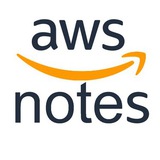S3 console — generating a presigned URL:
https://docs.aws.amazon.com/AmazonS3/latest/userguide/ShareObjectPreSignedURL.html#ShareObjectPreSignedURLConsole
The credentials that you can use to create a presigned URL include:
🔸 IAM instance profile: Valid up to 6 hours
🔸 STS: Valid up to 36 hours when signed with permanent credentials, such as the credentials of the AWS account root user or an IAM user
🔸 IAM user: Valid up to 7 days when using AWS Signature Version 4
#S3 #AWS_Console
https://docs.aws.amazon.com/AmazonS3/latest/userguide/ShareObjectPreSignedURL.html#ShareObjectPreSignedURLConsole
The credentials that you can use to create a presigned URL include:
🔸 IAM instance profile: Valid up to 6 hours
🔸 STS: Valid up to 36 hours when signed with permanent credentials, such as the credentials of the AWS account root user or an IAM user
🔸 IAM user: Valid up to 7 days when using AWS Signature Version 4
#S3 #AWS_Console
👍4
AWS Console Private Access:
https://docs.aws.amazon.com/awsconsolehelpdocs/latest/gsg/console-private-access.html
With AWS Console Private Access, you can limit the use of the AWS Console to your trusted accounts from within your VPC and on-premises networks.
#AWS_Console
https://docs.aws.amazon.com/awsconsolehelpdocs/latest/gsg/console-private-access.html
With AWS Console Private Access, you can limit the use of the AWS Console to your trusted accounts from within your VPC and on-premises networks.
#AWS_Console
🎉10👀3🔥2
This media is not supported in your browser
VIEW IN TELEGRAM
🆕 AWS Console-to-Code
https://docs.aws.amazon.com/AWSEC2/latest/UserGuide/console-to-code.html
Проект AWSConsoleRecorder от Ian Mckay по сути теперь запили в консоли.
#AWS_Console
https://docs.aws.amazon.com/AWSEC2/latest/UserGuide/console-to-code.html
Проект AWSConsoleRecorder от Ian Mckay по сути теперь запили в консоли.
#AWS_Console
👍2
AWS Console + multi-session support
https://docs.aws.amazon.com/awsconsolehelpdocs/latest/gsg/multisession.html
Чтобы переключиться в другой аккаунт больше не надо переключаться в инкогнито или использовать внешние утилиты. Жмём на имя аккаунта в консоли и выбираем
"Turn on multi-session support". Дальше "Add session" и "Sign in". И так до пяти штук.
⚠️ Фича пока доступна не для всех:
⚠️ Не попутайте дев с продом. Как я. 😁
#AWS_Console
https://docs.aws.amazon.com/awsconsolehelpdocs/latest/gsg/multisession.html
Чтобы переключиться в другой аккаунт больше не надо переключаться в инкогнито или использовать внешние утилиты. Жмём на имя аккаунта в консоли и выбираем
"Turn on multi-session support". Дальше "Add session" и "Sign in". И так до пяти штук.
⚠️ Фича пока доступна не для всех:
Multi-session support is currently only available to a limited number of user accounts.
⚠️ Не попутайте дев с продом. Как я. 😁
#AWS_Console
🔥35👏4