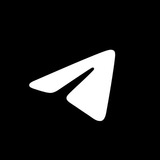This media is not supported in your browser
VIEW IN TELEGRAM
Read Time in Private Chats. In 1-on-1 chats, you can see the exact time when your message was opened.
Read times have granular privacy settings, based on the settings for your Last Seen status.
To protect privacy, all read times are only visible for 7 days before being deleted.
Read times have granular privacy settings, based on the settings for your Last Seen status.
To protect privacy, all read times are only visible for 7 days before being deleted.
This media is not supported in your browser
VIEW IN TELEGRAM
Except with Telegram Premium – which allows you to hide your read time and still see the read times of users who share theirs with you.
If a user hides their read time, it is always hidden from all users, including Premium users.
Please open Telegram to view this post
VIEW IN TELEGRAM
This media is not supported in your browser
VIEW IN TELEGRAM
When enabled, users who aren't contacts or don't have Premium can't start chats with you – but can reply if you message them first.
Please open Telegram to view this post
VIEW IN TELEGRAM
This media is not supported in your browser
VIEW IN TELEGRAM
View Saved Messages by Chat. The View as Chats mode in Saved Messages lets you see a list of chats from which you've forwarded messages.
Each chat contains all the messages you saved from other users, groups, and channels.
When viewing as chats, you can pin chats in any order – and the app will remember your view preference.
To change layouts, tap➕ or ➕ to View as Chats or View as Messages.
Each chat contains all the messages you saved from other users, groups, and channels.
When viewing as chats, you can pin chats in any order – and the app will remember your view preference.
To change layouts, tap
Please open Telegram to view this post
VIEW IN TELEGRAM
This media is not supported in your browser
VIEW IN TELEGRAM
Tags are based on emoji, which you apply by reacting to the message.
For more description, you can give tags a name as well – simply hold down on a tag and select 'Set Name'.
Please open Telegram to view this post
VIEW IN TELEGRAM
This media is not supported in your browser
VIEW IN TELEGRAM
Saved in Shared Media. Every chat has a shared media section on its profile page – simply tap at the top of the chat to open it.
The 'Saved' tab contains any messages that you've forwarded to your Saved Messages from that chat.
The 'Saved' tab contains any messages that you've forwarded to your Saved Messages from that chat.
This media is not supported in your browser
VIEW IN TELEGRAM
Boosts for Groups. Groups level up by receiving boosts from members or via giveaways.
Those who boost the group get an exclusive badge and allow the group to post stories and change its appearance.
At higher levels, groups unlock features for all members to use in the chat – like custom emoji and voice transcription.
Those who boost the group get an exclusive badge and allow the group to post stories and change its appearance.
At higher levels, groups unlock features for all members to use in the chat – like custom emoji and voice transcription.
This media is not supported in your browser
VIEW IN TELEGRAM
Stories from Groups. Admins of groups that receive enough boosts are able to post stories as the group.
For each level a group gains, it can post 1 additional story per day. Replies to a group's story are sent to the chat – sparking new conversations.
Admins with the proper permissions can tap the story icon📖 on the group's profile or select the group in the 'Post Story As' section of the story editor.
For each level a group gains, it can post 1 additional story per day. Replies to a group's story are sent to the chat – sparking new conversations.
Admins with the proper permissions can tap the story icon
Please open Telegram to view this post
VIEW IN TELEGRAM
This media is not supported in your browser
VIEW IN TELEGRAM
Group Appearance Settings. Boosted groups have unique customization options – able to change the color and logo of the group's profile cover, set an emoji status or add a chat-wide wallpaper.
Admins with the 'Change Group Info' permission can access these settings from the Group's Profile > Edit > Appearance.
Admins with the 'Change Group Info' permission can access these settings from the Group's Profile > Edit > Appearance.
This media is not supported in your browser
VIEW IN TELEGRAM
Group Emoji. Admins of boosted groups can set a group emoji pack – unlocking one set of emoji that all members can use in the chat.
Custom emoji are an open platform – so you can choose a set from Telegram artists, or create a unique pack just for your community.
Custom emoji are an open platform – so you can choose a set from Telegram artists, or create a unique pack just for your community.
This media is not supported in your browser
VIEW IN TELEGRAM
Telegram Business lets users convert their profile to a business page and unlock extra features like:
💼 Location and Business Hours
💼 Greeting Messages
💼 Away Messages
💼 Quick Replies
💼 Folder Tags
💼 Start Page
💼 Links to Chat
💼 Chatbots
Telegram Premium subscribers are currently able to access all Business features for free.
To see the full list of features, go to Settings > Telegram Business in any app.
Telegram Premium subscribers are currently able to access all Business features for free.
To see the full list of features, go to Settings > Telegram Business in any app.
Please open Telegram to view this post
VIEW IN TELEGRAM
This media is not supported in your browser
VIEW IN TELEGRAM
To add business info to your profile or create automated greetings, away messages and quick replies – go to Settings > Telegram Business.
Please open Telegram to view this post
VIEW IN TELEGRAM
This media is not supported in your browser
VIEW IN TELEGRAM
You can set your greeting to only be used for specific chats and chat categories, or to exclude certain chats.
Please open Telegram to view this post
VIEW IN TELEGRAM
Please open Telegram to view this post
VIEW IN TELEGRAM
This media is not supported in your browser
VIEW IN TELEGRAM
Typing a
/ in the message bar shows a scrollable panel with all of your quick replies – that you can send or edit in one tap.Please open Telegram to view this post
VIEW IN TELEGRAM
This media is not supported in your browser
VIEW IN TELEGRAM
Chats can have multiple tags – which dynamically update based on the folder you're viewing them from.
For example, an unread work chat would appear with
Unread and Work tags in your All Chats folder, but only Unread in your Work folder.Please open Telegram to view this post
VIEW IN TELEGRAM
This media is not supported in your browser
VIEW IN TELEGRAM
Please open Telegram to view this post
VIEW IN TELEGRAM
This media is not supported in your browser
VIEW IN TELEGRAM
These links are in
t.iss.one format, so you can use them in chats or anywhere else – like a button on your website or a QR code on a menu.Please open Telegram to view this post
VIEW IN TELEGRAM
This media is not supported in your browser
VIEW IN TELEGRAM
You can control which chats the bot is able to access – like excluding chats with your contacts or only responding to new chats.
Developers can enable Business Mode in @BotFather to integrate their bots with Telegram Business.
Please open Telegram to view this post
VIEW IN TELEGRAM
This media is not supported in your browser
VIEW IN TELEGRAM
Sticker Editor. You can turn photos on your device into custom stickers with text, drawings, emoji and more.
To start, tap➕ in the sticker panel and select a photo. The editor also lets you instantly remove the background in one tap or add an outline for that classic sticker look.
To start, tap
Please open Telegram to view this post
VIEW IN TELEGRAM
This media is not supported in your browser
VIEW IN TELEGRAM
Sticker Editor: Create New Sets. After creating a custom sticker you can send it straight away or add it to a pack to share with friends.
Custom sticker packs can also include any existing stickers on Telegram – either from Telegram artists or other users.
Custom sticker packs can also include any existing stickers on Telegram – either from Telegram artists or other users.