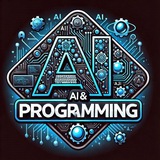Create a reference photo of the face, hair, and clothing like this: Shot through a peephole of a boy and girl standing in front of a doorway, the girl playfully purses her lips and makes a peace sign with one hand as she looks into the peephole, and the boy has one arm around the girl's waist as she looks into the peephole. They are standing in front of a door in a dimly lit old hallway of a brown apartment building, seen through the peephole - a circular fisheye framing the people - slightly jagged edges, dark black image around the edges, warm interior lighting, slightly dated atmosphere, pale walls and old paint around the doorway, realistic texture and perspective. The boy and girl are standing near the door, clearly visible through the peephole, shot from a slightly lower angle, cinematic and moody lighting, realistic details. Use the images above to create this photo. They must be exactly 100% identical. (Do not change the facial and hair details of the reference photos)Use the face and hair of the reference photo to create this image: A cinematic color portrait of a young girl standing in front of a neutral background with height measurement marks visible behind her. She has a grunge-inspired look and stares straight into the camera with a calm but intense expression. Her lips are slightly pursed. She is holding a small black sign in front of her chest with random numbers and letters written on it, adding a creative visual element. She is wearing a dark, loose-fitting t-shirt with faint, barely visible print designs. The lighting is sharp and moody, creating strong contrast and deep shadows that emphasize her facial expression. The overall image should feel artistic, raw, and slightly punk, shot with a straight angle and the texture of old film. (((Do not change or modify the facial and hair details of the reference photo.)))
Create an ultra-realistic portrait of me. The camera captures a close-up of his face turned slightly to the side, showing only part of the left cheek, nose, lips, and one eye. The lighting is cyan-blue and teal, coming from a narrow diagonal beam that cuts across his face, leaving one side brightly illuminated and the other in deep shadow. The light creates a moody, cinematic contrast with a cold, emotional tone. The skin must look detailed and realistic, showing fine pores, freckles, and natural texture under the light. His hair is slightly wet or messy, catching small highlights from the blue light. The background is dark, minimal, and soft-focused, giving all attention to the face. The expression should be intense, calm, and mysterious, with the eye partly in shadow and looking slightly down or to the side. Keep the same color palette, framing, lighting direction, and emotional atmosphere as the original image — soft blue tones, realistic detail, and shallow depth of field, evoking@Sourcepg
Please open Telegram to view this post
VIEW IN TELEGRAM
This media is not supported in your browser
VIEW IN TELEGRAM
📢 دیتاسنترهای فضایی در راهاند...!
▪️انقلابیترین ایده دنیای فناوری در حال تحقق است: مراکز دادهای در مدار زمین، با انرژی خورشید و بدون نیاز به برق زمینی!
▪️شرکت Crusoe با همکاری استارتاپ فضایی Starcloud قراره اولین دیتاسنتر هوش مصنوعی خورشیدی رو در مدار زمین بسازه. این مراکز با پردازندههای NVIDIA H100 کار میکنن و مساحتشون به ۱۶ کیلومتر مربع میرسه!
▪️انرژی بینهایت خورشیدی، هزینهی کمتر
به لطف نور مستقیم خورشید و خنککنندگی طبیعی خلأ فضا، هزینه انرژی این دیتاسنترها تا ۱۰ برابر کمتر از مراکز زمینیه.
▪️فضا؛ بهترین کولر جهان! Starcloud از خلأ فضا بهعنوان یک «سینک حرارتی بینهایت» برای خنکسازی سختافزارها استفاده میکنه.
@Sourcepg
▪️انقلابیترین ایده دنیای فناوری در حال تحقق است: مراکز دادهای در مدار زمین، با انرژی خورشید و بدون نیاز به برق زمینی!
▪️شرکت Crusoe با همکاری استارتاپ فضایی Starcloud قراره اولین دیتاسنتر هوش مصنوعی خورشیدی رو در مدار زمین بسازه. این مراکز با پردازندههای NVIDIA H100 کار میکنن و مساحتشون به ۱۶ کیلومتر مربع میرسه!
▪️انرژی بینهایت خورشیدی، هزینهی کمتر
به لطف نور مستقیم خورشید و خنککنندگی طبیعی خلأ فضا، هزینه انرژی این دیتاسنترها تا ۱۰ برابر کمتر از مراکز زمینیه.
▪️فضا؛ بهترین کولر جهان! Starcloud از خلأ فضا بهعنوان یک «سینک حرارتی بینهایت» برای خنکسازی سختافزارها استفاده میکنه.
@Sourcepg
این روش فقط تنظیمات و درایورها رو برمیگردونه، بدون اینکه فایلهات پاک بشن
مسیرش:
Start → Create a restore point
بعد توی پنجره بازشده برو به System Protection درایو C رو انتخاب کن روی Configure بزن و گزینه Turn on system protection رو فعال کن بعدش Create رو بزن و یه اسم براش بنویس (مثلاً Before update) حالا یه "نقطه بازگردانی" ساختی اگه یه روز مشکلی پیش اومد: دوباره برو همونجا → System Restore... → و نقطهای که ساختی رو انتخاب کن تا همهچی برگرده مثل قبل
این یکی قویتره از کل ویندوز، تنظیمات، برنامهها و فایلهات یه کپی کامل میگیره
مسیرش در ویندوز 10 و 11:
Control Panel → System and Security → Backup and Restore (Windows 7)
از سمت چپ روی Create a system image بزن محل ذخیره رو انتخاب کن (مثلاً هارد اکسترنال یا درایو D) بعد Next → Start backup رو بزن
برای برگردوندن:
Settings → System → Recovery → Advanced Startup → Restart now
→ Troubleshoot → Advanced options → System Imag Recovery
@Sourcepg
Please open Telegram to view this post
VIEW IN TELEGRAM
🔥2
کلیدهای Win + R رو بگیر.
عبارت gpedit.msc رو بنویس و Enter بزن.
برو به مسیر زیر:
Computer Configuration → Administrative Templates → Network → QoS Packet Scheduler → Limit reservable bandwidth
روی گزینه Enable بزن، مقدار رو بذار روی 0، بعد Apply و OK کن. حالا ویندوز دیگه پهنای باند رو رزرو نمیکنه و سرعت اینترنتت بهتر میشه.
(چون Group Policy نداره باید با رجیستری انجام بدی) کلیدهای Win + R رو بگیر و بنویس regedit → Enter بزن.
برو به مسیر زیر:
HKEY_LOCAL_MACHINE\SOFTWARE\Policies\Microsoft\Windows
روی پوشه Windows راستکلیک کن → New → Key → اسمشو بذار Psched
داخل اون کلید جدید، راستکلیک کن → New → DWORD (32-bit) Value → اسمشو بذار NonBestEffortLimit
روش دوبار کلیک کن و مقدارش رو بذار 0 → OK
توجه کنید این روش نیاز به دقت زیادی داره و قبل انجام حتما بکاپ بگیرید چون هر اشتباه میتونه خطا های سیستمی ایجاد کنه
بعد سیستم رو ریستارت کن
@Sourcepg
Please open Telegram to view this post
VIEW IN TELEGRAM
Please open Telegram to view this post
VIEW IN TELEGRAM
Forwarded from .
💥 سایت حرفهای بدون هزینه اولیه؟ واقعاً ممکنه!
با اسمارتسایت بدون پرداخت دهها میلیون تومن برای طراحی سایت، صاحب یه سایت خفن، سریع و آماده کار شو
فقط با پرداخت اشتراک با کمترین قیمت، همیشه پشتیبانی، امنیت و آپدیت داری! 🚀
✅ طراحی اختصاصی و حرفهای رایگان
✅ تحویل فوری
✅ پشتیبانی و امنیت دائمی
تو روی رشد کسبوکارت تمرکز کن، ما مراقب سایتتیم 💪
🔥 تا الان ۱۵۰+ کسبوکار با اسمارتسایت رشد کردن. همین الان سایتت سفارش بده!
🆔 @Smartsite_ir
🆔 @Smartsite_ir
🆔 @Smartsite_ir
با اسمارتسایت بدون پرداخت دهها میلیون تومن برای طراحی سایت، صاحب یه سایت خفن، سریع و آماده کار شو
فقط با پرداخت اشتراک با کمترین قیمت، همیشه پشتیبانی، امنیت و آپدیت داری! 🚀
✅ طراحی اختصاصی و حرفهای رایگان
✅ تحویل فوری
✅ پشتیبانی و امنیت دائمی
تو روی رشد کسبوکارت تمرکز کن، ما مراقب سایتتیم 💪
🔥 تا الان ۱۵۰+ کسبوکار با اسمارتسایت رشد کردن. همین الان سایتت سفارش بده!
🆔 @Smartsite_ir
🆔 @Smartsite_ir
🆔 @Smartsite_ir
سازندههای محتوا و یوتیوبرها
کسایی که میخوان لوگو موشن یا اینترو بسازن
اونایی که حال ندارن با نرمافزارای سنگین سروکله بزنن
@Sourcepg
Please open Telegram to view this post
VIEW IN TELEGRAM