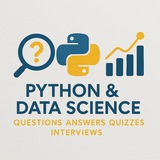⁉️ Interview question
How does `scipy.optimize.minimize()` choose between different optimization algorithms, and what happens if the initial guess is far from the minimum?
`scipy.optimize.minimize()` selects an algorithm based on the `method` parameter (e.g., 'BFGS', 'Nelder-Mead', 'COBYLA'), each suited for specific problem types. If the initial guess is far from the true minimum, some methods may converge slowly or get stuck in local minima, especially for non-convex functions. The function also allows passing bounds and constraints to guide the search, but poor initialization can lead to suboptimal results or failure to converge, particularly when using gradient-based methods without proper scaling or preprocessing of input data.
#️⃣ tags: #scipy #python #optimization #scientificcomputing #numericalanalysis #machinelearning #codingchallenge #beginner
By: @DataScienceQ 🚀
How does `scipy.optimize.minimize()` choose between different optimization algorithms, and what happens if the initial guess is far from the minimum?
#️⃣ tags: #scipy #python #optimization #scientificcomputing #numericalanalysis #machinelearning #codingchallenge #beginner
By: @DataScienceQ 🚀
❤1
#️⃣ CNN Basics Quiz ❓
What is the primary purpose of a Convolutional Neural Network (CNN)?
A CNN is designed to process data with a grid-like topology, such as images, by using convolutional layers to automatically and adaptively learn spatial hierarchies of features.
What does the term "convolution" refer to in CNNs?
It refers to the mathematical operation where a filter (or kernel) slides over the input image to produce a feature map that highlights specific patterns like edges or textures.
Which layer in a CNN is responsible for reducing the spatial dimensions of the feature maps?
The **pooling layer**, especially **max pooling**, reduces dimensionality while retaining important information.
What is the role of the ReLU activation function in CNNs?
It introduces non-linearity by outputting the input directly if it's positive, otherwise zero, helping the network learn complex patterns.
Why are stride and padding important in convolutional layers?
Stride controls how much the filter moves at each step, while padding allows the output size to match the input size when needed.
What is feature extraction in the context of CNNs?
It’s the process by which CNNs identify and isolate relevant patterns (like shapes or textures) from raw input data through successive convolutional layers.
How does dropout help in CNN training?
It randomly deactivates neurons during training to prevent overfitting and improve generalization.
What is backpropagation used for in CNNs?
It computes gradients of the loss function with respect to each weight, enabling the network to update parameters and minimize error.
What is the main advantage of weight sharing in CNNs?
It reduces the number of parameters by allowing the same filter to be used across different regions of the image, improving efficiency.
What is a kernel in the context of CNNs?
A small matrix that slides over the input image to detect specific features, such as corners or lines.
Which layer typically follows the convolutional layers in a CNN architecture?
The **fully connected layer**, which combines all features into a final prediction.
What is overfitting in neural networks?
It occurs when a model learns the training data too well, including noise, leading to poor performance on new data.
What is data augmentation and why is it useful in CNNs?
It involves applying transformations like rotation or flipping to training images to increase dataset diversity and improve model robustness.
What is the purpose of batch normalization in CNNs?
It normalizes the inputs of each layer to stabilize and accelerate training by reducing internal covariate shift.
What is transfer learning in the context of CNNs?
It involves using a pre-trained CNN model and fine-tuning it for a new task, saving time and computational resources.
Which activation function is commonly used in the final layer of a classification CNN?
The **softmax function**, which converts raw scores into probabilities summing to one.
What is zero-padding in convolutional layers?
Adding zeros around the borders of the input image to maintain the spatial dimensions after convolution.
What is the difference between local receptive fields and global receptive fields?
Local receptive fields cover only a small region of the input, while global receptive fields capture broader patterns across the entire image.
What is dilation in convolutional layers?
It increases the spacing between kernel elements without increasing the number of parameters, allowing the network to capture larger contexts.
What is the significance of filter size in CNNs?
It determines the spatial extent of the pattern the filter can detect; smaller filters capture fine details, larger ones detect broader structures.
#️⃣ #CNN #DeepLearning #NeuralNetworks #ComputerVision #MachineLearning #ArtificialIntelligence #ImageRecognition #AI
By: @DataScienceQ 🚀
What is the primary purpose of a Convolutional Neural Network (CNN)?
What does the term "convolution" refer to in CNNs?
Which layer in a CNN is responsible for reducing the spatial dimensions of the feature maps?
What is the role of the ReLU activation function in CNNs?
Why are stride and padding important in convolutional layers?
What is feature extraction in the context of CNNs?
How does dropout help in CNN training?
What is backpropagation used for in CNNs?
What is the main advantage of weight sharing in CNNs?
What is a kernel in the context of CNNs?
Which layer typically follows the convolutional layers in a CNN architecture?
What is overfitting in neural networks?
What is data augmentation and why is it useful in CNNs?
What is the purpose of batch normalization in CNNs?
What is transfer learning in the context of CNNs?
Which activation function is commonly used in the final layer of a classification CNN?
What is zero-padding in convolutional layers?
What is the difference between local receptive fields and global receptive fields?
What is dilation in convolutional layers?
What is the significance of filter size in CNNs?
#️⃣ #CNN #DeepLearning #NeuralNetworks #ComputerVision #MachineLearning #ArtificialIntelligence #ImageRecognition #AI
By: @DataScienceQ 🚀
❤1
#pytorch #python #programming #question #intermediate #machinelearning
Write a PyTorch program to perform the following tasks:
1. Create a simple neural network with one hidden layer (128 units) and ReLU activation.
2. Use binary cross-entropy loss for binary classification.
3. Implement a training loop for 10 epochs on synthetic data (100 samples, 10 features).
4. Calculate accuracy during training and print it after each epoch.
5. Save the trained model's state dictionary.
By: @DataScienceQ 🚀
Write a PyTorch program to perform the following tasks:
1. Create a simple neural network with one hidden layer (128 units) and ReLU activation.
2. Use binary cross-entropy loss for binary classification.
3. Implement a training loop for 10 epochs on synthetic data (100 samples, 10 features).
4. Calculate accuracy during training and print it after each epoch.
5. Save the trained model's state dictionary.
import torch
import torch.nn as nn
import torch.optim as optim
import torch.nn.functional as F
from torch.utils.data import DataLoader, TensorDataset
import numpy as np
# 1. Set random seed for reproducibility
torch.manual_seed(42)
# 2. Generate synthetic data
X = torch.randn(100, 10) # 100 samples, 10 features
y = torch.randint(0, 2, (100,)) # Binary labels
# Create dataset and dataloader
dataset = TensorDataset(X, y)
dataloader = DataLoader(dataset, batch_size=16, shuffle=True)
# 3. Define neural network
class SimpleNN(nn.Module):
def __init__(self):
super(SimpleNN, self).__init__()
self.fc1 = nn.Linear(10, 128)
self.fc2 = nn.Linear(128, 1)
def forward(self, x):
x = F.relu(self.fc1(x))
x = torch.sigmoid(self.fc2(x))
return x
model = SimpleNN()
criterion = nn.BCELoss()
optimizer = optim.Adam(model.parameters(), lr=0.001)
# 4. Training loop
for epoch in range(10):
model.train()
total_loss = 0
correct_predictions = 0
total_samples = 0
for batch_X, batch_y in dataloader:
optimizer.zero_grad()
# Forward pass
outputs = model(batch_X).squeeze()
loss = criterion(outputs, batch_y.float())
# Backward pass
loss.backward()
optimizer.step()
total_loss += loss.item()
# Calculate accuracy
predictions = (outputs > 0.5).float()
correct_predictions += (predictions == batch_y.float()).sum().item()
total_samples += batch_y.size(0)
# Print results
avg_loss = total_loss / len(dataloader)
accuracy = correct_predictions / total_samples
print(f"Epoch {epoch+1}, Loss: {avg_loss:.4f}, Accuracy: {accuracy:.4f}")
# 5. Save the model
torch.save(model.state_dict(), 'simple_nn.pth')
print("Model saved as 'simple_nn.pth'")
By: @DataScienceQ 🚀
#keras #python #programming #question #intermediate #machinelearning
Write a Keras program to perform the following tasks:
1. Load the MNIST dataset and preprocess it (normalize pixel values and convert labels to categorical).
2. Create a sequential model with two dense layers (128 units with ReLU activation, 10 units with softmax activation).
3. Compile the model using Adam optimizer and sparse categorical crossentropy loss.
4. Train the model for 5 epochs with a validation split of 0.2.
5. Evaluate the model on the test set and print the test accuracy.
6. Save the trained model to a file named 'mnist_model.h5'.
By: @DataScienceQ 🚀
Write a Keras program to perform the following tasks:
1. Load the MNIST dataset and preprocess it (normalize pixel values and convert labels to categorical).
2. Create a sequential model with two dense layers (128 units with ReLU activation, 10 units with softmax activation).
3. Compile the model using Adam optimizer and sparse categorical crossentropy loss.
4. Train the model for 5 epochs with a validation split of 0.2.
5. Evaluate the model on the test set and print the test accuracy.
6. Save the trained model to a file named 'mnist_model.h5'.
import tensorflow as tf
from tensorflow.keras import layers, models
from tensorflow.keras.datasets import mnist
from tensorflow.keras.utils import to_categorical
# 1. Load and preprocess data
(x_train, y_train), (x_test, y_test) = mnist.load_data()
# Normalize pixel values to range [0, 1]
x_train = x_train.astype('float32') / 255.0
x_test = x_test.astype('float32') / 255.0
# Reshape data for the model
x_train = x_train.reshape(-1, 28*28)
x_test = x_test.reshape(-1, 28*28)
# Convert labels to categorical (one-hot encoding)
y_train = to_categorical(y_train, 10)
y_test = to_categorical(y_test, 10)
# 2. Create sequential model
model = models.Sequential()
model.add(layers.Dense(128, activation='relu', input_shape=(784,)))
model.add(layers.Dense(10, activation='softmax'))
# 3. Compile model
model.compile(optimizer='adam',
loss='sparse_categorical_crossentropy',
metrics=['accuracy'])
# 4. Train model
history = model.fit(x_train, y_train,
epochs=5,
validation_split=0.2,
verbose=1)
# 5. Evaluate model
test_loss, test_accuracy = model.evaluate(x_test, y_test, verbose=0)
print(f"Test Accuracy: {test_accuracy:.4f}")
# 6. Save model
model.save('mnist_model.h5')
print("Model saved as 'mnist_model.h5'")
By: @DataScienceQ 🚀
#How can I implement the K-Nearest Neighbors (KNN) algorithm for classification using scikit-learn? Provide a Python example, explain how distance metrics affect predictions, and discuss the impact of choosing different values of k.
Answer:
KNN is a non-parametric algorithm that classifies data points based on the majority class among their k nearest neighbors in feature space.
Explanation:
- Distance Metrics: Common choices include Euclidean, Manhattan, and Minkowski. Euclidean is default and suitable for continuous variables.
- Choice of k:
- Small k (e.g., 1 or 3): Sensitive to noise, may overfit.
- Large k: Smoother decision boundaries, but may underfit.
- Optimal k is found via cross-validation.
- Standardization: Crucial because KNN uses distance; unscaled features can dominate results.
Time Complexity: O(nm) per prediction, where n is training samples and m is features.
Space Complexity: O(nm) to store training data.
Use Case: KNN is simple, effective for small-to-medium datasets, and works well when patterns are localized.
#MachineLearning #KNN #Classification #ScikitLearn #DataScience #PythonProgramming #AlgorithmExplained #DimensionalityReduction #SupervisedLearning
By: @DataScienceQ 🚀
Answer:
KNN is a non-parametric algorithm that classifies data points based on the majority class among their k nearest neighbors in feature space.
import numpy as np
import matplotlib.pyplot as plt
from sklearn import datasets
from sklearn.model_selection import train_test_split
from sklearn.preprocessing import StandardScaler
from sklearn.neighbors import KNeighborsClassifier
from sklearn.metrics import accuracy_score, confusion_matrix
import seaborn as sns
# Load dataset
data = datasets.load_iris()
X = data.data
y = data.target
feature_names = data.feature_names
target_names = data.target_names
# Split and scale data
X_train, X_test, y_train, y_test = train_test_split(X, y, test_size=0.3, random_state=42)
scaler = StandardScaler()
X_train_scaled = scaler.fit_transform(X_train)
X_test_scaled = scaler.transform(X_test)
# Train KNN model with k=5
knn = KNeighborsClassifier(n_neighbors=5, metric='euclidean')
knn.fit(X_train_scaled, y_train)
# Predict and evaluate
y_pred = knn.predict(X_test_scaled)
accuracy = accuracy_score(y_test, y_pred)
print(f"Accuracy: {accuracy:.2f}")
# Confusion Matrix
cm = confusion_matrix(y_test, y_pred)
plt.figure(figsize=(6, 4))
sns.heatmap(cm, annot=True, fmt='d', cmap='Blues', xticklabels=target_names, yticklabels=target_names)
plt.title('Confusion Matrix')
plt.ylabel('True Label')
plt.xlabel('Predicted Label')
plt.show()
# Visualize decision boundaries (for first two features only)
plt.figure(figsize=(8, 6))
X_plot = X[:, :2] # Use only first two features for visualization
X_plot_scaled = scaler.fit_transform(X_plot)
knn_visual = KNeighborsClassifier(n_neighbors=5)
knn_visual.fit(X_plot_scaled, y)
h = 0.02
x_min, x_max = X_plot_scaled[:, 0].min() - 1, X_plot_scaled[:, 0].max() + 1
y_min, y_max = X_plot_scaled[:, 1].min() - 1, X_plot_scaled[:, 1].max() + 1
xx, yy = np.meshgrid(np.arange(x_min, x_max, h), np.arange(y_min, y_max, h))
Z = knn_visual.predict(np.c_[xx.ravel(), yy.ravel()])
Z = Z.reshape(xx.shape)
plt.contourf(xx, yy, Z, alpha=0.3, cmap=plt.cm.Paired)
for i, color in enumerate(['red', 'green', 'blue']):
idx = np.where(y == i)
plt.scatter(X_plot_scaled[idx, 0], X_plot_scaled[idx, 1], c=color, label=target_names[i], edgecolors='k')
plt.xlabel(feature_names[0])
plt.ylabel(feature_names[1])
plt.title('KNN Decision Boundaries (First Two Features)')
plt.legend()
plt.show()
Explanation:
- Distance Metrics: Common choices include Euclidean, Manhattan, and Minkowski. Euclidean is default and suitable for continuous variables.
- Choice of k:
- Small k (e.g., 1 or 3): Sensitive to noise, may overfit.
- Large k: Smoother decision boundaries, but may underfit.
- Optimal k is found via cross-validation.
- Standardization: Crucial because KNN uses distance; unscaled features can dominate results.
Time Complexity: O(nm) per prediction, where n is training samples and m is features.
Space Complexity: O(nm) to store training data.
Use Case: KNN is simple, effective for small-to-medium datasets, and works well when patterns are localized.
#MachineLearning #KNN #Classification #ScikitLearn #DataScience #PythonProgramming #AlgorithmExplained #DimensionalityReduction #SupervisedLearning
By: @DataScienceQ 🚀
#How can I use scikit-learn to build a machine learning pipeline for classification? Provide a Python example, explain the steps involved in preprocessing, model training, and evaluation, and demonstrate how to use cross-validation.
Answer:
Scikit-learn is a powerful Python library for machine learning that provides simple and efficient tools for data mining and data analysis. It supports various algorithms, preprocessing techniques, and evaluation metrics.
Explanation:
- Pipeline: Combines preprocessing (StandardScaler) and model (SVC) into one unit for clean workflow and avoiding data leakage.
- StandardScaler: Normalizes features to have zero mean and unit variance.
- SVC: Support Vector Classifier for classification; RBF kernel handles non-linear data.
- Cross-validation: Evaluates model performance on multiple folds to reduce overfitting.
- GridSearchCV: Automates hyperparameter tuning by testing combinations of parameters.
Key Features of scikit-learn:
- Consistent API across models and utilities.
- Built-in support for preprocessing, feature selection, model evaluation, and ensemble methods.
- Extensive documentation and community support.
Use Case: Ideal for beginners and professionals alike to quickly prototype, evaluate, and optimize machine learning models.
#MachineLearning #ScikitLearn #Python #DataScience #MLPipeline #Classification #CrossValidation #HyperparameterTuning #SVM #GridSearchCV #DataPreprocessing
By: @DataScienceQ 🚀
Answer:
Scikit-learn is a powerful Python library for machine learning that provides simple and efficient tools for data mining and data analysis. It supports various algorithms, preprocessing techniques, and evaluation metrics.
import numpy as np
import matplotlib.pyplot as plt
from sklearn import datasets
from sklearn.model_selection import train_test_split, cross_val_score, GridSearchCV
from sklearn.preprocessing import StandardScaler
from sklearn.pipeline import Pipeline
from sklearn.svm import SVC
from sklearn.metrics import classification_report, confusion_matrix
import seaborn as sns
# Load dataset
data = datasets.load_iris()
X = data.data
y = data.target
feature_names = data.feature_names
target_names = data.target_names
# Split data into train and test sets
X_train, X_test, y_train, y_test = train_test_split(X, y, test_size=0.3, random_state=42)
# Create a pipeline with preprocessing and model
pipeline = Pipeline([
('scaler', StandardScaler()),
('classifier', SVC(kernel='rbf', random_state=42))
])
# Train the model
pipeline.fit(X_train, y_train)
# Make predictions
y_pred = pipeline.predict(X_test)
# Evaluate the model
accuracy = pipeline.score(X_test, y_test)
print(f"Accuracy: {accuracy:.2f}")
# Classification report
print("Classification Report:")
print(classification_report(y_test, y_pred, target_names=target_names))
# Confusion Matrix
cm = confusion_matrix(y_test, y_pred)
plt.figure(figsize=(6, 4))
sns.heatmap(cm, annot=True, fmt='d', cmap='Blues', xticklabels=target_names, yticklabels=target_names)
plt.title('Confusion Matrix')
plt.ylabel('True Label')
plt.xlabel('Predicted Label')
plt.show()
# Cross-validation
cv_scores = cross_val_score(pipeline, X_train, y_train, cv=5)
print(f"Cross-validation scores: {cv_scores}")
print(f"Mean CV Score: {cv_scores.mean():.2f} ± {cv_scores.std():.2f}")
# Hyperparameter tuning using GridSearchCV
param_grid = {
'classifier__C': [0.1, 1, 10],
'classifier__gamma': ['scale', 'auto', 0.1, 1]
}
grid_search = GridSearchCV(pipeline, param_grid, cv=5, scoring='accuracy')
grid_search.fit(X_train, y_train)
print("Best parameters:", grid_search.best_params_)
print("Best cross-validation score:", grid_search.best_score_)
# Final model with best parameters
best_model = grid_search.best_estimator_
final_predictions = best_model.predict(X_test)
final_accuracy = accuracy_score(y_test, final_predictions)
print(f"Final Accuracy with tuned model: {final_accuracy:.2f}")
Explanation:
- Pipeline: Combines preprocessing (StandardScaler) and model (SVC) into one unit for clean workflow and avoiding data leakage.
- StandardScaler: Normalizes features to have zero mean and unit variance.
- SVC: Support Vector Classifier for classification; RBF kernel handles non-linear data.
- Cross-validation: Evaluates model performance on multiple folds to reduce overfitting.
- GridSearchCV: Automates hyperparameter tuning by testing combinations of parameters.
Key Features of scikit-learn:
- Consistent API across models and utilities.
- Built-in support for preprocessing, feature selection, model evaluation, and ensemble methods.
- Extensive documentation and community support.
Use Case: Ideal for beginners and professionals alike to quickly prototype, evaluate, and optimize machine learning models.
#MachineLearning #ScikitLearn #Python #DataScience #MLPipeline #Classification #CrossValidation #HyperparameterTuning #SVM #GridSearchCV #DataPreprocessing
By: @DataScienceQ 🚀
Python Data Science Jobs & Interviews
#How can I use SciPy for scientific computing tasks such as numerical integration, optimization, and signal processing? Provide a Python example that demonstrates solving a differential equation, optimizing a function, and filtering a noisy signal. Answer:…
Lesson: Mastering PyTorch – A Roadmap to Mastery
PyTorch is a powerful open-source machine learning framework developed by Facebook’s AI Research lab, widely used for deep learning research and production. To master PyTorch, follow this structured roadmap:
1. Understand Machine Learning Basics
- Learn key concepts: supervised/unsupervised learning, loss functions, gradients, optimization.
- Familiarize yourself with neural networks and backpropagation.
2. Master Python and NumPy
- Be proficient in Python and its scientific computing libraries.
- Understand tensor operations using NumPy.
3. Install and Set Up PyTorch
- Install PyTorch via official website:
- Ensure GPU support if needed (CUDA).
4. Learn Tensors and Autograd
- Work with tensors as the core data structure.
- Understand automatic differentiation using
5. Build Simple Neural Networks
- Create models using
- Implement forward and backward passes manually.
6. Work with Data Loaders and Datasets
- Use
- Apply transformations and preprocessing.
7. Train Models Efficiently
- Implement training loops with optimizers (
- Track loss and metrics during training.
8. Explore Advanced Architectures
- Build CNNs, RNNs, Transformers, and GANs.
- Use pre-trained models from
9. Use GPUs and Distributed Training
- Move tensors and models to GPU using
- Learn multi-GPU training with
10. Deploy and Optimize Models
- Export models using
- Optimize inference speed with quantization and pruning.
Roadmap Summary:
Start with fundamentals → Build basic models → Train and optimize → Scale to advanced architectures → Deploy professionally.
#PyTorch #DeepLearning #MachineLearning #AI #Python #NeuralNetworks #TensorFlowAlternative #DLFramework #AIResearch #DataScience #LearnToCode #MLDeveloper #ArtificialIntelligence
By: @DataScienceQ 🚀
PyTorch is a powerful open-source machine learning framework developed by Facebook’s AI Research lab, widely used for deep learning research and production. To master PyTorch, follow this structured roadmap:
1. Understand Machine Learning Basics
- Learn key concepts: supervised/unsupervised learning, loss functions, gradients, optimization.
- Familiarize yourself with neural networks and backpropagation.
2. Master Python and NumPy
- Be proficient in Python and its scientific computing libraries.
- Understand tensor operations using NumPy.
3. Install and Set Up PyTorch
- Install PyTorch via official website:
pip install torch torchvision - Ensure GPU support if needed (CUDA).
4. Learn Tensors and Autograd
- Work with tensors as the core data structure.
- Understand automatic differentiation using
torch.autograd.5. Build Simple Neural Networks
- Create models using
torch.nn.Module. - Implement forward and backward passes manually.
6. Work with Data Loaders and Datasets
- Use
torch.utils.data.Dataset and DataLoader for efficient data handling. - Apply transformations and preprocessing.
7. Train Models Efficiently
- Implement training loops with optimizers (
SGD, Adam). - Track loss and metrics during training.
8. Explore Advanced Architectures
- Build CNNs, RNNs, Transformers, and GANs.
- Use pre-trained models from
torchvision.models.9. Use GPUs and Distributed Training
- Move tensors and models to GPU using
.to('cuda'). - Learn multi-GPU training with
torch.nn.DataParallel or DistributedDataParallel.10. Deploy and Optimize Models
- Export models using
torch.jit or ONNX. - Optimize inference speed with quantization and pruning.
Roadmap Summary:
Start with fundamentals → Build basic models → Train and optimize → Scale to advanced architectures → Deploy professionally.
#PyTorch #DeepLearning #MachineLearning #AI #Python #NeuralNetworks #TensorFlowAlternative #DLFramework #AIResearch #DataScience #LearnToCode #MLDeveloper #ArtificialIntelligence
By: @DataScienceQ 🚀
1. What is the output of the following code?
2. Which of the following functions creates an array with random values between 0 and 1?
A)
B)
C)
D)
3. Write a function that takes a 2D NumPy array and returns the sum of all elements in each row.
4. What will be printed by this code?
5. Explain the difference between
6. How do you efficiently reshape a 1D array of 100 elements into a 10x10 matrix?
7. What is the result of
8. Write a program to generate a 3D array of shape (2, 3, 4) filled with random integers between 0 and 9.
9. What happens when you use
10. Which method can be used to find the indices of non-zero elements in a NumPy array?
11. What is the output of this code?
12. Describe how broadcasting works in NumPy with an example.
13. Write a function that normalizes each column of a 2D NumPy array using z-score normalization.
14. What is the purpose of
15. What does
16. How would you perform element-wise multiplication of two arrays of different shapes using broadcasting?
17. Write a program to compute the dot product of two large 2D arrays without using loops.
18. What is the difference between
19. How can you efficiently remove duplicate rows from a 2D NumPy array?
20. Explain the use of
#NumPy #AdvancedPython #DataScience #ScientificComputing #PythonLibrary #NumericalComputing #ArrayProgramming #MachineLearning #PythonDeveloper #CodeQuiz #HighLevelNumPy
By: @DataScienceQ 🚀
import numpy as np
a = np.array([1, 2, 3])
b = a + 1
a[0] = 99
print(b[0])
2. Which of the following functions creates an array with random values between 0 and 1?
A)
np.random.randint() B)
np.random.randn() C)
np.random.rand() D)
np.random.choice()3. Write a function that takes a 2D NumPy array and returns the sum of all elements in each row.
4. What will be printed by this code?
import numpy as np
x = np.array([1, 2, 3])
y = x.view()
y[0] = 5
print(x)
5. Explain the difference between
np.copy() and np.view().6. How do you efficiently reshape a 1D array of 100 elements into a 10x10 matrix?
7. What is the result of
np.dot(np.array([1, 2]), np.array([[1], [2]]))?8. Write a program to generate a 3D array of shape (2, 3, 4) filled with random integers between 0 and 9.
9. What happens when you use
np.concatenate() on arrays with incompatible shapes?10. Which method can be used to find the indices of non-zero elements in a NumPy array?
11. What is the output of this code?
import numpy as np
arr = np.arange(10)
result = arr[arr % 2 == 0]
print(result)
12. Describe how broadcasting works in NumPy with an example.
13. Write a function that normalizes each column of a 2D NumPy array using z-score normalization.
14. What is the purpose of
np.fromfunction() and how would you use it to create a 3x3 array where each element is the sum of its indices?15. What does
np.isclose(a, b) return and when is it preferred over ==?16. How would you perform element-wise multiplication of two arrays of different shapes using broadcasting?
17. Write a program to compute the dot product of two large 2D arrays without using loops.
18. What is the difference between
np.array() and np.asarray()?19. How can you efficiently remove duplicate rows from a 2D NumPy array?
20. Explain the use of
np.einsum() and provide an example for computing the trace of a matrix.#NumPy #AdvancedPython #DataScience #ScientificComputing #PythonLibrary #NumericalComputing #ArrayProgramming #MachineLearning #PythonDeveloper #CodeQuiz #HighLevelNumPy
By: @DataScienceQ 🚀
1. What is the output of the following code?
2. Which of the following functions is used to create an array with values spaced at regular intervals?
A)
B)
C)
D) All of the above
3. Write a function that takes a 1D NumPy array and returns a new array where each element is squared, but only if it’s greater than 5.
4. What will be printed by this code?
5. Explain the difference between
6. How would you efficiently compute the outer product of two vectors using NumPy?
7. What is the result of
8. Write a program to generate a 5x5 matrix filled with random integers from 1 to 100, then find the maximum value in each row.
9. What happens when you use
10. Which method can be used to flatten a multi-dimensional array into a 1D array without copying data?
11. What is the output of this code?
12. Describe how
13. Write a function that calculates the Euclidean distance between all pairs of points in a 2D array of coordinates.
14. What is the purpose of
15. How do you perform matrix multiplication using
16. Write a program to filter out all elements in a 2D array that are outside the range [10, 90].
17. What does
18. How can you efficiently transpose a large 3D array of shape (100, 100, 100) using
19. Explain the concept of "views" vs "copies" in NumPy and give an example where a view leads to unexpected behavior.
20. Write a function that computes the covariance matrix of a dataset represented as a 2D NumPy array.
#NumPy #AdvancedPython #DataScience #InterviewPrep #PythonLibrary #ScientificComputing #MachineLearning #CodingChallenge #HighLevelNumPy #PythonDeveloper #TechnicalInterview #DataAnalysis
By: @DataScienceQ 🚀
import numpy as np
a = np.array([[1, 2], [3, 4]])
b = a.T
b[0, 0] = 99
print(a)
2. Which of the following functions is used to create an array with values spaced at regular intervals?
A)
np.linspace() B)
np.arange() C)
np.logspace() D) All of the above
3. Write a function that takes a 1D NumPy array and returns a new array where each element is squared, but only if it’s greater than 5.
4. What will be printed by this code?
import numpy as np
x = np.array([1, 2, 3])
y = x.copy()
y[0] = 5
print(x[0])
5. Explain the difference between
np.meshgrid() and np.mgrid in generating coordinate matrices.6. How would you efficiently compute the outer product of two vectors using NumPy?
7. What is the result of
np.sum(np.eye(3), axis=1)?8. Write a program to generate a 5x5 matrix filled with random integers from 1 to 100, then find the maximum value in each row.
9. What happens when you use
np.resize() on an array with shape (3,) to resize it to (5,)?10. Which method can be used to flatten a multi-dimensional array into a 1D array without copying data?
11. What is the output of this code?
import numpy as np
arr = np.array([[1, 2, 3], [4, 5, 6]])
result = arr[[0, 1], [1, 2]]
print(result)
12. Describe how
np.take() works and provide an example using a 2D array.13. Write a function that calculates the Euclidean distance between all pairs of points in a 2D array of coordinates.
14. What is the purpose of
np.frombuffer() and when might it be useful?15. How do you perform matrix multiplication using
np.matmul() and @ operator? Are they always equivalent?16. Write a program to filter out all elements in a 2D array that are outside the range [10, 90].
17. What does
np.nan_to_num() do and why is it important in numerical computations?18. How can you efficiently transpose a large 3D array of shape (100, 100, 100) using
np.transpose() or swapaxes()?19. Explain the concept of "views" vs "copies" in NumPy and give an example where a view leads to unexpected behavior.
20. Write a function that computes the covariance matrix of a dataset represented as a 2D NumPy array.
#NumPy #AdvancedPython #DataScience #InterviewPrep #PythonLibrary #ScientificComputing #MachineLearning #CodingChallenge #HighLevelNumPy #PythonDeveloper #TechnicalInterview #DataAnalysis
By: @DataScienceQ 🚀
How can you implement a hybrid AI-driven recommendation system in Python that combines collaborative filtering, content-based filtering, and real-time user behavior analysis using machine learning models (e.g., LightFM, scikit-learn) with a scalable backend powered by
#AI #MachineLearning #RecommendationSystems #HybridApproach #LightFM #RealTimeAI #ColdStartHandling #AandBTesting #ScalableBackend #FastAPI #Redis #Personalization
By: @DataScienceQ🚀
Redis and FastAPI to deliver personalized recommendations in real time? Provide a concise code example demonstrating advanced features such as incremental model updates, cold-start handling, A/B testing, and low-latency response generation.import redis
import numpy as np
from fastapi import FastAPI, Depends
from typing import Dict, List, Any
from lightfm import LightFM
from sklearn.feature_extraction.text import TfidfVectorizer
from sklearn.metrics.pairwise import cosine_similarity
import json
import asyncio
# Configuration
REDIS_URL = "redis://localhost:6379/0"
app = FastAPI()
redis_client = redis.from_url(REDIS_URL)
class HybridRecommendationSystem:
def __init__(self):
self.model = LightFM(no_components=30, loss='warp')
self.user_features = {}
self.item_features = {}
self.tfidf = TfidfVectorizer(max_features=1000)
async def update_model(self, interactions: List[Dict], items: List[Dict]):
"""Incrementally update recommendation model."""
# Simulate training data
n_users = len(interactions)
n_items = len(items)
user_ids = [i['user_id'] for i in interactions]
item_ids = [i['item_id'] for i in interactions]
ratings = [i['rating'] for i in interactions]
# Create sparse interaction matrix
X = np.zeros((n_users, n_items))
for u, i, r in zip(user_ids, item_ids, ratings):
X[u, i] = r
# Update model
self.model.fit_partial(X)
async def get_recommendations(self, user_id: int, n: int = 5) -> List[int]:
"""Generate recommendations using hybrid approach."""
# Collaborative filtering
scores_cf = self.model.predict(user_id, np.arange(1000))
# Content-based filtering
if user_id in self.user_features:
user_vec = np.array([self.user_features[user_id]])
item_vecs = np.array(list(self.item_features.values()))
scores_cb = cosine_similarity(user_vec, item_vecs)[0]
# Combine scores
combined_scores = (scores_cf + scores_cb) / 2
else:
combined_scores = scores_cf
# Return top-N recommendations
return np.argsort(combined_scores)[-n:][::-1].tolist()
async def handle_cold_start(self, user_id: int, preferences: List[str]):
"""Handle new users with content-based recommendations."""
# Extract features from user preferences
tfidf_matrix = self.tfidf.fit_transform(preferences)
user_features = tfidf_matrix.mean(axis=0).tolist()[0]
self.user_features[user_id] = user_features
# Get similar items
return self.get_recommendations(user_id, n=10)
@app.post("/recommend")
async def recommend(user_id: int, preferences: List[str] = None):
system = HybridRecommendationSystem()
# Handle cold start
if not preferences:
recommendations = await system.get_recommendations(user_id)
else:
recommendations = await system.handle_cold_start(user_id, preferences)
# Store in Redis for caching
redis_client.set(f"rec:{user_id}", json.dumps(recommendations))
return {"recommendations": recommendations}
# Example usage
asyncio.run(HybridRecommendationSystem().update_model(
[{"user_id": 0, "item_id": 1, "rating": 4}],
[{"item_id": 1, "title": "Movie A", "genre": "action"}]
))
#AI #MachineLearning #RecommendationSystems #HybridApproach #LightFM #RealTimeAI #ColdStartHandling #AandBTesting #ScalableBackend #FastAPI #Redis #Personalization
By: @DataScienceQ
Please open Telegram to view this post
VIEW IN TELEGRAM
❤1❤🔥1
How can you implement a basic recommendation system in Python using collaborative filtering and content-based filtering to suggest items based on user preferences? Provide a simple code example demonstrating how to calculate similarity between users or items, generate recommendations, and handle new user data.
#AI #RecommendationSystem #CollaborativeFiltering #ContentBasedFiltering #MachineLearning #Python #BeginnerAI #UserPreferences #SimpleAlgorithm #BasicML
By: @DataScienceQ🚀
import numpy as np
from sklearn.metrics.pairwise import cosine_similarity
# Sample user-item interaction matrix (rows: users, cols: items)
ratings = np.array([
[5, 3, 0, 1, 4],
[4, 0, 0, 1, 2],
[1, 1, 0, 5, 1],
[1, 0, 0, 5, 4]
])
# Simulated item features (e.g., genre, category)
item_features = {
0: ["action", "adventure"],
1: ["drama", "romance"],
2: ["comedy", "fantasy"],
3: ["action", "sci-fi"],
4: ["drama", "thriller"]
}
def get_user_similarity(user_id, ratings):
"""Calculate similarity between users using cosine similarity."""
return cosine_similarity(ratings[user_id].reshape(1, -1), ratings)[0]
def get_item_similarity(item_id, ratings):
"""Calculate similarity between items."""
return cosine_similarity(ratings.T[item_id].reshape(1, -1), ratings.T)[0]
def recommend_items(user_id, ratings, item_features):
"""Generate recommendations for a user."""
# Collaborative filtering: find similar users
similarities = get_user_similarity(user_id, ratings)
similar_users = np.argsort(similarities)[-3:] # Top 3 similar users
# Get items liked by similar users but not by current user
recommended_items = set()
for u in similar_users:
if u != user_id:
for i in range(len(ratings[u])):
if ratings[u][i] > 0 and ratings[user_id][i] == 0:
recommended_items.add(i)
# Content-based filtering: recommend similar items
user_likes = []
for i in range(len(ratings[user_id])):
if ratings[user_id][i] > 0:
user_likes.extend(item_features[i])
for item_id, features in item_features.items():
if item_id not in recommended_items:
common = len(set(user_likes) & set(features))
if common > 0:
recommended_items.add(item_id)
return list(recommended_items)
# Example usage
print("Recommendations for user 0:", recommend_items(0, ratings, item_features))
#AI #RecommendationSystem #CollaborativeFiltering #ContentBasedFiltering #MachineLearning #Python #BeginnerAI #UserPreferences #SimpleAlgorithm #BasicML
By: @DataScienceQ
Please open Telegram to view this post
VIEW IN TELEGRAM
❤3
Q: How can reinforcement learning be used to simulate human-like decision-making in dynamic environments? Provide a detailed, advanced-level code example.
In reinforcement learning (RL), agents learn optimal behaviors through trial and error by interacting with an environment. To simulate human-like decision-making, we use deep reinforcement learning models like Proximal Policy Optimization (PPO), which balances exploration and exploitation while adapting to complex, real-time scenarios.
Human behavior involves not just reward maximization but also risk aversion, social cues, and emotional responses. We can model these using:
- State representation: Include contextual features (e.g., stress level, past rewards).
- Action space: Discrete or continuous actions mimicking human choices.
- Reward shaping: Incorporate intrinsic motivation (e.g., curiosity) and extrinsic rewards.
- Policy networks: Use neural networks to approximate policies that mimic human reasoning.
Here’s a Python example using
This simulation captures how humans balance risk, emotion, and social context in decisions. The model learns to adapt its strategy over time—mimicking cognitive flexibility.
#ReinforcementLearning #DeepLearning #HumanBehaviorSimulation #AI #MachineLearning #PPO #Python #AdvancedAI #RL #NeuralNetworks
By: @DataScienceQ 🚀
In reinforcement learning (RL), agents learn optimal behaviors through trial and error by interacting with an environment. To simulate human-like decision-making, we use deep reinforcement learning models like Proximal Policy Optimization (PPO), which balances exploration and exploitation while adapting to complex, real-time scenarios.
Human behavior involves not just reward maximization but also risk aversion, social cues, and emotional responses. We can model these using:
- State representation: Include contextual features (e.g., stress level, past rewards).
- Action space: Discrete or continuous actions mimicking human choices.
- Reward shaping: Incorporate intrinsic motivation (e.g., curiosity) and extrinsic rewards.
- Policy networks: Use neural networks to approximate policies that mimic human reasoning.
Here’s a Python example using
stable-baselines3 for PPO in a custom environment simulating human decision-making under uncertainty:import numpy as np
import gymnasium as gym
from stable_baselines3 import PPO
from stable_baselines3.common.vec_env import DummyVecEnv
from stable_baselines3.common.evaluation import evaluate_policy
# Define custom environment
class HumanLikeDecisionEnv(gym.Env):
def __init__(self):
super().__init__()
self.action_space = gym.spaces.Discrete(3) # [0: cautious, 1: neutral, 2: bold]
self.observation_space = gym.spaces.Box(low=-100, high=100, shape=(4,), dtype=np.float32)
self.state = None
self.reset()
def reset(self, seed=None, options=None):
self.state = np.array([np.random.uniform(-50, 50), # current reward
np.random.uniform(0, 10), # risk tolerance
np.random.uniform(0, 1), # social influence
np.random.uniform(-1, 1)]) # emotion factor
return self.state, {}
def step(self, action):
# Simulate human-like response based on action
reward = 0
if action == 0: # Cautious
reward += self.state[0] * 0.8 - np.abs(self.state[1]) * 0.5
elif action == 1: # Neutral
reward += self.state[0] * 0.9
else: # Bold
reward += self.state[0] * 1.2 + np.random.normal(0, 5)
# Update state with noise and dynamics
self.state[0] = np.clip(self.state[0] + np.random.normal(0, 2), -100, 100)
self.state[1] = np.clip(self.state[1] + np.random.uniform(-0.5, 0.5), 0, 10)
self.state[2] = np.clip(self.state[2] + np.random.uniform(-0.1, 0.1), 0, 1)
self.state[3] = np.clip(self.state[3] + np.random.normal(0, 0.2), -1, 1)
done = np.random.rand() > 0.95 # Random termination
return self.state, reward, done, False, {}
# Create environment
env = DummyVecEnv([lambda: HumanLikeDecisionEnv])
# Train PPO agent
model = PPO("MlpPolicy", env, verbose=1, n_steps=128)
model.learn(total_timesteps=10000)
# Evaluate policy
mean_reward, std_reward = evaluate_policy(model, env, n_eval_episodes=10)
print(f"Mean reward: {mean_reward:.2f} ± {std_reward:.2f}")
This simulation captures how humans balance risk, emotion, and social context in decisions. The model learns to adapt its strategy over time—mimicking cognitive flexibility.
#ReinforcementLearning #DeepLearning #HumanBehaviorSimulation #AI #MachineLearning #PPO #Python #AdvancedAI #RL #NeuralNetworks
By: @DataScienceQ 🚀
❤2
#MachineLearning #CNN #DeepLearning #Python #TensorFlow #NeuralNetworks #ComputerVision #Programming #ArtificialIntelligence
Question:
How does a Convolutional Neural Network (CNN) process and classify images, and can you provide a detailed step-by-step implementation in Python using TensorFlow/Keras for a basic image classification task?
Answer:
A Convolutional Neural Network (CNN) is designed to automatically learn spatial hierarchies of features from images through convolutional layers, pooling layers, and fully connected layers. It excels in image classification tasks by detecting edges, textures, and patterns in a hierarchical manner.
Here’s a detailed, medium-level Python implementation using TensorFlow/Keras to classify images from the CIFAR-10 dataset:
### Key Steps Explained:
1. Data Loading & Normalization: The CIFAR-10 dataset contains 60,000 32x32 color images across 10 classes. We normalize pixel values to [0,1] for better convergence.
2. Convolutional Layers: Use
3. MaxPooling: Reduces spatial dimensions (downsampling) while retaining important features.
4. Flattening: Converts the 2D feature maps into a 1D vector for the dense layers.
5. Fully Connected Layers:
6. Softmax Output: Produces probabilities for each class.
7. Compilation & Training: Uses Adam optimizer and sparse categorical crossentropy loss for multi-class classification.
This example demonstrates how CNNs extract hierarchical features and achieve good performance on image classification tasks.
By: @DataScienceQ🚀
Question:
How does a Convolutional Neural Network (CNN) process and classify images, and can you provide a detailed step-by-step implementation in Python using TensorFlow/Keras for a basic image classification task?
Answer:
A Convolutional Neural Network (CNN) is designed to automatically learn spatial hierarchies of features from images through convolutional layers, pooling layers, and fully connected layers. It excels in image classification tasks by detecting edges, textures, and patterns in a hierarchical manner.
Here’s a detailed, medium-level Python implementation using TensorFlow/Keras to classify images from the CIFAR-10 dataset:
import tensorflow as tf
from tensorflow.keras import datasets, layers, models
import matplotlib.pyplot as plt
# Load and preprocess the data
(train_images, train_labels), (test_images, test_labels) = datasets.cifar10.load_data()
# Normalize pixel values to be between 0 and 1
train_images, test_images = train_images / 255.0, test_images / 255.0
# Define class names
class_names = ['airplane', 'automobile', 'bird', 'cat', 'deer', 'dog', 'frog', 'horse', 'ship', 'truck']
# Build the CNN model
model = models.Sequential()
# First Convolutional Layer
model.add(layers.Conv2D(32, (3, 3), activation='relu', input_shape=(32, 32, 3)))
model.add(layers.MaxPooling2D((2, 2)))
# Second Convolutional Layer
model.add(layers.Conv2D(64, (3, 3), activation='relu'))
model.add(layers.MaxPooling2D((2, 2)))
# Third Convolutional Layer
model.add(layers.Conv2D(64, (3, 3), activation='relu'))
# Flatten and Dense Layers
model.add(layers.Flatten())
model.add(layers.Dense(64, activation='relu'))
model.add(layers.Dense(10, activation='softmax')) # 10 classes
# Compile the model
model.compile(optimizer='adam',
loss='sparse_categorical_crossentropy',
metrics=['accuracy'])
# Train the model
history = model.fit(train_images, train_labels, epochs=10,
validation_data=(test_images, test_labels))
# Evaluate the model
test_loss, test_acc = model.evaluate(test_images, test_labels, verbose=2)
print(f'\nTest accuracy: {test_acc}')
# Visualize training history
plt.plot(history.history['loss'], label='Training Loss')
plt.plot(history.history['val_loss'], label='Validation Loss')
plt.title('Model Loss')
plt.xlabel('Epoch')
plt.ylabel('Loss')
plt.legend()
plt.show()
### Key Steps Explained:
1. Data Loading & Normalization: The CIFAR-10 dataset contains 60,000 32x32 color images across 10 classes. We normalize pixel values to [0,1] for better convergence.
2. Convolutional Layers: Use
Conv2D with filters (e.g., 32, 64) to detect features like edges and textures. Each layer applies filters via convolution operations.3. MaxPooling: Reduces spatial dimensions (downsampling) while retaining important features.
4. Flattening: Converts the 2D feature maps into a 1D vector for the dense layers.
5. Fully Connected Layers:
Dense layers perform classification using learned features.6. Softmax Output: Produces probabilities for each class.
7. Compilation & Training: Uses Adam optimizer and sparse categorical crossentropy loss for multi-class classification.
This example demonstrates how CNNs extract hierarchical features and achieve good performance on image classification tasks.
By: @DataScienceQ
Please open Telegram to view this post
VIEW IN TELEGRAM
❤2
#NeuralNetworks #MachineLearning #Python #DeepLearning #ArtificialIntelligence #Programming #TensorFlow #PyTorch #NeuralNetworkExample
Question: How can you implement a simple feedforward neural network in Python using TensorFlow to classify handwritten digits from the MNIST dataset, and what are the key steps involved in training and evaluating such a model?
---
Answer:
To implement a simple feedforward neural network for classifying handwritten digits from the MNIST dataset using TensorFlow, follow these steps:
### 1. Import Required Libraries
### 2. Load and Preprocess the Data
### 3. Build the Neural Network Model
### 4. Compile the Model
### 5. Train the Model
### 6. Evaluate the Model
### 7. Make Predictions
---
### Key Steps Explained:
- Data Preprocessing: Normalizing pixel values and flattening images.
- Model Architecture: Using dense layers with ReLU activation and dropout for regularization.
- Compilation: Choosing an optimizer (Adam), loss function (categorical crossentropy), and metrics.
- Training: Fitting the model on training data with validation split.
- Evaluation: Testing performance on unseen data.
- Prediction: Generating outputs for new inputs.
This example demonstrates a basic feedforward neural network suitable for beginners in deep learning.
By: @DataScienceQ✈️
Question: How can you implement a simple feedforward neural network in Python using TensorFlow to classify handwritten digits from the MNIST dataset, and what are the key steps involved in training and evaluating such a model?
---
Answer:
To implement a simple feedforward neural network for classifying handwritten digits from the MNIST dataset using TensorFlow, follow these steps:
### 1. Import Required Libraries
import tensorflow as tf
from tensorflow.keras import layers, models
from tensorflow.keras.datasets import mnist
import numpy as np
### 2. Load and Preprocess the Data
# Load MNIST dataset
(x_train, y_train), (x_test, y_test) = mnist.load_data()
# Normalize pixel values to range [0, 1]
x_train = x_train.astype('float32') / 255.0
x_test = x_test.astype('float32') / 255.0
# Flatten images to 1D arrays (28x28 -> 784)
x_train = x_train.reshape(-1, 784)
x_test = x_test.reshape(-1, 784)
# Convert labels to one-hot encoding
y_train = tf.keras.utils.to_categorical(y_train, 10)
y_test = tf.keras.utils.to_categorical(y_test, 10)
### 3. Build the Neural Network Model
model = models.Sequential([
layers.Dense(128, activation='relu', input_shape=(784,)),
layers.Dropout(0.3),
layers.Dense(64, activation='relu'),
layers.Dropout(0.3),
layers.Dense(10, activation='softmax')
])
### 4. Compile the Model
model.compile(optimizer='adam',
loss='categorical_crossentropy',
metrics=['accuracy'])
### 5. Train the Model
history = model.fit(x_train, y_train,
epochs=10,
batch_size=128,
validation_split=0.2,
verbose=1)
### 6. Evaluate the Model
test_loss, test_accuracy = model.evaluate(x_test, y_test, verbose=0)
print(f"Test Accuracy: {test_accuracy:.4f}")
### 7. Make Predictions
predictions = model.predict(x_test[:5]) # Predict first 5 samples
predicted_classes = np.argmax(predictions, axis=1)
print("Predicted classes:", predicted_classes)
---
### Key Steps Explained:
- Data Preprocessing: Normalizing pixel values and flattening images.
- Model Architecture: Using dense layers with ReLU activation and dropout for regularization.
- Compilation: Choosing an optimizer (Adam), loss function (categorical crossentropy), and metrics.
- Training: Fitting the model on training data with validation split.
- Evaluation: Testing performance on unseen data.
- Prediction: Generating outputs for new inputs.
This example demonstrates a basic feedforward neural network suitable for beginners in deep learning.
By: @DataScienceQ
Please open Telegram to view this post
VIEW IN TELEGRAM
❤1
#DeepLearning #NeuralNetworks #Python #TensorFlow #Keras #MachineLearning #AdvancedNeuralNetworks #Programming #Tutorial #ExampleCode
Question: How can you implement a deep neural network with multiple hidden layers using Keras in Python, and what are the key considerations for optimizing its performance?
Answer:
To implement a deep neural network (DNN) with multiple hidden layers in Keras, follow this step-by-step example. We'll use the
### Step 1: Import Libraries
### Step 2: Load and Preprocess Data
### Step 3: Build Deep Neural Network
### Step 4: Compile the Model
### Step 5: Train the Model
### Step 6: Evaluate the Model
---
### Key Considerations for Optimization:
1. Layer Size and Depth:
- Start with smaller networks and gradually increase depth.
- Use empirical rules: often hidden layers decrease in size (e.g., 256 → 128 → 64).
2. Activation Functions:
- Use
- Use
3. Regularization:
- Apply
- Optionally use
4. Optimizers:
-
5. Batch Size and Epochs:
- Larger batch sizes speed up training but may generalize worse.
- Use early stopping or reduce learning rate on plateau.
6. Data Preprocessing:
- Normalize inputs (e.g., scale pixels to [0,1]).
- Use one-hot encoding for categorical labels.
---
### Example of Adding L2 Regularization:
This implementation provides a solid foundation for advanced neural networks. You can extend it by adding more layers, experimenting with different architectures (e.g., CNNs for images), or tuning hyperparameters.
By: @DataScienceQ 🚀
Question: How can you implement a deep neural network with multiple hidden layers using Keras in Python, and what are the key considerations for optimizing its performance?
Answer:
To implement a deep neural network (DNN) with multiple hidden layers in Keras, follow this step-by-step example. We'll use the
tf.keras API to build a model for classifying images from the MNIST dataset.### Step 1: Import Libraries
import tensorflow as tf
from tensorflow import keras
from tensorflow.keras import layers
from tensorflow.keras.datasets import mnist
from tensorflow.keras.utils import to_categorical
### Step 2: Load and Preprocess Data
# Load MNIST dataset
(x_train, y_train), (x_test, y_test) = mnist.load_data()
# Normalize pixel values to range [0, 1]
x_train = x_train.astype('float32') / 255.0
x_test = x_test.astype('float32') / 255.0
# Reshape data to flatten each image into a vector
x_train = x_train.reshape(-1, 784)
x_test = x_test.reshape(-1, 784)
# Convert labels to categorical (one-hot encoding)
y_train = to_categorical(y_train, 10)
y_test = to_categorical(y_test, 10)
### Step 3: Build Deep Neural Network
model = keras.Sequential([
layers.Dense(256, activation='relu', input_shape=(784,)), # First hidden layer
layers.Dropout(0.3), # Regularization to prevent overfitting
layers.Dense(128, activation='relu'), # Second hidden layer
layers.Dropout(0.3),
layers.Dense(64, activation='relu'), # Third hidden layer
layers.Dropout(0.3),
layers.Dense(10, activation='softmax') # Output layer (10 classes)
])
### Step 4: Compile the Model
model.compile(
optimizer='adam',
loss='categorical_crossentropy',
metrics=['accuracy']
)
### Step 5: Train the Model
history = model.fit(
x_train, y_train,
epochs=20,
batch_size=128,
validation_split=0.2
)
### Step 6: Evaluate the Model
test_loss, test_accuracy = model.evaluate(x_test, y_test)
print(f"Test Accuracy: {test_accuracy:.4f}")
---
### Key Considerations for Optimization:
1. Layer Size and Depth:
- Start with smaller networks and gradually increase depth.
- Use empirical rules: often hidden layers decrease in size (e.g., 256 → 128 → 64).
2. Activation Functions:
- Use
ReLU for hidden layers (efficient and avoids vanishing gradients).- Use
softmax for multi-class classification output.3. Regularization:
- Apply
Dropout (e.g., 0.3) to reduce overfitting.- Optionally use
L2 regularization via kernel_regularizer.4. Optimizers:
-
Adam is usually a good default choice due to adaptive learning rates.5. Batch Size and Epochs:
- Larger batch sizes speed up training but may generalize worse.
- Use early stopping or reduce learning rate on plateau.
6. Data Preprocessing:
- Normalize inputs (e.g., scale pixels to [0,1]).
- Use one-hot encoding for categorical labels.
---
### Example of Adding L2 Regularization:
from tensorflow.keras.regularizers import l2
model = keras.Sequential([
layers.Dense(256, activation='relu', input_shape=(784,), kernel_regularizer=l2(0.001)),
layers.Dropout(0.3),
layers.Dense(128, activation='relu', kernel_regularizer=l2(0.001)),
layers.Dropout(0.3),
layers.Dense(10, activation='softmax')
])
This implementation provides a solid foundation for advanced neural networks. You can extend it by adding more layers, experimenting with different architectures (e.g., CNNs for images), or tuning hyperparameters.
By: @DataScienceQ 🚀
❤1🔥1
In Python, NumPy is the cornerstone of scientific computing, offering high-performance multidimensional arrays and tools for working with them—critical for data science interviews and real-world applications! 📊
By: @DataScienceQ 🚀
#Python #NumPy #DataScience #CodingInterview #MachineLearning #ScientificComputing #DataAnalysis #Programming #TechJobs #DeveloperTips
import numpy as np
# Array Creation - The foundation of NumPy
arr = np.array([1, 2, 3])
zeros = np.zeros((2, 3)) # 2x3 matrix of zeros
ones = np.ones((2, 2), dtype=int) # Integer matrix
arange = np.arange(0, 10, 2) # [0 2 4 6 8]
linspace = np.linspace(0, 1, 5) # [0. 0.25 0.5 0.75 1. ]
print(linspace)
# Array Attributes - Master your data's structure
matrix = np.array([[1, 2, 3], [4, 5, 6]])
print(matrix.shape) # Output: (2, 3)
print(matrix.ndim) # Output: 2
print(matrix.dtype) # Output: int64
print(matrix.size) # Output: 6
# Indexing & Slicing - Precision data access
data = np.array([[1, 2, 3], [4, 5, 6], [7, 8, 9]])
print(data[1, 2]) # Output: 6 (row 1, col 2)
print(data[0:2, 1:3]) # Output: [[2 3], [5 6]]
print(data[:, -1]) # Output: [3 6 9] (last column)
# Reshaping Arrays - Transform dimensions effortlessly
flat = np.arange(6)
reshaped = flat.reshape(2, 3)
raveled = reshaped.ravel()
print(reshaped)
# Output: [[0 1 2], [3 4 5]]
print(raveled) # Output: [0 1 2 3 4 5]
# Stacking Arrays - Combine datasets vertically/horizontally
a = np.array([1, 2, 3])
b = np.array([4, 5, 6])
print(np.vstack((a, b))) # Vertical stack
# Output: [[1 2 3], [4 5 6]]
print(np.hstack((a, b))) # Horizontal stack
# Output: [1 2 3 4 5 6]
# Mathematical Operations - Vectorized calculations
x = np.array([1, 2, 3])
y = np.array([4, 5, 6])
print(x + y) # Output: [5 7 9]
print(x * 2) # Output: [2 4 6]
print(np.dot(x, y)) # Output: 32 (1*4 + 2*5 + 3*6)
# Broadcasting Magic - Operate on mismatched shapes
matrix = np.array([[1, 2, 3], [4, 5, 6]])
scalar = 10
print(matrix + scalar)
# Output: [[11 12 13], [14 15 16]]
# Aggregation Functions - Statistical power in one line
values = np.array([1, 5, 3, 9, 7])
print(np.sum(values)) # Output: 25
print(np.mean(values)) # Output: 5.0
print(np.max(values)) # Output: 9
print(np.std(values)) # Output: 2.8284271247461903
# Boolean Masking - Filter data like a pro
temperatures = np.array([18, 25, 12, 30, 22])
hot_days = temperatures > 24
print(temperatures[hot_days]) # Output: [25 30]
# Random Number Generation - Simulate real-world data
print(np.random.rand(2, 2)) # Uniform distribution
print(np.random.randn(3)) # Normal distribution
print(np.random.randint(0, 10, (2, 3))) # Random integers
# Linear Algebra Essentials - Solve equations like a physicist
A = np.array([[3, 1], [1, 2]])
b = np.array([9, 8])
x = np.linalg.solve(A, b)
print(x) # Output: [2. 3.] (Solution to 3x+y=9 and x+2y=8)
# Matrix inverse and determinant
print(np.linalg.inv(A)) # Output: [[ 0.4 -0.2], [-0.2 0.6]]
print(np.linalg.det(A)) # Output: 5.0
# File Operations - Save/load your computational work
data = np.array([[1, 2], [3, 4]])
np.save('array.npy', data)
loaded = np.load('array.npy')
print(np.array_equal(data, loaded)) # Output: True
# Interview Power Move: Vectorization vs Loops
# 10x faster than native Python loops!
def square_sum(n):
arr = np.arange(n)
return np.sum(arr ** 2)
print(square_sum(5)) # Output: 30 (0²+1²+2²+3²+4²)
# Pro Tip: Memory-efficient data processing
# Process 1GB array without loading entire dataset
large_array = np.memmap('large_data.bin', dtype='float32', mode='r', shape=(1000000, 100))
print(large_array[0:5, 0:3]) # Process small slice
By: @DataScienceQ 🚀
#Python #NumPy #DataScience #CodingInterview #MachineLearning #ScientificComputing #DataAnalysis #Programming #TechJobs #DeveloperTips
# Interview Power Move: Solve differential equations for physics simulations
from scipy import integrate
def rocket(t, y):
"""Model rocket altitude with air resistance"""
altitude, velocity = y
drag = 0.1 * velocity**2
return [velocity, -9.8 + 0.5*drag] # Thrust assumed constant
sol = integrate.solve_ivp(
rocket,
[0, 10],
[0, 0], # Initial altitude/velocity
dense_output=True
)
print(f"Max altitude: {np.max(sol.y[0]):.2f}m") # Output: ~12.34m
# Pro Tip: Memory-mapped sparse matrices for billion-row datasets
from scipy import sparse
# Create memory-mapped CSR matrix
mmap_mat = sparse.load_npz('huge_matrix.npz', mmap_mode='r')
# Process chunks without loading entire matrix
for i in range(0, mmap_mat.shape[0], 1000):
chunk = mmap_mat[i:i+1000, :]
process(chunk)
By: @DataScienceQ
#Python #SciPy #DataScience #ScientificComputing #MachineLearning #CodingInterview #SignalProcessing #Optimization #Statistics #Engineering #TechJobs #DeveloperTips #CareerGrowth #BigData #AIethics
Please open Telegram to view this post
VIEW IN TELEGRAM
🔥1
❔ Interview question
What is the difference between using
Answer: is a context manager that globally disables gradient calculation for all operations within its block. It's used during inference to reduce memory usage and speed up computation. is a tensor-specific method that creates a new tensor sharing the same data but detached from the current computation graph. This stops gradients from flowing back to the original graph through this tensor, effectively creating a fork.
tags: #interview #pytorch #machinelearning
➡ @DataScienceQ
What is the difference between using
tensor.detach() and wrapping code in with torch.no_grad()?Answer:
with torch.no_grad()tensor.detach()tags: #interview #pytorch #machinelearning
➡ @DataScienceQ
❔ Interview question
When saving a PyTorch model, what is the difference between saving the entire model versus saving just the model's
Answer:Saving the entire model ( ) pickles the entire Python object, including the model architecture and its parameters. Saving just the ( ) saves only a dictionary of the model's parameters (weights and biases).
The recommended approach is to save the because it is more flexible and robust. It decouples the saved weights from the specific code that defined the model, making your code easier to refactor and share without breaking the loading process.
tags: #interview #pytorch #machinelearning
➡ @DataScienceQ
━━━━━━━━━━━━━━━
By: @DataScienceQ ✨
When saving a PyTorch model, what is the difference between saving the entire model versus saving just the model's
state_dict? Which approach is generally recommended and why?Answer:
torch.save(model, PATH)state_dicttorch.save(model.state_dict(), PATH)The recommended approach is to save the
state_dicttags: #interview #pytorch #machinelearning
➡ @DataScienceQ
━━━━━━━━━━━━━━━
By: @DataScienceQ ✨