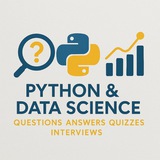💡
#PythonTips #DataStructures #collections #namedtuple #Python
---
By: @DataScienceQ ✨
collections.namedtuple for structured data: Create simple, immutable data structures without boilerplate.from collections import namedtuple
Define a simple Point structure
Point = namedtuple('Point', ['x', 'y'])
Create instances
p1 = Point(10, 20)
p2 = Point(x=30, y=40)
print(f"Point 1: x={p1.x}, y={p1.y}")
print(f"Point 2: {p2[0]}, {p2[1]}") # Access by index
It's still a tuple!
print(f"Is p1 a tuple? {isinstance(p1, tuple)}")
Example with a Person
Person = namedtuple('Person', 'name age city')
person = Person('Alice', 30, 'New York')
print(f"Person: {person.name} is {person.age} from {person.city}")
#PythonTips #DataStructures #collections #namedtuple #Python
---
By: @DataScienceQ ✨
❤1
💡 Python Asyncio Tip: Basic async/await for concurrent operations.
#Python #Asyncio #Concurrency #Programming
---
By: @DataScienceQ ✨
import asyncio
async def say_hello():
await asyncio.sleep(0.1) # Simulate a non-blocking I/O call
print("Hello from async!")
async def main():
await say_hello()
asyncio.run(main())
#Python #Asyncio #Concurrency #Programming
---
By: @DataScienceQ ✨
❤2
🧠 NumPy Quiz: Array Shapes
Question: What will be the output of
A)
B)
C)
D)
✅ Correct answer: B
#NumPy #Python #DataScience #Array #Quiz
---
By: @DataScienceQ ✨
Question: What will be the output of
arr.shape for the NumPy array created by np.zeros((2, 3))?import numpy as np
arr = np.zeros((2, 3))
A)
(3, 2)B)
(2, 3)C)
6D)
(2, 3, 0)✅ Correct answer: B
#NumPy #Python #DataScience #Array #Quiz
---
By: @DataScienceQ ✨
🧠 Quiz: Python
Q: Which of the following is the correct way to define an empty list in Python?
A) my_list = ()
B) my_list = []
C) my_list = {}
D) my_list = "None"
✅ Correct answer: B
Explanation: In Python, lists are defined using square brackets
#Python #DataStructures #Lists
---
By: @DataScienceQ ✨
Q: Which of the following is the correct way to define an empty list in Python?
A) my_list = ()
B) my_list = []
C) my_list = {}
D) my_list = "None"
✅ Correct answer: B
Explanation: In Python, lists are defined using square brackets
[]. An empty list is simply []. Parentheses () define a tuple, and curly braces {} define a set or dictionary.#Python #DataStructures #Lists
---
By: @DataScienceQ ✨
💡 Python: Automated Background Removal with
To effortlessly remove backgrounds from images using Python, the
Code explanation: This script uses
#Python #ImageProcessing #BackgroundRemoval #rembg #ComputerVision
━━━━━━━━━━━━━━━
By: @DataScienceQ ✨
rembgTo effortlessly remove backgrounds from images using Python, the
rembg library is highly effective. It leverages pre-trained machine learning models to identify and separate foreground objects, generating images with transparent backgrounds. This is ideal for e-commerce, photo editing, or preparing assets. You'll need to install it first: pip install rembg Pillow.from rembg import remove
from PIL import Image
# Define input and output file paths
input_path = 'input_image.png' # Replace with your image file (e.g., JPEG, PNG)
output_path = 'output_image_no_bg.png'
try:
# Open the input image
with Image.open(input_path) as input_image:
# Process the image to remove background
output_image = remove(input_image)
# Save the resulting image with a transparent background
output_image.save(output_path)
print(f"Background removed successfully. New image saved as '{output_path}'")
except FileNotFoundError:
print(f"Error: Input file '{input_path}' not found. Please ensure the image exists.")
except Exception as e:
print(f"An error occurred: {e}")
Code explanation: This script uses
PIL (Pillow) to open an image and rembg.remove() to automatically detect and eliminate its background, saving the result as a new PNG with transparency. Ensure you have an input_image.png in the same directory or provide its full path.#Python #ImageProcessing #BackgroundRemoval #rembg #ComputerVision
━━━━━━━━━━━━━━━
By: @DataScienceQ ✨
💡 Python: Converting Numbers to Human-Readable Words
Transforming numerical values into their word equivalents is crucial for various applications like financial reports, check writing, educational software, or enhancing accessibility. While complex to implement from scratch for all cases, Python's
Code explanation: This script uses the
#Python #TextProcessing #NumberToWords #num2words #DataManipulation
━━━━━━━━━━━━━━━
By: @DataScienceQ ✨
Transforming numerical values into their word equivalents is crucial for various applications like financial reports, check writing, educational software, or enhancing accessibility. While complex to implement from scratch for all cases, Python's
num2words library provides a robust and easy solution. Install it with pip install num2words.from num2words import num2words
# Example 1: Basic integer
number1 = 123
words1 = num2words(number1)
print(f"'{number1}' in words: {words1}")
# Example 2: Larger integer
number2 = 543210
words2 = num2words(number2, lang='en') # Explicitly set language
print(f"'{number2}' in words: {words2}")
# Example 3: Decimal number
number3 = 100.75
words3 = num2words(number3)
print(f"'{number3}' in words: {words3}")
# Example 4: Negative number
number4 = -45
words4 = num2words(number4)
print(f"'{number4}' in words: {words4}")
# Example 5: Number for an ordinal form
number5 = 3
words5 = num2words(number5, to='ordinal')
print(f"Ordinal '{number5}' in words: {words5}")
Code explanation: This script uses the
num2words library to convert various integers, decimals, and negative numbers into their English word representations. It also demonstrates how to generate ordinal forms (third instead of three) and explicitly set the output language.#Python #TextProcessing #NumberToWords #num2words #DataManipulation
━━━━━━━━━━━━━━━
By: @DataScienceQ ✨
💡 Python Dictionary Cheatsheet: Key Operations
This lesson provides a quick, comprehensive guide to Python dictionaries. Dictionaries are unordered, mutable collections of key-value pairs, essential for mapping data. This cheatsheet covers creation, access, modification, and useful methods.
Code explanation: This script demonstrates essential Python dictionary operations. It covers various ways to create dictionaries, access values using direct key lookup and the safer
#Python #Dictionaries #DataStructures #Programming #Cheatsheet
━━━━━━━━━━━━━━━
By: @DataScienceQ ✨
This lesson provides a quick, comprehensive guide to Python dictionaries. Dictionaries are unordered, mutable collections of key-value pairs, essential for mapping data. This cheatsheet covers creation, access, modification, and useful methods.
# 1. Dictionary Creation
my_dict = {"name": "Alice", "age": 30, "city": "New York"}
empty_dict = {}
another_dict = dict(brand="Ford", model="Mustang") # Using keyword arguments
from_tuples = dict([("a", 1), ("b", 2)]) # From a list of key-value tuples
dict_comprehension = {i: i*i for i in range(3)} # {0: 0, 1: 1, 2: 4}
# 2. Accessing Values
name = my_dict["name"] # Alice
age = my_dict.get("age") # 30 (safer, returns None if key not found)
job = my_dict.get("job", "Unemployed") # Unemployed (default value if key not found)
# 3. Adding and Updating Elements
my_dict["email"] = "[email protected]" # Adds new key-value pair
my_dict["age"] = 31 # Updates existing value
my_dict.update({"city": "London", "occupation": "Engineer"}) # Updates/adds multiple pairs
# 4. Removing Elements
removed_age = my_dict.pop("age") # Removes 'age' and returns its value (31)
del my_dict["city"] # Deletes the 'city' key-value pair
# my_dict.popitem() # Removes and returns a (key, value) pair (Python 3.7+ guaranteed last inserted)
my_dict.clear() # Empties the dictionary
# Re-create for further examples
person = {"name": "Bob", "age": 25, "city": "Paris", "occupation": "Artist"}
# 5. Iterating Through Dictionaries
# print("--- Keys ---")
for key in person: # Iterates over keys by default
# print(key)
pass
# print("--- Values ---")
for value in person.values():
# print(value)
pass
# print("--- Items (Key-Value Pairs) ---")
for key, value in person.items():
# print(f"{key}: {value}")
pass
# 6. Dictionary Information
num_items = len(person) # 4
keys_list = list(person.keys()) # ['name', 'age', 'city', 'occupation']
values_list = list(person.values()) # ['Bob', 25, 'Paris', 'Artist']
items_list = list(person.items()) # [('name', 'Bob'), ('age', 25), ...]
# 7. Checking for Key Existence
has_name = "name" in person # True
has_country = "country" in person # False
# 8. Copying Dictionaries
person_copy = person.copy() # Shallow copy
person_deep_copy = dict(person) # Another way for shallow copy
# 9. fromkeys() - Create dictionary from keys with default value
default_value_dict = dict.fromkeys(["a", "b", "c"], 0) # {'a': 0, 'b': 0, 'c': 0}
Code explanation: This script demonstrates essential Python dictionary operations. It covers various ways to create dictionaries, access values using direct key lookup and the safer
get() method, and how to add or update key-value pairs. It also shows different methods for removing elements (pop(), del, clear()), and iterating through dictionary keys, values, or items. Finally, it illustrates how to get dictionary size, retrieve lists of keys/values/items, check for key existence, and create copies or new dictionaries using fromkeys().#Python #Dictionaries #DataStructures #Programming #Cheatsheet
━━━━━━━━━━━━━━━
By: @DataScienceQ ✨
❤1
💡 Python Lists: Adding and Extending
Use
Code explanation: The code first initializes a list.
#Python #PythonLists #DataStructures #CodingTips #PythonCheatsheet
━━━━━━━━━━━━━━━
By: @DataScienceQ ✨
Use
.append() to add a single item to the end of a list. Use .extend() to add all items from an iterable (like another list) to the end.# Create a list of numbers
my_list = [10, 20, 30]
# Add a single element
my_list.append(40)
# my_list is now [10, 20, 30, 40]
print(f"After append: {my_list}")
# Add elements from another list
another_list = [50, 60]
my_list.extend(another_list)
# my_list is now [10, 20, 30, 40, 50, 60]
print(f"After extend: {my_list}")
Code explanation: The code first initializes a list.
.append(40) adds the integer 40 to the end. Then, .extend() takes each item from another_list and adds them individually to the end of my_list.#Python #PythonLists #DataStructures #CodingTips #PythonCheatsheet
━━━━━━━━━━━━━━━
By: @DataScienceQ ✨
💡 Python Conditionals:
The
•
•
•
This provides a clear and efficient way to handle multiple mutually exclusive scenarios.
Code explanation: The script evaluates the variable
#Python #ControlFlow #IfStatement #PythonTips #ProgrammingLogic
━━━━━━━━━━━━━━━
By: @DataScienceQ ✨
if, elif, and elseThe
if-elif-else structure allows your program to execute different code blocks based on a series of conditions. It evaluates them sequentially:•
if: The first condition to check. If it's True, its code block runs, and the entire structure is exited.•
elif: (short for "else if") If the preceding if (or elif) was False, this condition is checked. You can have multiple elif blocks.•
else: This is an optional final block. Its code runs only if all preceding if and elif conditions were False.This provides a clear and efficient way to handle multiple mutually exclusive scenarios.
# A program to categorize a number
number = 75
if number < 0:
category = "Negative"
elif number == 0:
category = "Zero"
elif 0 < number <= 50:
category = "Small Positive (1-50)"
elif 50 < number <= 100:
category = "Medium Positive (51-100)"
else:
category = "Large Positive (>100)"
print(f"The number {number} is in the category: {category}")
# Output: The number 75 is in the category: Medium Positive (51-100)
Code explanation: The script evaluates the variable
number. It first checks if it's negative, then if it's zero. After that, it checks two positive ranges using elif. Since 75 is greater than 50 and less than or equal to 100, the condition 50 < number <= 100 is met, the category is set to "Medium Positive", and the final else block is skipped.#Python #ControlFlow #IfStatement #PythonTips #ProgrammingLogic
━━━━━━━━━━━━━━━
By: @DataScienceQ ✨
🧠 Quiz: Which submodule of Matplotlib is commonly imported with the alias
A)
B)
C)
D)
✅ Correct answer:B
Explanation: is the most widely used module in Matplotlib, providing a convenient, MATLAB-like interface for creating a variety of plots and charts. It's standard practice to import it as .
#Matplotlib #Python #DataVisualization
━━━━━━━━━━━━━━━
By: @DataScienceQ ✨
plt to create plots and visualizations?A)
matplotlib.animationB)
matplotlib.pyplotC)
matplotlib.widgetsD)
matplotlib.cm✅ Correct answer:
Explanation:
matplotlib.pyplotimport matplotlib.pyplot as plt#Matplotlib #Python #DataVisualization
━━━━━━━━━━━━━━━
By: @DataScienceQ ✨
❤2🔥1
🧠 Quiz: What is the most "Pythonic" way to create a new list containing the squares of numbers from an existing list called
A) Using a
B)
C) Using a
D)
✅ Correct answer:B
Explanation:This is a list comprehension. It's a concise, readable, and often faster way to create a new list from an iterable compared to a traditional loop. Option D creates a generator expression, not a list.
#Python #ProgrammingTips #PythonQuiz
━━━━━━━━━━━━━━━
By: @DataScienceQ ✨
nums?A) Using a
for loop and the .append() method.B)
new_list = [num**2 for num in nums]C) Using a
while loop with an index counter.D)
new_list = (num**2 for num in nums)✅ Correct answer:
Explanation:
for#Python #ProgrammingTips #PythonQuiz
━━━━━━━━━━━━━━━
By: @DataScienceQ ✨
❔ Interview question
Why is it better to use
Answer: Becausehandles cross-platform compatibility automatically. Operating systems use different path separators (e.g., for Linux/macOS and for Windows). Hardcoding a separator like will break on a different OS. or depending on the system, making the code robust and portable.
tags: #interview #python #os
━━━━━━━━━━━━━━━
By: @DataScienceQ ✨
Why is it better to use
os.path.join() to construct paths instead of simple string concatenation?Answer: Because
os.path.join() /\'folder' + '/' + 'file' os.path.join('folder', 'file') correctly produces folder/filefolder\filetags: #interview #python #os
━━━━━━━━━━━━━━━
By: @DataScienceQ ✨
❤1
❔ Interview question
When would you use the
Answer:The attribute is used for memory optimization. By defining it in a class, you prevent the creation of a for each instance, instead allocating a fixed amount of space for the specified attributes. This is highly effective when creating a large number of objects. The primary trade-off is that you lose the ability to add new attributes to instances at runtime.
tags: #python #interview
━━━━━━━━━━━━━━━
By: @DataScienceQ ✨
When would you use the
__slots__ attribute in a Python class, and what is its main trade-off?Answer:
__slots____dict__tags: #python #interview
━━━━━━━━━━━━━━━
By: @DataScienceQ ✨
🧠 Quiz: What is the most Pythonic way to create a new list containing the squares of numbers from 0 to 4?
A)
B)
C)
✅ Correct answer:A
Explanation:List comprehensions are a concise and highly readable way to create lists from other iterables. While the other options work, a list comprehension is generally considered the most "Pythonic" for its clarity and efficiency in this context.
#Python #ProgrammingTips #CodeQuiz
━━━━━━━━━━━━━━━
By: @DataScienceQ ✨
A)
squares = [x**2 for x in range(5)]B)
squares = list(map(lambda x: x**2, range(5)))C)
squares = []for x in range(5):squares.append(x**2)✅ Correct answer:
Explanation:
#Python #ProgrammingTips #CodeQuiz
━━━━━━━━━━━━━━━
By: @DataScienceQ ✨
💡 Understanding Python Decorators
Decorators are a powerful feature in Python that allow you to add functionality to an existing function without modifying its source code. A decorator is essentially a function that takes another function as an argument, wraps it in an inner function (the "wrapper"), and returns the wrapper. This is useful for tasks like logging, timing, or access control.
Code explanation: The
#Python #Decorators #Programming #CodeTips #PythonTutorial
━━━━━━━━━━━━━━━
By: @DataScienceQ ✨
Decorators are a powerful feature in Python that allow you to add functionality to an existing function without modifying its source code. A decorator is essentially a function that takes another function as an argument, wraps it in an inner function (the "wrapper"), and returns the wrapper. This is useful for tasks like logging, timing, or access control.
import time
def timer_decorator(func):
"""A decorator that prints the execution time of a function."""
def wrapper(*args, **kwargs):
start_time = time.perf_counter()
result = func(*args, **kwargs)
end_time = time.perf_counter()
run_time = end_time - start_time
print(f"Finished {func.__name__!r} in {run_time:.4f} secs")
return result
return wrapper
@timer_decorator
def process_heavy_data(n):
"""A sample function that simulates a time-consuming task."""
sum = 0
for i in range(n):
sum += i
return sum
process_heavy_data(10000000)
Code explanation: The
timer_decorator function takes process_heavy_data as its argument. The @timer_decorator syntax is shorthand for process_heavy_data = timer_decorator(process_heavy_data). When the decorated function is called, the wrapper inside the decorator executes, recording the start time, running the original function, recording the end time, and printing the duration.#Python #Decorators #Programming #CodeTips #PythonTutorial
━━━━━━━━━━━━━━━
By: @DataScienceQ ✨
Python tip:
itertools.zip_longest pairs elements from multiple iterables, but unlike the built-in
While
Example👇
#Python #ProgrammingTips #Itertools #PythonTips #CleanCode
━━━━━━━━━━━━━━━
By: @DataScienceQ ✨
itertools.zip_longest pairs elements from multiple iterables, but unlike the built-in
zip(), it continues until the longest iterable is exhausted, padding shorter ones with a specified fillvalue.While
zip() truncates its output to the length of the shortest input, zip_longest() ensures no data is lost from longer inputs by substituting None (or a custom value) for missing items.Example👇
>>> import itertools
>>> students = ['Alice', 'Bob', 'Charlie', 'David']
>>> scores = [88, 92, 75]
>>> grades = list(itertools.zip_longest(students, scores, fillvalue='Absent'))
grades
[('Alice', 88), ('Bob', 92), ('Charlie', 75), ('David', 'Absent')]
#Python #ProgrammingTips #Itertools #PythonTips #CleanCode
━━━━━━━━━━━━━━━
By: @DataScienceQ ✨
❤1
Python Clean Code:
The
Instead of writing
Example👇
#Python #CleanCode #PythonTips #DataStructures #CodeReadability
━━━━━━━━━━━━━━━
By: @DataScienceQ ✨
The
collections.defaultdict simplifies dictionary creation by providing a default value for keys that have not been set yet, eliminating the need for manual existence checks.Instead of writing
if key not in my_dict: before initializing a value (like a list or a counter), defaultdict handles this logic automatically upon the first access of a missing key. This prevents KeyError and makes grouping and counting code significantly cleaner.Example👇
>>> from collections import defaultdict
>>>
>>> # Cluttered way with a standard dict
>>> data = [('fruit', 'apple'), ('veg', 'carrot'), ('fruit', 'banana')]
>>> grouped_data = {}
>>> for category, item in data:
... if category not in grouped_data:
... grouped_data[category] = []
... grouped_data[category].append(item)
...
>>> # Clean way with defaultdict
>>> clean_grouped_data = defaultdict(list)
>>> for category, item in data:
... clean_grouped_data[category].append(item)
...
>>> clean_grouped_data
defaultdict(<class 'list'>, {'fruit': ['apple', 'banana'], 'veg': ['carrot']})
#Python #CleanCode #PythonTips #DataStructures #CodeReadability
━━━━━━━━━━━━━━━
By: @DataScienceQ ✨
• (Time: 60s) What does the
a) It terminates the program.
b) It skips the current iteration of a loop.
c) It is a null operation; nothing happens when it executes.
d) It raises a
#Python #Certification #Exam #Programming #CodingTest #Intermediate
━━━━━━━━━━━━━━━
By: @DataScienceQ ✨
pass statement do?a) It terminates the program.
b) It skips the current iteration of a loop.
c) It is a null operation; nothing happens when it executes.
d) It raises a
NotImplementedError.#Python #Certification #Exam #Programming #CodingTest #Intermediate
━━━━━━━━━━━━━━━
By: @DataScienceQ ✨
❤2
The Walrus Operator
Introduced in Python 3.8, the "walrus operator"
It solves the common problem where you need to compute a value, check it, and then use it again.
---
#### The Old Way: Repetitive Code
Consider a loop that repeatedly prompts a user for input and stops when the user enters "quit".
Notice how
---
#### The Pythonic Way: Using the Walrus Operator
The walrus operator lets you capture the value and test it in a single, elegant line.
Here,
• Calls
• The entire expression evaluates to that same value, which is then compared to
This eliminates redundant code, making your logic cleaner and more direct.
#Python #PythonTips #PythonTricks #WalrusOperator #Python3 #CleanCode #Programming #Developer #CodingTips
━━━━━━━━━━━━━━━
By: @DataScienceQ ✨
:= (Assignment Expressions)Introduced in Python 3.8, the "walrus operator"
:= allows you to assign a value to a variable as part of a larger expression. It's a powerful tool for writing more concise and readable code, especially in while loops and comprehensions.It solves the common problem where you need to compute a value, check it, and then use it again.
---
#### The Old Way: Repetitive Code
Consider a loop that repeatedly prompts a user for input and stops when the user enters "quit".
# We have to get the input once before the loop,
# and then again inside the loop.
command = input("Enter command: ")
while command != "quit":
print(f"Executing: {command}")
command = input("Enter command: ")
print("Exiting program.")
Notice how
input("Enter command: ") is written twice.---
#### The Pythonic Way: Using the Walrus Operator
:=The walrus operator lets you capture the value and test it in a single, elegant line.
while (command := input("Enter command: ")) != "quit":
print(f"Executing: {command}")
print("Exiting program.")Here,
(command := input(...)) does two things:• Calls
input() and assigns its value to the command variable.• The entire expression evaluates to that same value, which is then compared to
"quit".This eliminates redundant code, making your logic cleaner and more direct.
#Python #PythonTips #PythonTricks #WalrusOperator #Python3 #CleanCode #Programming #Developer #CodingTips
━━━━━━━━━━━━━━━
By: @DataScienceQ ✨
❤2
❔ Interview Question
What is the GIL (Global Interpreter Lock) in Python, and how does it impact the execution of multi-threaded programs?
Answer: The Global Interpreter Lock (GIL) is a mutex (or a lock) that allows only one thread to hold the control of the Python interpreter at any one time. This means that in a CPython process, only one thread can be executing Python bytecode at any given moment, even on a multi-core processor.
This has a significant impact on performance:
• For CPU-bound tasks: Multi-threaded Python programs see no performance gain from multiple CPU cores. If you have a task that performs heavy calculations (e.g., image processing, complex math), creating multiple threads will not make it run faster. The threads will execute sequentially, not in parallel, because they have to take turns acquiring the GIL.
• For I/O-bound tasks: The GIL is less of a problem. When a thread is waiting for Input/Output (I/O) operations (like waiting for a network response, reading from a file, or querying a database), it releases the GIL. This allows another thread to run. Therefore, the
How to achieve true parallelism?
To bypass the GIL and leverage multiple CPU cores for CPU-bound tasks, you must use the
tags: #Python #Interview #CodingInterview #GIL #Concurrency #Threading #Multiprocessing #SoftwareEngineering
━━━━━━━━━━━━━━━
By: @DataScienceQ ✨
What is the GIL (Global Interpreter Lock) in Python, and how does it impact the execution of multi-threaded programs?
Answer: The Global Interpreter Lock (GIL) is a mutex (or a lock) that allows only one thread to hold the control of the Python interpreter at any one time. This means that in a CPython process, only one thread can be executing Python bytecode at any given moment, even on a multi-core processor.
This has a significant impact on performance:
• For CPU-bound tasks: Multi-threaded Python programs see no performance gain from multiple CPU cores. If you have a task that performs heavy calculations (e.g., image processing, complex math), creating multiple threads will not make it run faster. The threads will execute sequentially, not in parallel, because they have to take turns acquiring the GIL.
• For I/O-bound tasks: The GIL is less of a problem. When a thread is waiting for Input/Output (I/O) operations (like waiting for a network response, reading from a file, or querying a database), it releases the GIL. This allows another thread to run. Therefore, the
threading module is still highly effective for tasks that spend most of their time waiting, as it allows for concurrency.How to achieve true parallelism?
To bypass the GIL and leverage multiple CPU cores for CPU-bound tasks, you must use the
multiprocessing module. It creates separate processes, each with its own Python interpreter and memory space, so the GIL of one process does not affect the others.tags: #Python #Interview #CodingInterview #GIL #Concurrency #Threading #Multiprocessing #SoftwareEngineering
━━━━━━━━━━━━━━━
By: @DataScienceQ ✨
❤1