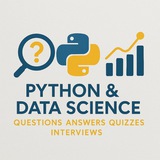#Python #InterviewQuestion #DataProcessing #FileHandling #Programming #IntermediateLevel
Question: How can you efficiently process large CSV files in Python without loading the entire file into memory, and what are the best practices for handling such scenarios?
Answer:
To process large CSV files efficiently in Python without loading the entire file into memory, you can use generators or stream the data line by line. This approach is especially useful when working with files that exceed available RAM.
Here’s a detailed example using
### Explanation:
- **
- **Generator (
This technique is essential in data engineering and analytics roles, where performance and memory efficiency are critical.
By: @DataScienceQ 🚀
Question: How can you efficiently process large CSV files in Python without loading the entire file into memory, and what are the best practices for handling such scenarios?
Answer:
To process large CSV files efficiently in Python without loading the entire file into memory, you can use generators or stream the data line by line. This approach is especially useful when working with files that exceed available RAM.
Here’s a detailed example using
csv module and generator patterns:import csv
from typing import Dict, Generator
def read_csv_large_file(file_path: str) -> Generator[Dict, None, None]:
"""
Generator function to read a large CSV file line by line.
Yields one row at a time as a dictionary.
"""
with open(file_path, mode='r', encoding='utf-8') as file:
reader = csv.DictReader(file)
for row in reader:
yield row
def process_large_csv(file_path: str, threshold: int):
"""
Process a large CSV file, filtering rows based on a condition.
Example: Only process rows where 'age' > threshold.
"""
total_processed = 0
valid_rows = []
for row in read_csv_large_file(file_path):
try:
age = int(row['age'])
if age > threshold:
valid_rows.append(row)
total_processed += 1
# Optional: process row immediately instead of storing
# print(f"Processing: {row}")
except (ValueError, KeyError):
continue # Skip invalid or missing age fields
print(f"Total valid rows processed: {total_processed}")
return valid_rows
# Example usage
if __name__ == "__main__":
file_path = 'large_data.csv'
result = process_large_csv(file_path, threshold=30)
print("Processing complete.")
### Explanation:
- **
csv.DictReader**: Reads each line of the CSV as a dictionary, allowing access by column name.- **Generator (
read_csv_large_file)**: Yields one row at a time, avoiding memory overMemory Efficiencyciency**: No need to load all data into memory; only one row is held at a Error Handlingndling**: Skips malformed or missing data gracefScalabilitybility**: Suitable for gigabyte-sized files.This technique is essential in data engineering and analytics roles, where performance and memory efficiency are critical.
By: @DataScienceQ 🚀
#Python #InterviewQuestion #Concurrency #Threading #Multithreading #Programming #IntermediateLevel
Question: How can you use threading in Python to speed up I/O-bound tasks, such as fetching data from multiple URLs simultaneously, and what are the key considerations when using threads?
Answer:
To speed up I/O-bound tasks like fetching data from multiple URLs, you can use Python's
Here’s a detailed example using
### Explanation:
- **
- **
- **
- **
### Key ConsidGIL (Global Interpreter Lock)eter Lock)**: Python’s GIL limits true parallelism for CPU-bound tasks, but threads work well for I/O-bouThread Safetyead Safety**: Use locks or queues when sharing data betweenOverhead**Overhead**: Creating too many threads can degrade perTimeouts**Timeouts**: Always set timeouts to avoid hanging on slow responses.
This pattern is commonly used in web scraping, API clients, and backend services handling multiple external calls efficiently.
By: @DataScienceQ 🚀
Question: How can you use threading in Python to speed up I/O-bound tasks, such as fetching data from multiple URLs simultaneously, and what are the key considerations when using threads?
Answer:
To speed up I/O-bound tasks like fetching data from multiple URLs, you can use Python's
threading module to perform concurrent operations. This is effective because threads can wait for I/O (like network requests) without blocking the entire program.Here’s a detailed example using
threading and requests:import threading
import requests
from time import time
# List of URLs to fetch
urls = [
'https://httpbin.org/json',
'https://api.github.com/users/octocat',
'https://jsonplaceholder.typicode.com/posts/1',
'https://www.google.com',
]
# Shared list to store results
results = []
lock = threading.Lock() # To safely append to shared list
def fetch_url(url: str):
"""Fetches a URL and stores the response text."""
try:
response = requests.get(url, timeout=10)
response.raise_for_status()
with lock:
results.append({
'url': url,
'status': response.status_code,
'length': len(response.text)
})
except Exception as e:
with lock:
results.append({
'url': url,
'status': 'Error',
'error': str(e)
})
def fetch_urls_concurrently():
"""Fetches all URLs using multiple threads."""
start_time = time()
# Create a thread for each URL
threads = []
for url in urls:
thread = threading.Thread(target=fetch_url, args=(url,))
threads.append(thread)
thread.start()
# Wait for all threads to complete
for thread in threads:
thread.join()
end_time = time()
print(f"Time taken: {end_time - start_time:.2f} seconds")
print("Results:")
for result in results:
print(result)
if __name__ == "__main__":
fetch_urls_concurrently()
### Explanation:
- **
threading.Thread**: Creates a new thread for each URL.- **
target**: The function to run in the thread (fetch_url).- **
args**: Arguments passed to the target start() **start()**: Begins execution of thjoin()- **join()**: Waits for the thread to finish before coLock.- **
Lock**: Ensures safe access to shared resources (like results) to avoid race conditions.### Key ConsidGIL (Global Interpreter Lock)eter Lock)**: Python’s GIL limits true parallelism for CPU-bound tasks, but threads work well for I/O-bouThread Safetyead Safety**: Use locks or queues when sharing data betweenOverhead**Overhead**: Creating too many threads can degrade perTimeouts**Timeouts**: Always set timeouts to avoid hanging on slow responses.
This pattern is commonly used in web scraping, API clients, and backend services handling multiple external calls efficiently.
By: @DataScienceQ 🚀
❤1
#Python #InterviewQuestion #DataStructures #Algorithm #Programming #CodingChallenge
Question:
How does Python handle memory management, and can you demonstrate the difference between
Answer:
Python uses automatic memory management through a private heap space managed by the Python memory manager. It employs reference counting and a garbage collector to reclaim memory when objects are no longer referenced. However, the way different data structures store data impacts memory efficiency.
For example, a
Here’s a practical example comparing memory usage between a
Output:
Explanation:
- The
- The
This makes
By: @DataScienceQ 🚀
Question:
How does Python handle memory management, and can you demonstrate the difference between
list and array in terms of memory efficiency with a practical example?Answer:
Python uses automatic memory management through a private heap space managed by the Python memory manager. It employs reference counting and a garbage collector to reclaim memory when objects are no longer referenced. However, the way different data structures store data impacts memory efficiency.
For example, a
list in Python stores pointers to objects, which adds overhead due to dynamic resizing and object indirection. In contrast, an array from the array module stores primitive values directly, reducing memory usage for homogeneous data.Here’s a practical example comparing memory usage between a
list and an array:import array
import sys
# Create a list of integers
my_list = [i for i in range(1000)]
print(f"List size: {sys.getsizeof(my_list)} bytes")
# Create an array of integers (type 'i' for signed int)
my_array = array.array('i', range(1000))
print(f"Array size: {sys.getsizeof(my_array)} bytes")
Output:
List size: 9088 bytes
Array size: 4032 bytes
Explanation:
- The
list uses more memory because each element is a Python object (e.g., int), and the list stores references to these objects. Additionally, the list has internal overhead for resizing.- The
array stores raw integer values directly in a contiguous block of memory, avoiding object overhead and resulting in much lower memory usage.This makes
array more efficient for large datasets of homogeneous numeric types, while list offers flexibility at the cost of higher memory consumption.By: @DataScienceQ 🚀
❤1
#Python #InterviewQuestion #OOP #Inheritance #Polymorphism #Programming #CodingExample
Question:
How does method overriding work in Python, and can you demonstrate it using a real-world example involving a base class
Answer:
Method overriding in Python allows a subclass to provide a specific implementation of a method that is already defined in its superclass. This enables polymorphism, where objects of different classes can be treated as instances of the same class through a common interface.
Here’s an example demonstrating method overriding with
Explanation:
- The
- Both
- The
- When called with a
This demonstrates how method overriding supports flexible and extensible code design in object-oriented programming.
By: @DataScienceQ 🚀
Question:
How does method overriding work in Python, and can you demonstrate it using a real-world example involving a base class
Animal and derived classes Dog and Cat?Answer:
Method overriding in Python allows a subclass to provide a specific implementation of a method that is already defined in its superclass. This enables polymorphism, where objects of different classes can be treated as instances of the same class through a common interface.
Here’s an example demonstrating method overriding with
Animal, Dog, and Cat:class Animal:
def make_sound(self):
pass # Abstract method
class Dog(Animal):
def make_sound(self):
return "Woof!"
class Cat(Animal):
def make_sound(self):
return "Meow!"
# Function to demonstrate polymorphism
def animal_sound(animal):
print(animal.make_sound())
# Create instances
dog = Dog()
cat = Cat()
# Call the method
animal_sound(dog) # Output: Woof!
animal_sound(cat) # Output: Meow!
Explanation:
- The
Animal class defines an abstract make_sound() method.- Both
Dog and Cat inherit from Animal and override make_sound() with their own implementations.- The
animal_sound() function accepts any object that has a make_sound() method, showcasing polymorphism.- When called with a
Dog or Cat instance, the appropriate overridden method is executed based on the object type.This demonstrates how method overriding supports flexible and extensible code design in object-oriented programming.
By: @DataScienceQ 🚀
❤3
#Python #InterviewQuestion #OOP #Inheritance #Polymorphism #Programming #CodingChallenge
Question:
How does method resolution order (MRO) work in Python when multiple inheritance is involved, and can you provide a code example to demonstrate the diamond problem and how Python resolves it using C3 linearization?
Answer:
In Python, method resolution order (MRO) determines the sequence in which base classes are searched when executing a method. When multiple inheritance is used, especially in cases like the "diamond problem" (where a class inherits from two classes that both inherit from a common base), Python uses the C3 linearization algorithm to establish a consistent MRO.
The C3 linearization ensures that:
- The subclass appears before its parents.
- Parents appear in the order they are listed.
- A parent class appears before any of its ancestors.
Here’s an example demonstrating the diamond problem and how Python resolves it:
Output:
Explanation:
- The
- Without proper MRO, calling
- Python uses C3 linearization to compute MRO as:
- Since
- This avoids the diamond problem by ensuring a deterministic and predictable order.
This mechanism allows developers to write complex class hierarchies without runtime ambiguity, making Python's multiple inheritance safe and usable.
By: @DataScienceQ 🚀
Question:
How does method resolution order (MRO) work in Python when multiple inheritance is involved, and can you provide a code example to demonstrate the diamond problem and how Python resolves it using C3 linearization?
Answer:
In Python, method resolution order (MRO) determines the sequence in which base classes are searched when executing a method. When multiple inheritance is used, especially in cases like the "diamond problem" (where a class inherits from two classes that both inherit from a common base), Python uses the C3 linearization algorithm to establish a consistent MRO.
The C3 linearization ensures that:
- The subclass appears before its parents.
- Parents appear in the order they are listed.
- A parent class appears before any of its ancestors.
Here’s an example demonstrating the diamond problem and how Python resolves it:
class A:
def process(self):
print("A.process")
class B(A):
def process(self):
print("B.process")
class C(A):
def process(self):
print("C.process")
class D(B, C):
pass
# Check MRO
print("MRO of D:", [cls.__name__ for cls in D.mro()])
# Output: ['D', 'B', 'C', 'A', 'object']
# Call the method
d = D()
d.process()
Output:
MRO of D: ['D', 'B', 'C', 'A', 'object']
B.process
Explanation:
- The
D class inherits from B and C, both of which inherit from A.- Without proper MRO, calling
d.process() could lead to ambiguity (e.g., should it call B.process or C.process?).- Python uses C3 linearization to compute MRO as:
D -> B -> C -> A -> object.- Since
B comes before C in the inheritance list, B.process is called first.- This avoids the diamond problem by ensuring a deterministic and predictable order.
This mechanism allows developers to write complex class hierarchies without runtime ambiguity, making Python's multiple inheritance safe and usable.
By: @DataScienceQ 🚀
❤1
Forwarded from Python | Machine Learning | Coding | R
In Python, lists are versatile mutable sequences with built-in methods for adding, removing, searching, sorting, and more—covering all common scenarios like dynamic data manipulation, queues, or stacks. Below is a complete breakdown of all list methods, each with syntax, an example, and output, plus key built-in functions for comprehensive use.
📚 Adding Elements
⦁ append(x): Adds a single element to the end.
⦁ extend(iterable): Adds all elements from an iterable to the end.
⦁ insert(i, x): Inserts x at index i (shifts elements right).
📚 Removing Elements
⦁ remove(x): Removes the first occurrence of x (raises ValueError if not found).
⦁ pop(i=-1): Removes and returns the element at index i (default: last).
⦁ clear(): Removes all elements.
📚 Searching and Counting
⦁ count(x): Returns the number of occurrences of x.
⦁ index(x[, start[, end]]): Returns the lowest index of x in the slice (raises ValueError if not found).
📚 Ordering and Copying
⦁ sort(key=None, reverse=False): Sorts the list in place (ascending by default; stable sort).
⦁ reverse(): Reverses the elements in place.
⦁ copy(): Returns a shallow copy of the list.
📚 Built-in Functions for Lists (Common Cases)
⦁ len(lst): Returns the number of elements.
⦁ min(lst): Returns the smallest element (raises ValueError if empty).
⦁ max(lst): Returns the largest element.
⦁ sum(lst[, start=0]): Sums the elements (start adds an offset).
⦁ sorted(lst, key=None, reverse=False): Returns a new sorted list (non-destructive).
These cover all standard operations (O(1) for append/pop from end, O(n) for most others). Use slicing
#python #lists #datastructures #methods #examples #programming
⭐ @DataScience4
📚 Adding Elements
⦁ append(x): Adds a single element to the end.
lst = [1, 2]
lst.append(3)
print(lst) # Output: [1, 2, 3]
⦁ extend(iterable): Adds all elements from an iterable to the end.
lst = [1, 2]
lst.extend([3, 4])
print(lst) # Output: [1, 2, 3, 4]
⦁ insert(i, x): Inserts x at index i (shifts elements right).
lst = [1, 3]
lst.insert(1, 2)
print(lst) # Output: [1, 2, 3]
📚 Removing Elements
⦁ remove(x): Removes the first occurrence of x (raises ValueError if not found).
lst = [1, 2, 2]
lst.remove(2)
print(lst) # Output: [1, 2]
⦁ pop(i=-1): Removes and returns the element at index i (default: last).
lst = [1, 2, 3]
item = lst.pop(1)
print(item, lst) # Output: 2 [1, 3]
⦁ clear(): Removes all elements.
lst = [1, 2, 3]
lst.clear()
print(lst) # Output: []
📚 Searching and Counting
⦁ count(x): Returns the number of occurrences of x.
lst = [1, 2, 2, 3]
print(lst.count(2)) # Output: 2
⦁ index(x[, start[, end]]): Returns the lowest index of x in the slice (raises ValueError if not found).
lst = [1, 2, 3, 2]
print(lst.index(2)) # Output: 1
📚 Ordering and Copying
⦁ sort(key=None, reverse=False): Sorts the list in place (ascending by default; stable sort).
lst = [3, 1, 2]
lst.sort()
print(lst) # Output: [1, 2, 3]
⦁ reverse(): Reverses the elements in place.
lst = [1, 2, 3]
lst.reverse()
print(lst) # Output: [3, 2, 1]
⦁ copy(): Returns a shallow copy of the list.
lst = [1, 2]
new_lst = lst.copy()
print(new_lst) # Output: [1, 2]
📚 Built-in Functions for Lists (Common Cases)
⦁ len(lst): Returns the number of elements.
lst = [1, 2, 3]
print(len(lst)) # Output: 3
⦁ min(lst): Returns the smallest element (raises ValueError if empty).
lst = [3, 1, 2]
print(min(lst)) # Output: 1
⦁ max(lst): Returns the largest element.
lst = [3, 1, 2]
print(max(lst)) # Output: 3
⦁ sum(lst[, start=0]): Sums the elements (start adds an offset).
lst = [1, 2, 3]
print(sum(lst)) # Output: 6
⦁ sorted(lst, key=None, reverse=False): Returns a new sorted list (non-destructive).
lst = [3, 1, 2]
print(sorted(lst)) # Output: [1, 2, 3]
These cover all standard operations (O(1) for append/pop from end, O(n) for most others). Use slicing
lst[start:end:step] for advanced extraction, like lst[1:3] outputs ``.#python #lists #datastructures #methods #examples #programming
Please open Telegram to view this post
VIEW IN TELEGRAM
❤3
In Python, the itertools module is a powerhouse for creating efficient iterators that handle combinatorial, grouping, and infinite sequence operations—essential for acing coding interviews with elegant solutions! 🌪
By: @DataScienceQ⭐️
#Python #CodingInterview #itertools #DataStructures #Algorithm #Programming #TechJobs #LeetCode #DeveloperTips #CareerGrowth
import itertools
# Infinite iterators - Handle streams with precision
count = itertools.count(start=10, step=2)
print(list(itertools.islice(count, 3))) # Output: [10, 12, 14]
cycle = itertools.cycle('AB')
print(list(itertools.islice(cycle, 4))) # Output: ['A', 'B', 'A', 'B']
repeat = itertools.repeat('Hello', 3)
print(list(repeat)) # Output: ['Hello', 'Hello', 'Hello']
# Combinatorics made easy - Solve permutation puzzles
print(list(itertools.permutations('ABC', 2)))
# Output: [('A','B'), ('A','C'), ('B','A'), ('B','C'), ('C','A'), ('C','B')]
print(list(itertools.combinations('ABC', 2)))
# Output: [('A','B'), ('A','C'), ('B','C')]
print(list(itertools.combinations_with_replacement('AB', 2)))
# Output: [('A','A'), ('A','B'), ('B','B')]
# Cartesian products - Matrix operations simplified
print(list(itertools.product([1,2], ['a','b'])))
# Output: [(1,'a'), (1,'b'), (2,'a'), (2,'b')]
# Practical use: Generate all possible IP octets
octets = [str(i) for i in range(256)]
ips = itertools.product(octets, repeat=4)
print('.'.join(next(ips))) # Output: 0.0.0.0
# Grouping consecutive duplicates - Log analysis superpower
data = 'AAAABBBCCDAA'
groups = [list(g) for k, g in itertools.groupby(data)]
print([k + str(len(g)) for k, g in itertools.groupby(data)])
# Output: ['A4', 'B3', 'C2', 'D1', 'A2']
# Real-world application: Compress sensor data streams
sensor_data = [1,1,1,2,2,3,3,3,3]
compressed = [(k, len(list(g))) for k, g in itertools.groupby(sensor_data)]
print(compressed) # Output: [(1,3), (2,2), (3,4)]
# Chaining multiple iterables - Database query optimization
list1 = [1,2,3]
list2 = ['a','b','c']
chained = itertools.chain(list1, list2)
print(list(chained)) # Output: [1,2,3,'a','b','c']
# Memory-efficient merging of large files
def merge_files(*filenames):
return itertools.chain.from_iterable(open(f) for f in filenames)
# Slicing iterators like lists - Pagination made easy
numbers = itertools.islice(range(100), 5, 15, 2)
print(list(numbers)) # Output: [5,7,9,11,13]
# Interview favorite: Generate Fibonacci with islice
def fib():
a, b = 0, 1
while True:
yield a
a, b = b, a+b
print(list(itertools.islice(fib(), 10))) # Output: [0,1,1,2,3,5,8,13,21,34]
# tee iterator - Process data in parallel pipelines
data = [1,2,3,4]
iter1, iter2 = itertools.tee(data, 2)
print(sum(iter1), max(iter2)) # Output: 10 4
# Warning: Consume original iterator immediately!
original = iter([1,2,3])
t1, t2 = itertools.tee(original)
print(list(t1), list(t2)) # Output: [1,2,3] [1,2,3]
# Interview Gold: Find all subsets (power set)
def powerset(iterable):
s = list(iterable)
return itertools.chain.from_iterable(
itertools.combinations(s, r) for r in range(len(s)+1)
)
print(list(powerset('ABC')))
# Output: [(), ('A',), ('B',), ('C',), ('A','B'), ('A','C'), ('B','C'), ('A','B','C')]
# Interview Gold: Solve "Word Break" problem
def word_break(s, word_dict):
dp = [False] * (len(s)+1)
dp[0] = True
for i in range(1, len(s)+1):
for j in range(i):
if dp[j] and s[j:i] in word_dict:
dp[i] = True
break
return dp[-1]
print(word_break("leetcode", {"leet", "code"})) # Output: True
# Pro Tip: Memory-efficient large data processing
with open('huge_file.txt') as f:
# Process 1000-line chunks without loading entire file
for chunk in iter(lambda: list(itertools.islice(f, 1000)), []):
process(chunk)
By: @DataScienceQ
#Python #CodingInterview #itertools #DataStructures #Algorithm #Programming #TechJobs #LeetCode #DeveloperTips #CareerGrowth
Please open Telegram to view this post
VIEW IN TELEGRAM
In Python, NumPy is the cornerstone of scientific computing, offering high-performance multidimensional arrays and tools for working with them—critical for data science interviews and real-world applications! 📊
By: @DataScienceQ 🚀
#Python #NumPy #DataScience #CodingInterview #MachineLearning #ScientificComputing #DataAnalysis #Programming #TechJobs #DeveloperTips
import numpy as np
# Array Creation - The foundation of NumPy
arr = np.array([1, 2, 3])
zeros = np.zeros((2, 3)) # 2x3 matrix of zeros
ones = np.ones((2, 2), dtype=int) # Integer matrix
arange = np.arange(0, 10, 2) # [0 2 4 6 8]
linspace = np.linspace(0, 1, 5) # [0. 0.25 0.5 0.75 1. ]
print(linspace)
# Array Attributes - Master your data's structure
matrix = np.array([[1, 2, 3], [4, 5, 6]])
print(matrix.shape) # Output: (2, 3)
print(matrix.ndim) # Output: 2
print(matrix.dtype) # Output: int64
print(matrix.size) # Output: 6
# Indexing & Slicing - Precision data access
data = np.array([[1, 2, 3], [4, 5, 6], [7, 8, 9]])
print(data[1, 2]) # Output: 6 (row 1, col 2)
print(data[0:2, 1:3]) # Output: [[2 3], [5 6]]
print(data[:, -1]) # Output: [3 6 9] (last column)
# Reshaping Arrays - Transform dimensions effortlessly
flat = np.arange(6)
reshaped = flat.reshape(2, 3)
raveled = reshaped.ravel()
print(reshaped)
# Output: [[0 1 2], [3 4 5]]
print(raveled) # Output: [0 1 2 3 4 5]
# Stacking Arrays - Combine datasets vertically/horizontally
a = np.array([1, 2, 3])
b = np.array([4, 5, 6])
print(np.vstack((a, b))) # Vertical stack
# Output: [[1 2 3], [4 5 6]]
print(np.hstack((a, b))) # Horizontal stack
# Output: [1 2 3 4 5 6]
# Mathematical Operations - Vectorized calculations
x = np.array([1, 2, 3])
y = np.array([4, 5, 6])
print(x + y) # Output: [5 7 9]
print(x * 2) # Output: [2 4 6]
print(np.dot(x, y)) # Output: 32 (1*4 + 2*5 + 3*6)
# Broadcasting Magic - Operate on mismatched shapes
matrix = np.array([[1, 2, 3], [4, 5, 6]])
scalar = 10
print(matrix + scalar)
# Output: [[11 12 13], [14 15 16]]
# Aggregation Functions - Statistical power in one line
values = np.array([1, 5, 3, 9, 7])
print(np.sum(values)) # Output: 25
print(np.mean(values)) # Output: 5.0
print(np.max(values)) # Output: 9
print(np.std(values)) # Output: 2.8284271247461903
# Boolean Masking - Filter data like a pro
temperatures = np.array([18, 25, 12, 30, 22])
hot_days = temperatures > 24
print(temperatures[hot_days]) # Output: [25 30]
# Random Number Generation - Simulate real-world data
print(np.random.rand(2, 2)) # Uniform distribution
print(np.random.randn(3)) # Normal distribution
print(np.random.randint(0, 10, (2, 3))) # Random integers
# Linear Algebra Essentials - Solve equations like a physicist
A = np.array([[3, 1], [1, 2]])
b = np.array([9, 8])
x = np.linalg.solve(A, b)
print(x) # Output: [2. 3.] (Solution to 3x+y=9 and x+2y=8)
# Matrix inverse and determinant
print(np.linalg.inv(A)) # Output: [[ 0.4 -0.2], [-0.2 0.6]]
print(np.linalg.det(A)) # Output: 5.0
# File Operations - Save/load your computational work
data = np.array([[1, 2], [3, 4]])
np.save('array.npy', data)
loaded = np.load('array.npy')
print(np.array_equal(data, loaded)) # Output: True
# Interview Power Move: Vectorization vs Loops
# 10x faster than native Python loops!
def square_sum(n):
arr = np.arange(n)
return np.sum(arr ** 2)
print(square_sum(5)) # Output: 30 (0²+1²+2²+3²+4²)
# Pro Tip: Memory-efficient data processing
# Process 1GB array without loading entire dataset
large_array = np.memmap('large_data.bin', dtype='float32', mode='r', shape=(1000000, 100))
print(large_array[0:5, 0:3]) # Process small slice
By: @DataScienceQ 🚀
#Python #NumPy #DataScience #CodingInterview #MachineLearning #ScientificComputing #DataAnalysis #Programming #TechJobs #DeveloperTips
In Python, Object-Oriented Programming (OOP) allows you to define classes and create objects with attributes and methods. Classes are blueprints for creating objects, and they support key concepts like inheritance, encapsulation, polymorphism, and abstraction.
#Python #OOP #Classes #Inheritance #Polymorphism #Encapsulation #Programming #ObjectOriented #PythonTips #CodeExamples
By: @DataScienceQ🚀
class Animal:
def __init__(self, name):
self.name = name
def speak(self):
return f"{self.name} makes a sound"
class Dog(Animal):
def speak(self):
return f"{self.name} says Woof!"
class Cat(Animal):
def speak(self):
return f"{self.name} says Meow!"
# Creating instances
dog = Dog("Buddy")
cat = Cat("Whiskers")
print(dog.speak()) # Output: Buddy says Woof!
print(cat.speak()) # Output: Whiskers says Meow!
#Python #OOP #Classes #Inheritance #Polymorphism #Encapsulation #Programming #ObjectOriented #PythonTips #CodeExamples
By: @DataScienceQ
Please open Telegram to view this post
VIEW IN TELEGRAM
👍1🔥1
In Python, a list comprehension is a concise and elegant way to create lists. It allows you to generate a new list by applying an expression to each item in an existing iterable (like a list or range), often in a single line of code, making it more readable and compact than a traditional
Both the loop and the basic list comprehension produce the exact same result: a list of the first 10 square numbers. However, the list comprehension is more efficient and easier to read once you are familiar with the syntax.
#Python #ListComprehension #PythonTips #CodeExamples #Programming #Pythonic #Developer #Code
By: @DataScienceQ🩵
for loop.# Traditional way using a for loop
squares_loop = []
for i in range(10):
squares_loop.append(i i)
print(f"Using a loop: {squares_loop}")
The Pythonic way using a list comprehension
squares_comp = [i i for i in range(10)]
print(f"Using comprehension: {squares_comp}")
You can also add conditions
even_squares = [i * i for i in range(10) if i % 2 == 0]
print(f"Even squares only: {even_squares}")
Both the loop and the basic list comprehension produce the exact same result: a list of the first 10 square numbers. However, the list comprehension is more efficient and easier to read once you are familiar with the syntax.
#Python #ListComprehension #PythonTips #CodeExamples #Programming #Pythonic #Developer #Code
By: @DataScienceQ
Please open Telegram to view this post
VIEW IN TELEGRAM
❤1
Python's List Comprehensions provide a compact and elegant way to create lists. They offer a more readable and often more performant alternative to traditional loops for list creation and transformation.
Output:
#Python #ListComprehensions #PythonTips #CodeOptimization #Programming #DataStructures #PythonicCode
---
By: @DataScienceQ🧡
# Create a list of squares using a traditional loop
squares_loop = []
for i in range(5):
squares_loop.append(i i)
print(f"Traditional loop: {squares_loop}")
Achieve the same with a list comprehension
squares_comprehension = [i i for i in range(5)]
print(f"List comprehension: {squares_comprehension}")
List comprehension with a condition (even numbers only)
even_numbers_squared = [i * i for i in range(10) if i % 2 == 0]
print(f"Even numbers squared: {even_numbers_squared}")
Output:
Traditional loop: [0, 1, 4, 9, 16]
List comprehension: [0, 1, 4, 9, 16]
Even numbers squared: [0, 4, 16, 36, 64]
#Python #ListComprehensions #PythonTips #CodeOptimization #Programming #DataStructures #PythonicCode
---
By: @DataScienceQ
Please open Telegram to view this post
VIEW IN TELEGRAM
In Python, "Magic Methods" (also known as Dunder methods, short for "double underscore") are special methods that allow you to define how objects of your class behave with built-in functions and operators. While
Output:
#Python #MagicMethods #DunderMethods #OOP #Classes #PythonTips #CodeExamples #StringRepresentation #ObjectOrientation #Programming
---
By: @DataScienceQ ✨
init handles object initialization, str and repr are crucial for defining an object's string representation.str: Returns a "user-friendly" string representation of an object, primarily for human readability (e.g., when print() is called).repr: Returns an "official" string representation of an object, primarily for developers, often aiming to be unambiguous and allow recreation of the object.class Book:
def init(self, title, author, year):
self.title = title
self.author = author
self.year = year
def str(self):
return f'"{self.title}" by {self.author} ({self.year})'
def repr(self):
return f"Book('{self.title}', '{self.author}', {self.year})"
Creating an instance
my_book = Book("The Hitchhiker's Guide to the Galaxy", "Douglas Adams", 1979)
str is used by print()
print(my_book)
repr is used by the interpreter or explicitly with repr()
print(repr(my_book))
In collections, repr is used by default
bookshelf = [my_book, Book("Pride and Prejudice", "Jane Austen", 1813)]
print(bookshelf)
Output:
"The Hitchhiker's Guide to the Galaxy" by Douglas Adams (1979)
Book('The Hitchhiker\'s Guide to the Galaxy', 'Douglas Adams', 1979)
[Book('The Hitchhiker\'s Guide to the Galaxy', 'Douglas Adams', 1979), Book('Pride and Prejudice', 'Jane Austen', 1813)]
#Python #MagicMethods #DunderMethods #OOP #Classes #PythonTips #CodeExamples #StringRepresentation #ObjectOrientation #Programming
---
By: @DataScienceQ ✨
Python OOP Tip: Inheritance Basics! 🚀
Inheritance allows a new class (child) to acquire properties and methods from an existing class (parent), promoting code reuse and establishing an "is-a" relationship.
Key Takeaway: Use
#Python #OOP #Inheritance #PythonTips #Programming
---
By: @DataScienceQ ✨
Inheritance allows a new class (child) to acquire properties and methods from an existing class (parent), promoting code reuse and establishing an "is-a" relationship.
class Vehicle:
def init(self, brand):
self.brand = brand
def description(self):
return f"This is a {self.brand} vehicle."
class Car(Vehicle): # Car inherits from Vehicle
def init(self, brand, model):
super().init(brand) # Call parent's constructor
self.model = model
def drive(self):
return f"The {self.brand} {self.model} is driving."
my_car = Car("Toyota", "Camry")
print(my_car.description())
print(my_car.drive())
Key Takeaway: Use
super().init() in a child class to properly initialize parent attributes when overriding the constructor.#Python #OOP #Inheritance #PythonTips #Programming
---
By: @DataScienceQ ✨
❤2
🚀 NumPy Tip: Boolean Indexing (Masking) 🚀
Ever need to filter your arrays based on a condition? NumPy's Boolean Indexing, also known as masking, is your go-to! It allows you to select elements that satisfy a specific condition.
Explanation:
A boolean array (the mask) is created by applying a condition to your original array. When this mask is used for indexing, NumPy returns a new array containing only the elements where the mask was
#NumPy #PythonTips #DataScience #ArrayMasking #Python #Programming
---
By: @DataScienceQ ✨
Ever need to filter your arrays based on a condition? NumPy's Boolean Indexing, also known as masking, is your go-to! It allows you to select elements that satisfy a specific condition.
import numpy as np
Create a sample NumPy array
data = np.array([12, 5, 20, 8, 35, 15, 30])
Create a boolean mask: True where value is > 10, False otherwise
mask = data > 10
print("Boolean Mask:", mask)
Apply the mask to the array to filter elements
filtered_data = data[mask]
print("Filtered Data (values > 10):", filtered_data)
You can also combine the condition and indexing directly
even_numbers = data[data % 2 == 0]
print("Even Numbers:", even_numbers)
Explanation:
A boolean array (the mask) is created by applying a condition to your original array. When this mask is used for indexing, NumPy returns a new array containing only the elements where the mask was
True. Simple, powerful, and efficient!#NumPy #PythonTips #DataScience #ArrayMasking #Python #Programming
---
By: @DataScienceQ ✨
💡 Python Asyncio Tip: Basic async/await for concurrent operations.
#Python #Asyncio #Concurrency #Programming
---
By: @DataScienceQ ✨
import asyncio
async def say_hello():
await asyncio.sleep(0.1) # Simulate a non-blocking I/O call
print("Hello from async!")
async def main():
await say_hello()
asyncio.run(main())
#Python #Asyncio #Concurrency #Programming
---
By: @DataScienceQ ✨
❤2
💡 Python Dictionary Cheatsheet: Key Operations
This lesson provides a quick, comprehensive guide to Python dictionaries. Dictionaries are unordered, mutable collections of key-value pairs, essential for mapping data. This cheatsheet covers creation, access, modification, and useful methods.
Code explanation: This script demonstrates essential Python dictionary operations. It covers various ways to create dictionaries, access values using direct key lookup and the safer
#Python #Dictionaries #DataStructures #Programming #Cheatsheet
━━━━━━━━━━━━━━━
By: @DataScienceQ ✨
This lesson provides a quick, comprehensive guide to Python dictionaries. Dictionaries are unordered, mutable collections of key-value pairs, essential for mapping data. This cheatsheet covers creation, access, modification, and useful methods.
# 1. Dictionary Creation
my_dict = {"name": "Alice", "age": 30, "city": "New York"}
empty_dict = {}
another_dict = dict(brand="Ford", model="Mustang") # Using keyword arguments
from_tuples = dict([("a", 1), ("b", 2)]) # From a list of key-value tuples
dict_comprehension = {i: i*i for i in range(3)} # {0: 0, 1: 1, 2: 4}
# 2. Accessing Values
name = my_dict["name"] # Alice
age = my_dict.get("age") # 30 (safer, returns None if key not found)
job = my_dict.get("job", "Unemployed") # Unemployed (default value if key not found)
# 3. Adding and Updating Elements
my_dict["email"] = "[email protected]" # Adds new key-value pair
my_dict["age"] = 31 # Updates existing value
my_dict.update({"city": "London", "occupation": "Engineer"}) # Updates/adds multiple pairs
# 4. Removing Elements
removed_age = my_dict.pop("age") # Removes 'age' and returns its value (31)
del my_dict["city"] # Deletes the 'city' key-value pair
# my_dict.popitem() # Removes and returns a (key, value) pair (Python 3.7+ guaranteed last inserted)
my_dict.clear() # Empties the dictionary
# Re-create for further examples
person = {"name": "Bob", "age": 25, "city": "Paris", "occupation": "Artist"}
# 5. Iterating Through Dictionaries
# print("--- Keys ---")
for key in person: # Iterates over keys by default
# print(key)
pass
# print("--- Values ---")
for value in person.values():
# print(value)
pass
# print("--- Items (Key-Value Pairs) ---")
for key, value in person.items():
# print(f"{key}: {value}")
pass
# 6. Dictionary Information
num_items = len(person) # 4
keys_list = list(person.keys()) # ['name', 'age', 'city', 'occupation']
values_list = list(person.values()) # ['Bob', 25, 'Paris', 'Artist']
items_list = list(person.items()) # [('name', 'Bob'), ('age', 25), ...]
# 7. Checking for Key Existence
has_name = "name" in person # True
has_country = "country" in person # False
# 8. Copying Dictionaries
person_copy = person.copy() # Shallow copy
person_deep_copy = dict(person) # Another way for shallow copy
# 9. fromkeys() - Create dictionary from keys with default value
default_value_dict = dict.fromkeys(["a", "b", "c"], 0) # {'a': 0, 'b': 0, 'c': 0}
Code explanation: This script demonstrates essential Python dictionary operations. It covers various ways to create dictionaries, access values using direct key lookup and the safer
get() method, and how to add or update key-value pairs. It also shows different methods for removing elements (pop(), del, clear()), and iterating through dictionary keys, values, or items. Finally, it illustrates how to get dictionary size, retrieve lists of keys/values/items, check for key existence, and create copies or new dictionaries using fromkeys().#Python #Dictionaries #DataStructures #Programming #Cheatsheet
━━━━━━━━━━━━━━━
By: @DataScienceQ ✨
❤1
🧠 Quiz: Which of the following is the most Pythonic and efficient way to iterate through a list
A)
B)
C)
D)
✅ Correct answer: B
Explanation: The
#PythonTips #Pythonic #Programming
━━━━━━━━━━━━━━━
By: @DataScienceQ ✨
my_list and access both each item and its corresponding index?A)
i = 0; while i < len(my_list): item = my_list[i]; i += 1B)
for index, item in enumerate(my_list):C)
for index in range(len(my_list)): item = my_list[index]D)
for item in my_list: index = my_list.index(item)✅ Correct answer: B
Explanation: The
enumerate() function is specifically designed to provide both the index and the item while iterating over a sequence, making the code cleaner, more readable, and generally more efficient than manual indexing or while loops. Option D is inefficient as list.index(item) scans the list for each item, especially if duplicates exist.#PythonTips #Pythonic #Programming
━━━━━━━━━━━━━━━
By: @DataScienceQ ✨
💡 Understanding Python Decorators
Decorators are a powerful feature in Python that allow you to add functionality to an existing function without modifying its source code. A decorator is essentially a function that takes another function as an argument, wraps it in an inner function (the "wrapper"), and returns the wrapper. This is useful for tasks like logging, timing, or access control.
Code explanation: The
#Python #Decorators #Programming #CodeTips #PythonTutorial
━━━━━━━━━━━━━━━
By: @DataScienceQ ✨
Decorators are a powerful feature in Python that allow you to add functionality to an existing function without modifying its source code. A decorator is essentially a function that takes another function as an argument, wraps it in an inner function (the "wrapper"), and returns the wrapper. This is useful for tasks like logging, timing, or access control.
import time
def timer_decorator(func):
"""A decorator that prints the execution time of a function."""
def wrapper(*args, **kwargs):
start_time = time.perf_counter()
result = func(*args, **kwargs)
end_time = time.perf_counter()
run_time = end_time - start_time
print(f"Finished {func.__name__!r} in {run_time:.4f} secs")
return result
return wrapper
@timer_decorator
def process_heavy_data(n):
"""A sample function that simulates a time-consuming task."""
sum = 0
for i in range(n):
sum += i
return sum
process_heavy_data(10000000)
Code explanation: The
timer_decorator function takes process_heavy_data as its argument. The @timer_decorator syntax is shorthand for process_heavy_data = timer_decorator(process_heavy_data). When the decorated function is called, the wrapper inside the decorator executes, recording the start time, running the original function, recording the end time, and printing the duration.#Python #Decorators #Programming #CodeTips #PythonTutorial
━━━━━━━━━━━━━━━
By: @DataScienceQ ✨
• (Time: 60s) What does the
a) It terminates the program.
b) It skips the current iteration of a loop.
c) It is a null operation; nothing happens when it executes.
d) It raises a
#Python #Certification #Exam #Programming #CodingTest #Intermediate
━━━━━━━━━━━━━━━
By: @DataScienceQ ✨
pass statement do?a) It terminates the program.
b) It skips the current iteration of a loop.
c) It is a null operation; nothing happens when it executes.
d) It raises a
NotImplementedError.#Python #Certification #Exam #Programming #CodingTest #Intermediate
━━━━━━━━━━━━━━━
By: @DataScienceQ ✨
❤2
The Walrus Operator
Introduced in Python 3.8, the "walrus operator"
It solves the common problem where you need to compute a value, check it, and then use it again.
---
#### The Old Way: Repetitive Code
Consider a loop that repeatedly prompts a user for input and stops when the user enters "quit".
Notice how
---
#### The Pythonic Way: Using the Walrus Operator
The walrus operator lets you capture the value and test it in a single, elegant line.
Here,
• Calls
• The entire expression evaluates to that same value, which is then compared to
This eliminates redundant code, making your logic cleaner and more direct.
#Python #PythonTips #PythonTricks #WalrusOperator #Python3 #CleanCode #Programming #Developer #CodingTips
━━━━━━━━━━━━━━━
By: @DataScienceQ ✨
:= (Assignment Expressions)Introduced in Python 3.8, the "walrus operator"
:= allows you to assign a value to a variable as part of a larger expression. It's a powerful tool for writing more concise and readable code, especially in while loops and comprehensions.It solves the common problem where you need to compute a value, check it, and then use it again.
---
#### The Old Way: Repetitive Code
Consider a loop that repeatedly prompts a user for input and stops when the user enters "quit".
# We have to get the input once before the loop,
# and then again inside the loop.
command = input("Enter command: ")
while command != "quit":
print(f"Executing: {command}")
command = input("Enter command: ")
print("Exiting program.")
Notice how
input("Enter command: ") is written twice.---
#### The Pythonic Way: Using the Walrus Operator
:=The walrus operator lets you capture the value and test it in a single, elegant line.
while (command := input("Enter command: ")) != "quit":
print(f"Executing: {command}")
print("Exiting program.")Here,
(command := input(...)) does two things:• Calls
input() and assigns its value to the command variable.• The entire expression evaluates to that same value, which is then compared to
"quit".This eliminates redundant code, making your logic cleaner and more direct.
#Python #PythonTips #PythonTricks #WalrusOperator #Python3 #CleanCode #Programming #Developer #CodingTips
━━━━━━━━━━━━━━━
By: @DataScienceQ ✨
❤2