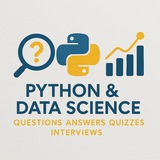🚀 NumPy Tip: Boolean Indexing (Masking) 🚀
Ever need to filter your arrays based on a condition? NumPy's Boolean Indexing, also known as masking, is your go-to! It allows you to select elements that satisfy a specific condition.
Explanation:
A boolean array (the mask) is created by applying a condition to your original array. When this mask is used for indexing, NumPy returns a new array containing only the elements where the mask was
#NumPy #PythonTips #DataScience #ArrayMasking #Python #Programming
---
By: @DataScienceQ ✨
Ever need to filter your arrays based on a condition? NumPy's Boolean Indexing, also known as masking, is your go-to! It allows you to select elements that satisfy a specific condition.
import numpy as np
Create a sample NumPy array
data = np.array([12, 5, 20, 8, 35, 15, 30])
Create a boolean mask: True where value is > 10, False otherwise
mask = data > 10
print("Boolean Mask:", mask)
Apply the mask to the array to filter elements
filtered_data = data[mask]
print("Filtered Data (values > 10):", filtered_data)
You can also combine the condition and indexing directly
even_numbers = data[data % 2 == 0]
print("Even Numbers:", even_numbers)
Explanation:
A boolean array (the mask) is created by applying a condition to your original array. When this mask is used for indexing, NumPy returns a new array containing only the elements where the mask was
True. Simple, powerful, and efficient!#NumPy #PythonTips #DataScience #ArrayMasking #Python #Programming
---
By: @DataScienceQ ✨