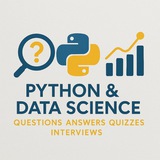❔ Interview question
What is the output of the following code?
Answer:
15
tags: #python #advanced #coding #programming #interview #nonlocal #function #dev
By: t.iss.one/DataScienceQ 🚀
What is the output of the following code?
def outer():
x = 10
def inner():
nonlocal x
x += 5
return x
return inner()
result = outer()
print(result)
Answer:
tags: #python #advanced #coding #programming #interview #nonlocal #function #dev
By: t.iss.one/DataScienceQ 🚀
⁉️ Interview question
What is the output of the following code?
Answer:
3
#⃣ tags: #python #advanced #coding #programming #interview #deepcopy #mutable #dev
By: t.iss.one/DataScienceQ 🚀
What is the output of the following code?
import copy
a = [1, 2, [3, 4]]
b = copy.deepcopy(a)
b[2][0] = 'X'
print(a[2][0])
Answer:
#⃣ tags: #python #advanced #coding #programming #interview #deepcopy #mutable #dev
By: t.iss.one/DataScienceQ 🚀
Telegram
Python Data Science Jobs & Interviews
Your go-to hub for Python and Data Science—featuring questions, answers, quizzes, and interview tips to sharpen your skills and boost your career in the data-driven world.
Admin: @Hussein_Sheikho
Admin: @Hussein_Sheikho
⁉️ Interview question
What is the output of the following code?
Answer:
[1, 2]
#⃣ tags: #python #advanced #coding #programming #interview #defaultarguments #mutable #dev
By: t.iss.one/DataScienceQ 🚀
What is the output of the following code?
def func(a, b=[]):
b.append(a)
return b
print(func(1))
print(func(2))
Answer:
#⃣ tags: #python #advanced #coding #programming #interview #defaultarguments #mutable #dev
By: t.iss.one/DataScienceQ 🚀
⁉️ Interview question
What is the output of the following code?
Answer:
1
#️⃣ tags: #python #advanced #coding #programming #interview #strmethod #object #dev
By: t.iss.one/DataScienceQ 🚀
What is the output of the following code?
class A:
def __init__(self):
self.x = 1
def __str__(self):
return str(self.x)
a = A()
print(a)
Answer:
#️⃣ tags: #python #advanced #coding #programming #interview #strmethod #object #dev
By: t.iss.one/DataScienceQ 🚀
1. What is a database?
2. Why do we use databases in Python?
3. Name a popular database library for Python.
4. How do you connect to a SQLite database in Python?
5. What is the purpose of
6. How do you execute a query in Python using SQLite?
---
Explanation with Code Example (Beginner Level):
This example shows how to:
- Connect to a SQLite database.
- Create a table.
- Insert and retrieve data.
Answer:
1. A database is an organized collection of data.
2. We use databases to store, manage, and retrieve data efficiently.
3.
4. Use
5.
6. Use
#Python #Databases #SQLite #Beginner #Programming #Coding #LearnToCode
By: @DataScienceQ 🚀
2. Why do we use databases in Python?
3. Name a popular database library for Python.
4. How do you connect to a SQLite database in Python?
5. What is the purpose of
cursor() in database operations? 6. How do you execute a query in Python using SQLite?
---
Explanation with Code Example (Beginner Level):
import sqlite3
# 1. Create a connection to a database (or create it if not exists)
conn = sqlite3.connect('example.db')
# 2. Create a cursor object to interact with the database
cursor = conn.cursor()
# 3. Create a table
cursor.execute('''
CREATE TABLE IF NOT EXISTS users (
id INTEGER PRIMARY KEY,
name TEXT NOT NULL,
age INTEGER
)
''')
# 4. Insert data into the table
cursor.execute("INSERT INTO users (name, age) VALUES ('Alice', 25)")
cursor.execute("INSERT INTO users (name, age) VALUES ('Bob', 30)")
# 5. Commit changes
conn.commit()
# 6. Query the data
cursor.execute("SELECT * FROM users")
rows = cursor.fetchall()
for row in rows:
print(row)
# Close connection
conn.close()
This example shows how to:
- Connect to a SQLite database.
- Create a table.
- Insert and retrieve data.
Answer:
1. A database is an organized collection of data.
2. We use databases to store, manage, and retrieve data efficiently.
3.
sqlite3 is a popular library. 4. Use
sqlite3.connect() to connect. 5.
cursor() allows executing SQL commands. 6. Use
cursor.execute() to run queries.#Python #Databases #SQLite #Beginner #Programming #Coding #LearnToCode
By: @DataScienceQ 🚀
❤1
1. What is a GUI?
2. Why use GUI in Python?
3. Name a popular GUI library for Python.
4. How do you create a window using Tkinter?
5. What is the purpose of
6. How do you add a button to a Tkinter window?
---
Explanation with Code Example (Beginner Level):
This code creates a simple GUI window with a label and button.
Answer:
1. GUI stands for Graphical User Interface.
2. To create interactive applications with buttons, forms, etc.
3. Tkinter is a popular library.
4. Use
5.
6. Use
#Python #GUI #Tkinter #Beginner #Programming #Coding #LearnToCode
By: @DataScienceQ 🚀
2. Why use GUI in Python?
3. Name a popular GUI library for Python.
4. How do you create a window using Tkinter?
5. What is the purpose of
mainloop() in Tkinter? 6. How do you add a button to a Tkinter window?
---
Explanation with Code Example (Beginner Level):
import tkinter as tk
# 1. Create the main window
root = tk.Tk()
root.title("My First GUI")
# 2. Add a label
label = tk.Label(root, text="Hello, World!")
label.pack()
# 3. Add a button
def on_click():
print("Button clicked!")
button = tk.Button(root, text="Click Me", command=on_click)
button.pack()
# 4. Run the application
root.mainloop()
This code creates a simple GUI window with a label and button.
Answer:
1. GUI stands for Graphical User Interface.
2. To create interactive applications with buttons, forms, etc.
3. Tkinter is a popular library.
4. Use
tk.Tk() to create a window. 5.
mainloop() keeps the window open and responsive. 6. Use
tk.Button() and .pack() to add a button.#Python #GUI #Tkinter #Beginner #Programming #Coding #LearnToCode
By: @DataScienceQ 🚀
Python Tip: Tuple Unpacking for Multiple Assignments
Assigning multiple variables at once from a sequence can be done elegantly using tuple unpacking (also known as sequence unpacking). It's clean and efficient.
Traditional way:
Using Tuple Unpacking:
This also works with lists and functions that return multiple values. It's often used for swapping variables without a temporary variable:
#PythonTip #TupleUnpacking #Assignment #Pythonic #Coding
---
By: @DataScienceQ ✨
Assigning multiple variables at once from a sequence can be done elegantly using tuple unpacking (also known as sequence unpacking). It's clean and efficient.
Traditional way:
coordinates = (10, 20)
x = coordinates[0]
y = coordinates[1]
print(f"X: {x}, Y: {y}")
Using Tuple Unpacking:
coordinates = (10, 20)
x, y = coordinates
print(f"X: {x}, Y: {y}")
This also works with lists and functions that return multiple values. It's often used for swapping variables without a temporary variable:
a = 5
b = 10
a, b = b, a # Swaps values of a and b
print(f"a: {a}, b: {b}") # Output: a: 10, b: 5
#PythonTip #TupleUnpacking #Assignment #Pythonic #Coding
---
By: @DataScienceQ ✨