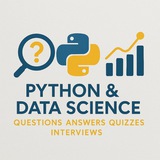🧠 Quiz: Which of the following is the most Pythonic and efficient way to iterate through a list
A)
B)
C)
D)
✅ Correct answer: B
Explanation: The
#PythonTips #Pythonic #Programming
━━━━━━━━━━━━━━━
By: @DataScienceQ ✨
my_list and access both each item and its corresponding index?A)
i = 0; while i < len(my_list): item = my_list[i]; i += 1B)
for index, item in enumerate(my_list):C)
for index in range(len(my_list)): item = my_list[index]D)
for item in my_list: index = my_list.index(item)✅ Correct answer: B
Explanation: The
enumerate() function is specifically designed to provide both the index and the item while iterating over a sequence, making the code cleaner, more readable, and generally more efficient than manual indexing or while loops. Option D is inefficient as list.index(item) scans the list for each item, especially if duplicates exist.#PythonTips #Pythonic #Programming
━━━━━━━━━━━━━━━
By: @DataScienceQ ✨
💡 Python Conditionals:
The
•
•
•
This provides a clear and efficient way to handle multiple mutually exclusive scenarios.
Code explanation: The script evaluates the variable
#Python #ControlFlow #IfStatement #PythonTips #ProgrammingLogic
━━━━━━━━━━━━━━━
By: @DataScienceQ ✨
if, elif, and elseThe
if-elif-else structure allows your program to execute different code blocks based on a series of conditions. It evaluates them sequentially:•
if: The first condition to check. If it's True, its code block runs, and the entire structure is exited.•
elif: (short for "else if") If the preceding if (or elif) was False, this condition is checked. You can have multiple elif blocks.•
else: This is an optional final block. Its code runs only if all preceding if and elif conditions were False.This provides a clear and efficient way to handle multiple mutually exclusive scenarios.
# A program to categorize a number
number = 75
if number < 0:
category = "Negative"
elif number == 0:
category = "Zero"
elif 0 < number <= 50:
category = "Small Positive (1-50)"
elif 50 < number <= 100:
category = "Medium Positive (51-100)"
else:
category = "Large Positive (>100)"
print(f"The number {number} is in the category: {category}")
# Output: The number 75 is in the category: Medium Positive (51-100)
Code explanation: The script evaluates the variable
number. It first checks if it's negative, then if it's zero. After that, it checks two positive ranges using elif. Since 75 is greater than 50 and less than or equal to 100, the condition 50 < number <= 100 is met, the category is set to "Medium Positive", and the final else block is skipped.#Python #ControlFlow #IfStatement #PythonTips #ProgrammingLogic
━━━━━━━━━━━━━━━
By: @DataScienceQ ✨
Python tip:
itertools.zip_longest pairs elements from multiple iterables, but unlike the built-in
While
Example👇
#Python #ProgrammingTips #Itertools #PythonTips #CleanCode
━━━━━━━━━━━━━━━
By: @DataScienceQ ✨
itertools.zip_longest pairs elements from multiple iterables, but unlike the built-in
zip(), it continues until the longest iterable is exhausted, padding shorter ones with a specified fillvalue.While
zip() truncates its output to the length of the shortest input, zip_longest() ensures no data is lost from longer inputs by substituting None (or a custom value) for missing items.Example👇
>>> import itertools
>>> students = ['Alice', 'Bob', 'Charlie', 'David']
>>> scores = [88, 92, 75]
>>> grades = list(itertools.zip_longest(students, scores, fillvalue='Absent'))
grades
[('Alice', 88), ('Bob', 92), ('Charlie', 75), ('David', 'Absent')]
#Python #ProgrammingTips #Itertools #PythonTips #CleanCode
━━━━━━━━━━━━━━━
By: @DataScienceQ ✨
❤1
Python Clean Code:
The
Instead of writing
Example👇
#Python #CleanCode #PythonTips #DataStructures #CodeReadability
━━━━━━━━━━━━━━━
By: @DataScienceQ ✨
The
collections.defaultdict simplifies dictionary creation by providing a default value for keys that have not been set yet, eliminating the need for manual existence checks.Instead of writing
if key not in my_dict: before initializing a value (like a list or a counter), defaultdict handles this logic automatically upon the first access of a missing key. This prevents KeyError and makes grouping and counting code significantly cleaner.Example👇
>>> from collections import defaultdict
>>>
>>> # Cluttered way with a standard dict
>>> data = [('fruit', 'apple'), ('veg', 'carrot'), ('fruit', 'banana')]
>>> grouped_data = {}
>>> for category, item in data:
... if category not in grouped_data:
... grouped_data[category] = []
... grouped_data[category].append(item)
...
>>> # Clean way with defaultdict
>>> clean_grouped_data = defaultdict(list)
>>> for category, item in data:
... clean_grouped_data[category].append(item)
...
>>> clean_grouped_data
defaultdict(<class 'list'>, {'fruit': ['apple', 'banana'], 'veg': ['carrot']})
#Python #CleanCode #PythonTips #DataStructures #CodeReadability
━━━━━━━━━━━━━━━
By: @DataScienceQ ✨
The Walrus Operator
Introduced in Python 3.8, the "walrus operator"
It solves the common problem where you need to compute a value, check it, and then use it again.
---
#### The Old Way: Repetitive Code
Consider a loop that repeatedly prompts a user for input and stops when the user enters "quit".
Notice how
---
#### The Pythonic Way: Using the Walrus Operator
The walrus operator lets you capture the value and test it in a single, elegant line.
Here,
• Calls
• The entire expression evaluates to that same value, which is then compared to
This eliminates redundant code, making your logic cleaner and more direct.
#Python #PythonTips #PythonTricks #WalrusOperator #Python3 #CleanCode #Programming #Developer #CodingTips
━━━━━━━━━━━━━━━
By: @DataScienceQ ✨
:= (Assignment Expressions)Introduced in Python 3.8, the "walrus operator"
:= allows you to assign a value to a variable as part of a larger expression. It's a powerful tool for writing more concise and readable code, especially in while loops and comprehensions.It solves the common problem where you need to compute a value, check it, and then use it again.
---
#### The Old Way: Repetitive Code
Consider a loop that repeatedly prompts a user for input and stops when the user enters "quit".
# We have to get the input once before the loop,
# and then again inside the loop.
command = input("Enter command: ")
while command != "quit":
print(f"Executing: {command}")
command = input("Enter command: ")
print("Exiting program.")
Notice how
input("Enter command: ") is written twice.---
#### The Pythonic Way: Using the Walrus Operator
:=The walrus operator lets you capture the value and test it in a single, elegant line.
while (command := input("Enter command: ")) != "quit":
print(f"Executing: {command}")
print("Exiting program.")Here,
(command := input(...)) does two things:• Calls
input() and assigns its value to the command variable.• The entire expression evaluates to that same value, which is then compared to
"quit".This eliminates redundant code, making your logic cleaner and more direct.
#Python #PythonTips #PythonTricks #WalrusOperator #Python3 #CleanCode #Programming #Developer #CodingTips
━━━━━━━━━━━━━━━
By: @DataScienceQ ✨
❤2