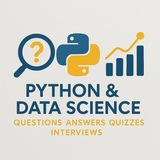#NeuralNetworks #MachineLearning #Python #DeepLearning #ArtificialIntelligence #Programming #TensorFlow #PyTorch #NeuralNetworkExample
Question: How can you implement a simple feedforward neural network in Python using TensorFlow to classify handwritten digits from the MNIST dataset, and what are the key steps involved in training and evaluating such a model?
---
Answer:
To implement a simple feedforward neural network for classifying handwritten digits from the MNIST dataset using TensorFlow, follow these steps:
### 1. Import Required Libraries
### 2. Load and Preprocess the Data
### 3. Build the Neural Network Model
### 4. Compile the Model
### 5. Train the Model
### 6. Evaluate the Model
### 7. Make Predictions
---
### Key Steps Explained:
- Data Preprocessing: Normalizing pixel values and flattening images.
- Model Architecture: Using dense layers with ReLU activation and dropout for regularization.
- Compilation: Choosing an optimizer (Adam), loss function (categorical crossentropy), and metrics.
- Training: Fitting the model on training data with validation split.
- Evaluation: Testing performance on unseen data.
- Prediction: Generating outputs for new inputs.
This example demonstrates a basic feedforward neural network suitable for beginners in deep learning.
By: @DataScienceQ✈️
Question: How can you implement a simple feedforward neural network in Python using TensorFlow to classify handwritten digits from the MNIST dataset, and what are the key steps involved in training and evaluating such a model?
---
Answer:
To implement a simple feedforward neural network for classifying handwritten digits from the MNIST dataset using TensorFlow, follow these steps:
### 1. Import Required Libraries
import tensorflow as tf
from tensorflow.keras import layers, models
from tensorflow.keras.datasets import mnist
import numpy as np
### 2. Load and Preprocess the Data
# Load MNIST dataset
(x_train, y_train), (x_test, y_test) = mnist.load_data()
# Normalize pixel values to range [0, 1]
x_train = x_train.astype('float32') / 255.0
x_test = x_test.astype('float32') / 255.0
# Flatten images to 1D arrays (28x28 -> 784)
x_train = x_train.reshape(-1, 784)
x_test = x_test.reshape(-1, 784)
# Convert labels to one-hot encoding
y_train = tf.keras.utils.to_categorical(y_train, 10)
y_test = tf.keras.utils.to_categorical(y_test, 10)
### 3. Build the Neural Network Model
model = models.Sequential([
layers.Dense(128, activation='relu', input_shape=(784,)),
layers.Dropout(0.3),
layers.Dense(64, activation='relu'),
layers.Dropout(0.3),
layers.Dense(10, activation='softmax')
])
### 4. Compile the Model
model.compile(optimizer='adam',
loss='categorical_crossentropy',
metrics=['accuracy'])
### 5. Train the Model
history = model.fit(x_train, y_train,
epochs=10,
batch_size=128,
validation_split=0.2,
verbose=1)
### 6. Evaluate the Model
test_loss, test_accuracy = model.evaluate(x_test, y_test, verbose=0)
print(f"Test Accuracy: {test_accuracy:.4f}")
### 7. Make Predictions
predictions = model.predict(x_test[:5]) # Predict first 5 samples
predicted_classes = np.argmax(predictions, axis=1)
print("Predicted classes:", predicted_classes)
---
### Key Steps Explained:
- Data Preprocessing: Normalizing pixel values and flattening images.
- Model Architecture: Using dense layers with ReLU activation and dropout for regularization.
- Compilation: Choosing an optimizer (Adam), loss function (categorical crossentropy), and metrics.
- Training: Fitting the model on training data with validation split.
- Evaluation: Testing performance on unseen data.
- Prediction: Generating outputs for new inputs.
This example demonstrates a basic feedforward neural network suitable for beginners in deep learning.
By: @DataScienceQ
Please open Telegram to view this post
VIEW IN TELEGRAM
❤1
#DeepLearning #NeuralNetworks #Python #TensorFlow #Keras #MachineLearning #AdvancedNeuralNetworks #Programming #Tutorial #ExampleCode
Question: How can you implement a deep neural network with multiple hidden layers using Keras in Python, and what are the key considerations for optimizing its performance?
Answer:
To implement a deep neural network (DNN) with multiple hidden layers in Keras, follow this step-by-step example. We'll use the
### Step 1: Import Libraries
### Step 2: Load and Preprocess Data
### Step 3: Build Deep Neural Network
### Step 4: Compile the Model
### Step 5: Train the Model
### Step 6: Evaluate the Model
---
### Key Considerations for Optimization:
1. Layer Size and Depth:
- Start with smaller networks and gradually increase depth.
- Use empirical rules: often hidden layers decrease in size (e.g., 256 → 128 → 64).
2. Activation Functions:
- Use
- Use
3. Regularization:
- Apply
- Optionally use
4. Optimizers:
-
5. Batch Size and Epochs:
- Larger batch sizes speed up training but may generalize worse.
- Use early stopping or reduce learning rate on plateau.
6. Data Preprocessing:
- Normalize inputs (e.g., scale pixels to [0,1]).
- Use one-hot encoding for categorical labels.
---
### Example of Adding L2 Regularization:
This implementation provides a solid foundation for advanced neural networks. You can extend it by adding more layers, experimenting with different architectures (e.g., CNNs for images), or tuning hyperparameters.
By: @DataScienceQ 🚀
Question: How can you implement a deep neural network with multiple hidden layers using Keras in Python, and what are the key considerations for optimizing its performance?
Answer:
To implement a deep neural network (DNN) with multiple hidden layers in Keras, follow this step-by-step example. We'll use the
tf.keras API to build a model for classifying images from the MNIST dataset.### Step 1: Import Libraries
import tensorflow as tf
from tensorflow import keras
from tensorflow.keras import layers
from tensorflow.keras.datasets import mnist
from tensorflow.keras.utils import to_categorical
### Step 2: Load and Preprocess Data
# Load MNIST dataset
(x_train, y_train), (x_test, y_test) = mnist.load_data()
# Normalize pixel values to range [0, 1]
x_train = x_train.astype('float32') / 255.0
x_test = x_test.astype('float32') / 255.0
# Reshape data to flatten each image into a vector
x_train = x_train.reshape(-1, 784)
x_test = x_test.reshape(-1, 784)
# Convert labels to categorical (one-hot encoding)
y_train = to_categorical(y_train, 10)
y_test = to_categorical(y_test, 10)
### Step 3: Build Deep Neural Network
model = keras.Sequential([
layers.Dense(256, activation='relu', input_shape=(784,)), # First hidden layer
layers.Dropout(0.3), # Regularization to prevent overfitting
layers.Dense(128, activation='relu'), # Second hidden layer
layers.Dropout(0.3),
layers.Dense(64, activation='relu'), # Third hidden layer
layers.Dropout(0.3),
layers.Dense(10, activation='softmax') # Output layer (10 classes)
])
### Step 4: Compile the Model
model.compile(
optimizer='adam',
loss='categorical_crossentropy',
metrics=['accuracy']
)
### Step 5: Train the Model
history = model.fit(
x_train, y_train,
epochs=20,
batch_size=128,
validation_split=0.2
)
### Step 6: Evaluate the Model
test_loss, test_accuracy = model.evaluate(x_test, y_test)
print(f"Test Accuracy: {test_accuracy:.4f}")
---
### Key Considerations for Optimization:
1. Layer Size and Depth:
- Start with smaller networks and gradually increase depth.
- Use empirical rules: often hidden layers decrease in size (e.g., 256 → 128 → 64).
2. Activation Functions:
- Use
ReLU for hidden layers (efficient and avoids vanishing gradients).- Use
softmax for multi-class classification output.3. Regularization:
- Apply
Dropout (e.g., 0.3) to reduce overfitting.- Optionally use
L2 regularization via kernel_regularizer.4. Optimizers:
-
Adam is usually a good default choice due to adaptive learning rates.5. Batch Size and Epochs:
- Larger batch sizes speed up training but may generalize worse.
- Use early stopping or reduce learning rate on plateau.
6. Data Preprocessing:
- Normalize inputs (e.g., scale pixels to [0,1]).
- Use one-hot encoding for categorical labels.
---
### Example of Adding L2 Regularization:
from tensorflow.keras.regularizers import l2
model = keras.Sequential([
layers.Dense(256, activation='relu', input_shape=(784,), kernel_regularizer=l2(0.001)),
layers.Dropout(0.3),
layers.Dense(128, activation='relu', kernel_regularizer=l2(0.001)),
layers.Dropout(0.3),
layers.Dense(10, activation='softmax')
])
This implementation provides a solid foundation for advanced neural networks. You can extend it by adding more layers, experimenting with different architectures (e.g., CNNs for images), or tuning hyperparameters.
By: @DataScienceQ 🚀
❤1🔥1
#ImageProcessing #Python #OpenCV #Pillow #ComputerVision #Programming #Tutorial #ExampleCode #IntermediateLevel
Question: How can you perform basic image processing tasks such as resizing, converting to grayscale, and applying edge detection using Python libraries like OpenCV and Pillow? Provide a detailed step-by-step explanation with code examples.
Answer:
To perform basic image processing tasks in Python, we can use two popular libraries:
---
### Step 1: Install Required Libraries
---
### Step 2: Import Libraries
---
### Step 3: Load an Image
Use either
> Note: Replace
---
### Step 4: Resize the Image
Resize the image to a specific width and height.
---
### Step 5: Convert to Grayscale
Convert the image to grayscale.
---
### Step 6: Apply Edge Detection (Canny Edge Detector)
Detect edges using the Canny algorithm.
---
### Step 7: Display Results
Visualize all processed images using
---
### Step 8: Save Processed Images
Save the results to disk.
---
### Key Points:
- Color Channels: OpenCV uses BGR by default; convert to RGB before displaying.
- Image Formats: Use
- Performance: OpenCV is faster for real-time processing; Pillow is easier for simple edits.
- Edge Detection: Canny requires two thresholds—lower for weak edges, higher for strong ones.
This workflow provides a solid foundation for intermediate-level image processing in Python. You can extend it to include filters, contours, or object detection.
By: @DataScienceQ 🚀
Question: How can you perform basic image processing tasks such as resizing, converting to grayscale, and applying edge detection using Python libraries like OpenCV and Pillow? Provide a detailed step-by-step explanation with code examples.
Answer:
To perform basic image processing tasks in Python, we can use two popular libraries:
OpenCV (cv2) for advanced computer vision operations and Pillow (PIL) for simpler image manipulations. Below is a comprehensive example demonstrating resizing, converting to grayscale, and applying edge detection.---
### Step 1: Install Required Libraries
pip install opencv-python pillow numpy
---
### Step 2: Import Libraries
import cv2
from PIL import Image
import numpy as np
import matplotlib.pyplot as plt
---
### Step 3: Load an Image
Use either
cv2 or PIL to load an image. Here, we’ll use both for comparison.# Using OpenCV
image_cv = cv2.imread('example.jpg') # Reads image in BGR format
image_cv = cv2.cvtColor(image_cv, cv2.COLOR_BGR2RGB) # Convert to RGB
# Using Pillow
image_pil = Image.open('example.jpg')
> Note: Replace
'example.jpg' with the path to your image file.---
### Step 4: Resize the Image
Resize the image to a specific width and height.
# Using OpenCV
resized_cv = cv2.resize(image_cv, (300, 300))
# Using Pillow
resized_pil = image_pil.resize((300, 300))
---
### Step 5: Convert to Grayscale
Convert the image to grayscale.
# Using OpenCV (converts from RGB to grayscale)
gray_cv = cv2.cvtColor(image_cv, cv2.COLOR_RGB2GRAY)
# Using Pillow
gray_pil = image_pil.convert('L')
---
### Step 6: Apply Edge Detection (Canny Edge Detector)
Detect edges using the Canny algorithm.
# Use the grayscale image from OpenCV
edges = cv2.Canny(gray_cv, threshold1=100, threshold2=200)
---
### Step 7: Display Results
Visualize all processed images using
matplotlib.plt.figure(figsize=(12, 8))
plt.subplot(2, 3, 1)
plt.imshow(image_cv)
plt.title("Original Image")
plt.axis('off')
plt.subplot(2, 3, 2)
plt.imshow(resized_cv)
plt.title("Resized Image")
plt.axis('off')
plt.subplot(2, 3, 3)
plt.imshow(gray_cv, cmap='gray')
plt.title("Grayscale Image")
plt.axis('off')
plt.subplot(2, 3, 4)
plt.imshow(edges, cmap='gray')
plt.title("Edge Detected")
plt.axis('off')
plt.tight_layout()
plt.show()
---
### Step 8: Save Processed Images
Save the results to disk.
# Save resized image using OpenCV
cv2.imwrite('resized_image.jpg', cv2.cvtColor(resized_cv, cv2.COLOR_RGB2BGR))
# Save grayscale image using Pillow
gray_pil.save('grayscale_image.jpg')
# Save edges image
cv2.imwrite('edges_image.jpg', edges)
---
### Key Points:
- Color Channels: OpenCV uses BGR by default; convert to RGB before displaying.
- Image Formats: Use
.jpg, .png, etc., depending on your needs.- Performance: OpenCV is faster for real-time processing; Pillow is easier for simple edits.
- Edge Detection: Canny requires two thresholds—lower for weak edges, higher for strong ones.
This workflow provides a solid foundation for intermediate-level image processing in Python. You can extend it to include filters, contours, or object detection.
By: @DataScienceQ 🚀
❤1
#Python #ImageProcessing #PIL #OpenCV #Programming #IntermediateLevel
Question: How can you resize an image using Python and the PIL library, and what are the different interpolation methods available for maintaining image quality during resizing?
Answer:
To resize an image in Python using the PIL (Pillow) library, you can use the
Here’s a detailed example:
### Explanation:
- **
- **
-
-
-
This approach is useful for preparing images for display, machine learning inputs, or web applications where consistent sizing is required.
By: @DataScienceQ 🚀
Question: How can you resize an image using Python and the PIL library, and what are the different interpolation methods available for maintaining image quality during resizing?
Answer:
To resize an image in Python using the PIL (Pillow) library, you can use the
resize() method of the Image object. This method allows you to specify a new size as a tuple (width, height) and optionally define an interpolation method to control how pixels are resampled.Here’s a detailed example:
from PIL import Image
# Load the image
image = Image.open('input_image.jpg')
# Define new dimensions
new_width = 300
new_height = 200
# Resize the image using different interpolation methods
# LANCZOS is high-quality, BILINEAR is fast, NEAREST is fastest but lowest quality
resized_lanczos = image.resize((new_width, new_height), Image.LANCZOS)
resized_bilinear = image.resize((new_width, new_height), Image.BILINEAR)
resized_nearest = image.resize((new_width, new_height), Image.NEAREST)
# Save the resized images
resized_lanczos.save('resized_lanczos.jpg')
resized_bilinear.save('resized_bilinear.jpg')
resized_nearest.save('resized_nearest.jpg')
print("Images resized successfully with different interpolation methods.")
### Explanation:
- **
Image.open()**: Loads the image from a file.- **
resize()**: Resizes the image to the specified dimensInterpolation Methodsethods**:-
Image.NEAREST: Uses nearest neighbor interpolation. Fastest, but results in blocky images.-
Image.BILINEAR: Uses bilinear interpolation. Good balance between speed and quality.-
Image.LANCZOS: Uses Lanczos resampling. Highest quality, ideal for downscaling.This approach is useful for preparing images for display, machine learning inputs, or web applications where consistent sizing is required.
By: @DataScienceQ 🚀
#Python #InterviewQuestion #DataProcessing #FileHandling #Programming #IntermediateLevel
Question: How can you efficiently process large CSV files in Python without loading the entire file into memory, and what are the best practices for handling such scenarios?
Answer:
To process large CSV files efficiently in Python without loading the entire file into memory, you can use generators or stream the data line by line. This approach is especially useful when working with files that exceed available RAM.
Here’s a detailed example using
### Explanation:
- **
- **Generator (
This technique is essential in data engineering and analytics roles, where performance and memory efficiency are critical.
By: @DataScienceQ 🚀
Question: How can you efficiently process large CSV files in Python without loading the entire file into memory, and what are the best practices for handling such scenarios?
Answer:
To process large CSV files efficiently in Python without loading the entire file into memory, you can use generators or stream the data line by line. This approach is especially useful when working with files that exceed available RAM.
Here’s a detailed example using
csv module and generator patterns:import csv
from typing import Dict, Generator
def read_csv_large_file(file_path: str) -> Generator[Dict, None, None]:
"""
Generator function to read a large CSV file line by line.
Yields one row at a time as a dictionary.
"""
with open(file_path, mode='r', encoding='utf-8') as file:
reader = csv.DictReader(file)
for row in reader:
yield row
def process_large_csv(file_path: str, threshold: int):
"""
Process a large CSV file, filtering rows based on a condition.
Example: Only process rows where 'age' > threshold.
"""
total_processed = 0
valid_rows = []
for row in read_csv_large_file(file_path):
try:
age = int(row['age'])
if age > threshold:
valid_rows.append(row)
total_processed += 1
# Optional: process row immediately instead of storing
# print(f"Processing: {row}")
except (ValueError, KeyError):
continue # Skip invalid or missing age fields
print(f"Total valid rows processed: {total_processed}")
return valid_rows
# Example usage
if __name__ == "__main__":
file_path = 'large_data.csv'
result = process_large_csv(file_path, threshold=30)
print("Processing complete.")
### Explanation:
- **
csv.DictReader**: Reads each line of the CSV as a dictionary, allowing access by column name.- **Generator (
read_csv_large_file)**: Yields one row at a time, avoiding memory overMemory Efficiencyciency**: No need to load all data into memory; only one row is held at a Error Handlingndling**: Skips malformed or missing data gracefScalabilitybility**: Suitable for gigabyte-sized files.This technique is essential in data engineering and analytics roles, where performance and memory efficiency are critical.
By: @DataScienceQ 🚀
#Python #InterviewQuestion #Concurrency #Threading #Multithreading #Programming #IntermediateLevel
Question: How can you use threading in Python to speed up I/O-bound tasks, such as fetching data from multiple URLs simultaneously, and what are the key considerations when using threads?
Answer:
To speed up I/O-bound tasks like fetching data from multiple URLs, you can use Python's
Here’s a detailed example using
### Explanation:
- **
- **
- **
- **
### Key ConsidGIL (Global Interpreter Lock)eter Lock)**: Python’s GIL limits true parallelism for CPU-bound tasks, but threads work well for I/O-bouThread Safetyead Safety**: Use locks or queues when sharing data betweenOverhead**Overhead**: Creating too many threads can degrade perTimeouts**Timeouts**: Always set timeouts to avoid hanging on slow responses.
This pattern is commonly used in web scraping, API clients, and backend services handling multiple external calls efficiently.
By: @DataScienceQ 🚀
Question: How can you use threading in Python to speed up I/O-bound tasks, such as fetching data from multiple URLs simultaneously, and what are the key considerations when using threads?
Answer:
To speed up I/O-bound tasks like fetching data from multiple URLs, you can use Python's
threading module to perform concurrent operations. This is effective because threads can wait for I/O (like network requests) without blocking the entire program.Here’s a detailed example using
threading and requests:import threading
import requests
from time import time
# List of URLs to fetch
urls = [
'https://httpbin.org/json',
'https://api.github.com/users/octocat',
'https://jsonplaceholder.typicode.com/posts/1',
'https://www.google.com',
]
# Shared list to store results
results = []
lock = threading.Lock() # To safely append to shared list
def fetch_url(url: str):
"""Fetches a URL and stores the response text."""
try:
response = requests.get(url, timeout=10)
response.raise_for_status()
with lock:
results.append({
'url': url,
'status': response.status_code,
'length': len(response.text)
})
except Exception as e:
with lock:
results.append({
'url': url,
'status': 'Error',
'error': str(e)
})
def fetch_urls_concurrently():
"""Fetches all URLs using multiple threads."""
start_time = time()
# Create a thread for each URL
threads = []
for url in urls:
thread = threading.Thread(target=fetch_url, args=(url,))
threads.append(thread)
thread.start()
# Wait for all threads to complete
for thread in threads:
thread.join()
end_time = time()
print(f"Time taken: {end_time - start_time:.2f} seconds")
print("Results:")
for result in results:
print(result)
if __name__ == "__main__":
fetch_urls_concurrently()
### Explanation:
- **
threading.Thread**: Creates a new thread for each URL.- **
target**: The function to run in the thread (fetch_url).- **
args**: Arguments passed to the target start() **start()**: Begins execution of thjoin()- **join()**: Waits for the thread to finish before coLock.- **
Lock**: Ensures safe access to shared resources (like results) to avoid race conditions.### Key ConsidGIL (Global Interpreter Lock)eter Lock)**: Python’s GIL limits true parallelism for CPU-bound tasks, but threads work well for I/O-bouThread Safetyead Safety**: Use locks or queues when sharing data betweenOverhead**Overhead**: Creating too many threads can degrade perTimeouts**Timeouts**: Always set timeouts to avoid hanging on slow responses.
This pattern is commonly used in web scraping, API clients, and backend services handling multiple external calls efficiently.
By: @DataScienceQ 🚀
❤1
#Python #InterviewQuestion #DataStructures #Algorithm #Programming #CodingChallenge
Question:
How does Python handle memory management, and can you demonstrate the difference between
Answer:
Python uses automatic memory management through a private heap space managed by the Python memory manager. It employs reference counting and a garbage collector to reclaim memory when objects are no longer referenced. However, the way different data structures store data impacts memory efficiency.
For example, a
Here’s a practical example comparing memory usage between a
Output:
Explanation:
- The
- The
This makes
By: @DataScienceQ 🚀
Question:
How does Python handle memory management, and can you demonstrate the difference between
list and array in terms of memory efficiency with a practical example?Answer:
Python uses automatic memory management through a private heap space managed by the Python memory manager. It employs reference counting and a garbage collector to reclaim memory when objects are no longer referenced. However, the way different data structures store data impacts memory efficiency.
For example, a
list in Python stores pointers to objects, which adds overhead due to dynamic resizing and object indirection. In contrast, an array from the array module stores primitive values directly, reducing memory usage for homogeneous data.Here’s a practical example comparing memory usage between a
list and an array:import array
import sys
# Create a list of integers
my_list = [i for i in range(1000)]
print(f"List size: {sys.getsizeof(my_list)} bytes")
# Create an array of integers (type 'i' for signed int)
my_array = array.array('i', range(1000))
print(f"Array size: {sys.getsizeof(my_array)} bytes")
Output:
List size: 9088 bytes
Array size: 4032 bytes
Explanation:
- The
list uses more memory because each element is a Python object (e.g., int), and the list stores references to these objects. Additionally, the list has internal overhead for resizing.- The
array stores raw integer values directly in a contiguous block of memory, avoiding object overhead and resulting in much lower memory usage.This makes
array more efficient for large datasets of homogeneous numeric types, while list offers flexibility at the cost of higher memory consumption.By: @DataScienceQ 🚀
❤1
#Python #InterviewQuestion #OOP #Inheritance #Polymorphism #Programming #CodingExample
Question:
How does method overriding work in Python, and can you demonstrate it using a real-world example involving a base class
Answer:
Method overriding in Python allows a subclass to provide a specific implementation of a method that is already defined in its superclass. This enables polymorphism, where objects of different classes can be treated as instances of the same class through a common interface.
Here’s an example demonstrating method overriding with
Explanation:
- The
- Both
- The
- When called with a
This demonstrates how method overriding supports flexible and extensible code design in object-oriented programming.
By: @DataScienceQ 🚀
Question:
How does method overriding work in Python, and can you demonstrate it using a real-world example involving a base class
Animal and derived classes Dog and Cat?Answer:
Method overriding in Python allows a subclass to provide a specific implementation of a method that is already defined in its superclass. This enables polymorphism, where objects of different classes can be treated as instances of the same class through a common interface.
Here’s an example demonstrating method overriding with
Animal, Dog, and Cat:class Animal:
def make_sound(self):
pass # Abstract method
class Dog(Animal):
def make_sound(self):
return "Woof!"
class Cat(Animal):
def make_sound(self):
return "Meow!"
# Function to demonstrate polymorphism
def animal_sound(animal):
print(animal.make_sound())
# Create instances
dog = Dog()
cat = Cat()
# Call the method
animal_sound(dog) # Output: Woof!
animal_sound(cat) # Output: Meow!
Explanation:
- The
Animal class defines an abstract make_sound() method.- Both
Dog and Cat inherit from Animal and override make_sound() with their own implementations.- The
animal_sound() function accepts any object that has a make_sound() method, showcasing polymorphism.- When called with a
Dog or Cat instance, the appropriate overridden method is executed based on the object type.This demonstrates how method overriding supports flexible and extensible code design in object-oriented programming.
By: @DataScienceQ 🚀
❤3
#Python #InterviewQuestion #OOP #Inheritance #Polymorphism #Programming #CodingChallenge
Question:
How does method resolution order (MRO) work in Python when multiple inheritance is involved, and can you provide a code example to demonstrate the diamond problem and how Python resolves it using C3 linearization?
Answer:
In Python, method resolution order (MRO) determines the sequence in which base classes are searched when executing a method. When multiple inheritance is used, especially in cases like the "diamond problem" (where a class inherits from two classes that both inherit from a common base), Python uses the C3 linearization algorithm to establish a consistent MRO.
The C3 linearization ensures that:
- The subclass appears before its parents.
- Parents appear in the order they are listed.
- A parent class appears before any of its ancestors.
Here’s an example demonstrating the diamond problem and how Python resolves it:
Output:
Explanation:
- The
- Without proper MRO, calling
- Python uses C3 linearization to compute MRO as:
- Since
- This avoids the diamond problem by ensuring a deterministic and predictable order.
This mechanism allows developers to write complex class hierarchies without runtime ambiguity, making Python's multiple inheritance safe and usable.
By: @DataScienceQ 🚀
Question:
How does method resolution order (MRO) work in Python when multiple inheritance is involved, and can you provide a code example to demonstrate the diamond problem and how Python resolves it using C3 linearization?
Answer:
In Python, method resolution order (MRO) determines the sequence in which base classes are searched when executing a method. When multiple inheritance is used, especially in cases like the "diamond problem" (where a class inherits from two classes that both inherit from a common base), Python uses the C3 linearization algorithm to establish a consistent MRO.
The C3 linearization ensures that:
- The subclass appears before its parents.
- Parents appear in the order they are listed.
- A parent class appears before any of its ancestors.
Here’s an example demonstrating the diamond problem and how Python resolves it:
class A:
def process(self):
print("A.process")
class B(A):
def process(self):
print("B.process")
class C(A):
def process(self):
print("C.process")
class D(B, C):
pass
# Check MRO
print("MRO of D:", [cls.__name__ for cls in D.mro()])
# Output: ['D', 'B', 'C', 'A', 'object']
# Call the method
d = D()
d.process()
Output:
MRO of D: ['D', 'B', 'C', 'A', 'object']
B.process
Explanation:
- The
D class inherits from B and C, both of which inherit from A.- Without proper MRO, calling
d.process() could lead to ambiguity (e.g., should it call B.process or C.process?).- Python uses C3 linearization to compute MRO as:
D -> B -> C -> A -> object.- Since
B comes before C in the inheritance list, B.process is called first.- This avoids the diamond problem by ensuring a deterministic and predictable order.
This mechanism allows developers to write complex class hierarchies without runtime ambiguity, making Python's multiple inheritance safe and usable.
By: @DataScienceQ 🚀
❤1
What is Dependency Injection and how is it used in Python?
Answer:
In Python, DI is most often implemented explicitly: dependencies are passed to constructors, functions, or arguments, which increases code modularity and facilitates testing. For example, you can easily replace a service with a mock during unit testing.
Unlike Java, where DI containers like Spring are common, Python usually uses explicit dependency passing but can use libraries like dependency-injector for more complex automation if needed.
tags: #interview
Please open Telegram to view this post
VIEW IN TELEGRAM
❤3
What are the parts of an HTTP request?
Answer:
tags: #interview
Please open Telegram to view this post
VIEW IN TELEGRAM
❤4
❔ Interview question
What is the difference between
Answer:
always creates a new copy of the input data, meaning that modifications to the original list will not affect the resulting array. This ensures data isolation but increases memory usage. In contrast, only creates a copy if the input is not already a NumPy array or compatible format—otherwise, it returns a view of the existing data. This makes asarray() more memory-efficient when working with existing arrays or array-like objects. For example, if you pass an existing NumPy array to asarray(), it returns the same object without copying, whereas array() would still create a new copy even if the input is already a NumPy array
tags: #Python #NumPy #MemoryManagement #DataConversion #ArrayOperations #InterviewQuestion
By: @DataScienceQ 🚀
What is the difference between
numpy.array() and numpy.asarray() when converting a Python list to a NumPy array, and how does it affect memory usage?Answer:
numpy.array()numpy.asarray()tags: #Python #NumPy #MemoryManagement #DataConversion #ArrayOperations #InterviewQuestion
By: @DataScienceQ 🚀
❤4
❔ Interview question
What is the primary purpose of using
Answer:
The function allows creating a NumPy array from a buffer object, such as a bytes object or memoryview, without copying the data. It interprets the raw bytes according to a specified dtype. When used with structured arrays, it relies on the exact byte layout defined by the dtype, which can lead to unexpected behavior if the structure doesn't align with the actual memory representation, especially across different architectures or endianness. This makes it powerful but risky for low-level data manipulation.
tags: #numpy #python #memoryview #structuredarrays #frombuffer #lowlevel #datainterpretation
By: @DataScienceQ🚀
What is the primary purpose of using
np.frombuffer() in NumPy, and how does it handle memory views when dealing with structured arrays? Answer:
np.frombuffer()tags: #numpy #python #memoryview #structuredarrays #frombuffer #lowlevel #datainterpretation
By: @DataScienceQ
Please open Telegram to view this post
VIEW IN TELEGRAM
❤2
❔ Interview Question
What is a list comprehension in Python and how does it work?
Answer: A list comprehension is a concise way to create lists in Python by applying an expression to each item in an iterable, optionally with a condition (e.g., [x**2 for x in range(10) if x % 2 == 0]), making code more readable and efficient than traditional for loops for generating lists.
tags: #interview
➡️ @DataScienceQ ⭐️
What is a list comprehension in Python and how does it work?
Answer: A list comprehension is a concise way to create lists in Python by applying an expression to each item in an iterable, optionally with a condition (e.g., [x**2 for x in range(10) if x % 2 == 0]), making code more readable and efficient than traditional for loops for generating lists.
tags: #interview
Please open Telegram to view this post
VIEW IN TELEGRAM
❔ Interview Question
What is the difference between
tags: #interview #python #magicmethods #classes
➡️ @DataScienceQ 🤎
What is the difference between
__str__ and __repr__ methods in Python classes, and when would you implementstr__str__ returns a human-readable string representation of an object (e.g., via print(obj)), making it user-friendly for displayrepr__repr__ aims for a more detailed, unambiguous string that's ideally executable as code (like repr(obj)), useful for debugging—imstr __str__ for end-user outrepr__repr__ for developer tools or str __str__ is defined.tags: #interview #python #magicmethods #classes
Please open Telegram to view this post
VIEW IN TELEGRAM
❔ Interview Question
Explain the concept of generators in Python and how they differ from regular iterators in terms of memory efficiency.
Generators are functions that use
tags: #interview #python #generators #memory
@DataScienceQ⭐️
Explain the concept of generators in Python and how they differ from regular iterators in terms of memory efficiency.
Generators are functions that use
yield to produce a sequence of values lazily (e.g., def gen(): yield 1; yield 2), creating an iterator that generates items on-the-fly without storing the entire sequence in memory, unlike regular iterators or lists which can consume more RAM for large datasets—ideal for processing big data streams efficiently.tags: #interview #python #generators #memory
@DataScienceQ
Please open Telegram to view this post
VIEW IN TELEGRAM
In Python, you can unpack sequences using *, to work with a variable number of elements. The * can be placed anywhere and it will collect all the extra elements into a separate variable.
👉 @DataScience4
a, b, c = 10, 2, 3 # Standard unpacking
a, *b = 10, 2, 3 # b = [2, 3]
a, *b, c = 10, 2, 3, 4 # b = [2, 3]
*a, b, c = 10, 2, 3, 4 # a = [10, 2]
Please open Telegram to view this post
VIEW IN TELEGRAM
In Python, list comprehensions provide a concise way to create lists by applying an expression to each item in an iterable, optionally with conditions. They're more readable and efficient than loops for transformations.
👍 @DataScience4
squares = [x**2 for x in range(10)] # [0, 1, 4, 9, 16, 25, 36, 49, 64, 81]
evens = [x for x in range(20) if x % 2 == 0] # [0, 2, 4,..., 18]
Please open Telegram to view this post
VIEW IN TELEGRAM
In Python, multiple inheritance allows a class to inherit from more than one parent class, enabling complex hierarchies but requiring careful management of method resolution order (MRO) to avoid conflicts. The MRO is determined using C3 linearization and can be inspected via the
🏐 @DataScience4
__mro__ attribute or mro() method.class A:
def greet(self):
return "Hello from A"
class B:
def greet(self):
return "Hello from B"
class C(A, B): # Inherits from A then B
pass
c = C()
print(c.greet()) # "Hello from A" (A's method first in MRO)
print(C.__mro__) # (<class '__main__.C'>, <class '__main__.A'>, <class '__main__.B'>, <class 'object'>)
Please open Telegram to view this post
VIEW IN TELEGRAM
In Python, abstract base classes (ABCs) in the
#python #OOP #classes #abc #inheritance
👉 @DataScience4
abc module define interfaces for subclasses to implement, enforcing polymorphism and preventing instantiation of incomplete classes. Use them for designing robust class hierarchies where specific methods must be overridden.from abc import ABC, abstractmethod
class Shape(ABC):
@abstractmethod
def area(self):
pass
class Rectangle(Shape):
def __init__(self, width, height):
self.width = width
self.height = height
def area(self):
return self.width * self.height
# rect = Rectangle(5, 3)
# print(rect.area()) # 15
# Shape() # Error: Can't instantiate abstract class
#python #OOP #classes #abc #inheritance
👉 @DataScience4
❤3