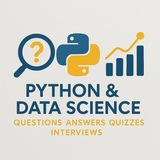#Python #InterviewQuestion #DataStructures #Algorithm #Programming #CodingChallenge
Question:
How does Python handle memory management, and can you demonstrate the difference between
Answer:
Python uses automatic memory management through a private heap space managed by the Python memory manager. It employs reference counting and a garbage collector to reclaim memory when objects are no longer referenced. However, the way different data structures store data impacts memory efficiency.
For example, a
Here’s a practical example comparing memory usage between a
Output:
Explanation:
- The
- The
This makes
By: @DataScienceQ 🚀
Question:
How does Python handle memory management, and can you demonstrate the difference between
list and array in terms of memory efficiency with a practical example?Answer:
Python uses automatic memory management through a private heap space managed by the Python memory manager. It employs reference counting and a garbage collector to reclaim memory when objects are no longer referenced. However, the way different data structures store data impacts memory efficiency.
For example, a
list in Python stores pointers to objects, which adds overhead due to dynamic resizing and object indirection. In contrast, an array from the array module stores primitive values directly, reducing memory usage for homogeneous data.Here’s a practical example comparing memory usage between a
list and an array:import array
import sys
# Create a list of integers
my_list = [i for i in range(1000)]
print(f"List size: {sys.getsizeof(my_list)} bytes")
# Create an array of integers (type 'i' for signed int)
my_array = array.array('i', range(1000))
print(f"Array size: {sys.getsizeof(my_array)} bytes")
Output:
List size: 9088 bytes
Array size: 4032 bytes
Explanation:
- The
list uses more memory because each element is a Python object (e.g., int), and the list stores references to these objects. Additionally, the list has internal overhead for resizing.- The
array stores raw integer values directly in a contiguous block of memory, avoiding object overhead and resulting in much lower memory usage.This makes
array more efficient for large datasets of homogeneous numeric types, while list offers flexibility at the cost of higher memory consumption.By: @DataScienceQ 🚀
❤1
Forwarded from Python | Machine Learning | Coding | R
In Python, lists are versatile mutable sequences with built-in methods for adding, removing, searching, sorting, and more—covering all common scenarios like dynamic data manipulation, queues, or stacks. Below is a complete breakdown of all list methods, each with syntax, an example, and output, plus key built-in functions for comprehensive use.
📚 Adding Elements
⦁ append(x): Adds a single element to the end.
⦁ extend(iterable): Adds all elements from an iterable to the end.
⦁ insert(i, x): Inserts x at index i (shifts elements right).
📚 Removing Elements
⦁ remove(x): Removes the first occurrence of x (raises ValueError if not found).
⦁ pop(i=-1): Removes and returns the element at index i (default: last).
⦁ clear(): Removes all elements.
📚 Searching and Counting
⦁ count(x): Returns the number of occurrences of x.
⦁ index(x[, start[, end]]): Returns the lowest index of x in the slice (raises ValueError if not found).
📚 Ordering and Copying
⦁ sort(key=None, reverse=False): Sorts the list in place (ascending by default; stable sort).
⦁ reverse(): Reverses the elements in place.
⦁ copy(): Returns a shallow copy of the list.
📚 Built-in Functions for Lists (Common Cases)
⦁ len(lst): Returns the number of elements.
⦁ min(lst): Returns the smallest element (raises ValueError if empty).
⦁ max(lst): Returns the largest element.
⦁ sum(lst[, start=0]): Sums the elements (start adds an offset).
⦁ sorted(lst, key=None, reverse=False): Returns a new sorted list (non-destructive).
These cover all standard operations (O(1) for append/pop from end, O(n) for most others). Use slicing
#python #lists #datastructures #methods #examples #programming
⭐ @DataScience4
📚 Adding Elements
⦁ append(x): Adds a single element to the end.
lst = [1, 2]
lst.append(3)
print(lst) # Output: [1, 2, 3]
⦁ extend(iterable): Adds all elements from an iterable to the end.
lst = [1, 2]
lst.extend([3, 4])
print(lst) # Output: [1, 2, 3, 4]
⦁ insert(i, x): Inserts x at index i (shifts elements right).
lst = [1, 3]
lst.insert(1, 2)
print(lst) # Output: [1, 2, 3]
📚 Removing Elements
⦁ remove(x): Removes the first occurrence of x (raises ValueError if not found).
lst = [1, 2, 2]
lst.remove(2)
print(lst) # Output: [1, 2]
⦁ pop(i=-1): Removes and returns the element at index i (default: last).
lst = [1, 2, 3]
item = lst.pop(1)
print(item, lst) # Output: 2 [1, 3]
⦁ clear(): Removes all elements.
lst = [1, 2, 3]
lst.clear()
print(lst) # Output: []
📚 Searching and Counting
⦁ count(x): Returns the number of occurrences of x.
lst = [1, 2, 2, 3]
print(lst.count(2)) # Output: 2
⦁ index(x[, start[, end]]): Returns the lowest index of x in the slice (raises ValueError if not found).
lst = [1, 2, 3, 2]
print(lst.index(2)) # Output: 1
📚 Ordering and Copying
⦁ sort(key=None, reverse=False): Sorts the list in place (ascending by default; stable sort).
lst = [3, 1, 2]
lst.sort()
print(lst) # Output: [1, 2, 3]
⦁ reverse(): Reverses the elements in place.
lst = [1, 2, 3]
lst.reverse()
print(lst) # Output: [3, 2, 1]
⦁ copy(): Returns a shallow copy of the list.
lst = [1, 2]
new_lst = lst.copy()
print(new_lst) # Output: [1, 2]
📚 Built-in Functions for Lists (Common Cases)
⦁ len(lst): Returns the number of elements.
lst = [1, 2, 3]
print(len(lst)) # Output: 3
⦁ min(lst): Returns the smallest element (raises ValueError if empty).
lst = [3, 1, 2]
print(min(lst)) # Output: 1
⦁ max(lst): Returns the largest element.
lst = [3, 1, 2]
print(max(lst)) # Output: 3
⦁ sum(lst[, start=0]): Sums the elements (start adds an offset).
lst = [1, 2, 3]
print(sum(lst)) # Output: 6
⦁ sorted(lst, key=None, reverse=False): Returns a new sorted list (non-destructive).
lst = [3, 1, 2]
print(sorted(lst)) # Output: [1, 2, 3]
These cover all standard operations (O(1) for append/pop from end, O(n) for most others). Use slicing
lst[start:end:step] for advanced extraction, like lst[1:3] outputs ``.#python #lists #datastructures #methods #examples #programming
Please open Telegram to view this post
VIEW IN TELEGRAM
❤3
In Python, the itertools module is a powerhouse for creating efficient iterators that handle combinatorial, grouping, and infinite sequence operations—essential for acing coding interviews with elegant solutions! 🌪
By: @DataScienceQ⭐️
#Python #CodingInterview #itertools #DataStructures #Algorithm #Programming #TechJobs #LeetCode #DeveloperTips #CareerGrowth
import itertools
# Infinite iterators - Handle streams with precision
count = itertools.count(start=10, step=2)
print(list(itertools.islice(count, 3))) # Output: [10, 12, 14]
cycle = itertools.cycle('AB')
print(list(itertools.islice(cycle, 4))) # Output: ['A', 'B', 'A', 'B']
repeat = itertools.repeat('Hello', 3)
print(list(repeat)) # Output: ['Hello', 'Hello', 'Hello']
# Combinatorics made easy - Solve permutation puzzles
print(list(itertools.permutations('ABC', 2)))
# Output: [('A','B'), ('A','C'), ('B','A'), ('B','C'), ('C','A'), ('C','B')]
print(list(itertools.combinations('ABC', 2)))
# Output: [('A','B'), ('A','C'), ('B','C')]
print(list(itertools.combinations_with_replacement('AB', 2)))
# Output: [('A','A'), ('A','B'), ('B','B')]
# Cartesian products - Matrix operations simplified
print(list(itertools.product([1,2], ['a','b'])))
# Output: [(1,'a'), (1,'b'), (2,'a'), (2,'b')]
# Practical use: Generate all possible IP octets
octets = [str(i) for i in range(256)]
ips = itertools.product(octets, repeat=4)
print('.'.join(next(ips))) # Output: 0.0.0.0
# Grouping consecutive duplicates - Log analysis superpower
data = 'AAAABBBCCDAA'
groups = [list(g) for k, g in itertools.groupby(data)]
print([k + str(len(g)) for k, g in itertools.groupby(data)])
# Output: ['A4', 'B3', 'C2', 'D1', 'A2']
# Real-world application: Compress sensor data streams
sensor_data = [1,1,1,2,2,3,3,3,3]
compressed = [(k, len(list(g))) for k, g in itertools.groupby(sensor_data)]
print(compressed) # Output: [(1,3), (2,2), (3,4)]
# Chaining multiple iterables - Database query optimization
list1 = [1,2,3]
list2 = ['a','b','c']
chained = itertools.chain(list1, list2)
print(list(chained)) # Output: [1,2,3,'a','b','c']
# Memory-efficient merging of large files
def merge_files(*filenames):
return itertools.chain.from_iterable(open(f) for f in filenames)
# Slicing iterators like lists - Pagination made easy
numbers = itertools.islice(range(100), 5, 15, 2)
print(list(numbers)) # Output: [5,7,9,11,13]
# Interview favorite: Generate Fibonacci with islice
def fib():
a, b = 0, 1
while True:
yield a
a, b = b, a+b
print(list(itertools.islice(fib(), 10))) # Output: [0,1,1,2,3,5,8,13,21,34]
# tee iterator - Process data in parallel pipelines
data = [1,2,3,4]
iter1, iter2 = itertools.tee(data, 2)
print(sum(iter1), max(iter2)) # Output: 10 4
# Warning: Consume original iterator immediately!
original = iter([1,2,3])
t1, t2 = itertools.tee(original)
print(list(t1), list(t2)) # Output: [1,2,3] [1,2,3]
# Interview Gold: Find all subsets (power set)
def powerset(iterable):
s = list(iterable)
return itertools.chain.from_iterable(
itertools.combinations(s, r) for r in range(len(s)+1)
)
print(list(powerset('ABC')))
# Output: [(), ('A',), ('B',), ('C',), ('A','B'), ('A','C'), ('B','C'), ('A','B','C')]
# Interview Gold: Solve "Word Break" problem
def word_break(s, word_dict):
dp = [False] * (len(s)+1)
dp[0] = True
for i in range(1, len(s)+1):
for j in range(i):
if dp[j] and s[j:i] in word_dict:
dp[i] = True
break
return dp[-1]
print(word_break("leetcode", {"leet", "code"})) # Output: True
# Pro Tip: Memory-efficient large data processing
with open('huge_file.txt') as f:
# Process 1000-line chunks without loading entire file
for chunk in iter(lambda: list(itertools.islice(f, 1000)), []):
process(chunk)
By: @DataScienceQ
#Python #CodingInterview #itertools #DataStructures #Algorithm #Programming #TechJobs #LeetCode #DeveloperTips #CareerGrowth
Please open Telegram to view this post
VIEW IN TELEGRAM
Python's List Comprehensions provide a compact and elegant way to create lists. They offer a more readable and often more performant alternative to traditional loops for list creation and transformation.
Output:
#Python #ListComprehensions #PythonTips #CodeOptimization #Programming #DataStructures #PythonicCode
---
By: @DataScienceQ🧡
# Create a list of squares using a traditional loop
squares_loop = []
for i in range(5):
squares_loop.append(i i)
print(f"Traditional loop: {squares_loop}")
Achieve the same with a list comprehension
squares_comprehension = [i i for i in range(5)]
print(f"List comprehension: {squares_comprehension}")
List comprehension with a condition (even numbers only)
even_numbers_squared = [i * i for i in range(10) if i % 2 == 0]
print(f"Even numbers squared: {even_numbers_squared}")
Output:
Traditional loop: [0, 1, 4, 9, 16]
List comprehension: [0, 1, 4, 9, 16]
Even numbers squared: [0, 4, 16, 36, 64]
#Python #ListComprehensions #PythonTips #CodeOptimization #Programming #DataStructures #PythonicCode
---
By: @DataScienceQ
Please open Telegram to view this post
VIEW IN TELEGRAM
💡
#PythonTips #DataStructures #collections #namedtuple #Python
---
By: @DataScienceQ ✨
collections.namedtuple for structured data: Create simple, immutable data structures without boilerplate.from collections import namedtuple
Define a simple Point structure
Point = namedtuple('Point', ['x', 'y'])
Create instances
p1 = Point(10, 20)
p2 = Point(x=30, y=40)
print(f"Point 1: x={p1.x}, y={p1.y}")
print(f"Point 2: {p2[0]}, {p2[1]}") # Access by index
It's still a tuple!
print(f"Is p1 a tuple? {isinstance(p1, tuple)}")
Example with a Person
Person = namedtuple('Person', 'name age city')
person = Person('Alice', 30, 'New York')
print(f"Person: {person.name} is {person.age} from {person.city}")
#PythonTips #DataStructures #collections #namedtuple #Python
---
By: @DataScienceQ ✨
❤1
🧠 Quiz: Python
Q: Which of the following is the correct way to define an empty list in Python?
A) my_list = ()
B) my_list = []
C) my_list = {}
D) my_list = "None"
✅ Correct answer: B
Explanation: In Python, lists are defined using square brackets
#Python #DataStructures #Lists
---
By: @DataScienceQ ✨
Q: Which of the following is the correct way to define an empty list in Python?
A) my_list = ()
B) my_list = []
C) my_list = {}
D) my_list = "None"
✅ Correct answer: B
Explanation: In Python, lists are defined using square brackets
[]. An empty list is simply []. Parentheses () define a tuple, and curly braces {} define a set or dictionary.#Python #DataStructures #Lists
---
By: @DataScienceQ ✨
💡 Python Dictionary Cheatsheet: Key Operations
This lesson provides a quick, comprehensive guide to Python dictionaries. Dictionaries are unordered, mutable collections of key-value pairs, essential for mapping data. This cheatsheet covers creation, access, modification, and useful methods.
Code explanation: This script demonstrates essential Python dictionary operations. It covers various ways to create dictionaries, access values using direct key lookup and the safer
#Python #Dictionaries #DataStructures #Programming #Cheatsheet
━━━━━━━━━━━━━━━
By: @DataScienceQ ✨
This lesson provides a quick, comprehensive guide to Python dictionaries. Dictionaries are unordered, mutable collections of key-value pairs, essential for mapping data. This cheatsheet covers creation, access, modification, and useful methods.
# 1. Dictionary Creation
my_dict = {"name": "Alice", "age": 30, "city": "New York"}
empty_dict = {}
another_dict = dict(brand="Ford", model="Mustang") # Using keyword arguments
from_tuples = dict([("a", 1), ("b", 2)]) # From a list of key-value tuples
dict_comprehension = {i: i*i for i in range(3)} # {0: 0, 1: 1, 2: 4}
# 2. Accessing Values
name = my_dict["name"] # Alice
age = my_dict.get("age") # 30 (safer, returns None if key not found)
job = my_dict.get("job", "Unemployed") # Unemployed (default value if key not found)
# 3. Adding and Updating Elements
my_dict["email"] = "[email protected]" # Adds new key-value pair
my_dict["age"] = 31 # Updates existing value
my_dict.update({"city": "London", "occupation": "Engineer"}) # Updates/adds multiple pairs
# 4. Removing Elements
removed_age = my_dict.pop("age") # Removes 'age' and returns its value (31)
del my_dict["city"] # Deletes the 'city' key-value pair
# my_dict.popitem() # Removes and returns a (key, value) pair (Python 3.7+ guaranteed last inserted)
my_dict.clear() # Empties the dictionary
# Re-create for further examples
person = {"name": "Bob", "age": 25, "city": "Paris", "occupation": "Artist"}
# 5. Iterating Through Dictionaries
# print("--- Keys ---")
for key in person: # Iterates over keys by default
# print(key)
pass
# print("--- Values ---")
for value in person.values():
# print(value)
pass
# print("--- Items (Key-Value Pairs) ---")
for key, value in person.items():
# print(f"{key}: {value}")
pass
# 6. Dictionary Information
num_items = len(person) # 4
keys_list = list(person.keys()) # ['name', 'age', 'city', 'occupation']
values_list = list(person.values()) # ['Bob', 25, 'Paris', 'Artist']
items_list = list(person.items()) # [('name', 'Bob'), ('age', 25), ...]
# 7. Checking for Key Existence
has_name = "name" in person # True
has_country = "country" in person # False
# 8. Copying Dictionaries
person_copy = person.copy() # Shallow copy
person_deep_copy = dict(person) # Another way for shallow copy
# 9. fromkeys() - Create dictionary from keys with default value
default_value_dict = dict.fromkeys(["a", "b", "c"], 0) # {'a': 0, 'b': 0, 'c': 0}
Code explanation: This script demonstrates essential Python dictionary operations. It covers various ways to create dictionaries, access values using direct key lookup and the safer
get() method, and how to add or update key-value pairs. It also shows different methods for removing elements (pop(), del, clear()), and iterating through dictionary keys, values, or items. Finally, it illustrates how to get dictionary size, retrieve lists of keys/values/items, check for key existence, and create copies or new dictionaries using fromkeys().#Python #Dictionaries #DataStructures #Programming #Cheatsheet
━━━━━━━━━━━━━━━
By: @DataScienceQ ✨
❤1
💡 Python Lists: Adding and Extending
Use
Code explanation: The code first initializes a list.
#Python #PythonLists #DataStructures #CodingTips #PythonCheatsheet
━━━━━━━━━━━━━━━
By: @DataScienceQ ✨
Use
.append() to add a single item to the end of a list. Use .extend() to add all items from an iterable (like another list) to the end.# Create a list of numbers
my_list = [10, 20, 30]
# Add a single element
my_list.append(40)
# my_list is now [10, 20, 30, 40]
print(f"After append: {my_list}")
# Add elements from another list
another_list = [50, 60]
my_list.extend(another_list)
# my_list is now [10, 20, 30, 40, 50, 60]
print(f"After extend: {my_list}")
Code explanation: The code first initializes a list.
.append(40) adds the integer 40 to the end. Then, .extend() takes each item from another_list and adds them individually to the end of my_list.#Python #PythonLists #DataStructures #CodingTips #PythonCheatsheet
━━━━━━━━━━━━━━━
By: @DataScienceQ ✨
Python Clean Code:
The
Instead of writing
Example👇
#Python #CleanCode #PythonTips #DataStructures #CodeReadability
━━━━━━━━━━━━━━━
By: @DataScienceQ ✨
The
collections.defaultdict simplifies dictionary creation by providing a default value for keys that have not been set yet, eliminating the need for manual existence checks.Instead of writing
if key not in my_dict: before initializing a value (like a list or a counter), defaultdict handles this logic automatically upon the first access of a missing key. This prevents KeyError and makes grouping and counting code significantly cleaner.Example👇
>>> from collections import defaultdict
>>>
>>> # Cluttered way with a standard dict
>>> data = [('fruit', 'apple'), ('veg', 'carrot'), ('fruit', 'banana')]
>>> grouped_data = {}
>>> for category, item in data:
... if category not in grouped_data:
... grouped_data[category] = []
... grouped_data[category].append(item)
...
>>> # Clean way with defaultdict
>>> clean_grouped_data = defaultdict(list)
>>> for category, item in data:
... clean_grouped_data[category].append(item)
...
>>> clean_grouped_data
defaultdict(<class 'list'>, {'fruit': ['apple', 'banana'], 'veg': ['carrot']})
#Python #CleanCode #PythonTips #DataStructures #CodeReadability
━━━━━━━━━━━━━━━
By: @DataScienceQ ✨