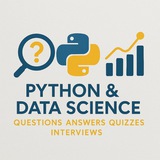Lesson: Mastering PyTorch – A Roadmap to Mastery
PyTorch is a powerful open-source machine learning framework developed by Facebook’s AI Research lab, widely used for deep learning research and production. To master PyTorch, follow this structured roadmap:
1. Understand Machine Learning Basics
- Learn key concepts: supervised/unsupervised learning, loss functions, gradients, optimization.
- Familiarize yourself with neural networks and backpropagation.
2. Master Python and NumPy
- Be proficient in Python and its scientific computing libraries.
- Understand tensor operations using NumPy.
3. Install and Set Up PyTorch
- Install PyTorch via official website:
- Ensure GPU support if needed (CUDA).
4. Learn Tensors and Autograd
- Work with tensors as the core data structure.
- Understand automatic differentiation using
5. Build Simple Neural Networks
- Create models using
- Implement forward and backward passes manually.
6. Work with Data Loaders and Datasets
- Use
- Apply transformations and preprocessing.
7. Train Models Efficiently
- Implement training loops with optimizers (
- Track loss and metrics during training.
8. Explore Advanced Architectures
- Build CNNs, RNNs, Transformers, and GANs.
- Use pre-trained models from
9. Use GPUs and Distributed Training
- Move tensors and models to GPU using
- Learn multi-GPU training with
10. Deploy and Optimize Models
- Export models using
- Optimize inference speed with quantization and pruning.
Roadmap Summary:
Start with fundamentals → Build basic models → Train and optimize → Scale to advanced architectures → Deploy professionally.
#PyTorch #DeepLearning #MachineLearning #AI #Python #NeuralNetworks #TensorFlowAlternative #DLFramework #AIResearch #DataScience #LearnToCode #MLDeveloper #ArtificialIntelligence
By: @DataScienceQ 🚀
PyTorch is a powerful open-source machine learning framework developed by Facebook’s AI Research lab, widely used for deep learning research and production. To master PyTorch, follow this structured roadmap:
1. Understand Machine Learning Basics
- Learn key concepts: supervised/unsupervised learning, loss functions, gradients, optimization.
- Familiarize yourself with neural networks and backpropagation.
2. Master Python and NumPy
- Be proficient in Python and its scientific computing libraries.
- Understand tensor operations using NumPy.
3. Install and Set Up PyTorch
- Install PyTorch via official website:
pip install torch torchvision - Ensure GPU support if needed (CUDA).
4. Learn Tensors and Autograd
- Work with tensors as the core data structure.
- Understand automatic differentiation using
torch.autograd.5. Build Simple Neural Networks
- Create models using
torch.nn.Module. - Implement forward and backward passes manually.
6. Work with Data Loaders and Datasets
- Use
torch.utils.data.Dataset and DataLoader for efficient data handling. - Apply transformations and preprocessing.
7. Train Models Efficiently
- Implement training loops with optimizers (
SGD, Adam). - Track loss and metrics during training.
8. Explore Advanced Architectures
- Build CNNs, RNNs, Transformers, and GANs.
- Use pre-trained models from
torchvision.models.9. Use GPUs and Distributed Training
- Move tensors and models to GPU using
.to('cuda'). - Learn multi-GPU training with
torch.nn.DataParallel or DistributedDataParallel.10. Deploy and Optimize Models
- Export models using
torch.jit or ONNX. - Optimize inference speed with quantization and pruning.
Roadmap Summary:
Start with fundamentals → Build basic models → Train and optimize → Scale to advanced architectures → Deploy professionally.
#PyTorch #DeepLearning #MachineLearning #AI #Python #NeuralNetworks #TensorFlowAlternative #DLFramework #AIResearch #DataScience #LearnToCode #MLDeveloper #ArtificialIntelligence
By: @DataScienceQ 🚀
Q: How can reinforcement learning be used to simulate human-like decision-making in dynamic environments? Provide a detailed, advanced-level code example.
In reinforcement learning (RL), agents learn optimal behaviors through trial and error by interacting with an environment. To simulate human-like decision-making, we use deep reinforcement learning models like Proximal Policy Optimization (PPO), which balances exploration and exploitation while adapting to complex, real-time scenarios.
Human behavior involves not just reward maximization but also risk aversion, social cues, and emotional responses. We can model these using:
- State representation: Include contextual features (e.g., stress level, past rewards).
- Action space: Discrete or continuous actions mimicking human choices.
- Reward shaping: Incorporate intrinsic motivation (e.g., curiosity) and extrinsic rewards.
- Policy networks: Use neural networks to approximate policies that mimic human reasoning.
Here’s a Python example using
This simulation captures how humans balance risk, emotion, and social context in decisions. The model learns to adapt its strategy over time—mimicking cognitive flexibility.
#ReinforcementLearning #DeepLearning #HumanBehaviorSimulation #AI #MachineLearning #PPO #Python #AdvancedAI #RL #NeuralNetworks
By: @DataScienceQ 🚀
In reinforcement learning (RL), agents learn optimal behaviors through trial and error by interacting with an environment. To simulate human-like decision-making, we use deep reinforcement learning models like Proximal Policy Optimization (PPO), which balances exploration and exploitation while adapting to complex, real-time scenarios.
Human behavior involves not just reward maximization but also risk aversion, social cues, and emotional responses. We can model these using:
- State representation: Include contextual features (e.g., stress level, past rewards).
- Action space: Discrete or continuous actions mimicking human choices.
- Reward shaping: Incorporate intrinsic motivation (e.g., curiosity) and extrinsic rewards.
- Policy networks: Use neural networks to approximate policies that mimic human reasoning.
Here’s a Python example using
stable-baselines3 for PPO in a custom environment simulating human decision-making under uncertainty:import numpy as np
import gymnasium as gym
from stable_baselines3 import PPO
from stable_baselines3.common.vec_env import DummyVecEnv
from stable_baselines3.common.evaluation import evaluate_policy
# Define custom environment
class HumanLikeDecisionEnv(gym.Env):
def __init__(self):
super().__init__()
self.action_space = gym.spaces.Discrete(3) # [0: cautious, 1: neutral, 2: bold]
self.observation_space = gym.spaces.Box(low=-100, high=100, shape=(4,), dtype=np.float32)
self.state = None
self.reset()
def reset(self, seed=None, options=None):
self.state = np.array([np.random.uniform(-50, 50), # current reward
np.random.uniform(0, 10), # risk tolerance
np.random.uniform(0, 1), # social influence
np.random.uniform(-1, 1)]) # emotion factor
return self.state, {}
def step(self, action):
# Simulate human-like response based on action
reward = 0
if action == 0: # Cautious
reward += self.state[0] * 0.8 - np.abs(self.state[1]) * 0.5
elif action == 1: # Neutral
reward += self.state[0] * 0.9
else: # Bold
reward += self.state[0] * 1.2 + np.random.normal(0, 5)
# Update state with noise and dynamics
self.state[0] = np.clip(self.state[0] + np.random.normal(0, 2), -100, 100)
self.state[1] = np.clip(self.state[1] + np.random.uniform(-0.5, 0.5), 0, 10)
self.state[2] = np.clip(self.state[2] + np.random.uniform(-0.1, 0.1), 0, 1)
self.state[3] = np.clip(self.state[3] + np.random.normal(0, 0.2), -1, 1)
done = np.random.rand() > 0.95 # Random termination
return self.state, reward, done, False, {}
# Create environment
env = DummyVecEnv([lambda: HumanLikeDecisionEnv])
# Train PPO agent
model = PPO("MlpPolicy", env, verbose=1, n_steps=128)
model.learn(total_timesteps=10000)
# Evaluate policy
mean_reward, std_reward = evaluate_policy(model, env, n_eval_episodes=10)
print(f"Mean reward: {mean_reward:.2f} ± {std_reward:.2f}")
This simulation captures how humans balance risk, emotion, and social context in decisions. The model learns to adapt its strategy over time—mimicking cognitive flexibility.
#ReinforcementLearning #DeepLearning #HumanBehaviorSimulation #AI #MachineLearning #PPO #Python #AdvancedAI #RL #NeuralNetworks
By: @DataScienceQ 🚀
❤2
#MachineLearning #CNN #DeepLearning #Python #TensorFlow #NeuralNetworks #ComputerVision #Programming #ArtificialIntelligence
Question:
How does a Convolutional Neural Network (CNN) process and classify images, and can you provide a detailed step-by-step implementation in Python using TensorFlow/Keras for a basic image classification task?
Answer:
A Convolutional Neural Network (CNN) is designed to automatically learn spatial hierarchies of features from images through convolutional layers, pooling layers, and fully connected layers. It excels in image classification tasks by detecting edges, textures, and patterns in a hierarchical manner.
Here’s a detailed, medium-level Python implementation using TensorFlow/Keras to classify images from the CIFAR-10 dataset:
### Key Steps Explained:
1. Data Loading & Normalization: The CIFAR-10 dataset contains 60,000 32x32 color images across 10 classes. We normalize pixel values to [0,1] for better convergence.
2. Convolutional Layers: Use
3. MaxPooling: Reduces spatial dimensions (downsampling) while retaining important features.
4. Flattening: Converts the 2D feature maps into a 1D vector for the dense layers.
5. Fully Connected Layers:
6. Softmax Output: Produces probabilities for each class.
7. Compilation & Training: Uses Adam optimizer and sparse categorical crossentropy loss for multi-class classification.
This example demonstrates how CNNs extract hierarchical features and achieve good performance on image classification tasks.
By: @DataScienceQ🚀
Question:
How does a Convolutional Neural Network (CNN) process and classify images, and can you provide a detailed step-by-step implementation in Python using TensorFlow/Keras for a basic image classification task?
Answer:
A Convolutional Neural Network (CNN) is designed to automatically learn spatial hierarchies of features from images through convolutional layers, pooling layers, and fully connected layers. It excels in image classification tasks by detecting edges, textures, and patterns in a hierarchical manner.
Here’s a detailed, medium-level Python implementation using TensorFlow/Keras to classify images from the CIFAR-10 dataset:
import tensorflow as tf
from tensorflow.keras import datasets, layers, models
import matplotlib.pyplot as plt
# Load and preprocess the data
(train_images, train_labels), (test_images, test_labels) = datasets.cifar10.load_data()
# Normalize pixel values to be between 0 and 1
train_images, test_images = train_images / 255.0, test_images / 255.0
# Define class names
class_names = ['airplane', 'automobile', 'bird', 'cat', 'deer', 'dog', 'frog', 'horse', 'ship', 'truck']
# Build the CNN model
model = models.Sequential()
# First Convolutional Layer
model.add(layers.Conv2D(32, (3, 3), activation='relu', input_shape=(32, 32, 3)))
model.add(layers.MaxPooling2D((2, 2)))
# Second Convolutional Layer
model.add(layers.Conv2D(64, (3, 3), activation='relu'))
model.add(layers.MaxPooling2D((2, 2)))
# Third Convolutional Layer
model.add(layers.Conv2D(64, (3, 3), activation='relu'))
# Flatten and Dense Layers
model.add(layers.Flatten())
model.add(layers.Dense(64, activation='relu'))
model.add(layers.Dense(10, activation='softmax')) # 10 classes
# Compile the model
model.compile(optimizer='adam',
loss='sparse_categorical_crossentropy',
metrics=['accuracy'])
# Train the model
history = model.fit(train_images, train_labels, epochs=10,
validation_data=(test_images, test_labels))
# Evaluate the model
test_loss, test_acc = model.evaluate(test_images, test_labels, verbose=2)
print(f'\nTest accuracy: {test_acc}')
# Visualize training history
plt.plot(history.history['loss'], label='Training Loss')
plt.plot(history.history['val_loss'], label='Validation Loss')
plt.title('Model Loss')
plt.xlabel('Epoch')
plt.ylabel('Loss')
plt.legend()
plt.show()
### Key Steps Explained:
1. Data Loading & Normalization: The CIFAR-10 dataset contains 60,000 32x32 color images across 10 classes. We normalize pixel values to [0,1] for better convergence.
2. Convolutional Layers: Use
Conv2D with filters (e.g., 32, 64) to detect features like edges and textures. Each layer applies filters via convolution operations.3. MaxPooling: Reduces spatial dimensions (downsampling) while retaining important features.
4. Flattening: Converts the 2D feature maps into a 1D vector for the dense layers.
5. Fully Connected Layers:
Dense layers perform classification using learned features.6. Softmax Output: Produces probabilities for each class.
7. Compilation & Training: Uses Adam optimizer and sparse categorical crossentropy loss for multi-class classification.
This example demonstrates how CNNs extract hierarchical features and achieve good performance on image classification tasks.
By: @DataScienceQ
Please open Telegram to view this post
VIEW IN TELEGRAM
❤2
#NeuralNetworks #MachineLearning #Python #DeepLearning #ArtificialIntelligence #Programming #TensorFlow #PyTorch #NeuralNetworkExample
Question: How can you implement a simple feedforward neural network in Python using TensorFlow to classify handwritten digits from the MNIST dataset, and what are the key steps involved in training and evaluating such a model?
---
Answer:
To implement a simple feedforward neural network for classifying handwritten digits from the MNIST dataset using TensorFlow, follow these steps:
### 1. Import Required Libraries
### 2. Load and Preprocess the Data
### 3. Build the Neural Network Model
### 4. Compile the Model
### 5. Train the Model
### 6. Evaluate the Model
### 7. Make Predictions
---
### Key Steps Explained:
- Data Preprocessing: Normalizing pixel values and flattening images.
- Model Architecture: Using dense layers with ReLU activation and dropout for regularization.
- Compilation: Choosing an optimizer (Adam), loss function (categorical crossentropy), and metrics.
- Training: Fitting the model on training data with validation split.
- Evaluation: Testing performance on unseen data.
- Prediction: Generating outputs for new inputs.
This example demonstrates a basic feedforward neural network suitable for beginners in deep learning.
By: @DataScienceQ✈️
Question: How can you implement a simple feedforward neural network in Python using TensorFlow to classify handwritten digits from the MNIST dataset, and what are the key steps involved in training and evaluating such a model?
---
Answer:
To implement a simple feedforward neural network for classifying handwritten digits from the MNIST dataset using TensorFlow, follow these steps:
### 1. Import Required Libraries
import tensorflow as tf
from tensorflow.keras import layers, models
from tensorflow.keras.datasets import mnist
import numpy as np
### 2. Load and Preprocess the Data
# Load MNIST dataset
(x_train, y_train), (x_test, y_test) = mnist.load_data()
# Normalize pixel values to range [0, 1]
x_train = x_train.astype('float32') / 255.0
x_test = x_test.astype('float32') / 255.0
# Flatten images to 1D arrays (28x28 -> 784)
x_train = x_train.reshape(-1, 784)
x_test = x_test.reshape(-1, 784)
# Convert labels to one-hot encoding
y_train = tf.keras.utils.to_categorical(y_train, 10)
y_test = tf.keras.utils.to_categorical(y_test, 10)
### 3. Build the Neural Network Model
model = models.Sequential([
layers.Dense(128, activation='relu', input_shape=(784,)),
layers.Dropout(0.3),
layers.Dense(64, activation='relu'),
layers.Dropout(0.3),
layers.Dense(10, activation='softmax')
])
### 4. Compile the Model
model.compile(optimizer='adam',
loss='categorical_crossentropy',
metrics=['accuracy'])
### 5. Train the Model
history = model.fit(x_train, y_train,
epochs=10,
batch_size=128,
validation_split=0.2,
verbose=1)
### 6. Evaluate the Model
test_loss, test_accuracy = model.evaluate(x_test, y_test, verbose=0)
print(f"Test Accuracy: {test_accuracy:.4f}")
### 7. Make Predictions
predictions = model.predict(x_test[:5]) # Predict first 5 samples
predicted_classes = np.argmax(predictions, axis=1)
print("Predicted classes:", predicted_classes)
---
### Key Steps Explained:
- Data Preprocessing: Normalizing pixel values and flattening images.
- Model Architecture: Using dense layers with ReLU activation and dropout for regularization.
- Compilation: Choosing an optimizer (Adam), loss function (categorical crossentropy), and metrics.
- Training: Fitting the model on training data with validation split.
- Evaluation: Testing performance on unseen data.
- Prediction: Generating outputs for new inputs.
This example demonstrates a basic feedforward neural network suitable for beginners in deep learning.
By: @DataScienceQ
Please open Telegram to view this post
VIEW IN TELEGRAM
❤1
#DeepLearning #NeuralNetworks #Python #TensorFlow #Keras #MachineLearning #AdvancedNeuralNetworks #Programming #Tutorial #ExampleCode
Question: How can you implement a deep neural network with multiple hidden layers using Keras in Python, and what are the key considerations for optimizing its performance?
Answer:
To implement a deep neural network (DNN) with multiple hidden layers in Keras, follow this step-by-step example. We'll use the
### Step 1: Import Libraries
### Step 2: Load and Preprocess Data
### Step 3: Build Deep Neural Network
### Step 4: Compile the Model
### Step 5: Train the Model
### Step 6: Evaluate the Model
---
### Key Considerations for Optimization:
1. Layer Size and Depth:
- Start with smaller networks and gradually increase depth.
- Use empirical rules: often hidden layers decrease in size (e.g., 256 → 128 → 64).
2. Activation Functions:
- Use
- Use
3. Regularization:
- Apply
- Optionally use
4. Optimizers:
-
5. Batch Size and Epochs:
- Larger batch sizes speed up training but may generalize worse.
- Use early stopping or reduce learning rate on plateau.
6. Data Preprocessing:
- Normalize inputs (e.g., scale pixels to [0,1]).
- Use one-hot encoding for categorical labels.
---
### Example of Adding L2 Regularization:
This implementation provides a solid foundation for advanced neural networks. You can extend it by adding more layers, experimenting with different architectures (e.g., CNNs for images), or tuning hyperparameters.
By: @DataScienceQ 🚀
Question: How can you implement a deep neural network with multiple hidden layers using Keras in Python, and what are the key considerations for optimizing its performance?
Answer:
To implement a deep neural network (DNN) with multiple hidden layers in Keras, follow this step-by-step example. We'll use the
tf.keras API to build a model for classifying images from the MNIST dataset.### Step 1: Import Libraries
import tensorflow as tf
from tensorflow import keras
from tensorflow.keras import layers
from tensorflow.keras.datasets import mnist
from tensorflow.keras.utils import to_categorical
### Step 2: Load and Preprocess Data
# Load MNIST dataset
(x_train, y_train), (x_test, y_test) = mnist.load_data()
# Normalize pixel values to range [0, 1]
x_train = x_train.astype('float32') / 255.0
x_test = x_test.astype('float32') / 255.0
# Reshape data to flatten each image into a vector
x_train = x_train.reshape(-1, 784)
x_test = x_test.reshape(-1, 784)
# Convert labels to categorical (one-hot encoding)
y_train = to_categorical(y_train, 10)
y_test = to_categorical(y_test, 10)
### Step 3: Build Deep Neural Network
model = keras.Sequential([
layers.Dense(256, activation='relu', input_shape=(784,)), # First hidden layer
layers.Dropout(0.3), # Regularization to prevent overfitting
layers.Dense(128, activation='relu'), # Second hidden layer
layers.Dropout(0.3),
layers.Dense(64, activation='relu'), # Third hidden layer
layers.Dropout(0.3),
layers.Dense(10, activation='softmax') # Output layer (10 classes)
])
### Step 4: Compile the Model
model.compile(
optimizer='adam',
loss='categorical_crossentropy',
metrics=['accuracy']
)
### Step 5: Train the Model
history = model.fit(
x_train, y_train,
epochs=20,
batch_size=128,
validation_split=0.2
)
### Step 6: Evaluate the Model
test_loss, test_accuracy = model.evaluate(x_test, y_test)
print(f"Test Accuracy: {test_accuracy:.4f}")
---
### Key Considerations for Optimization:
1. Layer Size and Depth:
- Start with smaller networks and gradually increase depth.
- Use empirical rules: often hidden layers decrease in size (e.g., 256 → 128 → 64).
2. Activation Functions:
- Use
ReLU for hidden layers (efficient and avoids vanishing gradients).- Use
softmax for multi-class classification output.3. Regularization:
- Apply
Dropout (e.g., 0.3) to reduce overfitting.- Optionally use
L2 regularization via kernel_regularizer.4. Optimizers:
-
Adam is usually a good default choice due to adaptive learning rates.5. Batch Size and Epochs:
- Larger batch sizes speed up training but may generalize worse.
- Use early stopping or reduce learning rate on plateau.
6. Data Preprocessing:
- Normalize inputs (e.g., scale pixels to [0,1]).
- Use one-hot encoding for categorical labels.
---
### Example of Adding L2 Regularization:
from tensorflow.keras.regularizers import l2
model = keras.Sequential([
layers.Dense(256, activation='relu', input_shape=(784,), kernel_regularizer=l2(0.001)),
layers.Dropout(0.3),
layers.Dense(128, activation='relu', kernel_regularizer=l2(0.001)),
layers.Dropout(0.3),
layers.Dense(10, activation='softmax')
])
This implementation provides a solid foundation for advanced neural networks. You can extend it by adding more layers, experimenting with different architectures (e.g., CNNs for images), or tuning hyperparameters.
By: @DataScienceQ 🚀
❤1🔥1
🧠 Quiz: What is the fundamental data structure for all computations in PyTorch?
A) NumPy Array
B) PyTorch Tensor
C) Pandas DataFrame
D) Python List
✅ Correct answer: B
Explanation: PyTorch Tensors are multi-dimensional arrays, similar to NumPy arrays, but with the added ability to run on GPUs for accelerated computation and support for automatic differentiation, which is crucial for neural network training.
#PyTorch #DeepLearning #Tensors
---
By: @DataScienceQ ✨
A) NumPy Array
B) PyTorch Tensor
C) Pandas DataFrame
D) Python List
✅ Correct answer: B
Explanation: PyTorch Tensors are multi-dimensional arrays, similar to NumPy arrays, but with the added ability to run on GPUs for accelerated computation and support for automatic differentiation, which is crucial for neural network training.
#PyTorch #DeepLearning #Tensors
---
By: @DataScienceQ ✨
❤1👏1
❔ Interview question
What is the purpose of a pooling layer in a Convolutional Neural Network (CNN)?
Answer:A pooling layer (like Max Pooling or Average Pooling) is used to progressively reduce the spatial size (width and height) of the feature maps. This serves two main purposes: 1) It reduces the number of parameters and computational complexity, which helps to control overfitting. 2) It introduces a degree of translation invariance, meaning the network becomes more robust to small shifts and distortions in the position of features in the input image.
tags: #interview #cnn #deeplearning
━━━━━━━━━━━━━━━
By: @DataScienceQ ✨
What is the purpose of a pooling layer in a Convolutional Neural Network (CNN)?
Answer:
tags: #interview #cnn #deeplearning
━━━━━━━━━━━━━━━
By: @DataScienceQ ✨