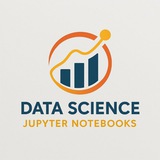This media is not supported in your browser
VIEW IN TELEGRAM
🎥 Ditto: Innovations in Video Editing with AI
Ditto is an advanced platform for generating high-quality data for instruction-based video editing. It combines the power of image and video generators, creating a unique Ditto-1M dataset with one million examples, enabling the training of models like Editto with outstanding results.
🚀Key highlights:
- Innovative data generation for video editing.
- Unique Ditto-1M dataset with one million examples.
- Efficient model architecture to reduce costs and improve quality.
- Use of an intelligent agent for filtering and quality control.
📌 GitHub: https://github.com/EzioBy/Ditto
Ditto is an advanced platform for generating high-quality data for instruction-based video editing. It combines the power of image and video generators, creating a unique Ditto-1M dataset with one million examples, enabling the training of models like Editto with outstanding results.
🚀Key highlights:
- Innovative data generation for video editing.
- Unique Ditto-1M dataset with one million examples.
- Efficient model architecture to reduce costs and improve quality.
- Use of an intelligent agent for filtering and quality control.
📌 GitHub: https://github.com/EzioBy/Ditto
🔥 Trending Repository: opentelemetry-collector
📝 Description: OpenTelemetry Collector
🔗 Repository URL: https://github.com/open-telemetry/opentelemetry-collector
🌐 Website: https://opentelemetry.io
📖 Readme: https://github.com/open-telemetry/opentelemetry-collector#readme
📊 Statistics:
🌟 Stars: 5.9K stars
👀 Watchers: 88
🍴 Forks: 1.8K forks
💻 Programming Languages: Go
🏷️ Related Topics:
==================================
🧠 By: https://t.iss.one/DataScienceM
📝 Description: OpenTelemetry Collector
🔗 Repository URL: https://github.com/open-telemetry/opentelemetry-collector
🌐 Website: https://opentelemetry.io
📖 Readme: https://github.com/open-telemetry/opentelemetry-collector#readme
📊 Statistics:
🌟 Stars: 5.9K stars
👀 Watchers: 88
🍴 Forks: 1.8K forks
💻 Programming Languages: Go
🏷️ Related Topics:
#monitoring #metrics #telemetry #observability #opentelemetry #open_telemetry
==================================
🧠 By: https://t.iss.one/DataScienceM
🔥 Trending Repository: Web-Dev-For-Beginners
📝 Description: 24 Lessons, 12 Weeks, Get Started as a Web Developer
🔗 Repository URL: https://github.com/microsoft/Web-Dev-For-Beginners
📖 Readme: https://github.com/microsoft/Web-Dev-For-Beginners#readme
📊 Statistics:
🌟 Stars: 92.5K stars
👀 Watchers: 2.7k
🍴 Forks: 14.4K forks
💻 Programming Languages: JavaScript - HTML - CSS - Vue - Python
🏷️ Related Topics:
==================================
🧠 By: https://t.iss.one/DataScienceM
📝 Description: 24 Lessons, 12 Weeks, Get Started as a Web Developer
🔗 Repository URL: https://github.com/microsoft/Web-Dev-For-Beginners
📖 Readme: https://github.com/microsoft/Web-Dev-For-Beginners#readme
📊 Statistics:
🌟 Stars: 92.5K stars
👀 Watchers: 2.7k
🍴 Forks: 14.4K forks
💻 Programming Languages: JavaScript - HTML - CSS - Vue - Python
🏷️ Related Topics:
#javascript #css #html #learning #education #curriculum #tutorials #microsoft_for_beginners
==================================
🧠 By: https://t.iss.one/DataScienceM
🔥 Trending Repository: VoiceInk
📝 Description: Voice-to-text app for macOS to transcribe what you say to text almost instantly
🔗 Repository URL: https://github.com/Beingpax/VoiceInk
🌐 Website: https://tryvoiceink.com
📖 Readme: https://github.com/Beingpax/VoiceInk#readme
📊 Statistics:
🌟 Stars: 2.2K stars
👀 Watchers: 10
🍴 Forks: 276 forks
💻 Programming Languages: Swift
🏷️ Related Topics:
==================================
🧠 By: https://t.iss.one/DataScienceM
📝 Description: Voice-to-text app for macOS to transcribe what you say to text almost instantly
🔗 Repository URL: https://github.com/Beingpax/VoiceInk
🌐 Website: https://tryvoiceink.com
📖 Readme: https://github.com/Beingpax/VoiceInk#readme
📊 Statistics:
🌟 Stars: 2.2K stars
👀 Watchers: 10
🍴 Forks: 276 forks
💻 Programming Languages: Swift
🏷️ Related Topics:
#macos #swift #macos_app
==================================
🧠 By: https://t.iss.one/DataScienceM
🔥 Trending Repository: olmocr
📝 Description: Toolkit for linearizing PDFs for LLM datasets/training
🔗 Repository URL: https://github.com/allenai/olmocr
📖 Readme: https://github.com/allenai/olmocr#readme
📊 Statistics:
🌟 Stars: 14.9K stars
👀 Watchers: 77
🍴 Forks: 1.1K forks
💻 Programming Languages: Python - Shell - HTML
🏷️ Related Topics: Not available
==================================
🧠 By: https://t.iss.one/DataScienceM
📝 Description: Toolkit for linearizing PDFs for LLM datasets/training
🔗 Repository URL: https://github.com/allenai/olmocr
📖 Readme: https://github.com/allenai/olmocr#readme
📊 Statistics:
🌟 Stars: 14.9K stars
👀 Watchers: 77
🍴 Forks: 1.1K forks
💻 Programming Languages: Python - Shell - HTML
🏷️ Related Topics: Not available
==================================
🧠 By: https://t.iss.one/DataScienceM
Forwarded from Python | Machine Learning | Coding | R
This channels is for Programmers, Coders, Software Engineers.
0️⃣ Python
1️⃣ Data Science
2️⃣ Machine Learning
3️⃣ Data Visualization
4️⃣ Artificial Intelligence
5️⃣ Data Analysis
6️⃣ Statistics
7️⃣ Deep Learning
8️⃣ programming Languages
✅ https://t.iss.one/addlist/8_rRW2scgfRhOTc0
✅ https://t.iss.one/Codeprogrammer
Please open Telegram to view this post
VIEW IN TELEGRAM
❤1
🔥 Trending Repository: cpp-httplib
📝 Description: A C++ header-only HTTP/HTTPS server and client library
🔗 Repository URL: https://github.com/yhirose/cpp-httplib
📖 Readme: https://github.com/yhirose/cpp-httplib#readme
📊 Statistics:
🌟 Stars: 15.2K stars
👀 Watchers: 189
🍴 Forks: 2.5K forks
💻 Programming Languages: C++ - CMake - C - Meson - Makefile - Python
🏷️ Related Topics:
==================================
🧠 By: https://t.iss.one/DataScienceM
📝 Description: A C++ header-only HTTP/HTTPS server and client library
🔗 Repository URL: https://github.com/yhirose/cpp-httplib
📖 Readme: https://github.com/yhirose/cpp-httplib#readme
📊 Statistics:
🌟 Stars: 15.2K stars
👀 Watchers: 189
🍴 Forks: 2.5K forks
💻 Programming Languages: C++ - CMake - C - Meson - Makefile - Python
🏷️ Related Topics:
#http #cpp #https #cpp11 #header_only
==================================
🧠 By: https://t.iss.one/DataScienceM
🔥 Trending Repository: MONAI
📝 Description: AI Toolkit for Healthcare Imaging
🔗 Repository URL: https://github.com/Project-MONAI/MONAI
🌐 Website: https://monai.io/
📖 Readme: https://github.com/Project-MONAI/MONAI#readme
📊 Statistics:
🌟 Stars: 7K stars
👀 Watchers: 95
🍴 Forks: 1.3K forks
💻 Programming Languages: Python - C++ - Cuda
🏷️ Related Topics:
==================================
🧠 By: https://t.iss.one/DataScienceM
📝 Description: AI Toolkit for Healthcare Imaging
🔗 Repository URL: https://github.com/Project-MONAI/MONAI
🌐 Website: https://monai.io/
📖 Readme: https://github.com/Project-MONAI/MONAI#readme
📊 Statistics:
🌟 Stars: 7K stars
👀 Watchers: 95
🍴 Forks: 1.3K forks
💻 Programming Languages: Python - C++ - Cuda
🏷️ Related Topics:
#deep_learning #python3 #pytorch #medical_image_computing #medical_image_processing #healthcare_imaging #monai
==================================
🧠 By: https://t.iss.one/DataScienceM
🔥 Trending Repository: jan
📝 Description: Jan is an open source alternative to ChatGPT that runs 100% offline on your computer.
🔗 Repository URL: https://github.com/janhq/jan
🌐 Website: https://jan.ai/
📖 Readme: https://github.com/janhq/jan#readme
📊 Statistics:
🌟 Stars: 38.4K stars
👀 Watchers: 203
🍴 Forks: 2.3K forks
💻 Programming Languages: TypeScript - Rust - Python - JavaScript - Shell - PowerShell
🏷️ Related Topics:
==================================
🧠 By: https://t.iss.one/DataScienceM
📝 Description: Jan is an open source alternative to ChatGPT that runs 100% offline on your computer.
🔗 Repository URL: https://github.com/janhq/jan
🌐 Website: https://jan.ai/
📖 Readme: https://github.com/janhq/jan#readme
📊 Statistics:
🌟 Stars: 38.4K stars
👀 Watchers: 203
🍴 Forks: 2.3K forks
💻 Programming Languages: TypeScript - Rust - Python - JavaScript - Shell - PowerShell
🏷️ Related Topics:
#open_source #self_hosted #gpt #tauri #llm #chatgpt #llamacpp #localai
==================================
🧠 By: https://t.iss.one/DataScienceM
🔥 Trending Repository: mem0
📝 Description: Universal memory layer for AI Agents; Announcing OpenMemory MCP - local and secure memory management.
🔗 Repository URL: https://github.com/mem0ai/mem0
🌐 Website: https://mem0.ai
📖 Readme: https://github.com/mem0ai/mem0#readme
📊 Statistics:
🌟 Stars: 42.1K stars
👀 Watchers: 203
🍴 Forks: 4.5K forks
💻 Programming Languages: Python - TypeScript - MDX - Jupyter Notebook - JavaScript - Shell
🏷️ Related Topics:
==================================
🧠 By: https://t.iss.one/DataScienceM
📝 Description: Universal memory layer for AI Agents; Announcing OpenMemory MCP - local and secure memory management.
🔗 Repository URL: https://github.com/mem0ai/mem0
🌐 Website: https://mem0.ai
📖 Readme: https://github.com/mem0ai/mem0#readme
📊 Statistics:
🌟 Stars: 42.1K stars
👀 Watchers: 203
🍴 Forks: 4.5K forks
💻 Programming Languages: Python - TypeScript - MDX - Jupyter Notebook - JavaScript - Shell
🏷️ Related Topics:
#python #application #state_management #ai #memory #chatbots #memory_management #agents #hacktoberfest #ai_agents #long_term_memory #rag #llm #chatgpt #genai
==================================
🧠 By: https://t.iss.one/DataScienceM
❤1
🔥 Trending Repository: WeKnora
📝 Description: LLM-powered framework for deep document understanding, semantic retrieval, and context-aware answers using RAG paradigm.
🔗 Repository URL: https://github.com/Tencent/WeKnora
🌐 Website: https://weknora.weixin.qq.com
📖 Readme: https://github.com/Tencent/WeKnora#readme
📊 Statistics:
🌟 Stars: 6.8K stars
👀 Watchers: 43
🍴 Forks: 778 forks
💻 Programming Languages: Go - Vue - Python - TypeScript - Shell - Less
🏷️ Related Topics:
==================================
🧠 By: https://t.iss.one/DataScienceM
📝 Description: LLM-powered framework for deep document understanding, semantic retrieval, and context-aware answers using RAG paradigm.
🔗 Repository URL: https://github.com/Tencent/WeKnora
🌐 Website: https://weknora.weixin.qq.com
📖 Readme: https://github.com/Tencent/WeKnora#readme
📊 Statistics:
🌟 Stars: 6.8K stars
👀 Watchers: 43
🍴 Forks: 778 forks
💻 Programming Languages: Go - Vue - Python - TypeScript - Shell - Less
🏷️ Related Topics:
#agent #golang #multi_tenant #ai #chatbot #evaluation #embeddings #openai #question_answering #chatbots #knowledge_base #semantic_search #reranking #multimodel #rag #vector_search #llm #generative_ai #agentic #ollama
==================================
🧠 By: https://t.iss.one/DataScienceM
🔥 Trending Repository: claude-relay-service
📝 Description: CRS-自建Claude Code镜像,一站式开源中转服务,让 Claude、OpenAI、Gemini、Droid 订阅统一接入,支持拼车共享,更高效分摊成本,原生工具无缝使用。
🔗 Repository URL: https://github.com/Wei-Shaw/claude-relay-service
🌐 Website: https://pincc.ai
📖 Readme: https://github.com/Wei-Shaw/claude-relay-service#readme
📊 Statistics:
🌟 Stars: 4.6K stars
👀 Watchers: 13
🍴 Forks: 769 forks
💻 Programming Languages: JavaScript - Vue - Shell - CSS - Makefile - Dockerfile
🏷️ Related Topics:
==================================
🧠 By: https://t.iss.one/DataScienceM
📝 Description: CRS-自建Claude Code镜像,一站式开源中转服务,让 Claude、OpenAI、Gemini、Droid 订阅统一接入,支持拼车共享,更高效分摊成本,原生工具无缝使用。
🔗 Repository URL: https://github.com/Wei-Shaw/claude-relay-service
🌐 Website: https://pincc.ai
📖 Readme: https://github.com/Wei-Shaw/claude-relay-service#readme
📊 Statistics:
🌟 Stars: 4.6K stars
👀 Watchers: 13
🍴 Forks: 769 forks
💻 Programming Languages: JavaScript - Vue - Shell - CSS - Makefile - Dockerfile
🏷️ Related Topics:
#droid #crs #claude #claude_api #gemini_cli #claude_code #codex_cli #claude_proxy #droid_cli #droid2api
==================================
🧠 By: https://t.iss.one/DataScienceM
🔥 Trending Repository: Ventoy
📝 Description: A new bootable USB solution.
🔗 Repository URL: https://github.com/ventoy/Ventoy
🌐 Website: https://www.ventoy.net
📖 Readme: https://github.com/ventoy/Ventoy#readme
📊 Statistics:
🌟 Stars: 71.7K stars
👀 Watchers: 683
🍴 Forks: 4.5K forks
💻 Programming Languages: C - Shell - HTML - C++ - CSS - Makefile
🏷️ Related Topics:
==================================
🧠 By: https://t.iss.one/DataScienceM
📝 Description: A new bootable USB solution.
🔗 Repository URL: https://github.com/ventoy/Ventoy
🌐 Website: https://www.ventoy.net
📖 Readme: https://github.com/ventoy/Ventoy#readme
📊 Statistics:
🌟 Stars: 71.7K stars
👀 Watchers: 683
🍴 Forks: 4.5K forks
💻 Programming Languages: C - Shell - HTML - C++ - CSS - Makefile
🏷️ Related Topics:
#windows #linux #unix #legacy #usb #multiboot #persistence #bsd #uefi #chromeos #iso_files #secure_boot #unattended #auto_install #bootable_usb
==================================
🧠 By: https://t.iss.one/DataScienceM
🔥 Trending Repository: BettaFish
📝 Description: 微舆:人人可用的多Agent舆情分析助手,打破信息茧房,还原舆情原貌,预测未来走向,辅助决策!从0实现,不依赖任何框架。
🔗 Repository URL: https://github.com/666ghj/BettaFish
📖 Readme: https://github.com/666ghj/BettaFish#readme
📊 Statistics:
🌟 Stars: 2.1K stars
👀 Watchers:
🍴 Forks: 295 forks
💻 Programming Languages: Python - HTML
🏷️ Related Topics:
==================================
🧠 By: https://t.iss.one/DataScienceM
📝 Description: 微舆:人人可用的多Agent舆情分析助手,打破信息茧房,还原舆情原貌,预测未来走向,辅助决策!从0实现,不依赖任何框架。
🔗 Repository URL: https://github.com/666ghj/BettaFish
📖 Readme: https://github.com/666ghj/BettaFish#readme
📊 Statistics:
🌟 Stars: 2.1K stars
👀 Watchers:
🍴 Forks: 295 forks
💻 Programming Languages: Python - HTML
🏷️ Related Topics:
#nlp #sentiment_analysis #python3 #data_analysis #deep_search #multi_agent_system #agent_framework #public_opinion_analysis #llms #deep_research
==================================
🧠 By: https://t.iss.one/DataScienceM
🔥 Trending Repository: LLaMA-Factory
📝 Description: Unified Efficient Fine-Tuning of 100+ LLMs & VLMs (ACL 2024)
🔗 Repository URL: https://github.com/hiyouga/LLaMA-Factory
🌐 Website: https://llamafactory.readthedocs.io
📖 Readme: https://github.com/hiyouga/LLaMA-Factory#readme
📊 Statistics:
🌟 Stars: 61.3K stars
👀 Watchers: 295
🍴 Forks: 7.4K forks
💻 Programming Languages: Python
🏷️ Related Topics:
==================================
🧠 By: https://t.iss.one/DataScienceM
📝 Description: Unified Efficient Fine-Tuning of 100+ LLMs & VLMs (ACL 2024)
🔗 Repository URL: https://github.com/hiyouga/LLaMA-Factory
🌐 Website: https://llamafactory.readthedocs.io
📖 Readme: https://github.com/hiyouga/LLaMA-Factory#readme
📊 Statistics:
🌟 Stars: 61.3K stars
👀 Watchers: 295
🍴 Forks: 7.4K forks
💻 Programming Languages: Python
🏷️ Related Topics:
#nlp #agent #ai #transformers #moe #llama #gpt #lora #quantization #gemma #fine_tuning #peft #large_language_models #llm #rlhf #instruction_tuning #qlora #qwen #deepseek #llama3
==================================
🧠 By: https://t.iss.one/DataScienceM
Clean Code Tip:
For reusable setup and teardown logic, you can create your own context managers. Instead of writing a full class with
Example:
━━━━━━━━━━━━━━━
By: @DataScienceN ✨
For reusable setup and teardown logic, you can create your own context managers. Instead of writing a full class with
__enter__ and __exit__, use the @contextmanager decorator from the contextlib module for a more concise and elegant solution. This is a pro-level technique for robust resource management. 🚀Example:
import contextlib
# The verbose, class-based way to create a context manager
class DatabaseConnection:
def __init__(self, db_name):
self._db_name = db_name
self._conn = None
print(f"Initializing connection to {self._db_name}...")
def __enter__(self):
print("-> Entering context: Opening connection.")
self._conn = f"CONNECTION_TO_{self._db_name}" # Simulate connection
return self._conn
def __exit__(self, exc_type, exc_val, exc_tb):
print("<- Exiting context: Closing connection.")
self._conn = None # Simulate closing
print("--- Class-Based Way ---")
with DatabaseConnection("users.db") as conn:
print(f" Performing operations with {conn}")
# The clean, Pythonic way using a generator and @contextmanager
@contextlib.contextmanager
def managed_database(db_name):
print(f"Initializing connection to {db_name}...")
conn = f"CONNECTION_TO_{db_name}"
try:
print("-> Entering context: Yielding connection.")
yield conn # The code inside the 'with' block runs here
finally:
# This code is guaranteed to run, just like __exit__
print("<- Exiting context: Closing connection in 'finally'.")
conn = None
print("\n--- @contextmanager Way ---")
with managed_database("products.db") as conn:
print(f" Performing operations with {conn}")
━━━━━━━━━━━━━━━
By: @DataScienceN ✨
#YOLOv8 #ComputerVision #ObjectDetection #Python #AI
Audience Analysis with YOLOv8: Counting People & Estimating Gender Ratios
This lesson demonstrates how to use the YOLOv8 model to perform a computer vision task: analyzing an image of a crowd to count the total number of people and estimate the ratio of men to women.
---
Step 1: Setup and Installation
First, we need to install the necessary libraries.
#Setup #Installation
---
Step 2: Loading Models and Image
We will load two models: the official YOLOv8 model pre-trained for object detection, and we'll use
#DataLoading #Model
---
Step 3: Person Detection with YOLOv8
Now, we'll run the YOLOv8 model on our image to detect all objects and then filter those results to keep only the ones identified as a 'person'.
#PersonDetection #Inference
---
Step 4: Gender Classification
For each detected person, we will crop their bounding box from the image. Then, we'll use
#GenderClassification #CV
Audience Analysis with YOLOv8: Counting People & Estimating Gender Ratios
This lesson demonstrates how to use the YOLOv8 model to perform a computer vision task: analyzing an image of a crowd to count the total number of people and estimate the ratio of men to women.
---
Step 1: Setup and Installation
First, we need to install the necessary libraries.
ultralytics for the YOLOv8 model, opencv-python for image manipulation, and cvlib for a simple, pre-trained gender classification model.#Setup #Installation
# Open your terminal or command prompt and run:
pip install ultralytics opencv-python cvlib tensorflow
---
Step 2: Loading Models and Image
We will load two models: the official YOLOv8 model pre-trained for object detection, and we'll use
cvlib for gender detection. We also need to load the image we want to analyze. Make sure you have an image named crowd.jpg in the same directory.#DataLoading #Model
import cv2
from ultralytics import YOLO
import cvlib as cv
import numpy as np
# Load the YOLOv8 model (pre-trained on COCO dataset)
model = YOLO('yolov8n.pt')
# Load the image
image_path = 'crowd.jpg' # Make sure this image exists
img = cv2.imread(image_path)
# Check if the image was loaded correctly
if img is None:
print(f"Error: Could not load image from {image_path}")
else:
print("Image and YOLOv8 model loaded successfully.")
---
Step 3: Person Detection with YOLOv8
Now, we'll run the YOLOv8 model on our image to detect all objects and then filter those results to keep only the ones identified as a 'person'.
#PersonDetection #Inference
# Run inference on the image
results = model(img)
# A list to store the bounding boxes of detected people
person_boxes = []
# Process the results
for result in results:
boxes = result.boxes
for box in boxes:
# Get class id and check if it's a person (class 0 in COCO)
if model.names[int(box.cls)] == 'person':
# Get bounding box coordinates
x1, y1, x2, y2 = map(int, box.xyxy[0])
person_boxes.append((x1, y1, x2, y2))
# Print the total number of people found
total_people = len(person_boxes)
print(f"Total people detected: {total_people}")
---
Step 4: Gender Classification
For each detected person, we will crop their bounding box from the image. Then, we'll use
cvlib to detect a face within that crop and predict the gender. This is a multi-step pipeline.#GenderClassification #CV
# Counters for male and female
male_count = 0
female_count = 0
# A copy of the original image for drawing results
output_img = img.copy()
# Loop through each person's bounding box
for (x1, y1, x2, y2) in person_boxes:
# Crop the person from the image
person_crop = img[y1:y2, x1:x2]
label = "Unknown"
try:
# Apply gender detection on the person crop
# padding is used to better detect faces at the edge of the crop
face, confidence = cv.detect_face(person_crop, threshold=0.5)
# We process only if one face is detected to avoid ambiguity
if len(face) > 0:
# Get the first face detected
(startX, startY, endX, endY) = face[0]
face_crop = np.copy(person_crop[startY:endY, startX:endX])
# Predict gender of the detected face
(gender_label, gender_confidence) = cv.detect_gender(face_crop)
if gender_confidence > 0.6: # Confidence threshold
label = gender_label
if label == 'male':
male_count += 1
elif label == 'female':
female_count += 1
except Exception as e:
# Sometimes cvlib can fail on small or unclear crops
label = "Error"
# Draw bounding box and label on the output image
color = (0, 255, 0) if label in ["male", "female"] else (0, 0, 255)
cv2.rectangle(output_img, (x1, y1), (x2, y2), color, 2)
cv2.putText(output_img, label, (x1, y1 - 10), cv2.FONT_HERSHEY_SIMPLEX, 0.5, color, 2)
print(f"Males detected: {male_count}")
print(f"Females detected: {female_count}")
---
Step 5: Displaying Final Results
Finally, we calculate the percentages and display the annotated image along with a summary of our findings.
#Results #Visualization
# Calculate percentages
known_gender_count = male_count + female_count
if known_gender_count > 0:
male_percentage = (male_count / known_gender_count) * 100
female_percentage = (female_count / known_gender_count) * 100
else:
male_percentage = 0
female_percentage = 0
# Prepare the summary text
summary_text1 = f"Total People: {total_people}"
summary_text2 = f"Men: {male_count} ({male_percentage:.1f}%)"
summary_text3 = f"Women: {female_count} ({female_percentage:.1f}%)"
# Add summary text to the image
cv2.putText(output_img, summary_text1, (10, 30), cv2.FONT_HERSHEY_SIMPLEX, 1, (255,255,255), 3)
cv2.putText(output_img, summary_text2, (10, 60), cv2.FONT_HERSHEY_SIMPLEX, 1, (255,255,255), 3)
cv2.putText(output_img, summary_text3, (10, 90), cv2.FONT_HERSHEY_SIMPLEX, 1, (255,255,255), 3)
# Save or display the final image
cv2.imwrite('crowd_analysis_result.jpg', output_img)
print("\n--- Analysis Complete ---")
print(summary_text1)
print(summary_text2)
print(summary_text3)
print("Result image saved as 'crowd_analysis_result.jpg'")
---
Step 6: Discussion of Results and Limitations
#Discussion #Ethics #AI
Person Detection Accuracy: YOLOv8 is highly effective at detecting people, but it can struggle with heavy occlusion (people hiding others) or very low-resolution images, potentially leading to an undercount.
Gender Classification Reliability: The secondary gender classification model (
Ethical Considerations & Bias: Gender classification from images is an inherently problematic task. These models are trained on datasets that may contain biases and often rely on stereotypical features (e.g., hair length). The model's performance can be worse for certain ethnicities and it cannot account for non-binary gender identities. This tool should be seen as a rough estimator based on visual stereotypes, not a definitive measure of gender.
Performance: For real-time video, this multi-step process (YOLO -> crop -> face detection -> gender detection) can be slow. A more advanced approach would be to fine-tune a single object detection model on a custom dataset with 'man' and 'woman' classes for much faster and more integrated performance.
━━━━━━━━━━━━━━━
By: @DataScienceN ✨
Gender Classification Reliability: The secondary gender classification model (
cvlib) is a simplified model. Its accuracy depends heavily on clear, front-facing views of faces. It may fail on side profiles, poor lighting, or small faces.Ethical Considerations & Bias: Gender classification from images is an inherently problematic task. These models are trained on datasets that may contain biases and often rely on stereotypical features (e.g., hair length). The model's performance can be worse for certain ethnicities and it cannot account for non-binary gender identities. This tool should be seen as a rough estimator based on visual stereotypes, not a definitive measure of gender.
Performance: For real-time video, this multi-step process (YOLO -> crop -> face detection -> gender detection) can be slow. A more advanced approach would be to fine-tune a single object detection model on a custom dataset with 'man' and 'woman' classes for much faster and more integrated performance.
━━━━━━━━━━━━━━━
By: @DataScienceN ✨
🔥 Trending Repository: chef
📝 Description: The only AI app builder that knows backend
🔗 Repository URL: https://github.com/get-convex/chef
🌐 Website: https://chef.convex.dev
📖 Readme: https://github.com/get-convex/chef#readme
📊 Statistics:
🌟 Stars: 2.5K stars
👀 Watchers: 22
🍴 Forks: 497 forks
💻 Programming Languages: TypeScript - JavaScript - CSS
🏷️ Related Topics: Not available
==================================
🧠 By: https://t.iss.one/DataScienceM
📝 Description: The only AI app builder that knows backend
🔗 Repository URL: https://github.com/get-convex/chef
🌐 Website: https://chef.convex.dev
📖 Readme: https://github.com/get-convex/chef#readme
📊 Statistics:
🌟 Stars: 2.5K stars
👀 Watchers: 22
🍴 Forks: 497 forks
💻 Programming Languages: TypeScript - JavaScript - CSS
🏷️ Related Topics: Not available
==================================
🧠 By: https://t.iss.one/DataScienceM